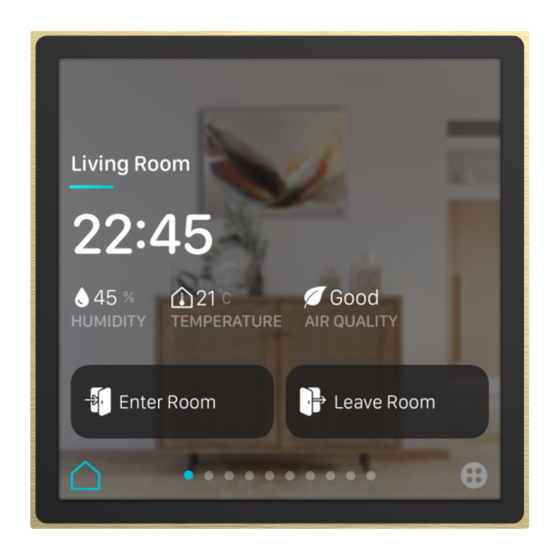
Advertisement
Quick Start Guide
Eclipse Room Controller
CR-ECP-04-KNX-XXX
www.core.com.tr
4
5
3
2
1
6. Power Connector (12V-30V)
7. KNX Programming Button
8. KNX Connector
9
1. HD Display
2. Position of CO2 Sensor
3. Position of Temperature and
Humidity Sensor
4. SD Card Slot
5. Proximity sensor
6
7
8
9. Mouting Clips
Technical Specification
Processor:
Arm Cortex-A7 900MHz
512 MB DDR3 RAM
Embedded Linux Operating System
Display:
IPS TFT
4" – 720px X 720px
400 cd/m2
HD Display
Sensors:
Temperature & Humidity
CO2
Proximity & Light
Dimensions:
86mm X 86mm X 11mm
Casing Material:
Aluminium, Brass and Stainless Steel
depending on the finish selection
Power:
12- 30 VDC - via KNX Auxiliary Power Supply or
separate PS
Consumption:
< 70 mA from KNX Auxiliary Power Supply
< 5 mA from KNX Bus-line
Connectivity:
KNX-TP
Programming Tool:
ETS
KNX Figures:
Max. Page: 12
Max. Control Element: 64
Installation:
German IEC/EN 60670 In wall Box
Safety Introduction
-
+
24V
All Installations should only be performed by qualified
personnel following applicable regulations on preventing
accidents, as required by law.
• Do not connect the main voltage (230 V AC) or any other
external voltages to any point of the KNX bus.
• Connecting an external voltage might put the KNX system at
risk.
• Ensure that there is enough insulation between the 230 V AC
voltage cables and the KNX bus.
• Do not expose this device to direct sunlight, rain or high
humidity.
• Clean the product with a clean, soft, damp cloth.
• Do not use aerosol sprays, solvents or abrasives that might
damage the device.
KNX
Advertisement
Table of Contents

Summary of Contents for Core Eclipse CR-ECP-04-KNX Series
- Page 1 Programming Tool: KNX Figures: Max. Page: 12 CR-ECP-04-KNX-XXX Max. Control Element: 64 Installation: German IEC/EN 60670 In wall Box www.core.com.tr Dimensional Drawing Safety Introduction 1. HD Display 2. Position of CO2 Sensor 3. Position of Temperature and Humidity Sensor 4. SD Card Slot 5.
- Page 2 Dimensional Drawing Mounting, Electrical Connection 1. Mount the metal mounting support. (Included in the box.) Use screws included in the box (M3x15 mm) Do not overtighten the screw 2. Connect power cable and KNX cable to the device. Check that polarity is correct.

Need help?
Do you have a question about the Eclipse CR-ECP-04-KNX Series and is the answer not in the manual?
Questions and answers