Table of Contents
Advertisement
Quick Links
SIMPLE MANUAL
LG Wi-Fi
Sound Bar
Please read this manual carefully before operating your set and retain it for
future reference.
To view the instructions of advanced features, visit http://www.lg.com and
then download Owner's Manual. Some of the content in this manual may differ
from your unit.
MODEL
SN11RG
MFL71828431
www.lg.com
2104_Rev03
Copyright © 2020-2021 LG Electronics Inc. All Rights Reserved.
SN11RG.DCANLLK_SIMPLE_ENG_MFL71828431.indd 1
2021-04-12
11:12:16
Advertisement
Table of Contents

Summary of Contents for LG SN11RG
- Page 1 Please read this manual carefully before operating your set and retain it for future reference. To view the instructions of advanced features, visit http://www.lg.com and then download Owner’s Manual. Some of the content in this manual may differ from your unit.
-
Page 2: Front Panel
HDMI IN (1) / HDMI IN (2) · · · · · · · · · · · · · · · · · · · · · · · · · · Connect to device with HDMI OUT. Make sure to properly align and connect the optical cable; improper alignment may cause damage to the jack. SN11RG.DCANLLK_SIMPLE_ENG_MFL71828431.indd 2 2021-04-12 11:12:18... -
Page 3: Network Connection
• When the unit is properly connected to Wi-Fi, “CONNECTED” will appear on the display Additional Device Connection window with sound. a Connect to the external device like as follow. (Set-top Box, Player etc.) b Set the input source by pressing F repeatedly. SN11RG.DCANLLK_SIMPLE_ENG_MFL71828431.indd 3 2021-04-12 11:12:18... -
Page 4: Bluetooth Connection
Step 3. Find and Select your speaker name Select speaker name that was set on “Google Home” app on the device list of your smart device. When successfully connected Bluetooth, “PAIRED” will appear on display window. SN11RG.DCANLLK_SIMPLE_ENG_MFL71828431.indd 4 2021-04-12 11:12:19... - Page 5 You can manage the speaker settings and control the • Internet speaker by using “LG Sound Bar” . “What movies are showing this weekend?” Download “LG Sound Bar” on the App Store or Google Play Store. “Why is the sky blue?” “What is the smallest country in Europe?”...
-
Page 6: Remote Control
Bluetooth device name or an To enjoy content containing Dolby Atmos® and application name. DTS:X®, the connected device and content must AUTO POWER: Automatically turns on by an input support Dolby Atmos® and DTS:X®. source. REPEAT: Listens to your files repeatedly or randomly. SN11RG.DCANLLK_SIMPLE_ENG_MFL71828431.indd 6 2021-04-12 11:12:20... - Page 7 • Subscriptions may be required, and additional terms, LG Electronics will also provide open source code to conditions and/or charges may apply. you on CD-ROM for a charge covering the cost of performing such distribution (such as the cost of • Controlling certain devices and features in your home...
- Page 8 LG Customer Information Center 1-888-542-2623 CANADA Register your product Online! www.lg.com SN11RG.DCANLLK_SIMPLE_ENG_MFL71828431.indd 8 2021-04-12 11:12:20...
- Page 9 Power Refer to the main label. LE-LAN devices. To view the instructions of advanced features, visit http://www.lg.com and as possible and keep them away from the consumption device (ex. wireless router, microwave oven, then download Owner’s Manual.
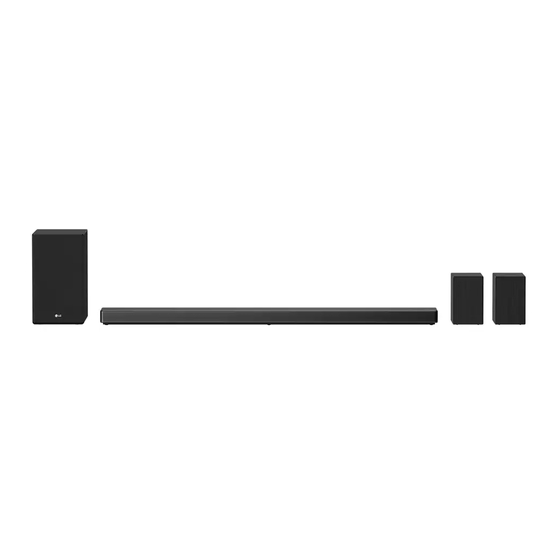
















Need help?
Do you have a question about the SN11RG and is the answer not in the manual?
Questions and answers