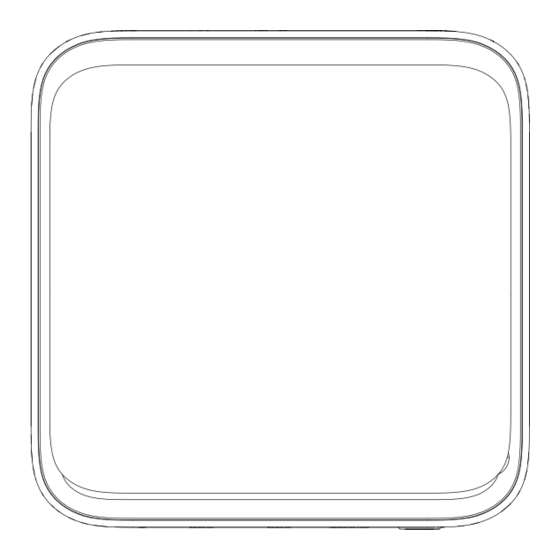
Table of Contents
Advertisement
Available languages
Available languages
Quick Links
Advertisement
Table of Contents

Summary of Contents for iAN QII-11381
- Page 1 MODEL: QII-11381 Please read carefully before using your equipment and store this manual for future reference. Por favor léalo cuidadosamente antes de usar su equipo y guárdelo para uso de futuras consultas. USER MANUAL / MANUAL DE USUARIO...
-
Page 2: Warranty And Product Information
WARRANTY AND PRODUCT INFORMATION These terms shall be governed and construed under laws of the jurisdiction in which the product was purchased, if any term here is held to be invalid or unenforceable, such term (in so far as it is invalid or unenforceable) shall be given no effect and deemed to be excluded without invalidating any of the remaining terms. - Page 3 DISCLAIMER 1 .Please use the original power supply, we cannot be held responsible for any problems or failures caused by any third party adapters. 2.Users may use music videos, images and software provided by third parties, but we cannot be held responsible for copyright issues or software failures.
-
Page 4: Product Interface Description
PRODUCT INTERFACE DESCRIPTION QUICK INSTALLATION... - Page 5 UPGRADING MEMORY AND REPLACING HARD DRIVE Preparation for upgrade A. Switch off all peripheral devices connected to the Mini PC. B. Turn off the Mini PC and disconnect the power cord. C. Open the top magnetic cover.OP: 200mV 1.Replacing memory To upgrade the memory, please be sure to select a memory module that meets the following requirements: DDR4 :2133/2400/3200MHz SO-DIMM...
- Page 6 2.REPLACE OR INSTALL M.2 SSD (INSTALLATION OF NEW SSD REQUIRES SYSTEM RE-INSTALLATION) Remove the pre-installed (if any) SSD from the connector with a screwdriver counterclockwise (shown in Figure 3); align the notch on the bottom of the new M.2 SSD with the tab on the connector, then insert the bottom edge of the M.2 SSD into the connector (shown in Figure 4), and finally use a screwdriver clockwise to Secure the M.2 SSD to the bracket with screws (shown in Figure 5).
-
Page 7: Packing List
INSTALLATION OF VESA BRACKET Please follow the instructions below to install and use the VESA mounting bracket: 1 .Fix the two brass screws A included in the box into the corresponding screw holes on the back of the mini pc (as shown in Figure 6). - Page 8 PRECAUTIONS 1 .Be extremely careful when performing operations that may cause file damage or loss. 2.Pay attention to the virus protection, try to use the virus firewall during using this Mini PC. 3.If you don’t use the device for a long time, please trun off it, and disconnect the power.
- Page 9 GARANTÍA E INFORMACIÓN DEL PRODUCTO Estos términos se regirán e interpretarán de acuerdo con las leyes de la jurisdicción en la que se compró el producto, si alguno de los términos en este documento se considera inválido o inaplicable, dicho término (en la medida en que sea inválido o inaplicable) no tendrá...
-
Page 10: Descargo De Responsabilidad
DESCARGO DE RESPONSABILIDAD 1 Por favor, util ice la fuente de alimentacion original, no nos hacemos responsables de cualquier problema o fallo causado por cualquier adaptador de terceros. 2.Los usuarios pueden utilizar videos musicales, imagenes y software proporcionados por terceros, pero no nos hacemos responsables de los problemas de derechos de autor o de los fallos del software. - Page 11 DESCRIPCION DE LA INTERFAZ DEL PRODUCTO INSTALACION RAPIDA...
- Page 12 ACTUALIZACION DE LA MEMORIA Y SUSTITUCION DEL DISCO DURO Preparacion para la actualizacion A. Apague todos los dispositivos perifericos conectados al Mini PC. B. Apague el Mini PC y desconecte el cable de alimentacion. C. Abra la tapa magnetica superior. 1 .Sustitucion de la memoria Para actualizar la memoria, asegurese de seleccionar un modulo de memoria que cumpla los siguientes requisites:...
- Page 13 Instale el nuevo modulo de memoria En primer lugar, alinee la muesca del borde inferior del modulo de memoria con el saliente del soporte de la ranura y, a continuacion, inserte el borde inferior del modulo de memoria en el zocalo (A) en un angulo de 45 grados.
-
Page 14: Contenido En El Empaque
INSTALACION DEL SOPORTE VESA Por favor, siga las siguientes instrucciones para instalar y utilizar el soporte de montaje VESA: 1 .Fije los dos tornillos de laton A incluidos en la caja en los correspondientes orificios para tornillos de la parte posterior del mini pc (como se muestra en la Figura 6). - Page 15 PRECAUCIONES 1. Tenga mucho cuidado al realizar operaciones que puedan causar dahos o perdidas de archivos. 2. Preste atencion a la proteccion antivirus, intente utilizar el cortafuegos antivirus durante el uso de este mini PC. 3.Si no utiliza el dispositivo durante mucho tiempo, apaguelo y desconecte la alimentacion.

Need help?
Do you have a question about the QII-11381 and is the answer not in the manual?
Questions and answers