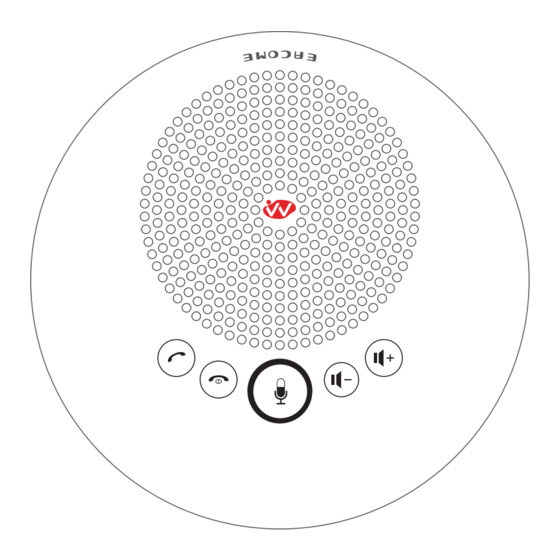
Table of Contents
Advertisement
Quick Links
Advertisement
Table of Contents

Summary of Contents for WEACOME SV12W
- Page 1 Speakerphone User Manual SV12W...
- Page 3 Internet collaborative office,improve the efficiency of meeting and working. SV12W is a economical conference system audio configuration. SV12W products are exquisite and small, equip the special carry soft bag,it is so easy to carry that suitable for private travel too.
-
Page 4: Table Of Contents
CONTENTS 1.Parts List 2.Speakerphone Overview 3.Keypad Function and LED display description 4.Turning the Power On and Off 5.Connection Steps for USB 6.Connecting a headset/headphones 7.Wireless instruction 8.Applications 9.Advantages 10.Specification... -
Page 5: Parts List
1.Parts List USB Cable Power Adapter Wireless Adapter Wireless Adapter User Manual SV12W Phone... -
Page 6: Speakerphone Overview
2.Speakerphone Overview Wireless connection indicator Headset Power On/Off Power status indicator Mute microphone Volume up Volume down Status indicator (ring LED) -
Page 7: Keypad Function And Led Display Description
3.Keypad Function and LED display description Volume up/down Volume button Turn on/off the microphone mute,press the mu te microphone button and the status indicator Mute microphone (ring LED) light is red, press again will turn on the button microphone and the status indicator(ring LED) light back to green Long press(3 secs) to turn on/off the power Power On/Off... - Page 8 Blue:Wireless connection Green:Battery fully charged Red:Battery charging Flashing red:Battery low level Status indicator (ring LED) : the green light is always on when working normally, and turn red when microphone mute...
-
Page 9: Turning The Power On And Off
4.Turning the Power On and Off Connect to the power, press and hold the power button " "for 3 seconds to turn the power on.Press and hold again for 3 seconds to turn off the power. In addition, when the host's USB port is connected to the computer or an external audio and video terminal, the host will turn on automatically. -
Page 10: Connection Steps For Usb
5.Connection Steps for USB Connecting the PC/ video system to SV12W's USB port with a USB cable.It will takes a few seconds to install the driver automatically for the first setup. Note: Right-click the microphone icon at the bottom right of the PC screen and click "sound" to display the "sound"... -
Page 11: Connecting A Headset/Headphones
6. Connecting a headset/headphones You can communicate using a headset/headphones by connecting a commercial headset/headphones equipped with a 3.5mm audio cable to the “ ” port on this product. -
Page 12: Wireless Instruction
7.Wireless instruction Connect the wireless adapter to the USB port of PC/ audio and video terminals Turn on the host, the light at the wireless port is off. When the host connect to a computer or terminal device via wireless adapter, the blue light at the wireless port is always on, it means that the wireless connection has been successful.And the wireless audio calls can be made at this time. -
Page 13: Applications
8.Applications The video conference so ware Support wireless, can connect with any conference camera,easy to realize wireless voice call Support USB communica on, support video conference terminal, mul media communica on terminal Support video conference so ware, various network conference so ware, UC unified communica on Support Zoom, Huawei Cloud, Suirui, Haostong, Webex, Aver, Bizconf, Skype Support speaker signal output through 3.5mm interface, connect to external mixer and... -
Page 14: Advantages
9.Advantages Provide full-duplex hands-free phone calls for terminal device Connect to SV12W via the USB or wireless channel of the terminal device: Video conferencing Internet audio VoIP audio calls Wireless audio calls Advanced HD-Voice audio processing technologies deliver remarkably rich,full audio for... -
Page 15: Specification
9.Specification DSP processing technology Echo Cancella on Noise Suppression Automa c gain control Audio parameters Microphone frequency response: 100Hz-7KHz Speaker frequency response: 100Hz-22KHz Microphone sound-pickup coverage: 3 meters, 360 degree range Speaker Volume: up to 80dB System Requirements Win 2000, XP, Vista, Win 10, Linux, Apple IOS, Android OS Interface USB port *1 Headset 3.5mm port*1... - Page 16 Usage environment and specifica ons Reverbera on Time: < 0.2 Noise Degree: < -48 dBA Power Requirement: USB standard,5V---500mA Opera ng Temperature: 4°C-50°C (opera ng state) Storage Temperature: -10°C-50°C Humidity: 20%-85% Safety specifica ons: CE Mark (LVD & EMC direc ve); RoHS...
- Page 17 SV12W Product Warranty Registration Card Item No.: Date of purchase: User Name: Tell: Fax : Address: E-mail: Zip Code: Dealer name : Dealer phone :...