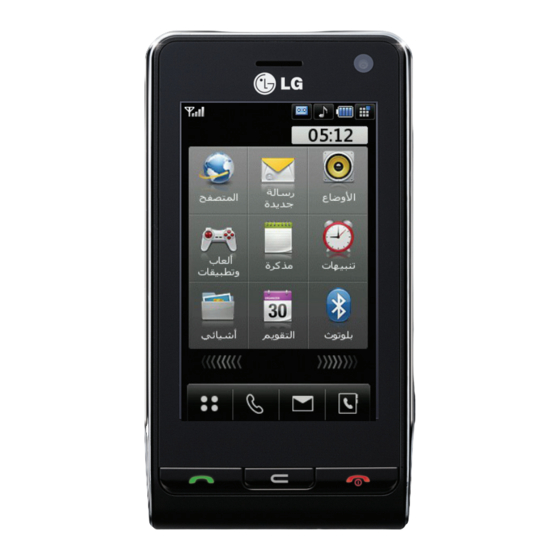
Summary of Contents for LG KU990R
- Page 1 ﻋﺮﺑﻲ ﻋﺮﺑﻲ ENGLISH ENGLISH KU990R KU990R www.lgmobile.com P/N : MMBB0268411 (1.0) H P/N : MMBB0268411 (1.0) H www.lgmobile.com...
- Page 2 Bluetooth QD ID B013158...
- Page 3 ﻗﺪ ﺗﺨﺘﻠﻒ ﺑﻌﺾ ﺍﻟﻤﺤﺘﻮﻳﺎﺕ ﺍﻟﻤﻮﺟﻮﺩﺓ ﻓﻲ ﻫﺬﺍ ﺍﻟﺪﻟﻴﻞ ﻋﻦ ﻫﺎﺗﻔﻚ ﻭﺫﻟﻚ ﺍﺳﺘﻨﺎﺩﺍ ً ﺇﻟﻰ .ﺑﺮﻧﺎﻣﺞ ﺍﻟﻬﺎﺗﻒ ﺃﻭ ﻣﻮﻓﺮ ﺍﻟﺨﺪﻣﺔ ﻋﺮﺑﻲ ﺩﻟﻴﻞ ﺍﻟﻤﺴﺘﺨﺪﻡ KU990R...
- Page 4 ﺗﻬﺎﻧﻴﻨﺎ ﻟﺸﺮﺍﺋﻚ ﺍﻟﻬﺎﺗﻒ ﺍﻟﻤﺘﻘﺪﻡ ﻭﺍﻟﺼﻐﻴﺮ ﺍﻟﺤﺠﻢ ، ﻭﺍﻟﻤﺼ ﻤ ّ ﻢ ﻟﻠﻌﻤﻞ ﻣﻊ ﺗﻘﻨﻴﺔLG ﻣﻦKU990R .ﺍﻻﺗﺼﺎﻝ ﺍﻟﺮﻗﻤﻲ ﺍﻷﺣﺪﺙ ﻟﻠﻬﻮﺍﺗﻒ ﺍﻟﻤﺤﻤﻮﻟﺔ...
- Page 5 ﺍﻹﻋﺪﺍﺩ ﺷﺎﺷﺔ ﻭﺿﻊ ﺍﻻﻧﺘﻈﺎﺭ ﺍﻷﺳﺎﺳﻴﺎﺕ ﺍﻹﺑﺪﺍﻉ ﺍﻟﺘﻨﻈﻴﻢ ﻭﻳﺐ ﻋﻨﺎﺻﺮ ﺍﻟﻀﺒﻂ ﺍﻟﻤﻠﺤﻘﺎﺕ...
- Page 6 20 ..... ﻋﺮﺽ ﺳﺠﻼﺕ ﺍﻟﻤﻜﺎﻟﻤﺎﺕ ﺗﻐﻴﻴﺮ ﻋﻨﺎﺻﺮ ﺿﺒﻂ ﺭﺳﺎﺋﻞ ﺍﻟﻮﺳﺎﺋﻂ 21 ..... ﺍﺳﺘﺨﺪﺍﻡ ﺗﺤﻮﻳﻞ ﺍﻟﻤﻜﺎﻟﻤﺎﺕ 33 ......... ﺍﻟﻤﺘﻌﺪﺩﺓ 21 .......ﺍﺳﺘﺨﺪﺍﻡ ﺣﻈﺮ ﺍﻟﻤﻜﺎﻟﻤﺎﺕ 33 ....ﺗﻐﻴﻴﺮ ﻋﻨﺎﺻﺮ ﺍﻟﻀﺒﻂ ﺍﻷﺧﺮﻯ 22 ....ﺗﻐﻴﻴﺮ ﺍﻻﻋﺪﺍﺩ ﺍﻟﻌﺎﻡ ﻟﻠﻤﻜﺎﻟﻤﺔ 22 .....ﺗﻐﻴﻴﺮ ﺿﺒﻂ ﻣﻜﺎﻟﻤﺔ ﺍﻟﻔﻴﺪﻳﻮ | ﺩﻟﻴﻞ ﺍﻟﻤﺴﺘﺨﺪﻡ LG KU990R...
- Page 7 47 ....ﻣﺸﺎﻫﺪﺓ ﻣﻘﺎﻃﻊ ﺍﻟﻔﻴﺪﻳﻮ ﺍﻟﻤﺤﻔﻮﻇﺔ ﺍﻹﺑﺪﺍﻉ 47 ..ﻣﺸﺎﻫﺪﺓ ﻣﻘﺎﻃﻊ ﺍﻟﻔﻴﺪﻳﻮ ﻋﻠﻰ ﺍﻟﺘﻠﻔﺰﻳﻮﻥ 34 ..........ﺍﻟﻜﺎﻣﻴﺮﺍ 48 ......ﺍﻟﺼﻮﺭ ﻭﻣﻘﺎﻃﻊ ﺍﻟﻔﻴﺪﻳﻮ 34 ......ﺍﻟﺘﻘﺎﻁ ﺻﻮﺭﺓ ﺳﺮﻳﻌﺔ 48 ....ﻋﺮﺽ ﺍﻟﺼﻮﺭ ﻭﻣﻘﺎﻃﻊ ﺍﻟﻔﻴﺪﻳﻮ 34 ......ﺑﻌﺪ ﺍﻟﺘﻘﺎﻁ ﺍﻟﺼﻮﺭﺓ 48 .. ﺍﺳﺘﺨﺪﺍﻡ ﺍﻟﺰﻭﻡ ﻋﻨﺪ ﻣﺸﺎﻫﺪﺓ ﻓﻴﺪﻳﻮ ﺃﻭ ﺻﻮﺭﺓ 35 ....
- Page 8 60 ........ﻋﺮﺽ ﻣﻠﻒ 70 ........ﺗﻌﻴﻴﻦ ﺗﻨﺒﻴﻪ 61 ...........ﻏﻴﺮﻫﺎ 70 ........ﺇﺿﺎﻓﺔ ﻣﻔﻜﺮﺓ 61 ......... ﺍﺳﺘﻮﺩﻳﻮ ﺍﻷﻓﻼﻡ 70 ........ﺍﺳﺘﺨﺪﺍﻡ ﺍﻟﺤﺎﺳﺒﺔ 62 ........ﺇﻧﺸﺎء ﻓﻴﻠﻢ 71 ....ﺇﺿﺎﻓﺔ ﻣﺪﻳﻨﺔ ﺇﻟﻰ ﺳﺎﻋﺘﻚ ﺍﻟﻌﺎﻟﻤﻴﺔ 62 ........ﺍﻟﻤﻮﺳﻴﻘﻰ 71 ........ﺗﺤﻮﻳﻞ ﻭﺣﺪﺓ | ﺩﻟﻴﻞ ﺍﻟﻤﺴﺘﺨﺪﻡ LG KU990R...
- Page 9 ﻋﻨﺎﺻﺮ ﺍﻟﻀﺒﻂ 72 ........ﺑﺮﻧﺎﻣﺞ ﺍﻟﻤﺰﺍﻣﻨﺔ 72 .. ﻋﻠﻰ ﺍﻟﻜﻤﺒﻴﻮﺗﺮLG PC Suite ﺗﺜﺒﻴﺖ 80 ...... ﺗﻐﻴﻴﺮ ﻋﻨﺎﺻﺮ ﺿﺒﻂ ﺍﻟﺸﺎﺷﺔ 72 ....ﺗﻮﺻﻴﻞ ﺍﻟﻬﺎﺗﻒ ﻭﺍﻟﻜﻤﺒﻴﻮﺗﺮ 80 ....... ﺗﺨﺼﻴﺺ ﺍﻷﻭﺿﺎﻉ ﺇﺟﺮﺍء ﻧﺴﺦ ﺍﺣﺘﻴﺎﻃﻲ ﻟﻤﻌﻠﻮﻣﺎﺕ ﺍﻟﻬﺎﺗﻒ 81 ...... ﺗﻐﻴﻴﺮ ﻋﻨﺎﺻﺮ ﺿﺒﻂ ﺍﻟﻬﺎﺗﻒ 72 ........ﻭﺍﺳﺘﺮﺟﺎﻋﻬﺎ...
- Page 10 ﻣﻔﺘﺎﺡ ﺍﻻﺗﺼﺎﻝ ﻳﻄﻠﺐ ﺭﻗﻢ ﻫﺎﺗﻒ ﻭﻳﺠﻴﺐ ﻋﻠﻰ .ﺍﻟﻤﻜﺎﻟﻤﺎﺕ ﺍﻟﻮﺍﺭﺩﺓ ﻗﺪ ﻳﺆﺩﻱ ﻭﺿﻊ ﺷﻲء ﺛﻘﻴﻞ ﺍﻟﻮﺯﻥ ﻋﻠﻰ ﺍﻟﻬﺎﺗﻒ ﺃﻭ :ﺗﺤﺬﻳﺮ ﺯﺭ ﺍﻻﻟﺘﻘﺎﻁ ﺍﻟﺠﻠﻮﺱ ﻋﻠﻴﻪ ﻋﻨﺪ ﻭﺟﻮﺩﻩ ﻓﻲ ﺟﻴﺒﻚ ﺇﻟﻰ ﺇﻟﺤﺎﻕ ﺿﺮﺭ ﺑﺄﺩﺍء ﺷﺎﺷﺔ . ﻭﺷﺎﺷﺔ ﺍﻟﻠﻤﺲLCD | ﺩﻟﻴﻞ ﺍﻟﻤﺴﺘﺨﺪﻡ LG KU990R...
- Page 11 ﻋﺮﺽ ﻣﻔﺘﻮﺡ ﻋﺠﻠﺔ ﺍﻟﺘﺤﺮﻳﻚ ﺗﻘﻮﻡ ﺑﺎﻟﺘﻜﺒﻴﺮ ﺃﻭ ﺍﻟﺘﺼﻐﻴﺮ ﻋﻨﺪ ﺍﻟﻌﻤﻞ ﻓﻲ ﻭﺿﻊ .ﺍﻟﻜﺎﻣﻴﺮﺍ ﺃﻭ ﻭﺿﻊ ﺍﻟﻔﻴﺪﻳﻮ. ﺗﻘﻮﻡ ﺑﺎﻟﺘﻤﺮﻳﺮ ﻋﺒﺮ ﺍﻟﻘﻮﺍﺋﻢ ﻳﻤﻜﻨﻚ ﺿﺒﻂ ﻣﺴﺘﻮﻯ ﺣﺠﻢ ﺍﻟﺼﻮﺕ ﻋﻨﺪ :ﺗﻠﻤﻴﺢ .ﺍﻻﺳﺘﻤﺘﺎﻉ ﺑﺎﻟﻤﻮﺳﻴﻘﻰ، ﻭﻟﻌﺒﺔ ﻭﺃﺛﻨﺎء ﺇﺟﺮﺍء ﻣﻜﺎﻟﻤﺔ ﻗﺪ ﺗﺆﺩﻱ ﻣﻼﻣﺴﺔ ﻛﺎﺋﻦ ﻣﻐﻨﻄﻴﺴﻲ ﻋﻦ :ﺗﺤﺬﻳﺮ .ﻗﺮﺏ...
- Page 12 .ﻹﺧﺮﺍﺟﻬﺎ ﻣﻦ ﺣﺠﺮﺗﻬﺎ ﺑﺎﺳﺘﺨﺪﺍﻡ ﻏﻄﺎء ﺍﻟﺒﻄﺎﺭﻳﺔ ﺍﻟﻤﻮﺟﻮﺩ ﻓﻲ ﺃﻋﻠﻰ ﺍﻟﻬﺎﺗﻒ ﻭﺍﻧﺰﻉ ﻏﻄﺎء . ﺍﻟﺒﻄﺎﺭﻳﺔ .ﻻ ﺗﺴﺘﺨﺪﻡ ﻇﻔﺮﻙ ﻋﻨﺪ ﺇﺧﺮﺍﺝ ﺍﻟﺒﻄﺎﺭﻳﺔ :ﺗﺤﺬﻳﺮ ﻻ ﺗﻌﻤﻞ ﻋﻠﻰ ﺇﺧﺮﺍﺝ ﺍﻟﺒﻄﺎﺭﻳﺔ ﻋﻨﺪﻣﺎ :ﺗﺤﺬﻳﺮ ﻳﻜﻮﻥ ﺍﻟﻬﺎﺗﻒ ﻗﻴﺪ ﺍﻟﺘﺸﻐﻴﻞ، ﺇﺫ ﻗﺪ ﻳﺆﺩﻱ ﺫﻟﻚ ﺇﻟﻰ ﺇﻟﺤﺎﻕ .ﺍﻟﻀﺮﺭ ﺑﺎﻟﻬﺎﺗﻒ | ﺩﻟﻴﻞ ﺍﻟﻤﺴﺘﺨﺪﻡ LG KU990R...
- Page 13 ﺗﺄﻛﺪ ﻣﻦ ﻛﻮﻥ ﻧﺎﺣﻴﺔ ﺍﻟﻤﻮﺻ ّ ﻼﺕ ﺍﻟﺬﻫﺒﻴﺔ ﺑﺘﻮﺻﻴﻠﻪ ﺑﻤﺄﺧﺬ ﻟﻤﺼﺪﺭ ﺍﻟﺘﻴﺎﺭ ﺍﻟﻜﻬﺮﺑﺎﺋﻲ. ﻳﺤﺘﺎﺝ .ﺍﻟﻤﻮﺟﻮﺩﺓ ﻋﻠﻰ ﺍﻟﺒﻄﺎﻗﺔ ﻣﻮﺟ ّ ﻬﺔ ﻧﺤﻮ ﺍﻷﺳﻔﻞ ﺇﻟﻰ ﺍﻟﺸﺤﻦ ﺇﻟﻰ ﺃﻥ ﺗﻈﻬﺮ ﻋﻠﻰKU990R ، ﺍﺳﺤﺒﻬﺎ ﺑﻠﻄﻒUSIM ﻹﺧﺮﺍﺝ ﺑﻄﺎﻗﺔ .ﺍﻟﺸﺎﺷﺔ ﺭﺳﺎﻟﺔ ﺗﻌﻠﻤﻚ ﺑﺄﻧﻪ ﻣﺸﺤﻮﻥ ﺑﺎﻟﻜﺎﻣﻞ...
- Page 14 ﺇﺫﺍ ﻛﺎﻧﺖ ﺑﻄﺎﻗﺔ ﺍﻟﺬﺍﻛﺮﺓ ﻣﻬﻴﺄﺓ، ﻓﻴﻤﻜﻨﻚ ﺍﻟﺒﺪء ﻭﺳ ّ ﻊ ﻣﺴﺎﺣﺔ ﺍﻟﺬﺍﻛﺮﺓ ﺍﻟﻤﺘﻮﻓﺮﺓ ﻓﻲ ﺍﻟﻬﺎﺗﻒ ﺑﺎﺳﺘﺨﺪﺍﻡ ﺑﺎﺳﺘﺨﺪﺍﻣﻬﺎ. ﺇﺫﺍ ﻟﻢ ﺗﻜﻦ ﺑﻄﺎﻗﺘﻚ ﻣﻬﻴﺄﺓ، ﻓﺄﻧﺖ ﺗﺤﺘﺎﺝ ﺑﻄﺎﻗﺔ ﺫﺍﻛﺮﺓ ﺗﺼﻞKU990R ﺑﻄﺎﻗﺔ ﺫﺍﻛﺮﺓ. ﻳﻌﺘﻤﺪ .ﺇﻟﻰ ﺗﻬﻴﺌﺘﻬﺎ .ﺳﻌﺘﻬﺎ ﺇﻟﻰ 2 ﻏﻴﻐﺎ ﺑﺎﻳﺖ ، ﺛﻢ ﺍﻟﻤﺲ...
- Page 15 ﺧﺮﻳﻄﺔ ﺍﻟﻘﻮﺍﺋﻢ ﺍﻟﺸﺎﺷﺔ ﺍﻭﺿﺎﻉ ﺍﻟﻤﺘﺼﻔﺢ Google ﺍﺷﻴﺎﺋﻲ ﺍﻟﻜﺎﻣﻴﺮﺍ ﺍﻻﺗﺼﺎﻝ ﺍﻷﺳﻤﺎء ﺍﻋﺪﺍﺩﺍﺕ ﺍﻋﺪﺍﺩﺍﺕ ﺍﻟﻤﻨﺴﻖ ﺍﻟﺘﻨﺒﻴﻬﺎﺕ Muvee ﻣﻮﺳﻴﻘﻰ ﺳﺠﻼﺕ ﺇﺭﺳﺎﻝ ﺍﻟﻬﺎﺗﻒ ﺍﻟﻤﻜﺎﻟﻤﺎﺕ ﺍﺳﺘﻮﺩﻳﻮ ﺍﻟﻤﻜﺎﻟﻤﺎﺕ ﺭﺳﺎﺋﻞ ﻭﺿﻊ ﺍﻟﺒﻠﻮﺗﻮﺙ ﻣﺬﻛﺮﺓ ﺃﺩﻭﺍﺕ ﻗﻮﺍﺋﻢ ﺍﻟﻔﻴﺪﻳﻮ ﻣﺴﺠﻞ ﺍﻟﻄﻴﺮﺍﻥ ﺍﻟﺼﻮﺕ ﺭﺍﺩﻳﻮFM ﺍﻷﻟﻌﺎﺏ ﻭﺍﻟﺘﻄﺒﻴﻘﺎﺕ...
- Page 16 ﺷﺎﺷﺔ ﻭﺿﻊ ﺍﻻﻧﺘﻈﺎﺭ ﺇﻟﻰ ﺍﻟﺸﺎﺷﺔ ﺍﻟﺮﺋﻴﺴﻴﺔ ﻓﻲ ﻛﻞKU990R ﻳﻌﻮﺩ ﺷﺮﻳﻂ ﺍﻟﺤﺎﻟﺔ ﺗﻌﺪﺩ ﺍﻟﻤﻬﺎﻡ ﺍﻟﺤﺎﻻﺕ ﺍﻟﺘﻲ ﻻ ﻳﻜﻮﻥ ﻓﻴﻬﺎ ﻗﻴﺪ ﺍﻻﺳﺘﺨﺪﺍﻡ. ﻭﻣﻦ ﻫﻨﺎ ﻳﻤﻜﻨﻚ ﺍﻟﻮﺻﻮﻝ ﺇﻟﻰ ﻛﻞ ﺧﻴﺎﺭﺍﺕ ﺍﻟﻘﻮﺍﺋﻢ، ﻭﺇﺟﺮﺍء ﻣﻜﺎﻟﻤﺔ ﺳﺮﻳﻌﺔ ﻭﻋﺮﺽ ﺣﺎﻟﺔ ﺍﻟﻬﺎﺗﻒ، ﺑﺎﻹﺿﺎﻓﺔ ﺇﻟﻰ .ﻋﺪﺓ ﺃﻣﻮﺭ ﺃﺧﺮﻯ...
- Page 17 .ﻟﻠﺤﺼﻮﻝ ﻋﻠﻰ ﺍﻟﺘﻔﺎﺻﻴﻞ .ﺍﻟﺘﻔﺎﺻﻴﻞ ﻧﺼﻴﺤﺔ ﺇﻟﻰ ﺍﻟﻌﻤﻴﻞ ﺃﻥ ﺗﺤﻤﻞ ﺍﻟﻬﺎﺗﻒ ﻛﻤﺎ ﻳﻈﻬﺮ ﻓﻲLG ﻟﻜﻲ ﺗﻜﻮﻥ ﺣﺴﺎﺳﻴﺔ ﺍﻟﻬﻮﺍﺋﻲ ﺃﻓﻀﻞ ﺗﻘﺘﺮﺡ ﺷﺮﻛﺔ .ﺍﻟﺮﺳﻢ ﺍﻟﺘﻮﺿﻴﺤﻲ ﺃﺩﻧﺎﻩ ﻻ ﺗﻐﻄﻲ ﻣﻨﻄﻘﺔ ﺍﻟﻬﻮﺍﺋﻲ ﺑﻮﺍﺳﻄﺔ ﻳﺪﻙ ﺃﺛﻨﺎء ﺍﻟﻤﻜﺎﻟﻤﺔ ﻭﺃﺛﻨﺎء ﺍﺳﺘﺨﺪﺍﻡ ﺍﺗﺼﺎﻝ .ﺑﻠﻮﺗﻮﺙ. ﻓﻘﺪ ﻳﺆﺩﻱ ﺫﻟﻚ ﺇﻟﻰ ﺣﺪﻭﺙ ﺗﺮﺍﺟﻊ ﻓﻲ ﺟﻮﺩﺓ ﺍﻟﻜﻼﻡ...
- Page 18 ﻣﺘﻮﻓﺮGPRS ﺍﻟﺒﻄﺎﺭﻳﺔ ﻓﺎﺭﻏﺔ EDGE ﻗﻴﺪ ﺍﻻﺳﺘﺨﺪﺍﻡ ﺭﺳﺎﻟﺔ ﻧﺼﻴﺔ ﺟﺪﻳﺪﺓ ﺗﺠﻮﺍﻝ ﺭﺳﺎﻟﺔ ﺻﻮﺗﻴﺔ ﺟﺪﻳﺪﺓ ﻭﺿﻊ ﺍﻟﻄﻴﺮﺍﻥ ﻣﺤﺪﺩ ﺻﻨﺪﻭﻕ ﺍﻟﻮﺍﺭﺩ ﻟﻠﺮﺳﺎﺋﻞ ﻣﻤﺘﻠﺊ ﺑﻠﻮﺗﻮﺙ ﻧﺸﻂ ﻓﺸﻞ ﺇﺭﺳﺎﻝ ﺍﻟﺮﺳﺎﻟﺔ ﻣﺘﻮﻓﺮHSDPA ﺗﻌﻴﻴﻦ ﺗﻨﺒﻴﻪ 3 ﻣﺘﻮﻓﺮG ﺍﻟﻮﺿﻊ ﺍﻫﺘﺰﺍﺯ ﻗﻴﺪ ﺍﻻﺳﺘﺨﺪﺍﻡ | ﺩﻟﻴﻞ ﺍﻟﻤﺴﺘﺨﺪﻡ LG KU990R...
- Page 19 ﺍﻟﻘﺎﺋﻤﺔ ﺍﻟﻤﺨﺘﺼﺮﺓ ﺗﻐﻴﻴﺮ ﻭﺿﻌﻚ ﻣﻦ ﺷﺮﻳﻂ ﺍﻟﺤﺎﻟﺔ .ﺗﻮﻓﺮ ﺍﻟﻘﺎﺋﻤﺔ ﺍﻟﻤﺨﺘﺼﺮﺓ ﺗﺴﻌﺔ ﺧﻴﺎﺭﺍﺕ ﻗﻮﺍﺋﻢ ﺇﺿﺎﻓﻴﺔ ﺍﻟﻤﺲ ﺍﻟﺮﻣﺰ ﺍﻟﺬﻱ ﻳﻤﺜﻞ ﺿﺒﻂ ﻭﺿﻌﻚ ﺍﻟﺤﺎﻟﻲ ﻓﻲ ﺷﺮﻳﻂ ﺍﻟﺤﺎﻟﺔ. ﺣﺪﺩ ﻧﻮﻉ ﻭﺿﻊ، ﻣﺜﻼ ً ﺻﺎﻣﺖ، ﻭﺍﻟﻤﺲ :ﻟﻔﺘﺢ ﺍﻟﻘﺎﺋﻤﺔ ﺍﻟﻤﺨﺘﺼﺮﺓ .ﻣﻮﺍﻓﻖ ﻟﻠﺤﻔﻆ ﻭﺍﻹﻏﻼﻕ ﺍﻟﻤﺲ ﺷﺎﺷﺔ ﻭﺿﻊ ﺍﻻﻧﺘﻈﺎﺭ ﻣﺮﺓ ﻭﺍﺣﺪﺓ ﻓﻮﻕ .ﺍﻟﻤﻔﺎﺗﻴﺢ...
- Page 20 ﺍﺿﻐﻂ ﻋﻠﻰ ﻣﻔﺘﺎﺡ ﺍﻟﻤﺸ ﻐ ّ ﻞ .ﻟﻜﺘﻢ ﺻﻮﺕ ﺍﻟﺮﻧﻴﻦ ﻳ ُﻌﺘﺒﺮ ﻫﺬﺍ ﺍﻟﻤﻔﺘﺎﺡ ﺟﻴﺪﺍ ً ﺇﺫﺍ ﻛﻨﺖ ﻗﺪ ﻧﺴﻴﺖ ﺗﻐﻴﻴﺮ .ﻭﺿﻌﻚ ﺇﻟﻰ “ﺻﺎﻣﺖ” ﻟﺤﻀﻮﺭ ﺍﺟﺘﻤﺎﻉ ﺍﺿﻐﻂ ﻋﻠﻰ ﻣﻔﺘﺎﺡ ﺍﻟﻤﺸ ﻐ ّ ﻞ ﻣﺮﺓ ﺛﺎﻧﻴﺔ ﻟﺮﻓﺾ .ﺍﻟﻤﻜﺎﻟﻤﺔ ﺍﻟﻮﺍﺭﺩﺓ | ﺩﻟﻴﻞ ﺍﻟﻤﺴﺘﺨﺪﻡ LG KU990R...
- Page 21 ﺧﻴﺎﺭﺍﺕ ﺃﺛﻨﺎء ﺍﻟﻤﻜﺎﻟﻤﺔ ﻹﻳﻘﺎﻑ ﺍﻟﻤﻴﻜﺮﻭﻓﻮﻥ ﺑﺤﻴﺚ ﻛﺘﻢ ﺍﻟﺼﻮﺕ - ﺍﻟﻤﺲ ﻟﻦ ﻳﻜﻮﻥ ﺑﺎﺳﺘﻄﺎﻋﺔ ﺍﻟﺸﺨﺺ ﺍﻟﺬﻱ ﺗﺘﻜﻠﻢ ﻣﻌﻪ .ﺳﻤﺎﻋﻚ ﻟﺘﺸﻐﻴﻞ ﺍﻟﻬﺎﺗﻒ ﺍﻟﻤﺴﻤﻮﻉ ﻣﻜﺒﺮ ﺍﻟﺼﻮﺕ - ﺍﻟﻤﺲ ﺧﻴﺎﺭﺍﺕ - ﺍﺧﺘﺮ ﻣﻦ ﺿﻤﻦ ﻗﺎﺋﻤﺔ ﻣﻦ ﺧﻴﺎﺭﺍﺕ ﺃﺧﺮﻯ ﺗﺘﻮﻓﺮ ﻟﻚ ﺃﺛﻨﺎء ﺍﻟﻤﻜﺎﻟﻤﺔ، ﻭﻫﻲ ﺗﺸﻤﻞ ﺍﻻﻧﺘﻘﺎﻝ ﺇﻟﻰ ﺍﻷﺳﻤﺎء...
- Page 22 ﻣﻜﺎﻟﻤﺎﺕ ﻣﺴﺘﻠﻤﺔ - ﻋﺮﺽ ﻗﺎﺋﻤﺔ ﺑﻜﻞ ﺍﻷﺭﻗﺎﻡ ﺍﻟﺘﻲ .ﺍﻟﻤﺲ ﺗﺒﺎﺩﻝ ﻟﻠﺘﺒﺪﻳﻞ ﺑﻴﻦ ﺍﻟﻤﻜﺎﻟﻤﺘﻴﻦ .ﺍﺗﺼﻠﺖ ﺑﻚ ﻹﻧﻬﺎء ﺇﺣﺪﻯ ﺍﻟﻤﻜﺎﻟﻤﺘﻴﻦ ﺃﻭ ﻛﻼﻫﻤﺎ ﺍﺿﻐﻂ ﻋﻠﻰ ﻣﻜﺎﻟﻤﺎﺕ ﻟﻢ ﻳﺮﺩ ﻋﻠﻴﻬﺎ - ﻋﺮﺽ ﻗﺎﺋﻤﺔ ﺑﻜﻞ ﺍﻷﺭﻗﺎﻡ .ﻭﺣﺪﺩ ﺇﻧﻬﺎء ﻳﺘﺒﻌﻪ ﺍﻟﻜﻞ ﺃﻭ ﻧﺸﻄﺔ .ﺍﻟﺘﻲ ﻟﻢ ﺗﺮﺩ ﻋﻠﻴﻬﺎ | ﺩﻟﻴﻞ ﺍﻟﻤﺴﺘﺨﺪﻡ LG KU990R...
- Page 23 ﺍﺳﺘﺨﺪﺍﻡ ﺣﻈﺮ ﺍﻟﻤﻜﺎﻟﻤﺎﺕ ﺭﺳﻮﻡ ﺍﻟﻤﻜﺎﻟﻤﺎﺕ - ﻋﺮﺽ ﺍﻟﺮﺳﻮﻡ ﺍﻟﻤﻄﺒﻘﺔ ﻋﻠﻰ ،ﺍﻷﺭﻗﺎﻡ ﺍﻟﺘﻲ ﻃﻠﺒﺘﻬﺎ )ﻫﺬﻩ ﺍﻟﺨﺪﻣﺔ ﺗﻌﺘﻤﺪ ﻋﻠﻰ ﺍﻟﺸﺒﻜﺔ ﻭﺍﺧﺘﺮ ﻋﻨﺎﺻﺮ ﺿﺒﻂ ،ﻭﺣﺪﺩ ﺍﻟﻤﺲ ﻓﺒﻌﺾ ﻣﺸ ﻐ ّ ﻠﻲ ﺍﻟﺸﺒﻜﺎﺕ ﻏﻴﺮ ﻗﺎﺩﺭﻳﻦ ﻋﻠﻰ ﺍﻋﺘﻤﺎﺩ .ﺍﻟﻤﻜﺎﻟﻤﺎﺕ ﻫﺬﻩ ﺍﻟﺨﺪﻣﺔ( ﻭﻣﺪﺓ ﺍﻟﻤﻜﺎﻟﻤﺔ ﺑﺎﻟﻨﺴﺒﺔ ﻟﻜﻞ ﺍﻟﻤﻜﺎﻟﻤﺎﺕ ﺍﻟﻤﺲ...
- Page 24 .ﺳﻤﺎﻋﺔ ﺃﺫﻥ ﺗﻌﻤﻞ ﺑﺘﻘﻨﻴﺔ ﺑﻠﻮﺗﻮﺙ .ﺣﻔﻆ ﺍﻟﺮﻗﻢ ﺍﻟﺠﺪﻳﺪ - ﺍﺧﺘﻴﺎﺭ ﻧﻌﻢ ﺍﻭ ﻻ ﻟﻠﺘﻤﺮﻳﺮ ﻋﺒﺮ ﻗﺎﺋﻤﺔ ﺧﻴﺎﺭﺍﺕ، ﺍﻟﻤﺲ ﺍﻟﻌﻨﺼﺮ !ﺗﻠﻤﻴﺢ ﺍﻷﺧﻴﺮ ﺍﻟﻤﺮﺋﻲ ﻭﻗﻢ ﺑﺈﺯﻻﻕ ﺇﺻﺒﻌﻚ ﺇﻟﻰ ﺃﻋﻠﻰ ﺍﻟﺸﺎﺷﺔ. ﻓﺘﺘﺤﺮﻙ ﺍﻟﻘﺎﺋﻤﺔ ﻧﺤﻮ ﺍﻷﻋﻠﻰ .ﻭﺗﺤﺼﻞ ﻋﻠﻰ ﺍﻟﻤﺰﻳﺪ ﻣﻦ ﺍﻟﻌﻨﺎﺻﺮ ﺍﻟﻤﺮﺋﻴﺔ | ﺩﻟﻴﻞ ﺍﻟﻤﺴﺘﺨﺪﻡ LG KU990R...
- Page 25 ﺍﻷﺳﻤﺎء ﺍﻟﺒﺤﺚ ﻋﻦ ﺍﺳﻢ ﻟﻠﺘﻤﺮﻳﺮ ﻋﺒﺮ ﻗﺎﺋﻤﺔ ﺍﻷﺳﻤﺎء، ﺍﻟﻤﺲ ﺍﻟﻌﻨﺼﺮ !ﺗﻠﻤﻴﺢ :ﻫﻨﺎﻙ ﻃﺮﻳﻘﺘﺎﻥ ﻟﻠﺒﺤﺚ ﻋﻦ ﺍﺳﻢ ﺍﻷﺧﻴﺮ ﺍﻟﻤﺮﺋﻲ ﻭﻗﻢ ﺑﺈﺯﻻﻕ ﺇﺻﺒﻌﻚ ﺇﻟﻰ ﺃﻋﻠﻰ ﺍﻟﺸﺎﺷﺔ. ﻓﺘﺘﺤﺮﻙ ﺍﻟﻘﺎﺋﻤﺔ ﻧﺤﻮ ﺍﻷﻋﻠﻰ ﻭﺗﺤﺼﻞ ﻋﻠﻰ ﻣﻦ ﺷﺎﺷﺔ ﻭﺿﻊ ﺍﻻﻧﺘﻈﺎﺭ .ﺍﻟﻤﺰﻳﺪ ﻣﻦ ﺍﻟﻌﻨﺎﺻﺮ ﺍﻟﻤﺮﺋﻴﺔ ﻟﻔﺘﺢ ﺩﻓﺘﺮ ﻣﻦ...
- Page 26 /ﺍﻟﻬﺎﺗﻒ - ﺍﺧﺘﺮ ﻣﺎ ﺇﺫﺍ ﻛﻨﺖUSIM ﺣﻔﻆ ﻓﻲ ﺃﻭUSIM ﺗﺮﻳﺪ ﺇﺟﺮﺍء ﺍﻟﻨﺴﺦ ﺃﻭ ﺍﻟﻨﻘﻞ ﺇﻟﻰ ﺑﻄﺎﻗﺔ ﺍﻟﻬﺎﺗﻒ )ﻳﺘﻮﻗﻒ ﻫﺬﺍ ﻋﻠﻰ ﺍﻟﻤﻮﻗﻊ ﺍﻷﺻﻠﻲ ﺣﻴﺚ .(ﻗﻤﺖ ﺑﺤﻔﻆ ﺍﻻﺳﻢ . ً ﺣﺬﻑ - ﺣﺬﻑ ﺍﻻﺳﻢ. ﺍﻟﻤﺲ ﻧﻌﻢ ﺇﺫﺍ ﻛﻨﺖ ﻣﺘﺄﻛﺪﺍ | ﺩﻟﻴﻞ ﺍﻟﻤﺴﺘﺨﺪﻡ LG KU990R...
- Page 27 ﻧﺴﺦ ﺍﺣﺘﻴﺎﻃﻲ ﻟﻸﺳﻤﺎء - ﺍﻧﻈﺮ ﺇﺟﺮﺍء ﻧﺴﺦ ﺗﻐﻴﻴﺮ ﻋﻨﺎﺻﺮ ﺿﺒﻂ ﺍﻷﺳﻤﺎء ﺍﺣﺘﻴﺎﻃﻲ ﻟﻤﻌﻠﻮﻣﺎﺕ ﺍﻟﻬﺎﺗﻒ ﻭﺍﺳﺘﺮﺟﺎﻋﻬﺎ ﻋﻠﻰ ﻳﻤﻜﻨﻚ ﺗﻜﻴﻴﻒ ﻋﻨﺎﺻﺮ ﺿﺒﻂ ﺍﻷﺳﻤﺎء ﺑﺤﻴﺚ ﻳﻌﻤﻞ .72 ﺍﻟﺼﻔﺤﺔ .ﺩﻓﺘﺮ ﻋﻨﺎﻭﻳﻨﻚ ﻭﻓﻖ ﺍﻟﻄﺮﻳﻘﺔ ﺍﻟﻤﻔﻀﻠﺔ ﻟﺪﻳﻚ ﺍﺳﺘﺮﺟﺎﻉ ﺍﻷﺳﻤﺎء - ﺍﻧﻈﺮ ﺇﺟﺮﺍء ﻧﺴﺦ ﺍﺣﺘﻴﺎﻃﻲ ﻟﻠﺘﻤﺮﻳﺮ ﻋﺒﺮ ﻗﺎﺋﻤﺔ ﺧﻴﺎﺭﺍﺕ، ﺍﻟﻤﺲ ﺍﻟﻌﻨﺼﺮ !ﺗﻠﻤﻴﺢ...
- Page 28 ﺇﺭﺳﺎﻝ ﺭﺳﺎﺋﻞ ﺇﺩﺧﺎﻝ ﺍﻟﻨﺺ ﺇﺭﺳﺎﻝ ﺭﺳﺎﺋﻞ :ﻫﻨﺎﻙ ﺃﺭﺑﻊ ﻃﺮﻕ ﻹﺩﺧﺎﻝ ﺍﻟﻨﺺ ﺭﺳﺎﺋﻞ ﺭﺳﺎﺋﻞ ﻧﺼﻴﺔ، ﻭﺭ ﺳﺎﻟﺔKU990R ﻳﺪﻣﺞ ، ﻭﻟﻮﺣﺔ ﺍﻟﻤﻔﺎﺗﻴﺢ ﻭﺍﻟﺘﻌﺮ ّ ﻑAbc ﺍﻟﺘﻨﺒﺆﻱ، ﻭﺩﻟﻴﻞT9 ﻭﺳﺎﺋﻂ ﻭﺍﻟﺒﺮﻳﺪ ﺍﻹﻟﻜﺘﺮﻭﻧﻲ ﺿﻤﻦ ﻗﺎﺋﻤﺔ ﻭﺍﺣﺪﺓ ﺑﺪﻳﻬﻴﺔ .ﻋﻠﻰ ﺍﻟﻜﺘﺎﺑﺔ ﺍﻟﻴﺪﻭﻳﺔ .ﻭﺳﻬﻠﺔ ﺍﻻﺳﺘﺨﺪﺍﻡ ﻟﻠﺘﺒﺪﻳﻞ ﺑﻴﻦ ﺃﺳﺎﻟﻴﺐ ﺇﺩﺧﺎﻝ ﺍﻟﻨﺺ ﺍﻟﻤﺲ ﺍﻟﺮﻣﺰ...
- Page 29 ﻋﻠﻴﻚ ﺃﻥ ﺗﻠﻤﺲ ﺍﻟﻤﻔﺘﺎﺡ ﺑﺸﻜﻞAbc ﻓﻲ ﻭﺿﻊ ’، ﺍﻟﻤﺲhello‘ ﻣﺘﻜﺮﺭ ﻹﺩﺧﺎﻝ ﺣﺮﻑ. ﻣﺜﻼ ً ، ﻟﻜﺘﺎﺑﺔ ﺑﺘﺤﻮﻳﻞ ﻛﺘﺎﺑﺘﻚ ﺍﻟﻴﺪﻭﻳﺔKU990R ﺍﻟﺸﺎﺷﺔ ﻭﺳﻴﻘﻮﻡ ﺇﻟﻰ ﺭﺳﺎﻟﺘﻚ. ﺣﺪﺩ ﺷﺎﺷﺔ ﺃﻭ ﺧﺎﻧﺔ ﻭﻫﺬﺍ ﻳﺘﻮﻗﻒ 4 ﻣﺮﺗﻴﻦ، 3 ﻣﺮﺗﻴﻦ، 5 ﺛﻼﺙ ﻣﺮﺍﺕ، 5 ﺛﻼﺙ ﻣﺮﺍﺕ...
- Page 30 ﺣﺠﻢ ﺭﺳﺎﺋﻞ ﺑﺮﻳﺪﻙ ﺍﻹﻟﻜﺘﺮﻭﻧﻲ، ﺍﻟﺤﺠﻢ ﺍﻷﻗﺼﻰ ﻳﻤﻜﻨﻚ ﺃﻥ ﺗﺒﻘﻰ ﻋﻠﻰ ﺗﻮﺍﺻﻞ ﺃﺛﻨﺎء ﺍﻟﺘﻨﻘﻞ ﻭﺫﻟﻚ ﻫﻮ ﻣﻴﻐﺎ ﺑﺎﻳﺖ ﻭﺍﺣﺪ. ﻧﻮﻉ ﺻﻨﺪﻭﻕ ﺍﻟﺒﺮﻳﺪ - ﺃﺩﺧﻞ . ﻳ ُﻌﺘﺒﺮKU990R ﺑﺎﺳﺘﺨﺪﺍﻡ ﺍﻟﺒﺮﻳﺪ ﺍﻹﻟﻜﺘﺮﻭﻧﻲ ﻋﻠﻰ .IMAP4 ﺃﻭPOP3 ،ﻧﻮﻉ ﺻﻨﺪﻭﻕ ﺍﻟﺒﺮﻳﺪ IMAP4 ﺃﻭPOP3 ﺇﻋﺪﺍﺩ ﺣﺴﺎﺏ ﺑﺮﻳﺪ ﺇﻟﻜﺘﺮﻭﻧﻲ...
- Page 31 ،Word ﺑﺎﺳﺘﻄﺎﻋﺘﻚ ﺃﻥ ﺗﺮﺳﻞ ﻣﺴﺘﻨﺪﺍﺕ !ﺗﻠﻤﻴﺢ ﻓﻲ ﺣﺴﺎﺑﻚ. ﺍﻧﻈﺮ “ﺗﻐﻴﻴﺮ ﻋﻨﺎﺻﺮ ﺿﺒﻂ ﺍﻟﺒﺮﻳﺪ ﺇﻟﻰPDF، ﻭPowerPoint، ﻭExcelﻭ .ﺍﻹﻟﻜﺘﺮﻭﻧﻲ” ﻟﻠﺘﺤﻘﻖ ﺗﻠﻘﺎﺋﻴﺎ ً ﻣﻦ ﺍﻟﺒﺮﻳﺪ ﺍﻹﻟﻜﺘﺮﻭﻧﻲ . ﺑﺤﻴﺚ ﻳﻤﻜﻨﻚ ﻣﺮﺍﺟﻌﺘﻬﺎ ﺃﺛﻨﺎء ﺍﻟﺘﻨﻘﻞKU990R : ً ﻟﻠﺘﺤﻘﻖ ﻳﺪﻭﻳﺎ .ﺛﻢ ﺑﺮﻳﺪ ﺇﻟﻜﺘﺮﻭﻧﻲ ﺍﻟﻤﺲ ﺍﻟﻤﺲ ﺍﻟﺤﺴﺎﺏ ﺍﻟﺬﻱ ﺗﺮﻳﺪ ﺍﺳﺘﺨﺪﺍﻣﻪ ﺛﻢ...
- Page 32 .ﺍﻷﺧﻴﺮ ﺍﻟﻤﺮﺋﻲ ﻭﻗﻢ ﺑﺈﺯﻻﻕ ﺇﺻﺒﻌﻚ ﺇﻟﻰ ﺃﻋﻠﻰ ﺍﻟﺸﺎﺷﺔ ﻓﺘﺘﺤﺮﻙ ﺍﻟﻘﺎﺋﻤﺔ ﻧﺤﻮ ﺍﻷﻋﻠﻰ ﻭﺗﺤﺼﻞ ﻋﻠﻰ ﺍﻟﻤﺰﻳﺪ ﻣﻦ ﺳﺘﺘﻌﺮ ّ ﻑ ﻋﻠﻰ ﺑﻨﻴﺔ ﺍﻟﻤﺠﻠﺪﺍﺕ ﺍﻟﻤﺴﺘﺨﺪﻣﺔ .ﺍﻟﻌﻨﺎﺻﺮ ﺍﻟﻤﺮﺋﻴﺔ .، ﻓﻬﻲ ﺗﻔﺴﺮ ﻧﻔﺴﻬﺎ ﺑﻄﺮﻳﻘﺔ ﻣﻌﻘﻮﻟﺔKU990R ﻓﻲ ﺻﻨﺪﻭﻕ ﺍﻟﻮﺍﺭﺩ - ﺗﻮﺿﻊ ﻛﻞ ﺍﻟﺮﺳﺎﺋﻞ ﺍﻟﺘﻲ ﺗﺴﺘﻠﻤﻬﺎ .ﺛﻢ ﺍﻓﺘﺢ ﺿﺒﻂ ﺍﻟﻤﺲ...
- Page 33 ﺗﺤﺪﻳﺪ/ﺇﻟﻐﺎء ﺗﺤﺪﻳﺪ - ﻭﺿﻊ ﻋﻼﻣﺔ ﻋﻠﻰ ﺇﺩﺍﺭﺓ ﺍﻟﺮﺳﺎﺋﻞ .ﺭﺳﺎﺋﻠﻚ ﻟﻌﻤﻠﻴﺔ ﺣﺬﻑ ﻣﺘﻌﺪﺩﺓ ﻳﻤﻜﻨﻚ ﺍﺳﺘﺨﺪﺍﻡ ﺻﻨﺪﻭﻕ ﺍﻟﻮﺍﺭﺩ ﻹﺩﺍﺭﺓ ﻣﻌﻠﻮﻣﺎﺕ ﺍﻟﺮﺳﺎﻟﺔ - ﺍﻧﻈﺮ ﻣﻌﻠﻮﻣﺎﺕ ﺇﺿﺎﻓﻴﺔ .ﺍﻟﺮﺳﺎﺋﻞ .ﺗﺘﻌﻠﻖ ﺑﺎﻟﺮﺳﺎﻟﺔ، ﻣﺜﻼ ً ، ﻭﻗﺖ ﺇﺭﺳﺎﻟﻬﺎ ﻟﻠﺘﻤﺮﻳﺮ ﻋﺒﺮ ﻗﺎﺋﻤﺔ ﺧﻴﺎﺭﺍﺕ، ﺍﻟﻤﺲ ﺍﻟﻌﻨﺼﺮ !ﺗﻠﻤﻴﺢ ﺇﺫﺍ ﺷﺎﻫﺪﺕ ﺍﻟﺮﺳﺎﻟﺔ ﻻ ﺗﻮﺟﺪ ﻣﺴﺎﺣﺔ ﻛﺎﻓﻴﺔ .ﺍﻷﺧﻴﺮ...
- Page 34 ﺇﺭﺳﺎﻝ ﺭﺳﺎﺋﻞ ﺗﻐﻴﻴﺮ ﻋﻨﺎﺻﺮ ﺿﺒﻂ ﺍﻟﺮﺳﺎﺋﻞ ﺍﻟﻨﺼﻴﺔ ﺍﺳﺘﺨﺪﺍﻡ ﺍﻟﻨﻤﺎﺫﺝ ﻣﻌﺮ ّ ﻓﺔKU990R ﺗﻜﻮﻥ ﻋﻨﺎﺻﺮ ﺿﺒﻂ ﺭﺳﺎﺋﻞ ﻳﻤﻜﻨﻚ ﺇﻧﺸﺎء ﺍﻟﻨﻤﺎﺫﺝ ﻟﺮﺳﺎﺋﻞ ﺭﺳﺎﺋﻞ ﻧﺼﻴﺔ ﻭﺭ ﺳﺎﻟﺔ ﻣﺴﺒﻘﺎ ً ﺑﺤﻴﺚ ﻳﻤﻜﻨﻚ ﺇﺭﺳﺎﻝ ﺍﻟﺮﺳﺎﺋﻞ ﻋﻠﻰ ﺍﻟﻔﻮﺭ. ﺇﺫﺍ ﻭﺳﺎﺋﻂ ﺍﻟﺘﻲ ﺗﺮﺳﻠﻬﺎ ﺑﺸﻜﻞ ﻣﺘﻜﺮﺭ. ﻭﻳﻤﻜﻨﻚ ﺍﻟﻌﺜﻮﺭ...
- Page 35 ﻣﺮﻛﺰ ﺭﺳﺎﺋﻞ ﺍﻟﻮﺳﺎﺋﻂ. ﺍﻟﻤﺘﻌﺪﺩﺓ - ﺃﺩﺧﻞ ﺗﻔﺎﺻﻴﻞ ﺗﻐﻴﻴﺮ ﻋﻨﺎﺻﺮ ﺿﺒﻂ ﺭﺳﺎﺋﻞ ﺍﻟﻮﺳﺎﺋﻂ ﺍﻟﻤﺘﻌﺪﺩﺓ .ﻣﺮﻛﺰ ﺍﻟﺮﺳﺎﺋﻞ ﻣﻌﺮ ّ ﻓﺔKU990R ﺗﻜﻮﻥ ﻋﻨﺎﺻﺮ ﺿﺒﻂ ﺭﺳﺎﺋﻞ ﻣﺴﺒﻘﺎ ً ﺑﺤﻴﺚ ﻳﻤﻜﻨﻚ ﺇﺭﺳﺎﻝ ﺍﻟﺮﺳﺎﺋﻞ ﻋﻠﻰ ﺍﻟﻔﻮﺭ. ﺇﺫﺍ ﻣﻼﺣﻈﺔ: ﺍﻧﻈﺮ ﺻﻔﺤﺔ 03 ﻟﻠﺤﺼﻮﻝ ﻋﻠﻰ ﺗﻔﺎﺻﻴﻞ .ﺣﻮﻝ ﻛﻴﻔﻴﺔ ﺗﻐﻴﻴﺮ ﻋﻨﺎﺻﺮ ﺿﺒﻂ ﺍﻟﺒﺮﻳﺪ ﺍﻹﻟﻜﺘﺮﻭﻧﻲ...
- Page 36 82 62 ﻟﻤﻌﺮﻓﺔ ﻛﻴﻔﻴﺔ ﺇﺭﺳﺎﻝ ﺭﺳﺎﻟﺔ، ﻭﺍﻟﺼﻔﺤﺔ ﻟﻤﻌﺮﻓﺔ ﻛﻴﻔﻴﺔ ﺇﺭﺳﺎﻝ ﺍﻟﻤﻠﻔﺎﺕ ﻭﺍﺳﺘﻼﻣﻬﺎ ﺑﺎﺳﺘﺨﺪﺍﻡ . ﺑﻠﻮﺗﻮﺙ ﻟﻔﺘﺢ ﺣﺮ ّ ﻙ ﻣﻔﺘﺎﺡ ﻭﺿﻊ ﺍﻟﻜﺎﻣﻴﺮﺍ ﺇﻟﻰ !ﺗﻠﻤﻴﺢ ﻣﻌﺮﺽ ﺍﻟﺼﻮﺭ. ﺍﻧﻈﺮ ﺍﻟﺼﻔﺤﺔ 14، ﻋﺮﺽ ﺍﻟﺼﻮﺭ .ﺍﻟﻤﺤﻔﻮﻇﺔ، ﻟﻠﺤﺼﻮﻝ ﻋﻠﻰ ﺍﻟﺘﻔﺎﺻﻴﻞ | ﺩﻟﻴﻞ ﺍﻟﻤﺴﺘﺨﺪﻡ LG KU990R...
- Page 37 ﺍﻟﺘﻌ ﺮ ّ ﻑ ﻋﻠﻰ ﻣﺤﺪﺩ ﺍﻟﻤﻨﻈﺮ .36 ﺍﻟﻔﻼﺵ - ﺍﻧﻈﺮ ﺍﺳﺘﺨﺪﺍﻡ ﺍﻟﻔﻼﺵ ﻋﻠﻰ ﺍﻟﺼﻔﺤﺔ ﻋﻨﺎﺻﺮ ﺍﻟﻀﺒﻂ ﺍﻟﺴﺮﻳﻊ ﺣﻔﻆ ﻓﻲ ﺫﺍﻛﺮﺓ ﺍﻟﻬﺎﺗﻒ/ﺍﻟﺬﺍﻛﺮﺓ ﺍﻟﻘﺎﺑﻠﺔ ﻟﻠﺘﻮﺳﻴﻊ ﺟﻮﺩﺓ ﺍﻟﺼﻮﺭﺓ ﺣﺠﻢ ﺍﻟﺼﻮﺭﺓ ISO ﻗﻴﻤﺔ .ﻭﺿﻊ ﺍﻟﻜﺎﻣﻴﺮﺍ - ﻭﺿﻊ ﺍﻟﻜﺎﻣﻴﺮﺍ ﻣﺤﺪﺩ ﺣﺎﻟﺔ ﺍﻟﻔﻼﺵ ﺗﺸﻐﻴﻞ/ﺇﻳﻘﺎﻑ ﺗﺸﻐﻴﻞ ﺍﻟﻤﺎﻛﺮﻭ .ﻟﻠﺘﺼﻐﻴﺮ...
- Page 38 ﺃﺑﺪﺍ ً . ﻭ ﻳ ُﻌﺘﺒﺮ ﻫﺬﺍ ﺍﻷﻣﺮ ﻣﻔﻴﺪﺍ ً ﺇﺫﺍ ﻣﺎ ﺭﻏﺒﺖ ﻓﻲ .ﻣﻊ ﺣﺎﻟﺘﻚ ﻋﻠﻰ ﺃﻓﻀﻞ ﻭﺟﻪ .ﺗﻮﻓﻴﺮ ﻃﺎﻗﺔ ﺍﻟﺒﻄﺎﺭﻳﺔ .ﺍﻟﺘﻘﻂ ﺍﻟﺼﻮﺭﺓ .ﺍﻟﻤﺲ ﺧﻴﺎﺭ ﺍﻟﻔﻼﺵ ﺍﻟﺬﻱ ﺗﺮﻏﺐ ﻓﻲ ﺍﺳﺘﺨﺪﺍﻣﻪ ، ً ﻋﻨﺪﻣﺎ ﺗﺠﺮﻱ ﺗﺤﺪﻳﺪﻙ، ﺗﻨﻐﻠﻖ ﻗﺎﺋﻤﺔ ﺍﻟﻔﻼﺵ ﺗﻠﻘﺎﺋﻴﺎ .ﻭﺗﻜﻮﻥ ﺟﺎﻫﺰﺓ ﻟﺘﺴﻤﺢ ﻟﻚ ﺑﺎﻟﺘﻘﺎﻁ ﺍﻟﺼﻮﺭﺓ | ﺩﻟﻴﻞ ﺍﻟﻤﺴﺘﺨﺪﻡ LG KU990R...
- Page 39 ﺇﻃﺎﺭ - ﺍﺧﺘﺮ ﺇﻃﺎﺭﺍ ً ﻣﻦ ﺿﻤﻦ ﺇﻃﺎﺭﺍﺕ ﺍﻟﺘﺴﻠﻴﺔ ﺿﺒﻂ ﺍﻟﺘﺒﺎﻳﻦ ﺍﻟﺘﻲ ﺗﺴﻤﺢ ﻟﻚ ﺑﺘﺤﻮﻳﻞ ﺻﺪﻳﻘﻚ ﺇﻟﻰ ﻗﺮﺻﺎﻥ ﺃﻭ ﻳﻌﺮ ّ ﻑ ﺍﻟﺘﺒﺎﻳﻦ ﺍﻟﻔﺮﻕ ﺑﻴﻦ ﺍﻟﻨﻮﺭ ﻭﺍﻟﺪﻛﻨﺔ ﻓﻲ ﺻﻮﺭﺓ .ﺗﺰﻳﻴﻦ ﻣﺤﻴﻄﻪ ﻓﻘﻂ ،ﻣﺎ. ﻓﺘﻈﻬﺮ ﺍﻟﺼﻮﺭﺓ ﺫﺍﺕ ﺍﻟﺘﺒﺎﻳﻦ ﺍﻟﻤﻨﺨﻔﺾ ﺿﺒﺎﺑﻴﺔ ﺑﻴﻨﻤﺎ ﺗﻈﻬﺮ ﺍﻟﺼﻮﺭﺓ ﺫﺍﺕ ﺍﻟﺘﺒﺎﻳﻦ ﺍﻟﻌﺎﻟﻲ ﺃﻛﺜﺮ ﺩﻗﺔ .
- Page 40 ﺗﻈﻬﺮ ﻋﻼﻣﺔ ﺇﻟﻰ ﺟﺎﻧﺐ ﺍﻟﺼﻮﺭﺓ ﺍﻟﻤﺼ ﻐ ّ ﺮﺓ. ﺍﻟﻤﺲ .ﺻﻮﺭ ﻣﻨﻔﺼﻠﺔ ﻭﺻﻮﺭﺓ ﺑﺎﻧﻮﺭﺍﻣﻴﺔ ﻣﻼﺣﻈﺔ: ﺳﺘﻈﻬﺮ ﺍﻟﺼﻮﺭﺓ ﺍﻟﺒﺎﻧﻮﺭﺍﻣﻴﺔ ﻣﺸﻮﻫﺔ ﺑﻌﺾ .ﺣﻔﻆ ﻟﻺﻧﻬﺎء ﺍﻟﺸﻲء ﻓﻲ ﻋﺮﺽ ﺍﻟﻤﻌﺮﺽ ﻭﺫﻟﻚ ﺑﺴﺒﺐ ﺣﺠﻢ .ﺍﻟﺼﻮﺭﺓ. ﺍﻟﻤﺴﻬﺎ ﻣﺮﺗﻴﻦ ﻟﻤﺸﺎﻫﺪﺗﻬﺎ ﺑﺸﻜﻞ ﺻﺤﻴﺢ ﺣﻔﻆ ﺇﻟﻐﺎء | ﺩﻟﻴﻞ ﺍﻟﻤﺴﺘﺨﺪﻡ LG KU990R...
- Page 41 ﺗﻮﺍﺯﻥ ﺍﻟﻀﻮء ﺍﻷﺑﻴﺾ ﺑﺸﻜﻞ ﺻﺤﻴﺢ ﻓﻘﺪ ﺗﺤﺘﺎﺝ ﺇﻟﻰ ،ﻣﻔﺘﺎﺡ ﺍﻟﻜﺎﻣﻴﺮﺍ - ﻟﻠﺼﻮﺭ ﺍﻟﺸﺨﺼﻴﺔ ﺍﻟﺬﺍﺗﻴﺔ ﺗﺤﺪﻳﺪ ﺷﺮﻭﻁ ﺍﻹﺿﺎءﺓ. ﺍﺧﺘﺮ ﻣﻦ ﺿﻤﻦ ﺗﻠﻘﺎﺋﻲ، ﺃﻭ . ﺍﻟﺪﺍﺧﻠﻴﺔLG KU990R ﺑ ﺪ ّ ﻝ ﺇﻟﻰ ﻛﺎﻣﻴﺮﺍ .ﺳﺎﻃﻊ، ﺃﻭ ﻣﺸﻤﺲ، ﺃﻭ ﻓﻠﻮﺭﺳﻨﺖ ﺃﻭ ﻏﺎﺋﻢ 41 ﺍﻧﻈﺮ ﺍﺳﺘﺨﺪﺍﻡ ﺍﻟﻜﺎﻣﻴﺮﺍ ﺍﻟﺪﺍﺧﻠﻴﺔ ﻋﻠﻰ ﺍﻟﺼﻔﺤﺔ...
- Page 42 ﺍﻷﺳﻮﺩ ﻭﺍﻷﺑﻴﺾ ﺃﻭ ﺍﻟﺒﻨﻲ ﺍﻟﺪﺍﻛﻦ ﺑﻌﺪ ﺍﻟﺘﻘﺎﻃﻬﺎ ﻏﻴﺮ ﺃﻧﻪ ﻓﻲ ﺍﻟﺰﺍﻭﻳﺔ ﺍﻟﻴﺴﺮﻯ ﻣﻦ ﻣﺤﺪﺩ ﺍﻟﻤﻨﻈﺮ ﺍﻟﻤﺲ ﻻ ﻳﻤﻜﻨﻚ ﺗﻐﻴﻴﺮ ﺻﻮﺭﺓ ﺗﻢ ﺍﻟﺘﻘﺎﻃﻬﺎ ﺑﺎﻷﺳﻮﺩ ﻭﺍﻷﺑﻴﺾ ﺃﻭ .ﺍﻟﺴﻔﻠﻰ .ﺍﻟﺒﻨﻲ ﺍﻟﺪﺍﻛﻦ ﺇﻟﻰ ﺻﻮﺭﺓ ﻣﻠﻮﻧﺔ .ﻣﻦ ﻗﺎﺋﻤﺔ ﺿﺒﻂ ﺣﺪﺩ | ﺩﻟﻴﻞ ﺍﻟﻤﺴﺘﺨﺪﻡ LG KU990R...
- Page 43 ﺍﺳﺘﺨﺪﺍﻡ ﺍﻟﻜﺎﻣﻴﺮﺍ ﺍﻟﺪﺍﺧﻠﻴﺔ ﻛﺎﻣﻴﺮﺍ ﺩﺍﺧﻠﻴﺔLG KU990R ﺗﺘﻮﻓﺮ ﻓﻲ 046، ﻟﻴﺲ ﻓﻘﻂ ﻹﺟﺮﺍء ﻣﻜﺎﻟﻤﺎﺕ ﺍﻟﻔﻴﺪﻳﻮ ﺑﻞx480 .ﺃﻳﻀﺎ ً ﻻﻟﺘﻘﺎﻁ ﺍﻟﺼﻮﺭ ﺛﻢ ﺣﺪﺩ ﻟﻠﺘﺒﺪﻳﻞ ﺇﻟﻰ ﺍﻟﻜﺎﻣﻴﺮﺍ ﺍﻟﺪﺍﺧﻠﻴﺔ ﺍﻟﻤﺲ ﺳﺘﺸﺎﻫﺪ ﻧﻔﺴﻚ ﺑﻌﺪ ﻣﺮﻭﺭ ﺑﻀﻊ ﺛﻮﺍﻥ ٍ ﻓﻲ ﻣﺤﺪﺩ ﻋﺸﻮﺍﺋﻲ ﺍﻟﻤﻨﻈﺮ. ﻻﻟﺘﻘﺎﻁ ﺍﻟﺼﻮﺭﺓ ﺍﺿﻐﻂ ﻋﻠﻰ ﺯﺭ ﺍﻻﻟﺘﻘﺎﻁ...
- Page 44 82 62 ﻟﻤﻌﺮﻓﺔ ﻛﻴﻔﻴﺔ ﺇﺭﺳﺎﻝ ﺍﻟﺮﺳﺎﺋﻞ، ﻭﺍﻟﺼﻔﺤﺔ ﻟﻤﻌﺮﻓﺔ ﻛﻴﻔﻴﺔ ﺇﺭﺳﺎﻝ ﺍﻟﻤﻠﻔﺎﺕ ﻭﺍﺳﺘﻼﻣﻬﺎ ﺑﺎﺳﺘﺨﺪﺍﻡ . ﺑﻠﻮﺗﻮﺙ ﻟﻔﺘﺢ ﺣﺮ ّ ﻙ ﻣﻔﺘﺎﺡ ﻭﺿﻊ ﺍﻟﻜﺎﻣﻴﺮﺍ ﺇﻟﻰ !ﺗﻠﻤﻴﺢ ﺍﻟﻤﻌﺮﺽ. ﺍﻧﻈﺮ ﺍﻟﺼﻔﺤﺔ 84، ﻋﺮﺽ ﺍﻟﺼﻮﺭ ﻭﻣﻘﺎﻃﻊ .ﺍﻟﻔﻴﺪﻳﻮ، ﻟﻠﺤﺼﻮﻝ ﻋﻠﻰ ﺍﻟﺘﻔﺎﺻﻴﻞ | ﺩﻟﻴﻞ ﺍﻟﻤﺴﺘﺨﺪﻡ LG KU990R...
- Page 45 ﺍﻟﺘﻌ ﺮ ّ ﻑ ﻋﻠﻰ ﻣﺤﺪﺩ ﺍﻟﻤﻨﻈﺮ 021 ﺇﻃﺎﺭﺍ ً ﻓﻲ ﺍﻟﺜﺎﻧﻴﺔ - ﺣﺠﻢ ﺻﻮﺭﺓ ﺃﺻﻐﺮ ، ﻣﻊ ﺍﻟﺘﻘﺎﻁQuad Speed Playback ﺑﻮﺍﺳﻄﺔ .ﺍﻟﺤﺮﻛﺔ ﺑﺸﻜﻞ ﻣﺆﺛﺮ ﺑﻤﻌﺪﻝ 021 ﺇﻃﺎﺭﺍ ً ﻓﻲ ﺍﻟﺜﺎﻧﻴﺔ ﻳﻜﻮﻥ ﺍﻟﺘﺸﻐﻴﻞ ﻭﻓﻖ 51 ﺇﻃﺎﺭﺍ ً ﻓﻲ ﺍﻟﺜﺎﻧﻴﺔ ﻟﻠﺤﺼﻮﻝ ﻋﻠﻰ...
- Page 46 ﺣﺠﻢ ﺍﻟﺼﻮﺭﺓ - ﻏ ﻴ ّﺮ ﺣﺠﻢ ﺍﻟﻔﻴﺪﻳﻮ ﻟﺘﻮﻓﻴﺮ .46 ﺍﺧﺘﻴﺎﺭ ﺩﺭﺟﺔ ﺍﻟﻠﻮﻥ ﻋﻠﻰ ﺍﻟﺼﻔﺤﺔ ﻣﺴﺎﺣﺔ ﻓﻲ ﺍﻟﺬﺍﻛﺮﺓ. ﺍﻧﻈﺮ ﺗﻐﻴﻴﺮ ﺣﺠﻢ ﺻﻮﺭﺓ ﺍﻟﻔﻴﺪﻳﻮ LG ﻣﻔﺘﺎﺡ ﺍﻟﻜﺎﻣﻴﺮﺍ - ﺑ ﺪ ّ ﻝ ﺇﻟﻰ ﻛﺎﻣﻴﺮﺍ .45 ﻋﻠﻰ ﺍﻟﺼﻔﺤﺔ ﺍﻟﺪﺍﺧﻠﻴﺔ ﻟﺘﺴﺠﻴﻞ ﻓﻴﺪﻳﻮ ﻋﻦ ﻧﻔﺴﻚ. ﺍﻧﻈﺮKU990R 46 ﺍﺳﺘﺨﺪﺍﻡ...
- Page 47 ﺗﻐﻴﻴﺮ ﺣﺠﻢ ﺻﻮﺭﺓ ﺍﻟﻔﻴﺪﻳﻮ ﺍﻟﺬﺍﻛﺮﺓ ﺍﻟﻤﺴﺘﺨﺪﻣﺔ - ﺍﺧﺘﺮ ﻣﺎ ﺇﺫﺍ ﻛﻨﺖ ﺗﺮﻳﺪ ﺑﻘﺪﺭ ﻣﺎ ﻳﻜﻮﻥ ﻋﺪﺩ ﻋﻨﺎﺻﺮ ﺍﻟﺒﻜﺴﻞ ﻛﺒﻴﺮﺍ ً ، ﺑﻘﺪﺭ ﻣﺎ ﺣﻔﻆ ﻣﻘﺎﻃﻊ ﺍﻟﻔﻴﺪﻳﻮ ﻓﻲ ﺫﺍﻛﺮﺓ ﺍﻟﻬﺎﺗﻒ ﺃﻭ ﻓﻲ ﺍﻟﺬﺍﻛﺮﺓ ﻳﻜﻮﻥ ﺣﺠﻢ ﺍﻟﻤﻠﻒ ﻛﺒﻴﺮﺍ ً ، ﻣﻤﺎ ﻳﻌﻨﻲ ﺑﺎﻟﺘﺎﻟﻲ ﺃﻧﻪ ﻳﺤﺘﻞ .ﺍﻟﺨﺎﺭﺟﻴﺔ...
- Page 48 ﺇﻥ ﺑﺮﻧﺎﻣﺞ ﺍﻟﺘﻌﺪﻳﻞ ﺍﻟﺠﻴﺪ ﺍﻟﻤﺘﻮﻓﺮ ﻋﻠﻰ :ﺗﺤﺬﻳﺮ ﻛﺎﻣﻴﺮﺍ ﺩﺍﺧﻠﻴﺔLG KU990R ﺗﺘﻮﻓﺮ ﻓﻲ ﻳﺘﻮﺍﻓﻖ ﻣﻊ ﻛﻞ ﺃﻧﻮﺍﻉ ﺍﻟﻔﻴﺪﻳﻮ ﺑﺎﺳﺘﺜﻨﺎءLG KU990R 023، ﻟﻴﺲ ﻓﻘﻂ ﻹﺟﺮﺍء ﻣﻜﺎﻟﻤﺎﺕ ﺍﻟﻔﻴﺪﻳﻮx240 046. ﻻ ﺗﻘﻢ ﺑﺎﻟﺘﺴﺠﻴﻞ ﻓﻲ ﻫﺬﺍx480046 ﻭX384 .ﻓﺤﺴﺐ ﺑﻞ ﺃﻳﻀﺎ ً ﻻﻟﺘﻘﺎﻁ ﻣﻘﺎﻃﻊ ﺍﻟﻔﻴﺪﻳﻮ...
- Page 49 ﻣﺸﺎﻫﺪﺓ ﻣﻘﺎﻃﻊ ﺍﻟﻔﻴﺪﻳﻮ ﻋﻠﻰ ﺍﻟﺘﻠﻔﺰﻳﻮﻥ ﻣﺸﺎﻫﺪﺓ ﻣﻘﺎﻃﻊ ﺍﻟﻔﻴﺪﻳﻮ ﺍﻟﻤﺤﻔﻮﻇﺔ ﺑﺎﻟﺘﻠﻔﺰﻳﻮﻥ ﺑﺎﺳﺘﺨﺪﺍﻡ ﻛﺒﻞKU990R ﻗﻢ ﺑﺘﻮﺻﻴﻞ ﻭﺍﺿﻐﻂ ﺣﺮ ّ ﻙ ﻣﻔﺘﺎﺡ ﻭﺿﻊ ﺍﻟﻜﺎﻣﻴﺮﺍ ﺇﻟﻰ ﺇﺧﺮﺍﺝ ﺍﻟﺘﻠﻔﺰﻳﻮﻥ. ﺍﻓﺘﺢ ﺍﻟﻔﻴﺪﻳﻮ ﺍﻟﺬﻱ ﺗﺮﻳﺪ ﻣﺸﺎﻫﺪﺗﻪ .ﻋﻠﻰ ﺯﺭ ﺍﻻﻟﺘﻘﺎﻁ ﻭﺣﺪﺩ ﻋﻠﻰ ﺍﻟﺘﻠﻔﺰﻳﻮﻥ، ﻭﺍﺿﻐﻂ ﻋﻠﻰ .ﻳﻈﻬﺮ ﺍﻟﻤﻌﺮﺽ ﻋﻠﻰ ﺍﻟﺸﺎﺷﺔ...
- Page 50 ﺍﻟﻤﻌﺮﺽ. ﺳﺘﺤﺘﺎﺝ ﺇﻟﻰ ﺍﻟﺨﺮﻭﺝ ﻣﻦ ﺍﻟﻤﻌﺮﺽ ﺛﻢ ﻟﺤﺬﻑ ﻓﻴﺪﻳﻮ ﺃﻭ ﺻﻮﺭﺓ، ﺍﻓﺘﺤﻪ ﻭﺣﺪﺩ !ﺗﻠﻤﻴﺢ .ﺇﻋﺎﺩﺓ ﻓﺘﺤﻪ ﻟﻜﻲ ﺗﻈﻬﺮ ﺍﻟﺼﻮﺭﺓ .ﺍﻟﻤﺲ ﻧﻌﻢ ﻟﻠﺘﺄﻛﻴﺪ ﻗﺪ ﻻ ﺗﻌﻤﻞ ﺑﻌﺾ ﺍﻟﻮﻇﺎﺋﻒ ﺑﺸﻜﻞ ﺻﺤﻴﺢ :ﺗﺤﺬﻳﺮ .ﺇﺫﺍ ﻟﻢ ﻳﻜﻦ ﻣﻠﻒ ﺍﻟﻮﺳﺎﺋﻂ ﺍﻟﻤﺘﻌﺪﺩﺓ ﻣﺴﺠﻼ ً ﻓﻲ ﺍﻟﻬﺎﺗﻒ | ﺩﻟﻴﻞ ﺍﻟﻤﺴﺘﺨﺪﻡ LG KU990R...
- Page 51 ﺇﺭﺳﺎﻝ ﻓﻴﺪﻳﻮ ﺃﻭ ﺻﻮﺭﺓ ﻣﻦ ﺍﻟﻤﻌﺮﺽ ﻋﺮﺽ ﺗﻔﺎﺻﻴﻞ ﻓﻴﺪﻳﻮ ﺃﻭ ﺻﻮﺭﺓ .ﻳﺘﻢ ﺗﺠﻤﻴﻊ ﻣﻘﺎﻃﻊ ﺍﻟﻔﻴﺪﻳﻮ ﻭﺍﻟﺼﻮﺭ ﻣﻌﺎ ً ﻓﻲ ﺍﻟﻤﻌﺮﺽ .ﺍﻟﻤﺲ ﺻﻮﺭﺓ ﺃﻭ ﻓﻴﺪﻳﻮ ﻣﺮﺓ ﻭﺍﺣﺪﺓ ﻟﻔﺘﺤﻪ ﻋﻨﺪﻣﺎ ﻳﺒﺪﺃ ﺇﺫﺍ ﺣﺪﺩﺕ ﻓﻴﺪﻳﻮ، ﻓﺎﺿﻐﻂ ﻋﻠﻰ ﺇﺫﺍ ﻭﺍﺟﻬﺖ ﻣﺸﻜﻠﺔ ﻣﺎ ﻓﻲ ﺗﻤﻴﻴﺰ ﻣﻘﺎﻃﻊ ﺍﻟﻔﻴﺪﻳﻮ ﻋﻦ ﺍﻟﺼﻮﺭ،...
- Page 52 ﺍﻟﻤﺲ ﻟﺰﻳﺎﺩﺓ ﺳﺮﻋﺔ ﻋﺮﺽ ﺍﻟﺸﺮﺍﺋﺢ ﺃﻭ .ﺇﻧﻘﺎﺹ ﺳﺮﻋﺘﻪ ﺍﻟﻤﺲ ﻫﻨﺎ ﻟﻌﺮﺽ ﺍﻟﺼﻮﺭ ﻓﻲ ﺗﺮﺗﻴﺐ ﻋﺸﻮﺍﺋﻲ )ﺃﻱ ﻟﻴﺲ ﻓﻲ ﺍﻟﺘﺮﺗﻴﺐ ﺍﻟﺰﻣﻨﻲ ﺍﻟﺬﻱ .(ﺗﻈﻬﺮ ﺑﻪ ﻓﻲ ﺍﻟﻤﻌﺮﺽ .ﺍﻟﻤﺲ ﻟﻠﺘﺨﻄﻲ ﺇﻟﻰ ﺍﻟﺼﻮﺭﺓ ﺍﻟﺘﺎﻟﻴﺔ ﺍﻟﻤﺲ ﻟﻠﻌﻮﺩﺓ ﺇﻟﻰ ﺍﻟﺼﻮﺭﺓ ﺍﻷﺧﻴﺮﺓ .ﺍﻟﻤﻌﺮﻭﺿﺔ | ﺩﻟﻴﻞ ﺍﻟﻤﺴﺘﺨﺪﻡ LG KU990R...
- Page 53 ﺗﻌﺪﻳﻞ ﺍﻟﺼﻮﺭ ﻗﻢ ﺑﺘﺰﻳﻴﻦ ﺻﻮﺭﺗﻚ ﺑﻮﺍﺳﻄﺔ ﺍﻟﻄﻮﺍﺑﻊ. ﺍﺧﺘﺮ ﻫﻨﺎﻙ ﺍﻟﻜﺜﻴﺮ ﻣﻦ ﺍﻷﺷﻴﺎء ﺍﻟﺮﺍﺋﻌﺔ ﺍﻟﺘﻲ ﻳﻤﻜﻨﻚ ﺗﻄﺒﻴﻘﻬﺎ ﻣﻦ ﺿﻤﻦ ﻣﺨﺘﻠﻒ ﺍﻟﻄﻮﺍﺑﻊ ﺍﻟﻤﺘﻮﻓﺮﺓ ﻭﺍﻟﻤﺲ ﺍﻟﺼﻮﺭﺓ ﻋﻠﻰ ﺻﻮﺭﻙ ﻟﺘﻐﻴﻴﺮﻫﺎ، ﺃﻭ ﺍﻹﺿﺎﻓﺔ ﺇﻟﻴﻬﺎ ﺃﻭ ﺇﺿﻔﺎء ﺣﻴﺜﻤﺎ ﺭﻏﺒﺖ ﻓﻲ ﻭﺿﻊ ﻫﺬﻩ ﺍﻟﻄﻮﺍﺑﻊ. ﻟﺘﻐﻴﻴﺮ ﻟﻮﻥ .ﺑﻌﺾ ﺍﻟﺤﻴﻮﻳﺔ ﺇﻟﻴﻬﺎ .ﺃﺩﻧﺎﻩ...
- Page 54 ﺫﻱ ﻏﺸﺎﻭﺓ ﻋﻠﻰ ﺍﻟﺼﻮﺭﺓ. ﺍﻟﻤﺲ ﺗﺮﺍﺟﻊ .ﻟﻠﻌﻮﺩﺓ ﺇﻟﻰ ﺍﻟﺼﻮﺭﺓ ﺍﻟﻌﺎﺩﻳﺔ .ﺇﻃﺎﺭ - ﺇﺿﺎﻓﺔ ﺇﻃﺎﺭ ﺇﻟﻰ ﺍﻟﺼﻮﺭﺓ .ﻗﺪ ﺗﺘﻢ ﻣﻄﺎﻟﺒﺘﻚ ﺑﺎﻟﺴﻤﺎﺡ ﺑﺘﻐﻴﻴﺮ ﺣﺠﻢ ﺍﻟﺼﻮﺭﺓ ﻟﻤﺸﺎﻫﺪﺓ ﺃﻧﻮﺍﻉ ﺍﻹﻃﺎﺭﺍﺕ ﺍﻟﻤﺲ ﻧﻌﻢ. ﻳﻈﻬﺮ ﺍﻹﻃﺎﺭ .ﺍﻟﻤﺨﺘﺎﺭ ﻣﻮﺿﻮﻋﺎ ً ﻓﻮﻕ ﺻﻮﺭﺗﻚ | ﺩﻟﻴﻞ ﺍﻟﻤﺴﺘﺨﺪﻡ LG KU990R...
- Page 55 ﺇﺿﺎﻓﺔ ﺗﺄﻛﻴﺪ ﺍﻷﻟﻮﺍﻥ ﺇﻟﻰ ﺻﻮﺭﺓ ﺗﻐﻴﻴﺮ ﺷﻜﻞ ﺻﻮﺭﺓ ﻳ ُﻌﺘﺒﺮ ﺗﻐﻴﻴﺮ ﺷﻜﻞ ﺻﻮﺭﺓ ﺃﻣﺮﺍ ً ﺭﺍﺋﻌﺎ ً ﻟﺘﻐﻴﻴﺮ ﺗﻌﺎﺑﻴﺮ ﺍﻟﻤﺰﻳﺪ ﻣﻦ ﺷﺎﺷﺔ ﺍﻟﺘﻌﺪﻳﻞ، ﺍﻟﻤﺲ ﻭﺟﻮﻩ ﺍﻷﺻﺪﻗﺎء، ﺃﻭ ﻓﻘﻂ ﻟﺘﺸﻮﻳﻪ ﺻﻮﺭﺓ ﻟﻠﺤﺼﻮﻝ .ﺍﺧﺘﺮ ﺗﻮﻛﻴﺪ ﺍﻷﻟﻮﺍﻥ ﺣﺪﺩ ﺟﺰءﺍ ً ﻣﻦ ﺍﻟﺼﻮﺭﺓ. ﻳﻈﻬﺮ ﺧﻂ ﻣﺮﺳﻮﻡ ﺣﻮﻝ .ﻋﻠﻰ...
- Page 56 ﺍﻟﻤﺲ ﺇﺭﺳﺎﻝ ﻭﺍﺧﺘﺮ ﻣﻦ ﺿﻤﻦ ﺭﺳﺎﻟﺔ، ﺃﻭ ﺑﺮﻳﺪ . ﺇﻟﻜﺘﺮﻭﻧﻲ ﺃﻭ ﺑﻠﻮﺗﻮﺙ .ﺍﻻﻓﺘﺮﺍﺿﻴﺔ ﻓﻘﻂ ﻟﻠﺘﻤﺮﻳﺮ ﻋﺒﺮ ﻗﺎﺋﻤﺔ ﺧﻴﺎﺭﺍﺕ، ﺍﻟﻤﺲ ﺍﻟﻌﻨﺼﺮ !ﺗﻠﻤﻴﺢ .ﺍﻷﺧﻴﺮ ﺍﻟﻤﺮﺋﻲ ﻭﻗﻢ ﺑﺈﺯﻻﻕ ﺇﺻﺒﻌﻚ ﺇﻟﻰ ﺃﻋﻠﻰ ﺍﻟﺸﺎﺷﺔ ﻓﺘﺘﺤﺮﻙ ﺍﻟﻘﺎﺋﻤﺔ ﻧﺤﻮ ﺍﻷﻋﻠﻰ ﻭﺗﺤﺼﻞ ﻋﻠﻰ ﺍﻟﻤﺰﻳﺪ ﻣﻦ .ﺍﻟﻌﻨﺎﺻﺮ ﺍﻟﻤﺮﺋﻴﺔ | ﺩﻟﻴﻞ ﺍﻟﻤﺴﺘﺨﺪﻡ LG KU990R...
- Page 57 ﻣﻜﺎﻟﻤﺔ ﺻﺎﺩﺭﺓ - ﺗﻌﻴﻴﻦ ﺻﻮﺭﺓ ﺑﺤﻴﺚ ﺗﻈﻬﺮ ﺃﺛﻨﺎء ﺇﺫﺍ ﺍﺧﺘﺮﺕ ﺭﺳﺎﻟﺔ ﺃﻭ ﺑﺮﻳﺪ ﺇﻟﻜﺘﺮﻭﻧﻲ، ﻓﺴﻴﺘﻢ ﺇﺭﻓﺎﻕ .ﺍﻟﻤﻜﺎﻟﻤﺎﺕ ﺍﻟﺼﺎﺩﺭﺓ ﺻﻮﺭﺗﻚ ﺑﺎﻟﺮﺳﺎﻟﺔ ﻭﻳﻤﻜﻨﻚ ﻛﺘﺎﺑﺔ ﺍﻟﺮﺳﺎﻟﺔ ﻭﺇﺭﺳﺎﻟﻬﺎ ﺑﺸﻜﻞ ﻋﺎﺩﻱ. ﺇﺫﺍ ﺍﺧﺘﺮﺕ ﺑﻠﻮﺗﻮﺙ، ﻓﺴﺘﺘﻢ ﻣﻄﺎﻟﺒﺘﻚ ﺑﺪء ﺍﻟﺘﺸﻐﻴﻞ - ﺗﻌﻴﻴﻦ ﺻﻮﺭﺓ ﺑﺤﻴﺚ ﺗﻈﻬﺮ ﻋﻨﺪ ﺑﺘﺸﻐﻴﻞ ﺑﻠﻮﺗﻮﺙ ﻭﺳﻴﺒﺤﺚ ﻫﺎﺗﻔﻚ ﻋﻦ ﺟﻬﺎﺯ .ﺗﺸﻐﻴﻞ...
- Page 58 ﺗﻈﻬﺮ ﺧﺎﻧﺔ ﺇﻟﻰ ﻳﺴﺎﺭ ﻛﻞ ﺻﻮﺭﺓ. ﺍﻟﻤﺲ ﺍﻟﺼﻮﺭﺓ .ﻓﺘﻈﻬﺮ ﺍﻟﻌﻼﻣﺔ ﻓﻲ ﺍﻟﺨﺎﻧﺔ ﻟﺘﺤﺪﺩﻫﺎ ﻹﻟﻐﺎء ﺗﺤﺪﻳﺪ ﺻﻮﺭﺓ، ﺍﻟﻤﺲ ﺍﻟﺼﻮﺭﺓ ﻣﺮﺓ ﺃﺧﺮﻯ .ﺑﺤﻴﺚ ﺗﺨﺘﻔﻲ ﺍﻟﻌﻼﻣﺔ ﻣﻦ ﺍﻟﺨﺎﻧﺔ ﺑﻌﺪ ﻗﻴﺎﻣﻚ ﺑﺘﺤﺪﻳﺪ ﻛﻞ ﺍﻟﺨﺎﻧﺎﺕ ﺍﻟﻤﻨﺎﺳﺒﺔ، ﺍﺿﻐﻂ .ﻭﺣﺪﺩ ﺃﺣﺪ ﺍﻟﺨﻴﺎﺭﺍﺕ ﻋﻠﻰ | ﺩﻟﻴﻞ ﺍﻟﻤﺴﺘﺨﺪﻡ LG KU990R...
- Page 59 ﺍﻟﻔﻴﺪﻳﻮ ﺍﻟﺘﺪﻗﻴﻖ ﻓﻲ ﺣﺎﻟﺔ ﺍﻟﺬﺍﻛﺮﺓ ﻳﻌﺮﺽ ﻣﺠﻠﺪ ﺍﻟﻔﻴﺪﻳﻮ ﻗﺎﺋﻤﺔ ﺑﻤﻘﺎﻃﻊ ﺍﻟﻔﻴﺪﻳﻮ ﺍﻟﺘﻲ ﻗﻤﺖ ﻳﻤﻜﻨﻚ ﺍﻟﺘﺪﻗﻴﻖ ﻓﻲ ﺍﻟﺬﺍﻛﺮﺓ ﻟﻤﻌﺮﻓﺔ ﺍﻟﻤﺴﺎﺣﺔ ﺍﻟﺘﻲ .ﺑﺘﻨﺰﻳﻠﻬﺎ ﻭﺗﻠﻚ ﺍﻟﺘﻲ ﻗﻤﺖ ﺑﺘﺴﺠﻴﻠﻬﺎ ﻋﻠﻰ ﻫﺎﺗﻔﻚ .ﺍﺳﺘﺨﺪﻣﺘﻬﺎ ﻭﺍﻟﻤﺴﺎﺣﺔ ﺍﻟﻤﺘﺒﻘﻴﺔ ﻟﻼﺳﺘﺨﺪﺍﻡ ﺛﻢ ﺍﻟﻤﺲ ﻣﺸﺎﻫﺪﺓ ﻓﻴﺪﻳﻮ .ﺍﻟﻤﺲ ﺍﻻﺳﺘﻮﺩﻳﻮ ﺛﻢ ﺍﻟﺼﻮﺭ ﺛﻢ ﺍﻟﻤﺲ...
- Page 60 .ﺩﻣﺞ ﺍﻟﻔﻴﺪﻳﻮ - ﺩﻣﺞ ﺍﻟﻔﻴﺪﻳﻮ ﺑﻤﻘﻄﻊ ﻓﻴﺪﻳﻮ ﺁﺧﺮ ﻧﺴﺦ - ﻧﺴﺦ ﻣﻘﻄﻊ ﻓﻴﺪﻳﻮ ﻣﻦ ﺫﺍﻛﺮﺓ ﺍﻟﻬﺎﺗﻒ ﺇﻟﻰ ﺑﻄﺎﻗﺔ ﺩﻣﺞ ﺍﻟﺼﻮﺭﺓ - ﺩﻣﺞ ﺍﻟﻔﻴﺪﻳﻮ ﺑﺼﻮﺭﺓ ﻣﻦ ﻣﺠﻠﺪ .ﺫﺍﻛﺮﺓ ﺃﻭ ﺍﻟﻌﻜﺲ ﺑﺎﻟﻌﻜﺲ .ﺍﻟﺼﻮﺭ .ﺣﺬﻑ - ﺣﺬﻑ ﺍﻟﻔﻴﺪﻳﻮ .ﺇﻋﺎﺩﺓ ﺗﺴﻤﻴﺔ - ﺇﻋﺎﺩﺓ ﺗﺴﻤﻴﺔ ﻓﻴﺪﻳﻮ | ﺩﻟﻴﻞ ﺍﻟﻤﺴﺘﺨﺪﻡ LG KU990R...
- Page 61 ﺍﺳﺘﺨﺪﺍﻡ ﻟﻌﺒﺔ .ﺗﺤﺪﻳﺪ/ﺇﻟﻐﺎء ﺗﺤﺪﻳﺪ - ﺗﺤﺪﻳﺪ ﻣﻠﻔﺎﺕ ﻣﺘﻌﺪﺩﺓ ﺇﻧﺸﺎء ﻣﺠﻠﺪ ﺟﺪﻳﺪ - ﺇﻧﺸﺎء ﻣﺠﻠﺪ ﺟﺪﻳﺪ ﺿﻤﻦ ﻣﺠﻠﺪ ﺛﻢ ﺍﻟﻤﺲ .ﺍﻟﻔﻴﺪﻳﻮ .ﺍﻟﻤﺲ ﺍﻻﺳﺘﻮﺩﻳﻮ ﺛﻢ ﺍﻷﻟﻌﺎﺏ ﻭﺍﻟﺘﻄﺒﻴﻘﺎﺕ .ﻓﺮﺯ ﺣﺴﺐ - ﻓﺮﺯ ﻣﻘﺎﻃﻊ ﺍﻟﻔﻴﺪﻳﻮ ﻓﻲ ﺗﺮﺗﻴﺐ ﻣﻌ ﻴ ّﻦ .ﺣﺪﺩ ﻟﻌﺒﺔ ﻭﺍﻟﻤﺲ ﺗﺸﻐﻴﻞ .ﺇﺩﺍﺭﺓ...
- Page 62 ﺗﻘﻨﻴﺔ ﺑﻠﻮﺗﻮﺙ ﻫﻲ ﻋﻠﻰ ﺍﻷﺭﺟﺢ ﺍﻟﻄﺮﻳﻘﺔ ﺍﻷﻛﺜﺮ .ﺍﻟﻤﺲ ﺍﻻﺳﺘﻮﺩﻳﻮ ﺛﻢ ﻣﺤﺘﻮﻳﺎﺕ ﺍﻟﻔﻼﺵ ﺳﻬﻮﻟﺔ ﻟﻨﻘﻞ ﻣﻠﻒ ﻣﻦ ﺍﻟﻜﻤﺒﻴﻮﺗﺮ ﺇﻟﻰ ﻫﺎﺗﻔﻚ. ﻛﻤﺎ .ﺣﺪﺩ ﺍﻟﻤﻠﻒ ﻭﺍﻟﻤﺲ ﻋﺮﺽ ﻋﺒﺮ ﻛﺒﻞLG PC Suite ﻳﻤﻜﻨﻚ ﺍﺳﺘﺨﺪﺍﻡ SWF ﺍﺳﺘﺨﺪﺍﻡ ﺧﻴﺎﺭﺍﺕ ﻋﺮﺽ ﺍﻟﻤﻠﻒ ﺍﻟﻤﺰﺍﻣﻨﺔ، ﺍﻧﻈﺮ ﺍﻟﺼﻔﺤﺔ 27 ﻟﻠﺤﺼﻮﻝ ﻋﻠﻰ .ﺍﻟﺘﻔﺎﺻﻴﻞ...
- Page 63 ﺍﺳﺘﻮﺩﻳﻮ ﺍﻷﻓﻼﻡ ﻏﻴﺮﻫﺎ ﻳﺴﻤﺢ ﻟﻚ ﺍﺳﺘﻮﺩﻳﻮ ﺍﻷﻓﻼﻡ ﺑﺈﻧﺸﺎء ﻋﺮﺽ ﺷﺮﺍﺋﺢ ﻳ ُﺴﺘﺨﺪﻡ ﺍﻟﻤﺠﻠﺪ ﻏﻴﺮﻫﺎ ﻟﺘﺨﺰﻳﻦ ﻣﻠﻔﺎﺕ ﻟﻴﺲ ﻋﺒﺎﺭﺓ .ﻟﻠﺼﻮﺭ ﺗﻀﺎﻑ ﺍﻟﻤﻮﺳﻴﻘﻰ ﺇﻟﻴﻪ ﻋﻦ ﺻﻮﺭ، ﺃﻭ ﺃﺻﻮﺍﺕ، ﺃﻭ ﻣﻘﺎﻃﻊ ﻓﻴﺪﻳﻮ، ﺃﻭ ﺃﻟﻌﺎﺏ ﺃﻭ ﺗﻄﺒﻴﻘﺎﺕ. ﻭﻫﻮ ﻳ ُﺴﺘﺨﺪﻡ ﺑﺎﻟﻄﺮﻳﻘﺔ ﻧﻔﺴﻬﺎ ﺍﻟﺘﻲ ﻳﺘﻢ ﺑﻬﺎ...
- Page 64 :ﺑﺎﺳﺘﺨﺪﺍﻡ ﺗﻘﻨﻴﺔ ﺑﻠﻮﺗﻮﺙ ﺍﻟﻤﻮﺳﻴﻘﻰ ﺗﺄﻛﺪ ﻣﻦ ﻭﺿﻊ ﺗﻘﻨﻴﺔ ﺑﻠﻮﺗﻮﺙ ﻗﻴﺪ ﺍﻟﺘﺸﻐﻴﻞ ﻓﻲ ﻣﺸ ﻐ ّ ﻞ ﻣﻮﺳﻴﻘﻰ ﻣﻀﻤ ًّ ﻨﺎ ﻓﻴﻪLG KU990R ﻳﺘﻮﻓﺮ ﻓﻲ .ﺍﻟﺠﻬﺎﺯﻳﻦ ﻭﻣﻦ ﻛﻮﻧﻬﻤﺎ ﻣﺮﺋﻴﻴﻦ ﻟﺒﻌﻀﻬﻤﺎ ﺑﺤﻴﺚ ﻳﻤﻜﻨﻚ ﺗﺸﻐﻴﻞ ﻛﻞ ﻣﺴﺎﺭﺍﺗﻚ ﺍﻟﻤﻮﺳﻴﻘﻴﺔ ﺣﺪﺩ ﻣﻠﻒ ﺍﻟﻤﻮﺳﻴﻘﻰ ﻋﻠﻰ ﺍﻟﺠﻬﺎﺯ ﺍﻵﺧﺮ ﻭﺍﺧﺘﺮ...
- Page 65 ﺇﻧﺸﺎء ﻻﺋﺤﺔ ﺗﺸﻐﻴﻞ ﺗﺸﻐﻴﻞ ﺃﻏﻨﻴﺔ ﻳﻤﻜﻨﻚ ﺇﻧﺸﺎء ﻟﻮﺍﺋﺢ ﺗﺸﻐﻴﻞ ﺧﺎﺻﺔ ﺑﻚ ﻭﺫﻟﻚ ﺑﺎﺧﺘﻴﺎﺭ ﺛﻢ ﺍﻟﻤﺲ .ﺗﺸﻜﻴﻠﺔ ﻣﻦ ﺍﻷﻏﺎﻧﻲ ﻣﻦ ﻣﺠﻠﺪ ﻛﺎﻓﺔ ﺍﻟﻤﺴﺎﺭﺍﺕ .ﺍﻟﻤﺲ ﺍﻟﻤﻮﺳﻴﻘﻰ، ﺛﻢ ﻛﺎﻓﺔ ﺍﻟﻤﺴﺎﺭﺍﺕ ﺛﻢ ﺍﻟﻤﺲ ﺣﺪﺩ ﺍﻷﻏﻨﻴﺔ ﺍﻟﺘﻲ ﺗﺮﻳﺪ ﺗﺸﻐﻴﻠﻬﺎ .ﺍﻟﻤﺲ ﻣﻮﺳﻴﻘﻰ، ﺛﻢ ﻟﻮﺍﺋﺢ ﺍﻟﺘﺸﻐﻴﻞ .ﻭﺍﻟﻤﺲ ﺗﺸﻐﻴﻞ .
- Page 66 .ﻟﻮﺍﺋﺢ ﺍﻟﺘﺸﻐﻴﻞ .ﺭﺳﺎﻟﺔ: ﺭﺳﺎﻟﺔ ﻭﺳﺎﺋﻂ، ﺩﻗﻴﻘﺔ ﻭﺍﺣﺪﺓ ﺃﻭ ﺑﻼ ﺗﺤﺪﻳﺪ .ﺍﻟﺠﻮﺩﺓ – ﺣﺪﺩ ﺟﻮﺩﺓ ﺍﻟﺼﻮﺕ .ﺍﺧﺘﺮ ﻣﻦ ﺿﻤﻦ ﺩﻗﻴﻘﺔ ﺟﺪﺍ ً ، ﺃﻭ ﺩﻗﻴﻘﺔ ﺃﻭ ﻋﺎﺩﻳﺔ ﺍﻟﺬﻫﺎﺏ ﺇﻟﻰ ﺍﻷﺻﻮﺍﺕ – ﻓﺘﺢ ﻣﺠﻠﺪ ﺍﻟﺘﺴﺠﻴﻼﺕ .ﺍﻟﺼﻮﺗﻴﺔ ﻓﻲ ﺍﻷﺻﻮﺍﺕ | ﺩﻟﻴﻞ ﺍﻟﻤﺴﺘﺨﺪﻡ LG KU990R...
- Page 67 ﺍﻟﻤﺲ ﺃﻭ ﺍﺳﺘﺨﺪﺍﻡ ﻛـ )ﻻﺳﺘﺨﺪﺍﻡ ﺍﻟﺘﺴﺠﻴﻼﺕ ﻛﻨﻐﻤﺔ ﺭﻧﻴﻦ( ﺃﻭ .ﺍﻟﺬﻫﺎﺏ ﺇﻟﻰ ﺍﻷﺻﻮﺍﺕ ﺍﺳﺘﺨﺪﺍﻡ ﺍﻟﺮﺍﺩﻳﻮ FM ﻣﻴﺰﺓ ﺭﺍﺩﻳﻮLG KU990R ﺗﺘﻮﻓﺮ ﻓﻲ ﺑﺤﻴﺚ ﻳﻤﻜﻨﻚ ﺿﺒﻂ ﻣﺤﻄﺎﺗﻚ ﺍﻟﻤﻔﻀﻠﺔ ﻟﻼﺳﺘﻤﺎﻉ ﺇﻟﻴﻬﺎ .ﺃﺛﻨﺎء ﺗﻨﻘﻠﻚ ﻣﻼﺣﻈﺔ: ﺳﺘﺤﺘﺎﺝ ﺇﻟﻰ ﺇﺩﺧﺎﻝ ﺳﻤﺎﻋﺎﺕ ﺍﻷﺫﻥ ﻟﻜﻲ ﺗﺘﻤﻜﻦ ﻣﻦ ﺍﻻﺳﺘﻤﺎﻉ ﺇﻟﻰ ﺍﻟﺮﺍﺩﻳﻮ. ﺃﺩﺧﻠﻬﺎ ﻓﻲ ﻣﺄﺧﺬ...
- Page 68 .ﺗﻌﻮﺩ ﻛﻞ ﻗﻨﺎﺓ ﺇﻟﻰ ﺗﺮﺩﺩ ﺍﻟﺒﺪء 5.78 ﻣﻴﻐﺎ ﻫﺮﺗﺰ ﺣﺪﺩ ﺭﻗﻢ ﺍﻟﻘﻨﺎﺓ ﺍﻟﺬﻱ ﺗﺮﻳﺪ ﺣﻔﻆ ﺍﻟﻤﺤﻄﺔ ﺇﻟﻴﻪ .ﻭﺍﻟﻤﺲ ﻣﻮﺍﻓﻖ ﻣﻼﺣﻈﺔ: ﻳﻤﻜﻨﻚ ﺃﻳﻀﺎ ً ﺍﻟﻀﺒﻂ ﻳﺪﻭﻳﺎ ً ﺇﻟﻰ ﻣﺤﻄﺔ ﺍﻟﻠﺬﻳﻦ ﻳﻈﻬﺮﺍﻥ ﺇﻟﻰ ﺟﺎﻧﺐ ﻭ ﻭﺫﻟﻚ ﺑﺎﺳﺘﺨﺪﺍﻡ .ﺗﺮﺩﺩ ﺍﻟﺮﺍﺩﻳﻮ | ﺩﻟﻴﻞ ﺍﻟﻤﺴﺘﺨﺪﻡ LG KU990R...
- Page 69 ﺍﻻﺳﺘﻤﺎﻉ ﺇﻟﻰ ﺍﻟﺮﺍﺩﻳﻮ ﺛﻢ ﺍﻟﻤﺲ ﺛﻢ ﺍﻟﻤﺲ ﺭﻗﻢ ﺍﻟﻘﻨﺎﺓ ﺍﻟﺨﺎﺹFM ﺍﻟﻤﺲ ﺭﺍﺩﻳﻮ .ﺑﺎﻟﻤﺤﻄﺔ ﺍﻟﺘﻲ ﺗﺮﻳﺪ ﺍﻻﺳﺘﻤﺎﻉ ﺇﻟﻴﻬﺎ ﻟﺘﺤﺴﻴﻦ ﺍﺳﺘﻘﺒﺎﻝ ﺍﻟﺮﺍﺩﻳﻮ، ﻋﻠﻴﻚ ﻣ ﺪ ّ ﺳﻠﻚ !ﺗﻠﻤﻴﺢ .ﺳﻤﺎﻋﺔ ﺍﻷﺫﻥ، ﺍﻟﺬﻱ ﻳﻌﻤﻞ ﻛﻬﻮﺍﺋﻲ ﻟﻠﺮﺍﺩﻳﻮ...
- Page 70 !ﺗﻠﻤﻴﺢ ﻋﻠﻰ ﺣﺪﺓ ﻛﻞ ﻳﻮﻡ ﺳﺘﻜﻮﻥ ﻓﻴﻪ ﻓﻲ ﻋﻄﻠﺔ، ﺛﻢ ﺍﻟﻤﺲ ﻭﺣﺪﺩ ﺃﻳﺎﻡ ﺍﻟﻌﻄﻞ. ﺳﻴﺘﻢ ﺗﻈﻠﻴﻞ ﻛﻞ ﻳﻮﻡ ﺑﺎﻟﻠﻮﻥ ﺍﻷﺣﻤﺮ. ﻋﻨﺪﻣﺎ ﻳﺤﻴﻦ ﻭﻗﺖ ﺗﻌﻴﻴﻦ ﺗﻨﺒﻴﻪ، ﻳﻤﻜﻨﻚ ﺃﻥ .ﺗﺨﺘﺎﺭ ﺍﺳﺘﺜﻨﺎء ﺍﻷﻳﺎﻡ ﺍﻟﻤﻌ ﻴ ّﻨﺔ ﻛﺄﻳﺎﻡ ﻋﻄﻞ | ﺩﻟﻴﻞ ﺍﻟﻤﺴﺘﺨﺪﻡ LG KU990R...
- Page 71 ﺍﺳﺘﺨﺪﺍﻡ ﺍﻟﺒﺎﺣﺚ ﻋﻦ ﺍﻟﺘﺎﺭﻳﺦ ﺇﺿﺎﻓﺔ ﻋﻨﺼﺮ ﺇﻟﻰ ﻗﺎﺋﻤﺔ ﺍﻟﻤﻬﺎﻡ ﺇﻥ ﺍﻟﺒﺎﺣﺚ ﻋﻦ ﺍﻟﺘﺎﺭﻳﺦ ﻋﺒﺎﺭﺓ ﻋﻦ ﺃﺩﺍﺓ ﺳﻬﻠﺔ ، ﺛﻢ ﺍﻟﻤﺲ ﻣﻦ ﺷﺎﺷﺔ ﻭﺿﻊ ﺍﻻﻧﺘﻈﺎﺭ ﺣﺪﺩ ﺍﻻﺳﺘﻌﻤﺎﻝ ﺗﺴﺎﻋﺪﻙ ﻋﻠﻰ ﺍﺣﺘﺴﺎﺏ ﺍﻟﺘﺎﺭﻳﺦ ﺑﻌﺪ ﻣﺮﻭﺭ .ﻭﺍﺧﺘﺮ ﺍﻟﻤﻨﻈﻢ ، ً ﻋﺪﺩ ﻣﻌ ﻴ ّﻦ ﻣﻦ ﺍﻷﻳﺎﻡ. ﻣﺜﻼ .ﺣﺪﺩ...
- Page 72 ، ً ﺑﺎﻟﻨﺴﺒﺔ ﺇﻟﻰ ﺍﻟﻌﻤﻠﻴﺎﺕ ﺍﻟﺤﺴﺎﺑﻴﺔ ﺍﻷﻛﺜﺮ ﺗﻌﻘﻴﺪﺍ .ﻣﻼﺣﻈﺔ: ﻳﻤﻜﻨﻚ ﺗﻌﻴﻴﻦ ﻣﺎ ﻳﺼﻞ ﺇﻟﻰ 5 ﺗﻨﺒﻴﻬﺎﺕ ، ﺃﻭcos ، ﺃﻭsin ﻣﻦ ﺿﻤﻦ ﺍﻟﻤﺲ ﻭﺍﺧﺘﺮ ، ﺃﻭsqrt ، ﺃﻭexp ، ﺃﻭln ، ﺃﻭlog ، ﺃﻭtan .rad ﺃﻭdeg | ﺩﻟﻴﻞ ﺍﻟﻤﺴﺘﺨﺪﻡ LG KU990R...
- Page 73 ﺗﺤﻮﻳﻞ ﻭﺣﺪﺓ ﺇﺿﺎﻓﺔ ﻣﺪﻳﻨﺔ ﺇﻟﻰ ﺳﺎﻋﺘﻚ ﺍﻟﻌﺎﻟﻤﻴﺔ ، ﺛﻢ ﺍﻟﻤﺲ ﻣﻦ ﺷﺎﺷﺔ ﻭﺿﻊ ﺍﻻﻧﺘﻈﺎﺭ ﺣﺪﺩ ، ﺛﻢ ﺍﻟﻤﺲ ﻣﻦ ﺷﺎﺷﺔ ﻭﺿﻊ ﺍﻻﻧﺘﻈﺎﺭ ﺣﺪﺩ .ﻭﺍﺧﺘﺮ ﺃﺩﻭﺍﺕ .ﻭﺍﺧﺘﺮ ﺃﺩﻭﺍﺕ .ﺣﺪﺩ ﺍﻟﻤﺤﻮﻝ .ﺣﺪﺩ ﺳﺎﻋﺔ ﻋﺎﻟﻤﻴﺔ ،ﺍﺧﺘﺮ ﻣﺎ ﺇﺫﺍ ﻛﻨﺖ ﺗﺮﻏﺐ ﻓﻲ ﺗﺤﻮﻳﻞ ﺍﻟﻌﻤﻠﺔ ،...
- Page 74 ﻛﻞ ﺍﻟﺘﻔﺎﺻﻴﻞ ﻭﺍﻟﺘﻮﺍﺭﻳﺦ ﺍﻟﻬﺎﻣﺔ، ﻭﻟﻜﻦ ﺃﻳﻀﺎ ً ﻟﺘﺸﻜﻴﻞ . ﺑﻬﺎﺗﻔﻚ ﻭﺍﻟﻜﻤﺒﻴﻮﺗﺮUSB ﻗﻢ ﺑﺘﻮﺻﻴﻞ ﻛﺒﻞ .ﻧﺴﺨﺔ ﺍﺣﺘﻴﺎﻃﻴﺔ ﺑﺤﻴﺚ ﺗﻜﻮﻥ ﻣﺮﺗﺎﺡ ﺍﻟﺒﺎﻝ LG PC Suite ﺍﻧﻘﺮ ﻧﻘﺮﺍ ً ﻣﺰﺩﻭﺟﺎ ً ﻓﻮﻕ ﺭﻣﺰ .ﻋﻠﻰ ﺳﻄﺢ ﺍﻟﻤﻜﺘﺐ ﻋﻠﻰ ﺍﻟﻜﻤﺒﻴﻮﺗﺮLG PC Suite ﺗﺜﺒﻴﺖ .USB ﺍﻧﻘﺮ ﻓﻮﻕ ﻣﻌﺎﻟﺞ ﺍﻟﺘﻮﺻﻴﻞ، ﺛﻢ ﻓﻮﻕ...
- Page 75 .ﺍﻧﻘﺮ ﻓﻮﻕ ﺭﻣﺰ ﺍﻟﻤﺤﺘﻮﻳﺎﺕ ﺣﺪﺩ ﻧﻘﻞ، ﺛﻢ ﺍﺳﺘﻴﺮﺍﺩ ﻣﻦ ﺍﻟﻬﺎﺗﻒ ﺍﻟﻤﺤﻤﻮﻝ. ﺳﻴﻘﻮﻡ ﺍﻟﻜﻤﺒﻴﻮﺗﺮ ﺍﻵﻥ ﺑﺎﺳﺘﻴﺮﺍﺩ ﻭﻋﺮﺽ ﻛﻞ ﺍﻷﺳﻤﺎء ﻛﻞLG ﺗﻈﻬﺮ ﻋﻠﻰ ﺍﻟﺸﺎﺷﺔ ﻓﻲ ﻣﺠﻠﺪ ﻫﺎﺗﻒ . ﻭﺍﻟﻬﺎﺗﻒUSIM ﺍﻟﻤﺤﻔﻮﻇﺔ ﻓﻲ ﺑﻄﺎﻗﺔ ،ﺍﻟﻤﺴﺘﻨﺪﺍﺕ، ﻭﻣﺤﺘﻮﻳﺎﺕ ﺍﻟﻔﻼﺵ، ﻭﺍﻟﺼﻮﺭ ﻭﺍﻷﺻﻮﺍﺕ ﻭﻣﻘﺎﻃﻊ ﺍﻟﻔﻴﺪﻳﻮ ﺍﻟﺘﻲ ﺣﻔﻈﺘﻬﺎ ﻓﻲ...
- Page 76 .ﺍﻟﻜﻤﺒﻴﻮﺗﺮ ﻟﺒﺪء ﻋﻤﻠﻴﺔ ﺍﻟﺘﺨﺰﻳﻦ ﺫﺍﺕ ﺍﻟﺴﻌﺔ ﺍﻟﻜﺒﻴﺮﺓ ﻣﻼﺣﻈﺔ: ﺗﻘﻮﻡ ﻭﺳﻴﻠﺔ ﺍﻟﺘﺨﺰﻳﻦ ﺫﺍﺕ ﺍﻟﺴﻌﺔ ﺍﻟﻜﺒﻴﺮﺓ ﺑﺈﺟﺮﺍء ﻧﺴﺦ ﺍﺣﺘﻴﺎﻃﻲ ﻟﻠﻤﺤﺘﻮﻯ ﺍﻟﻤﺤﻔﻮﻅ ﻓﻲ ﺑﻄﺎﻗﺔ ﺍﻟﺬﺍﻛﺮﺓ ﻓﻘﻂ، ﻭﻟﻴﺲ ﺫﺍﻛﺮﺓ ﺍﻟﻬﺎﺗﻒ. ﻟﻨﻘﻞ ﻣﺤﺘﻮﻯ ﺫﺍﻛﺮﺓ ﺍﻟﻬﺎﺗﻒ )ﻣﺜﻼ ً ﺍﻷﺳﻤﺎء( ﺳﺘﺤﺘﺎﺝ .ﺇﻟﻰ ﺇﺟﺮﺍء ﺍﻟﻤﺰﺍﻣﻨﺔ ﺑﺎﺳﺘﺨﺪﺍﻡ ﺑﺮﻧﺎﻣﺞ ﺍﻟﻤﺰﺍﻣﻨﺔ | ﺩﻟﻴﻞ ﺍﻟﻤﺴﺘﺨﺪﻡ LG KU990R...
- Page 77 DivX ﻣﺤﻮﻝ ﺍﻟﺬﻱ ﻳﺘﻢ ﺗﺰﻭﻳﺪﻙ ﺑﻪ ﻋﻠﻰDivX ﻗﻢ ﺑﺘﺜﺒﻴﺖ ﻣﺤﻮﻝ ﺍﻟﻘﺮﺹ ﺍﻟﻤﻀﻐﻮﻁ ﻧﻔﺴﻪ ﺣﻴﺚ ﺍﻟﺒﺮﻧﺎﻣﺞ ﺑﺮﻧﺎﻣﺞ .ﺍﻟﻤﺰﺍﻣﻨﺔ ﻋﻠﻰProgram Files ، ﺣﺪﺩﻩ ﻣﻦDivX ﻋﻨﺪ ﺗﺜﺒﻴﺖ .Converter ﻳﺘﺒﻌﻪDivX ﺍﻟﻜﻤﺒﻴﻮﺗﺮ، ﺛﻢ ﻣﺤﻮﻝ . ﺍﺳﺘﺨﺪﻡConverter ﻳﺆﺩﻱ ﻫﺬﺍ ﺇﻟﻰ ﻓﺘﺢ ﺍﻟﺘﻄﺒﻴﻖ ﺍﻷﺳﻬﻢ ﻓﻲ ﺍﻟﺘﻄﺒﻴﻖ ﻟﺘﻐﻴﻴﺮ ﺗﻨﺴﻴﻖ ﺍﻟﺘﺤﻮﻳﻞ ﺇﻟﻰ .
- Page 78 ﺇﺿﺎﻓﺔ ﺟﺪﻳﺪ. ﺃﺩﺧﻞ ﺍﺳﻤﺎ ً ﻟﻺﺷﺎﺭﺓ ﺍﻟﻤﺮﺟﻌﻴﺔ ﻳﺘﺒﻌﻪ .ﺍﻟﻤﻄﻠﻮﺏ، ﻳﺘﺒﻌﻪ ﺍﺗﺼﺎﻝ .URL ﻋﻨﻮﺍﻥ ﺍﻟﻤﺲ ﺣﻔﻆ. ﺗﻈﻬﺮ ﺍﻹﺷﺎﺭﺓ ﺍﻟﻤﺮﺟﻌﻴﺔ ﺍﻵﻥ ﻓﻲ .ﻗﺎﺋﻤﺔ ﺍﻹﺷﺎﺭﺍﺕ ﺍﻟﻤﺮﺟﻌﻴﺔ ﻟﻠﻮﺻﻮﻝ ﺇﻟﻰ ﺍﻹﺷﺎﺭﺓ ﺍﻟﻤﺮﺟﻌﻴﺔ ﻣﺎ ﻋﻠﻴﻚ ﺇﻻ ﺍﻟﺘﻤﺮﻳﺮ ﺇﻟﻰ ﺍﻹﺷﺎﺭﺓ ﺍﻟﻤﺮﺟﻌﻴﺔ ﺍﻟﻤﻄﻠﻮﺑﺔ ﻭﺍﻟﻤﺲ .ﻓﺘﺢ. ﺳﻴﺘﻢ ﺗﻮﺻﻴﻠﻚ ﺑﺎﻹﺷﺎﺭﺓ ﺍﻟﻤﺮﺟﻌﻴﺔ | ﺩﻟﻴﻞ ﺍﻟﻤﺴﺘﺨﺪﻡ LG KU990R...
- Page 79 ﻋﺮﺽ ﻣﺤﻔﻮﻇﺎﺕ ﺍﻟﻤﺴﺘﻌﺮﺽ ﺣﻔﻆ ﺻﻔﺤﺔ ، ﺛﻢ ﺍﻟﻤﺲ ﻣﻦ ﺷﺎﺷﺔ ﻭﺿﻊ ﺍﻻﻧﺘﻈﺎﺭ ﺣﺪﺩ ﺍﻧﺘﻘﻞ ﺇﻟﻰ ﺻﻔﺤﺔ ﻭﻳﺐ ﺍﻟﻤﻄﻠﻮﺑﺔ ﻛﻤﺎ ﺗﻢ ﻭﺻﻔﻪ .ﻭﺍﺧﺘﺮ ﺍﻟﻤﺴﺘﻌﺮﺽ. ﺣﺪﺩ ﻣﺤﻔﻮﻇﺎﺕ .ﺃﻋﻼﻩ ﺗﻈﻬﺮ ﻗﺎﺋﻤﺔ ﺑﻌﻨﺎﻭﻳﻦ ﺻﻔﺤﺎﺕ ﻭﻳﺐ ﺍﻟﺘﻲ ﺍﻧﺘﻘﻠﺖ .ﺍﻟﻤﺲ ﻭﺣﺪﺩ ﺣﻔﻆ ﻫﺬﻩ ﺍﻟﺼﻔﺤﺔ ،ﺇﻟﻴﻬﺎ ﻣﺆﺧﺮﺍ ً . ﻟﻠﻮﺻﻮﻝ ﺇﻟﻰ ﺇﺣﺪﻯ ﻫﺬﻩ ﺍﻟﺼﻔﺤﺎﺕ ﺃﺩﺧﻞ...
- Page 80 ﺍﺳﺘﺨﺪﺍﻡ ﺍﻟﻬﺎﺗﻒ ﻛﻤﻮﺩﻡ ﺗﺄﻛﺪ ﻣﻦ ﻛﻮﻥ ﺑﻠﻮﺗﻮﺙ ﻗﻴﺪ ﺍﻟﺘﺸﻐﻴﻞ ﻭﻣﻦ ﻛﻮﻧﻪ ﺃﻥ ﺗﻜﻮﻥ ﻣﻀﺎﻋﻔﺔ ﺇﺫKU990R ﺑﺈﻣﻜﺎﻥ ﻭﻇﻴﻔﺔ . KU990R ﻣﺮﺋﻴﺎ ً ﺑﺎﻟﻨﺴﺒﺔ ﺇﻟﻰ ﺍﻟﻜﻤﺒﻴﻮﺗﺮ ﻭ ﺑﺎﺳﺘﻄﺎﻋﺘﻪ ﺃﻥ ﻳﻌﻤﻞ ﻛﻤﻮﺩﻡ ﻟﻠﻜﻤﺒﻴﻮﺗﺮ، ﻣﻤﺎ ﻳﻮﻓﺮ ﺑﺤﻴﺚ ﻳﻜﻮﻥ ﺭﻣﺰKU990Rﺍﻗﺮﻥ ﺍﻟﻜﻤﺒﻴﻮﺗﺮ ﻭ ﻟﻚ ﺍﻟﻮﺻﻮﻝ ﺇﻟﻰ ﺍﻟﺒﺮﻳﺪ ﺍﻹﻟﻜﺘﺮﻭﻧﻲ ﻭﺍﻹﻧﺘﺮﻧﺖ...
- Page 82 ﻋﻨﺎﺻﺮ ﺍﻟﻀﺒﻂ ﺗﺨﺼﻴﺺ ﺍﻷﻭﺿﺎﻉ ﻳﻤﻜﻨﻚ ﺿﻤﻦ ﻫﺬﺍ ﺍﻟﻤﺠﻠﺪ ﺗﻜﻴﻴﻒ ﻋﻨﺎﺻﺮ ﺍﻟﻀﺒﻂ . ﺇﻟﻰ ﻫﺎﺗﻔﻚ ﺍﻟﺸﺨﺼﻲKU990R ﻟﺘﺤﻮﻳﻞ ﻳﻤﻜﻨﻚ ﺃﻥ ﺗﻘﻮﻡ ﺑﺴﺮﻋﺔ ﺑﺘﻐﻴﻴﺮ ﻭﺿﻌﻚ ﻋﻠﻰ ﺷﺎﺷﺔ ﻭﺿﻊ ﺍﻻﻧﺘﻈﺎﺭ. ﻣﺎ ﻋﻠﻴﻚ ﺇﻻ ﻟﻤﺲ ﺭﻣﺰ ﺍﻟﻮﺿﻊ ﻣﻼﺣﻈﺔ: ﻟﻠﺤﺼﻮﻝ ﻋﻠﻰ ﻣﺰﻳﺪ ﻣﻦ ﺍﻟﻤﻌﻠﻮﻣﺎﺕ ﺣﻮﻝ .ﺍﻟﻨﺸﻂ ﺣﺎﻟﻴﺎ ً ﻓﻲ ﺍﻟﺰﺍﻭﻳﺔ ﺍﻟﻴﻤﻨﻰ ﺍﻟﻌﻠﻴﺎ...
- Page 83 .ﺍﻷﺧﻴﺮ ﺍﻟﻤﺮﺋﻲ ﻭﻗﻢ ﺑﺈﺯﻻﻕ ﺇﺻﺒﻌﻚ ﺇﻟﻰ ﺃﻋﻠﻰ ﺍﻟﺸﺎﺷﺔ .ﺍﻟﻤﺲ ﺛﻢ . ﺍﻟﻤﺲ ﺿﺒﻂ ﺍﻟﻬﺎﺗﻒ ﻭﺣﺪﺩ ﺍﻟﺘﻮﺻﻴﻞ ﻓﺘﺘﺤﺮﻙ ﺍﻟﻘﺎﺋﻤﺔ ﻧﺤﻮ ﺍﻷﻋﻠﻰ ﻭﺗﺤﺼﻞ ﻋﻠﻰ ﺍﻟﻤﺰﻳﺪ ﻣﻦ ﺗﻠﻘﺎﺋﻴﺎ ً ﺑﺎﻟﺸﺒﻜﺔKU990R ﺿﺒﻂ ﺍﻟﺸﺒﻜﺔ - ﻳﺘﺼﻞ .ﺍﻟﻌﻨﺎﺻﺮ ﺍﻟﻤﺮﺋﻴﺔ .ﺍﻟﻤﻔﻀﻠﺔ :ﻟﺘﻐﻴﻴﺮ ﻋﻨﺎﺻﺮ ﺍﻟﻀﺒﻂ ﻫﺬﻩ ﺍﺳﺘﺨﺪﻡ ﻫﺬﻩ ﺍﻟﻘﺎﺋﻤﺔ...
- Page 84 ﺍﻟﻤﺲ ،ﻭﺍﻟﺘﻘﻮﻳﻢ، ﻭﻗﺎﺋﻤﺔ ﺍﻟﻤﻬﺎﻡ، ﻭﺍﻟﻤﻔﻜﺮﺓ، ﻭﺍﻟﺘﻨﺒﻴﻪ .ﺍﻟﻤﺲ ﻧﻌﻢ ﻟﺘﺸﻐﻴﻞ ﺑﻠﻮﺗﻮﺙ ﻭﻣﺤﻔﻮﻇﺎﺕ ﺍﻟﻤﻜﺎﻟﻤﺎﺕ، ﻭﺍﻹﺷﺎﺭﺍﺕ ﺍﻟﻤﺮﺟﻌﻴﺔ ﺗﻠﻘﺎﺋﻴﺎ ً ﻋﻦ ﺃﺟﻬﺰﺓ ﺃﺧﺮﻯ ﺗﻢKU990R ﻭﻳﺒﺤﺚ .ﻭﻋﻨﺎﺻﺮ ﻣﺘﻔﺮﻗﺔ .ﺗﻤﻜﻴﻦ ﺍﺳﺘﺨﺪﺍﻡ ﺗﻘﻨﻴﺔ ﺑﻠﻮﺗﻮﺙ ﻓﻴﻬﺎ ﺿﻤﻦ ﺍﻟﻨﻄﺎﻕ - ﻋﺮﺽ ﺍﻟﺬﺍﻛﺮﺓ ﺍﻟﻤﺘﻮﻓﺮﺓ ﻓﻲ ﺑﻄﺎﻗﺔUSIM ﺫﺍﻛﺮﺓ ﺍﺧﺘﺮ ﺍﻟﺠﻬﺎﺯ ﺍﻟﺬﻱ ﺗﺮﻳﺪ ﺇﺭﺳﺎﻝ ﺍﻟﻤﻠﻒ ﺇﻟﻴﻪ ﻭﺍﻟﻤﺲ...
- Page 85 ﺃﺻﺒﺢ ﺍﻵﻥ ﺍﺗﺼﺎﻝ ﺑﻠﻮﺗﻮﺙ ﺍﻟﻤﺤﻤﻲ ﺑﺮﻣﺰ ﻣﺮﻭﺭ .ﺭﺅﻳﺔ ﺍﻟﺠﻬﺎﺯ - ﺍﺧﺘﺮ ﻣﺮﺋﻲ ﺃﻭ ﻣﺨﻔﻲ . ً ﺟﺎﻫﺰﺍ .KU990R ﺍﺳﻢ ﺍﻟﺠﻬﺎﺯ - ﺃﺩﺧﻞ ﺍﺳﻤﺎ ً ﻟﺠﻬﺎﺯ ﺍﻟﺨﺪﻣﺎﺕ ﺍﻟﻤﻌﺘﻤﺪﺓ - ﺍﺧﺘﺮ ﺍﻟﻄﺮﻳﻘﺔ ﺍﻟﺘﻲ ﺗﺮﻳﺪﻫﺎ ﻻﺳﺘﺨﺪﺍﻡ ﺑﻠﻮﺗﻮﺙ ﻣﻊ ﻣﺨﺘﻠﻒ ﺍﻟﺨﺪﻣﺎﺕ. ﺍﻧﻈﺮ ﺍﺳﺘﺨﺪﺍﻡ ﺍﻟﻬﺎﺗﻒ ﻛﻤﻮﺩﻡ ﻋﻠﻰ ﺍﻟﺼﻔﺤﺔ 87 ﺃﻭ...
- Page 86 ﺍﺗﺒﻊ ﺍﻹﺭﺷﺎﺩﺍﺕ ﺍﻟﺘﻲ ﺗﺼﺤﺐ ﺳﻤﺎﻋﺔ ﺍﻷﺫﻥ ﻟﻮﺿﻊ ﺳﻤﺎﻋﺔ ﺍﻷﺫﻥ ﻓﻲ ﻭﺿﻊ ﺍﻻﻗﺘﺮﺍﻥ ﻭﺍﻟﻘﺮﻥ .ﺑﺎﻷﺟﻬﺰﺓ ﺍﻟﻤﺲ ﻧﻌﻢ ﻟﻜﻲ ﻳﺘﻢ ﺍﻻﺗﺼﺎﻝ ﺍﻵﻥ. ﺳﻮﻑ ﻳﻨﺘﻘﻞ ﺗﻠﻘﺎﺋﻴﺎ ً ﺇﻟﻰ ﻭﺿﻊ ﺳﻤﺎﻋﺔKU990Rﺟﻬﺎﺯ ﺍﻟـ .ﺍﻷﺫﻥ ﺍﻧﻈﺮ ﺍﻟﺼﻔﺤﺔ 22 ﻟﻠﺤﺼﻮﻝ ﻋﻠﻰ ﺗﻔﺎﺻﻴﻞ !ﺗﻠﻤﻴﺢ ﺑﺤﻴﺚ ﻳﻤﻜﻨﻚ ﺍﻟﺘﺤﻜﻢ ﺑﻜﻴﻔﻴﺔBT ﺣﻮﻝ ﻭﺿﻊ ﺍﻟﺮﺩ...
- Page 88 ﺍﻟﻤﻠﺤﻘﺎﺕ .KU990R ﻟﻘﺪ ﺗﻢ ﺗﻮﻓﻴﺮ ﻫﺬﻩ ﺍﻟﻤﻠﺤﻘﺎﺕ ﻣﻊ ﻛﺒﻞ ﺍﻟﺒﻴﺎﻧﺎﺕ ﻭﻗﺮﺹ ﻣﻀﻐﻮﻁ ﺷﺎﺣﻦ ﺗﻮﺻﻴﻞ ﻭﻣﺰﺍﻣﻨﺔ . ﻭﺍﻟﻜﻤﺒﻴﻮﺗﺮKU990R ﺑﻄﺎﺭﻳﺔ ﺩﻟﻴﻞ ﺍﻟﻤﺴﺘﺨﺪﻡ ﺗﻌﺮﻑ ﺍﻛﺜﺮ ﻋﻠﻰ ﻫﺎﺗﻔﻚ .KU990R ﻗﻠﻢ ﺇﻟﻜﺘﺮﻭﻧﻲ ﻭﺷﺮﻳﻂ ﺍﻟﺤﻤﻞ ﻣﻼﺣﻈﺔ ﺳﻤﺎﻋﺔ ﺃﺫﻥ ﺍﺳﺘﺮﻳﻮ . ﺍﻷﺻﻠﻴﺔLG ﺍﺳﺘﺨﺪﻡ ﺩﺍﺋﻤﺎ ً ﻣﻠﺤﻘﺎﺕ •...
- Page 90 ﺍﻟﺒﻴﺎﻧﺎﺕ ﺍﻟﺘﻘﻨﻴﺔ ﺧﺪﻣﺔ ﺍﻟﺸﺒﻜﺔ ﻋﺎﻡ ﺗﻤﺖ ﺍﻟﻤﻮﺍﻓﻘﺔ ﻋﻠﻰ ﺍﺳﺘﺨﺪﺍﻡ ﺍﻟﻬﺎﺗﻒ ﺍﻟﻼﺳﻠﻜﻲ GSM ﺍﻟﺬﻱ ﺗﻢ ﻭﺻﻔﻪ ﻓﻲ ﻫﺬﺍ ﺍﻟﺪﻟﻴﻞ ﻋﻠﻰ ﺍﻟﺸﺒﻜﺔ KU990R :ﺍﺳﻢ ﺍﻟﻤﻨﺘﺞ ﻭPCS1900، ﻭDCS 1800009،ﻭ GSM 900 / DCS 1800 : ﺍﻟﻨﻈﺎﻡ .W-CDMA / PCS 1900 / W-CDMA ﻫﻨﺎﻙ...
- Page 92 ﻛﻞ ﺷﺒﻜﺎﺕ ﺍﻟﻬﺎﺗﻒ ﺍﻟﻤﺤﻤﻮﻝ. ﻭﺑﺎﻟﺘﺎﻟﻲ، ﻋﻠﻴﻚ ( ﺑﺎﻟﻨﺴﺒﺔ ﺇﻟﻰ ﻣﺨﺘﻠﻒSAR) ﺍﻻﻣﺘﺼﺎﺹ ﺍﻟﻤﺤ ﺪ ّ ﺩﺓ ﺃﻻ ﺗﻌﺘﻤﺪ ﺃﺑﺪﺍ ً ﻋﻠﻰ ﺍﻟﻬﺎﺗﻒ ﻓﻘﻂ ﻹﺟﺮﺍء ﻣﻜﺎﻟﻤﺎﺕ ، ﻓﺈﻧﻬﺎ ﻛﻠﻬﺎ ﻣﺼ ﻤ ّ ﻤﺔ ﺑﺤﻴﺚLG ﻃﺮﺍﺯﺍﺕ ﻫﻮﺍﺗﻒ .ﺍﻟﻄﻮﺍﺭﺉ ﺗﻔﻲ ﺑﺎﻟﺘﻮﺟﻴﻬﺎﺕ ﺫﺍﺕ ﺻﻠﺔ ﺑﺎﻟﺘﻌﺮ ّ ﺽ ﻟﻠﻤﻮﺟﺎﺕ...
- Page 93 ﺗﻮﺟﻴﻬﺎﺕ ﻻﺳﺘﺨﺪﺍﻡ ﺁﻣﻦ ﻭﻓﻌﺎﻝ ﺍﻋﻤﻞ ﻋﻠﻰ ﺇﺑﻘﺎء ﺍﻟﻮﺣﺪﺓ ﺑﻌﻴﺪﺍ ً ﻋﻦ ﺍﻟﻤﻌﺪﺍﺕ ( ﺍﻟﺬﻱSAR) ﺣﺪ ﻧﺴﺒﺔ ﺍﻻﻣﺘﺼﺎﺹ ﺍﻟﻤﺤ ﺪ ّ ﺩﺓ • • ،ﺍﻟﻜﻬﺮﺑﺎﺋﻴﺔ، ﻣﺜﻞ ﺃﺟﻬﺰﺓ ﺍﻟﺘﻠﻔﺰﻳﻮﻥ، ﻭﺍﻟﺮﺍﺩﻳﻮ ﺗﻮﺻﻲ ﺑﻪ ﺍﻟﻠﺠﻨﺔ ﺍﻟﺪﻭﻟﻴﺔ ﻟﻠﺤﻤﺎﻳﺔ ﻣﻦ ﺍﻹﺷﻌﺎﻉ .ﻭﺍﻟﻜﻤﺒﻴﻮﺗﺮ ﺍﻟﺸﺨﺼﻲ Non-Ionizing Radiation ﻏﻴﺮ ﺍﻟﻤﺆﻳﻦ ﺃﻭ ﻳﺠﺐ...
- Page 94 ﺍﺣﺘﻔﻆ ﺑﺎﻟﻬﺎﺗﻒ ﻓﻲ ﻣﻜﺎﻥ ﺁﻣﻦ ﺑﻌﻴﺪﺍ ً ﻋﻦ ﻣﺘﻨﺎﻭﻝ ﺍﻷﻧﻈﻤﺔ ﺍﻹﻟﻜﺘﺮﻭﻧﻴﺔ ﻓﻲ ﺳﻴﺎﺭﺗﻚ ﻣﺜﻞ ﻣﻜﺒﺮﺍﺕ ﺍﻷﻃﻔﺎﻝ ﺍﻟﺼﻐﺎﺭ. ﻓﻬﻮ ﻳﺤﺘﻮﻱ ﻋﻠﻰ ﺃﺟﺰﺍء ﺻﻐﻴﺮﺓ ﻗﺪ .ﺻﻮﺕ ﺳﺘﻴﺮﻳﻮ ﻭﻣﻌﺪﺍﺕ ﺍﻟﺴﻼﻣﺔ ﻓﻲ ﺍﻟﺴﻴﺎﺭﺓ .ﺗﺘﺴ ﺒ ّﺐ ﻋﻨﺪ ﺍﻧﻔﺼﺎﻟﻬﺎ ﻋﻨﻪ ﻓﻲ ﺣﺪﻭﺙ ﺍﺧﺘﻨﺎﻕ | ﺩﻟﻴﻞ ﺍﻟﻤﺴﺘﺨﺪﻡ LG KU990R...
- Page 95 ﺍﻷﺧﺮﻯ، ﻻ ﻳﻮﺟﺪ ﺗﺄﺛﻴﺮ ﻟﻠﺬﺍﻛﺮﺓ ﻳﺴﺘﻄﻴﻊ ﺗﺨﻔﻴﺾ .ﺃﺩﺍء ﺍﻟﺒﻄﺎﺭﻳﺔ . ﻓﻘﻂLG ﺍﺳﺘﺨﺪﺍﻡ ﺍﻟﺒﻄﺎﺭﻳﺎﺕ ﻭﺃﺟﻬﺰﺓ ﺍﻟﺸﺤﻦ ﻣﻦ • ﻣﺼ ﻤ ّ ﻤﺔ ﻣﻦ ﺃﺟﻞ ﺇﻃﺎﻟﺔLG ﻓﺄﺟﻬﺰﺓ ﺍﻟﺸﺤﻦ ﻣﻦ .ﻓﺘﺮﺓ ﻋﻤﻞ ﺍﻟﺒﻄﺎﺭﻳﺔ .ﻻ ﺗﻔﻜﻚ ﺍﻟﺒﻄﺎﺭﻳﺔ ﺃﻭ ﺗﺴ ﺒ ّﺐ ﻓﻲ ﺣﺪﻭﺙ ﺗﻤﺎﺱ ﻓﻴﻬﺎ •...
- Page 97 MEMO...
- Page 98 MEMO...
- Page 99 Some of contents in this manual may differ from your phone depending on the software of the phone or your service provider. KU990R User Guide ENGLISH...
- Page 100 Congratulations on your purchase of the advanced and compact KU990R phone by LG, designed to operate with the latest digital mobile communication technology.
- Page 101 Set up Your standby screen The basics Get creative Get organised The web Settings Accessories...
-
Page 102: Table Of Contents
Using call divert ........21 Changing your multimedia message Using call barring ........21 settings ..........33 Changing the common call setting ..22 Changing your other settings ....33 Changing your video call setting ..... 22 LG KU990R | User Guide... - Page 103 Get creative Your photos and videos ......48 Viewing your photos and videos ....48 Camera ..........34 Using zoom when viewing a video Taking a quick photo ......34 or photo ..........48 After you’ve taken your photo ....34 Adjusting the volume when viewing Getting to know the viewfi...
- Page 104 Muvee studio......... 61 Adding a city to your world clock .... 71 Creating a movie ........62 Converting a unit ........71 Music ..........62 Transferring music onto your phone ..62 Playing a song ........63 LG KU990R | User Guide...
- Page 105 PC Sync ..........72 Sending and receiving your fi les using Installing LG PC Suite on your computer .. 72 Bluetooth ..........82 Connecting your phone and PC....72 Pairing with another Bluetooth device ..83 Backing up and restoring your phone’s Using a Bluetooth headset ......
-
Page 106: Getting To Know Your Phone
Dials a phone number and answers incoming calls. WARNING: Placing a heavy object on the phone or sitting on it while it is in your pocket can damage the Capture button phone’s LCD and touch screen functionality. LG KU990R | User Guide... -
Page 107: Open View
Open view Jog wheel Zooms in or out when in camera or video mode. Scrolls through menus. TIP: You can adjust volume level when enjoying music, game and during a call. WARNING: Close contact with a magnetic object may cause a malfunction of the wheel key. Battery cover Battery Microphone... -
Page 108: Installing The Usim And Battery
WARNING: Do not use your fi ngernail when removing the battery. WARNING: Do not remove the battery when the phone is switched on, as this may damage the phone. LG KU990R | User Guide... - Page 109 5 Charging your phone Slide back the cover of the charger socket 3 Install the USIM card on the side of your KU990R. Insert the Slide the USIM card into the USIM card charger and plug into a mains electricity holder.
-
Page 110: Memory Card
From the standby screen select then touch and choose Expand the memory space available on your Phone settings. phone using a memory card. The KU990R Touch Memory manager then chose will support up to a 2GB memory card. External memory. TIP: Memory card is an optional accessory. -
Page 111: Menu Map
Menu map My stuff Camera Screen Profi les Dialling Contacts Browser Google Phone Call Muvee Music Call logs Messaging Organiser Alarms settings settings studio Memos Tools Voice Video Flight Bluetooth recorder playlists mode Games FM radio & Apps... -
Page 112: Your Standby Screen
Your standby screen Whenever your KU990R isn’t in use it’ll return Status bar Multitasking to your home screen. From here you access all the menu options, make a quick call and view the status of your phone - as well as many other things. -
Page 113: The Quick Keys
See page 18 for details. Advice to the customer In order to allow better antenna sensitivity LG suggest that you hold the handset as depicted in the fi gure below. please do not cover the antenna area with your hand during a call and using a bluetooth... -
Page 114: The Status Bar
EDGE in use New text message Roaming New voice message Flight mode is selected Message inbox is full Bluetooth is active Message sending failed HSDPA available An alarm is set 3G available Vibrate profi le in use LG KU990R | User Guide... -
Page 115: The Shortcut Menu
Changing your profi le from the The shortcut menu status bar The shortcut menu provides nine further Touch the icon that represents your current menu options. To open the shortcut menu: profi le setting in the status bar. Select Touch the standby screen once above the a profi... -
Page 116: Calls
Press the hard key to mute the ringing. This is great if you’ve forgotten to change your profi le to Silent for a meeting. Press the hard key a second time to reject the incoming call. LG KU990R | User Guide... -
Page 117: In-Call Options
In-call options Mute - Touch to turn off the microphone so the person you are talking to cannot hear you. Speaker - Touch to turn on the speaker phone. Hold - Touch to put a caller on hold. Touch Resume to continue your conversation. Keypad - Touch to open a numerical keypad for navigating menus with numbered... -
Page 118: Speed Dialling
Touch Swap to change between the calls. To end one or both calls press Received calls - View the list of all the select End followed by All or Active. numbers that have called you. LG KU990R | User Guide... -
Page 119: Using Call Divert
Missed calls - View the list of all the calls TIP! To turn off all call diverts, choose you have missed. Deactivate all from the Call divert menu. Call charges - View the charges applied to your dialled numbers (this service is network Using call barring dependant, some operators are unable to Touch... -
Page 120: Changing The Common Call Setting
Save new number - Choose Yes or No. TIP! To scroll through a list of option, touch the last item visible and slide your fi nger up the screen. The list will move up so more items are visible. LG KU990R | User Guide... -
Page 121: Contacts
Contacts Searching for a contact TIP! To scroll through your list of contacts, There are two ways to search for a contact: touch the last item visible and slide your fi nger up the screen. The list will move up so From the standby screen more items are visible. -
Page 122: Contact Options
Delete a group. Save to USIM/Handset - Choose to move or copy to the USIM card or handset (depending on where you originally saved the contact). Delete - Delete the contact. Touch Yes if you are sure. LG KU990R | User Guide... -
Page 123: Changing Your Contact Settings
Changing your contact settings Move - This works in the same way as Copy, but the contact will only be saved You can adapt your contact settings so to the location you’ve moved it to, e.g. that your address book works in the way if you move a contact from the USIM to you prefer. -
Page 124: Messaging
Messaging Messaging Entering text Your KU990R combines SMS, MMS and email There are four ways to enter text: into one intuitive and easy to use menu. T9 predictive, Abc manual, Keyboard and Handwriting recognition. There are two ways to enter the messaging... -
Page 125: T9 Predictive
In Abc mode you will see In Handwriting mode you simply write on In Abc mode you must touch the key screen and your KU990R will convert your repeatedly to enter a letter. For example, handwriting into your message. Select to write ‘hello’, touch 4 twice, 3 twice, 5 three... -
Page 126: Setting Up Your Email
You can stay in touch on the move using Save to server - Choose whether to email on your KU990R. It’s quick and simple save your emails to the server. For IMAP4 to set up a POP3 or IMAP4 email account. -
Page 127: Retrieving Your Email
Touch Send and your email will be sent. To check manually: TIP! You can email Word, Excel, PowerPoint and PDF documents to your KU990R so you Touch then Email. can review them on the move. Touch the account you want to use... -
Page 128: Changing Your Email Settings
You’ll recognise the folder structure used Touch then open Settings. on your KU990R, it’s fairly self-explanatory. Touch Email and then you can adapt the Inbox - All the messsages you receive are following settings: placed into your inbox. From here you can Email accounts - Create or confi... -
Page 129: Managing Your Messages
Managing your messages Message information - See additional information for the message, for example, You can use your Inbox to manage the time it was sent. your messages. If you see the message No space for USIM TIP! To scroll through a list of option, touch the message you should delete some messages last item visible and slide your fi... -
Page 130: Using Templates
Using templates Changing your text message settings Create templates for the SMS and MMS Your KU990R message settings are pre- messages you send most frequently. You’ll defi ned so that you can send messages fi nd some templates already on your phone, immediately. -
Page 131: Changing Your Multimedia Message Settings
Creation mode - Choose your message mode. Delivery time - Deliver your message at message settings a specifi c time. Your KU990R message settings are pre- Multi msg. centre - Enter the details for defi ned so that you can send messages your message centre. -
Page 132: Camera
See page 26 for Sending a message, page 82 for Sending and receiving your fi les using Bluetooth. TIP! Move the camera mode switch to open the photo gallery. See page 41, Viewing your saved photos, for details. LG KU990R | User Guide... -
Page 133: Getting To Know The Viewfi Nder
Getting to know the viewfi nder Zoom - Touch to zoom in or to zoom out. Alternatively you can use the jog wheel around the lens. Settings - Touch this icon to open the settings menu. See Using the advanced settings on page 39 for details. -
Page 134: Using The Fl Ash
Touch the fl ash option you’d like to use. Touch the preset quick setting which best When you’ve made your selection the fl ash suits the conditions. menu will automatically close, ready for Take your photo. you to take your picture. LG KU990R | User Guide... -
Page 135: Adjusting The Contrast
Adjusting the contrast Frame - Choose from one of the fun frames to transform your Contrast defi nes the difference between light friend into a pirate or just decorate and dark in an image. A low contrast image their surroundings. will appear foggy, whereas a high contrast image will appear much sharper. -
Page 136: Using Continuous Shot Mode
A tick will appear next to the image panoramic image. thumbnail. Touch Save to exit. Note: Due to the image size the panoramic photo will appear slightly distorted in the Gallery view. Touch it twice to view it properly. LG KU990R | User Guide... -
Page 137: Using The Advanced Settings
White balance - The white balance Switch camera - For self portraits, ensures that any white in your photos is switch to the LG KU990R’s inner camera. realistic. In order for your camera to correctly See Using the inner camera on page 41 adjust the white balance you may need to for details. -
Page 138: Changing The Image Size
TIP! You can change a photo taken in colour to black and white or sepia after it’s taken but you cannot change a picture taken in black and white or sepia back to colour. LG KU990R | User Guide... -
Page 139: Using The Inner Camera
Using the inner camera Your LG KU990R has a 640x480 inner camera, not just for video calling but for taking pictures too. To switch to the inner camera touch then select After a few seconds you’ll see yourself in the viewfi nder. To capture the image press the capture button as normal. -
Page 140: Video Camera
Email or via Bluetooth. See page 26 for Sending messages, or page 82 for Sending and receiving your fi les using Bluetooth. TIP! Move the camera mode switch to open the gallery. See page 48, Viewing your photos and videos, for details. LG KU990R | User Guide... -
Page 141: Getting To Know The Viewfi Nder
Getting to know the viewfi nder Zoom - Touch to zoom in or to zoom out. Alternatively you can use the jog wheel around the lens. Video mode - Video mode is selected. Image size Saving to handset memory/ External memory 120fps - Smaller image size with Quad Speed Playback, capturing the action at an impressive 120 frames per second. -
Page 142: Adjusting The Contrast
See Changing the Auto, Incandescent, Sunny, Fluorescent video image size on page 45. or Cloudy. Colour tone - Choose a colour tone to apply to the video you’re taking. See Choosing a colour tone on page 46. LG KU990R | User Guide... -
Page 143: Changing The Video Image Size
Changing the video image size Switch camera - Switch to your LG The more pixels, the larger the fi le size, KU990R’s inner camera to record a video of which in turn means they take up more yourself. See Using the inner video memory. -
Page 144: Choosing A Colour Tone
WARNING: The great editing software on your LG KU990R is compatible with all video To switch to the inner camera touch types except 640X384 and 640x480. Don’t then select record in this format if you plan to edit your video. -
Page 145: Watching Your Saved Videos
Watching your saved videos Watching your videos on your TV Move the camera mode switch to Connect your KU990R to your TV using the TV and press the capture button. output cable. Open the video you’d like to Your gallery will appear on screen. -
Page 146: Your Photos And Videos
Touch the image then to return to the gallery. The image will be saved in the My stuff folder and appear in the gallery. You need to exit gallery and then re-open for this to appear. LG KU990R | User Guide... -
Page 147: Viewing The Details Of A Video Or Photo
Touch to close the details and view the WARNING: Some functions would not work properly if the multimedia fi le is not video still or photo. recorded on the phone. Sending a photo or video from the gallery Viewing the details of a video or photo Touch a photo or video twice to open it. -
Page 148: Viewing Your Photos As A Slide Show
Touch here to view the photos in a random order (i.e. not the chronological order they appear in your gallery). Touch to skip to the next photo. Touch to return to the last photo shown. LG KU990R | User Guide... -
Page 149: Editing Your Photos
Editing your photos Decorate your photo with stamps. There are loads of great things you can do to Choose from the different stamps available your photos to change them, add to them or and touch your photo wherever you’d like liven them up a little. -
Page 150: Adding Text To A Photo
Select Done to save the changes or choose Cancel. Mosaic blur - Touch to apply a blurred mosaic effect to the photo. Touch Undo to return to the normal photo. LG KU990R | User Guide... -
Page 151: Morphing A Photo
Morphing a photo Select part of the photo. A traced line will appear around everything in that area Morphing a photo is great for changing the which is of the same or similar colour. facial expressions of friends, or just for For example, someone’s hair or the colour distorting a photo for artistic effect. -
Page 152: Multimedia
Use as, Print, Touch My stuff then choose My images. Sort by and Memory manager options are Select a photo and touch available for default images. Touch Send and choose from Message, Email or Bluetooth. LG KU990R | User Guide... -
Page 153: Using An Image
If you choose Message or Email, your Outgoing call - Set an image to appear photo will be attached to the message and during outgoing calls. you can write and send the message as Start-up - Set an image to appear when normal. -
Page 154: Moving Or Copying An Image
To unmark an image, touch the image again so that the tick disappears from the box. Once you have marked all of the appropriate boxes, press and choose one of the options. LG KU990R | User Guide... -
Page 155: Checking Your Memory Status
Checking your memory status My videos You can check to see how much of your The My videos folder shows the list of memory space you have used and how downloaded videos and videos you have much you have left to use. recorded on your phone. -
Page 156: Using Options While Video Is Paused
Send - Send a video to a friend. another video clip. Move - Move a video clip from the phone Image merge - Merge the video with an memory to a memory card or vice versa. image from your Images folder. LG KU990R | User Guide... -
Page 157: My Games And Apps
Copy - Copy a video clip from the phone Playing a game memory to a memory card or vice versa. Touch then Delete - Delete a video. Touch My stuff then My games & apps. Rename - Rename a video. Select a game and touch Launch. -
Page 158: Flash Contents
Bluetooth is probably the easiest way to default and downloaded SWF fi les. transfer a fi le from your computer to your phone. You can also use LG PC Suite via Viewing an SWF fi le your sync cable, see page 72 for details. -
Page 159: Others
Others Muvee studio The Others folder is used to store fi les which The Muvee studio allows you to create an are not pictures, sounds, videos, games or image slide show combined with music. applications. It is used in the same way as the Documents folder. -
Page 160: Creating A Movie
The easiest way to transfer music onto your Moden phone is via Bluetooth or your sync cable. Musical You can also use LG PC Suite, see page 72 Touch Play to see what you’ve created. for details. To transfer using Bluetooth: Touch then Save Location to choose where to save the movie. -
Page 161: Playing A Song
Playing a song Creating a playlist Touch then You can create your own playlists by Touch Music, then All tracks. choosing a selection of songs from the Select the song you want to play and All tracks folder. touch Play. Touch then Touch... -
Page 162: Editing A Playlist
Touch Music, then Playlists. Duration – Set the recording duration. Touch then Delete or Delete Choose from MMS message size, all to delete all of the playlists. 1 minute or No limit. LG KU990R | User Guide... -
Page 163: Recording A Sound Or Voice
Delete, Use as (to use the recording as your ringtone) or Go to my sounds. Using the radio Your LG KU990R has an FM radio feature so you can tune into your favourite stations to listen to on the move. -
Page 164: Searching For Stations
Each channel will return to the Select the channel number you want starting 87.5Mhz frequency. to save the station to and touch OK. Note: You can also manually tune into a station by using displayed next to the radio frequency. LG KU990R | User Guide... -
Page 165: Listening To The Radio
Listening to the radio Touch then Touch FM radio then touch the channel number of the station you would like to listen to. TIP! To improve the radio reception, extend the headset cord, which functions as the radio antenna. -
Page 166: Organiser
A square cursor will mark the day that any events have been saved to and a bell will ring at the start time of your event, so that you can stay organised. LG KU990R | User Guide... -
Page 167: Adding An Item To Your To Do List
Adding an item to your to do list Using date fi nder From the standby screen select Date fi nder is a handy tool to help you then touch and choose Organiser. calculate what the date will be after a certain Select To do and touch Add. -
Page 168: Setting Your Alarm
(+, –, *, /), followed by =. Once you have set your alarm, touch Save. For more complex calculations, touch Note: You can set up to 5 alarms. and choose from sin, cos, tan, log, ln, exp, sqrt, deg or rad. LG KU990R | User Guide... -
Page 169: Adding A City To Your World Clock
Adding a city to your world clock Converting a unit From the standby screen select From the standby screen select then touch and choose Tools. then touch and choose Tools. Select World clock. Select Converter. Touch the icon, followed by Add city. Choose whether you would like to convert Start typing the name of the city you Currency, Surface, Length, Weight,... -
Page 170: Pc Sync
Select Data Service and touch OK. Connect your phone to your PC as Insert the supplied CD into your PC. LG PC outlined above. Suite Installer will appear on your screen. Click on the Backup icon, and select Click on LG PC Suite Installer. -
Page 171: Viewing Your Phone Fi Les On Your Pc
USIM card and handset. screen in the LG Phone folder. Click on File and select Save. You can now select where you would like to save... -
Page 172: Synchronising Your Messages
PC to initiate Mass Storage. Note: Mass storage backs up content saved on your memory card only, not your handset memory. To transfer the content of your handset memory (e.g. contacts) you’ll need to synchronise using PC Sync. LG KU990R | User Guide... -
Page 173: Divx Converter
DivX Converter Install the DivX converter which is supplied on the same CD as the PC Sync software. Once installed select DivX from the Program Files on your PC, then DivX converter followed by Converter. This will open the Converter application. Use the arrows in the application to change the conversion format to Mobile. -
Page 174: The Web
URL. Touch Save. Your Bookmark will now appear in the list of bookmarks. To access the bookmark simply scroll to the required bookmark and touch Open. You will be connected to your bookmark. LG KU990R | User Guide... -
Page 175: Saving A Page
Saving a page Viewing your browser history Access your required webpage as From the standby screen select described above. then touch and choose Browser. Touch and select Save this page. Select History. Enter a name for the webpage so you can A list of web page titles you have accessed easily recognise it. -
Page 176: Using Your Phone As A Modem
Using your phone as a modem Using Bluetooth: Ensure Bluetooth is switched On and Your KU990R can double as a modem for Visible for both your PC and KU990R. your PC, giving you email and internet access Pair your PC and KU990R so that a even when you can’t connect using wires. -
Page 178: Settings
Settings Within this folder you can adapt your settings Personalising your profi les to make your KU990R personal to you. You can quickly change your profi le on the Note: For information on call settings see standby screen. Simply touch the currently page 22. -
Page 179: Changing Your Phone Settings
On or Off. service and synchronise your KU990R using Languages - Change the language the LG PC Suite software to copy fi les from of your KU990R’s display. your phone. See page 72 for more Security - Adjust your security settings, information on synchronisation. -
Page 180: Using Memory Manager
Settings Using memory manager Using fl ight mode Your KU990R has three memories available: Turn on fl ight mode by selecting the phone, the USIM Card and an external then . Touch Flight mode and select On. memory card (you may need to purchase Flight mode will not allow you to make calls, the memory card separately). -
Page 181: Pairing With Another Bluetooth Device
To receive a fi le: Pairing with another Bluetooth device To receive fi les your Bluetooth must be By pairing your KU990R and another device, both On and Visible. See change your you can set up a passcode protected Bluetooth settings below for more connection. -
Page 182: Using A Bluetooth Headset
Follow the instructions that came with your headset to place your headset in pairing mode and pair your devices. Touch Yes to Connect now. Your KU990R will automatically switch to Headset profi le. TIP! See page 22 for details on BT answer... -
Page 184: Accessories
Learn more about your KU990R. Stylus and carry strap Note • Always use genuine LG accessories. • Failure to do this may invalidate your warranty. Stereo headset • Accessories may be different in different regions; please check with our regional service company or agent for further inquires. -
Page 186: Network Service
The wireless phone described in this guide General is approved for use on the GSM 900, DCS Product name : KU990R 1800, PCS1900 and W-CDMA network. System : GSM 900 / DCS 1800 / A number of features included in this guide PCS 1900 / W-CDMA are called Network Services. -
Page 188: Guidelines For Safe And Effi Cient Use
Do not handle the phone with wet hands • Rate (SAR) information while it is being charged. It may cause an This mobile phone model KU990R has been electric shock or seriously damage your designed to comply with applicable safety phone. - Page 189 While there may be differences between Do not disassemble this unit. Take it to a • • the SAR levels of various LG phone qualifi ed service technician when repair models, they are all designed to meet the work is required.
- Page 190 Turn off your mobile phone before boarding • require. any aircraft. RF energy may affect some electronic • Do not use it on the ground without crew • systems in your vehicle such as car permission. stereos and safety equipment. LG KU990R | User Guide...
- Page 191 Unlike manufacturer’s instructions. other battery systems, there is no memory effect thatcould compromise the battery’s performance. Use only LG batteries and chargers. LG • chargers are designed to maximize the battery life. Do not disassemble or short-circuit the •...
- Page 193 MEMO...
- Page 194 MEMO...





Need help?
Do you have a question about the KU990R and is the answer not in the manual?
Questions and answers