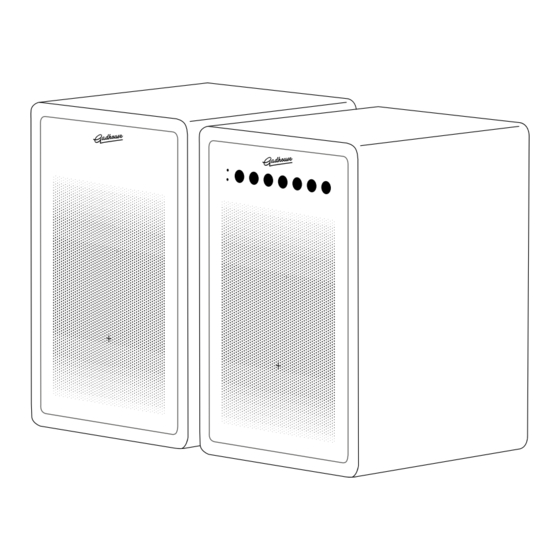
Table of Contents
Advertisement
Quick Links
Advertisement
Table of Contents

Summary of Contents for Gadhouse MILES
- Page 1 BOOKSHELF SPEAKER USER MANUAL...
-
Page 2: Table Of Contents
CONTENT Introduction Safety Information Specification Accessories included Control locators Controls and connections Technical data FAQS Product Warning and Maintenance Getting started Connecting the Turntable Recommendations General Recommendations Amplifier Considerations Usage-Specific Recommendations Maintenance and Care Warranty... -
Page 3: Introduction 04
INTRODUCTION SAFETY INFORMATION Thank you for purchasing our Miles Bookshelf Speakers. IMPORTANT SAFETY INSTRUCTIONS 1. Read these instructions. To assure maximum satisfaction from this product, please read the information and follow the instructions presented in this manual. Please keep the 2. Keep these instructions. manual in an accessible location for future reference. -
Page 4: Specification 07
Case Matt Black Piano Paint , Stainless Steel Cover instructions, may cause harmful interference to radio communications. However, there is no guarantee that interference will not occur in a particular installation. If this equipment does cause harmful interference to radio or television ACCESSORIES INCLUDED reception, which can be determined by turning the equipment off and on, the user is encouraged to try to correct the interference by one or more of the following measures: 1. 2 unit of Miles Bookshelf Speaker 2. Interchange Adapter (AU/ EU/ UK/ US) - Reorient or relocate the receiving antenna. 3. RCA cable - Increase the separation between the equipment and receiver. 4. User manual - Connect the equipment into an outlet on a circuit different from that to which 5. Warranty card the receiver is connected. - Consult the dealer or an experienced radio/TV technician for help. -
Page 5: Control Locators 08
3000mA 3000mA 2. Activate your Bluetooth enabled device and select search mode. SIGNAL GND SIGNAL GND “Gadhouse Miles” will appear on your Bluetooth device list. Select “Gadhouse Miles” in the pairing list. 3. The blue indicator will stop flashing and remain steadily on if pairing succeeds. 1. Single-color LED Indicators AUX IN 1/ AUX IN 2 - In USB Mode: When playing music, the green indicator slowly flashes. Use the RCA cable to connect the audio output socket of the connected audio When paused, the green indicator remains steadily on. -
Page 6: Technical Data 10
TECHNICAL DATA GETTING STARTED Miles Bookshelf Speakers is active-type. To connect to an input device, please Product Type Bookshelf speaker make sure the speakers are equipped with power supply Function Bluetooth, AUX IN 1, AUX IN 2, USB Power output 25W+25W Product dimension (L×W×H) 160×180×240MM Power supply DC15V 3A Bluetooth Version V5.2 AUX IN-1 FAQS If you encounter problems when using this unit, check the following points before requesting service. AUX IN-2 SPEAKER L DC 15V... -
Page 7: Recommendations 12
Amplifier Considerations An amplifier should be well and carefully selected. The range of Miles GENERAL RECOMMENDATIONS Bookshelf Speakers’ impedance is between 4 to 8 ohms. Thus, the amplifier Height - To use Miles Bookshelf Speakers as stereo speakers from a fixed chosen needs to be able to support a 4-ohm load. For an amplifier with listening area, the Speakers should be located at the ear-level of a listener who a switch, it is required to set to select a 4-ohm compatible operation is seated in the listening location. -
Page 8: Maintenance And Care 14
• Never allow any water or other liquids to get inside the unit while cleaning. Contacting customer service For questions about the Miles Bookshelf Speakers, contact your local store which cooperates with Gadhouse. For contact information and customer service, please directly contact the Miles model’s customer service e-mail: sales@gadhouse.com or see more information on http://www.gadhouse.com.
Need help?
Do you have a question about the MILES and is the answer not in the manual?
Questions and answers