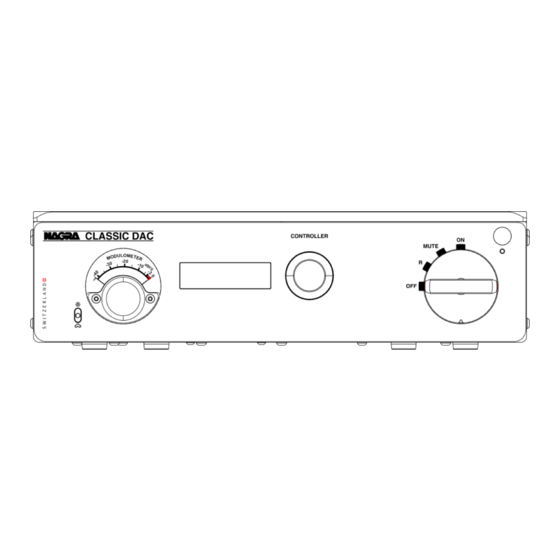
Table of Contents
Advertisement
Quick Links
Advertisement
Table of Contents

Summary of Contents for Nagra CLASSIC DAC II
- Page 1 CLASSIC DAC II User manual P/N: 2055225159 All rights reserved - © 2023 rev 1...
-
Page 2: Table Of Contents
Installation ..................... 5 Positioning ....................5 Powering the CLASSIC DAC ..............6 Connecting the Mains ................6 Connecting the Nagra Power Supply ............6 Connection block on rear panel ..............8 Audio inputs ....................9 Front panel ....................10 Operations ....................11 Basic operations .................. -
Page 3: Safety Warning
Read this manual carefully before operating the CLASSIC DAC. • Should you have any questions on how to setup or use your CLASSIC DAC, please contact your Nagra dealer. • Audio Technology Switzerland SA declines any responsibility in the event of an accident caused by the non-observance of these instructions or any other form of user negligence. -
Page 4: Congratulations
Since its inception in 1951, Nagra has built products that continue to earn a reputation for delivering ultimate sonic performance. Numerous awards have been bestowed upon Nagra for its technical innovation, excellence in design and flawless construction including two Oscars®... -
Page 5: Installation
The CLASSIC DAC must rest on a stable support. We recommend that you use the Nagra CLASSIC VFS FOR SOURCE. The VFS, developed by Nagra, consists of isolated solid aluminum plates using the same silicone base damping material as the Nagra CD mechanics. -
Page 6: Powering The Classic Dac
The CLASSIC DAC can be powered either by its own internal power supply or by an external +12V(+12.6V) with the Nagra MPS or the CLASSIC PSU. In the first case, simply use the AC Mains cable provided. Connecting the Mains Place the Mains power switch on the rear panel of the unit in the OFF position, marked «0». - Page 7 7055050027 Nagra audio device Only use LEMO cables with BLACK & BROWN sleeves to benefit from the best Nagra CLASSIC PSU features The BLACK-sleeved LEMO plug should be connected to the Nagra CLASSIC PSU Nagra 2021 rev 1 Nagra -...
-
Page 8: Connection Block On Rear Panel
Note about the Ground post Use of this feature is seldom necessary but can sometimes come in handy to solve specific setup issues. Your Nagra dealer will assist you on when and how to use this connector. Nagra -... -
Page 9: Audio Inputs
AES/EBU PCM: up to PCM 192kHz DSD: up to DSD256 (DSD4x) 4-7: N-Link (MM fiber) PCM: up to PCM 384kHz S/PDIF 1 BNC PCM: up to PCM 192kHz S/PDIF 2 RCA PCM: up to PCM 192kHz Nagra - CLASSIC DAC... -
Page 10: Front Panel
LCD display and Modulometer backlight intensity switch, pushed up will increase the intensity, down will reduce it, there are 7 intensity levels. Nagra Modulometer indicates the digital input level in dBFS (Full Scale) of the currently selected input. 0 dB being the maximum level. The black needle corresponds to the signal on the left channel and the red needle to that of the right channel. -
Page 11: Operations
Operations Basic operations The typical Nagra front rotary selector offers 4 positions. • OFF is similar to a STANDBY mode. • R is for Remote control. • MUTE, the unit is ON, but the audio signal is muted. • ON, the unit is fully operational. -
Page 12: Nagra Modulometer
Nagra Modulometer Nagra Modulometer is inherited from the second recorder developed by Nagra back in 1952, the Nagra II. The Modulometer is a typical Nagra precision instrument that displays the necessary information to perform the best possible recordings. In the case of the CLASSIC DAC, the Modulometer displays the digital input level. -
Page 13: Ir Remote Control Unit
The recycling of materials will help to conserve natural resources. For more detailed information about recycling of battery, please contact your local authority, your household waste disposal service or the shop where you purchased the battery. Nagra - CLASSIC DAC... -
Page 14: Using An "Universal" Rcu With The Classic Dac
Should you wish to program your universal Remote Control Unit, please use the following table: Code Function 1 to 7 USB to OPTICAL inputs Power ON - OFF Mute ON - OFF Input change step-up Input change step-down Phase inversion mode ON - OFF Nagra - CLASSIC DAC... -
Page 15: Maintenance
Maintenance Case cleaning Clean the CLASSIC DAC casing using a soft, lint-free, slightly damp cloth. Do not use any cleaning products which could have a corrosive effect. Nagra - CLASSIC DAC... -
Page 16: Technical Specifications
Technical specifications 1x Audio USB (UCA2), 1x AES/EBU, 2x S/PDIF, 2x NAGRA- Digital inputs LINK, 1x Optical. Unbalanced RCAs Analog outputs < 430 Ω Output impedance 1.5 V Output level Analog output Noise level -128 dBr @ 1 kHz 1.3 V Linear <... -
Page 17: Replacement Parts
Replacement parts ATS ref Part description Comment 4181310500 FST 5x20mm 250V - T 500mA L Replacement fuse 7055324000 Remote Control Unit for Classic DAC Replacement unit Nagra - CLASSIC DAC... - Page 18 For more detailed information about recycling of this product, please contact your local authority, your household waste disposal service or the shop where you purchased the product. Applicable to the following devices: Nagra CLASSIC DAC and all the package contents Nagra - CLASSIC DAC...
Need help?
Do you have a question about the CLASSIC DAC II and is the answer not in the manual?
Questions and answers