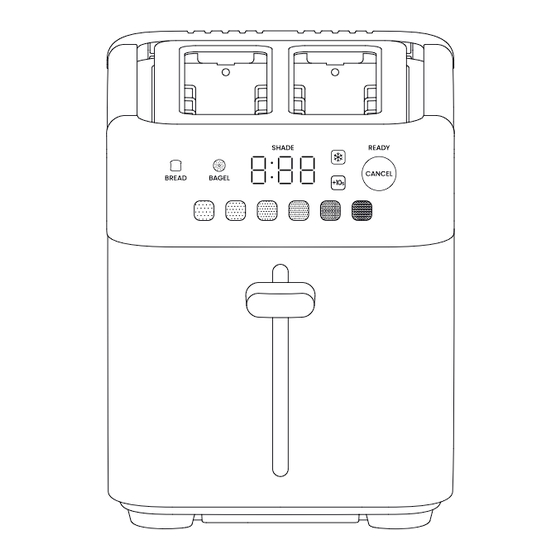
Table of Contents

Subscribe to Our Youtube Channel
Summary of Contents for Chefman RJ31-SS-T
- Page 1 SMART TOUCH 2-Sli c e DI G I T AL Toaster USER GUIDE • Safety Instructions • Features • Operating Instructions • Toasting Tips • Troubleshooting/FAQs • Cleaning and Maintenance • Notes • Terms and Conditions • Warranty Registration RJ31-SS-T...
- Page 2 COOKING FORWARD™ Welcome! Whether this is your first Chefman® appliance or you’re already part of our family, we’re happy to be in the kitchen with you. With your new Smart Touch 2-Slice Digital Toaster, you can toast everything from bread, English muffins, and frozen waffles to bagels and thick- sliced challah, all to golden-brown perfection.
-
Page 3: Table Of Contents
CONTENTS Safety Instructions Features Operating Instructions Toasting Tips Troubleshooting/FAQs 20 Cleaning and Maintenance Notes Terms and Conditions 26 Warranty Registration... -
Page 4: Safety Instructions
6. Do not operate toaster with a damaged cord or plug, or after the toaster malfunctions or has been damaged in any manner. Contact Chefman® Customer Support for examination, repair, or adjustment. 7. The use of accessory attachments not recommended by Chefman®... - Page 5 SAFETY INSTRUCTIONS IMPORTANT SAFEGUARDS 9. Do not let cord hang over edge of table or counter, or touch hot surfaces. 10. Do not place on or near a hot gas or electric burner, or in a heated oven. 11. Always attach plug to toaster first, then plug cord into the wall outlet.
- Page 6 SAFETY INSTRUCTIONS IMPORTANT SAFEGUARDS WARNING: This appliance has a polarized plug (one blade is wider than the other). To reduce the risk of electric shock, this plug is intended to fit into a polarized outlet only one way. If the plug does not fit fully into the outlet, reverse the plug.
- Page 7 3. To disconnect the appliance, grasp the plug and remove it from the outlet. 4. Never use the product if the power cord shows signs of abrasion or excessive wear. Contact Chefman® Customer Support for additional guidance and support. 5. Never wrap the cord tightly around the appliance, as this could place undue stress on the cord where it enters the appliance and cause it to fray and break.
- Page 8 SAFETY INSTRUCTIONS IMPORTANT SAFEGUARDS IMPORTANT: During the first few minutes of initial use, you may notice smoke and/or a slight odor. This is normal and should quickly disappear. It will not recur after appliance has been used a few more times. This appliance is not intended for use by persons (including children) with reduced physical, sensory or mental capabilities, or lack of experience and knowledge, unless they have been given...
-
Page 9: Features
FEATURES 1. Toasting Slots 4. Nonskid Feet 2. Control Panel 5. Power Cord Storage (on bottom) 3. Lever 6. Removable Crumb Tray (on back) - Page 10 FEATURES CONTROL PANEL...
- Page 11 FEATURES CONTROL PANEL 1. Toast Function Buttons (BREAD and BAGEL) – Press to choose (see p. 16 for function descriptions) 2. 6 Shade Settings Buttons – Press to select your desired toast shade; the higher the number, the darker and crispier the results 3.
-
Page 12: Operating Instructions
OPERATING INSTRUCTIONS BEFORE FIRST USE 1. Remove all packing materials and any removable stickers from the inside and outside of the toaster except for the rating label, which should remain on the unit. 2. Gently wipe down the exterior with a damp cloth or paper towel to remove any packaging residue. - Page 13 OPERATING INSTRUCTIONS HOW TO USE THE DIGITAL TOASTER With your digital toaster, you can choose from 3 functions (BREAD, BAGEL, and DEFROST) and 6 custom shade settings to get your perfect piece of toast every time. Check to ensure the crumb tray is inserted in the bottom back of the toaster.
- Page 14 OPERATING INSTRUCTIONS HOW TO USE THE DIGITAL TOASTER 5. Use the default shade (Shade 3) or set your desired shade by pressing one of the shade settings buttons. The button you choose will illuminate and the shade number will appear on the display.
- Page 15 OPERATING INSTRUCTIONS HOW TO USE THE DIGITAL TOASTER 9. Alternatively, if you would like your toast slightly darker, press the +10 SECONDS button and a time of 10 seconds will appear on the display. Push the lever down and the timer will count down until toasting is complete.
- Page 16 OPERATING INSTRUCTIONS SETTINGS AND SPECIAL FEATURES The toaster has 5 buttons available as well as a special safety feature that automatically kicks in if food gets stuck in the toaster. • BREAD: Use for most types of sliced bread or food that needs both sides toasted.
-
Page 17: Toasting Tips
TOASTING TIPS • Do not put buttered bread or pastries with frosting into the toaster, as this can create a fire hazard. • Never force food into the slots. Food should lower smoothly when the lever is pressed down or it could get stuck. •... - Page 18 TOASTING TIPS • Choose thicker slices of gluten-free bread to toast. Store-bought gluten-free bread tends to be thin and crumble easily, making it difficult to evenly toast and keep in one piece. When shopping for gluten-free bread to toast, choose thicker slices with sturdier crusts.
-
Page 19: Troubleshooting/Faqs
Check to ensure that food is not stuck in the toaster. If food is stuck, unplug the unit, remove the food, and plug the unit back in to resume toasting. If food is not stuck, contact Chefman® Customer Support for assistance. -
Page 20: Cleaning And Maintenance
CLEANING AND MAINTENANCE Your toaster requires very little maintenance besides the regular removal of crumbs, making it super easy to clean. 1. Unplug the toaster and cool completely. 2. Gently wipe down the exterior with a damp cloth or paper towel, if necessary. -
Page 21: Notes
NOTES... - Page 22 NOTES...
-
Page 23: Terms And Conditions
Chefman®. Any changes to the Terms and Conditions of this Warranty must be in writing, signed by a representative of Chefman®. No other party has the right or ability to alter or change the Terms and Conditions of this Warranty. - Page 24 1 year from the date of purchase when used in accordance with the directions listed in the Chefman® User Guide. If your product does not work as it should, please contact Customer Support at support@ chefman.com so that we may assist you.
- Page 25 • Altered Products Damage that occurs from alterations or modifications by any entity other than Chefman® such as the removal of the rating label affixed to the product; • Catastrophic Events Damage that occurs from fire, floods, or natural disasters; or •...
-
Page 26: Warranty Registration
NOTE: Label depicted here is an example. How do I register my product? All you need to do is fill out a simple Chefman® registration form. You can easily access the form in one of the two ways listed below: 1. - Page 27 PERFORM THIS WARRANTY OBLIGATION. THE REMEDIES PROVIDED HEREIN ARE THE EXCLUSIVE REMEDIES UNDER THIS WARRANTY, WHETHER BASED ON CONTRACT, TORT OR OTHERWISE. Chefman® is a registered trademark of RJ Brands, LLC. Cooking Forward™ is a trademark of RJ Brands, LLC.
- Page 28 C H E F M A N . C O M | @ M YC H E F M A N © C H E F M A N 2 0 2 3 RJ31-SS-T_UG_FINAL_OTP_051023...





Need help?
Do you have a question about the RJ31-SS-T and is the answer not in the manual?
Questions and answers