Advertisement
FRONT PANEL INTRODUCTION
Indicator
1
HiFi
DSP
TV/Blue-ray
CD/Media players
REAR PANEL INTRODUCTION
Power input
5
Right channel
4
DC9V-24V IN
-
R
+
-
Power Switch
3
ON
AUX
OFF
2
Audio Input
PC/Mac/Computer
Phone/Tablet
Echo Dot,Turntable
Left channel
6
+
L
-
+
CONNECTING TO SPEAKERS INSTRUCTION
R
+
-
CONTACT INFORMATION
Address: Room 1329, Wang Cheng Building, Long Guan street,
Long Hua new District, Shenzhen, Guang Dong, China
Contact: LIU CHENXI
Tel: +8618570015672
DC9V-24V IN
-
+
L
-
+
Email: nobsound@doukaudio.com
Advertisement
Table of Contents

Summary of Contents for Nobsound Douk Audio NS-10G
- Page 1 DC9V-24V IN Echo Dot,Turntable REAR PANEL INTRODUCTION CONTACT INFORMATION Power input Address: Room 1329, Wang Cheng Building, Long Guan street, Long Hua new District, Shenzhen, Guang Dong, China Right channel Left channel Contact: LIU CHENXI Tel: +8618570015672 Email: nobsound@doukaudio.com DC9V-24V IN...
- Page 2 If the indicator is still not on after turn on the power, you can find a laptop power and connect to test whether it is the machine fault or a power failure. Douk Audio NS-10G Pro 2.0 Channel 2. If the indicator is on, check whether the VOL knob is in the minimum position.
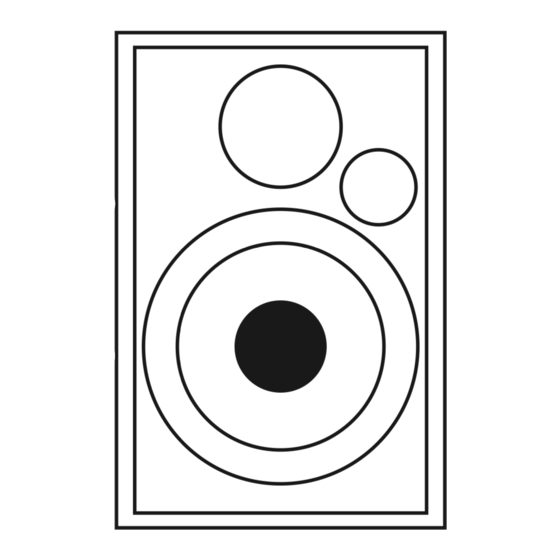








Need help?
Do you have a question about the Douk Audio NS-10G and is the answer not in the manual?
Questions and answers
Why can I not use Bluetooth wit something plugged into aux
The Nobsound Douk Audio NS-10G amplifier switches to AUX mode when something is plugged into the AUX input. This prevents Bluetooth from being used simultaneously.
This answer is automatically generated
Can i use this in a car with for the JBL Club 34F?