Summary of Contents for Monitech MB1700P
- Page 1 INSTALL GUIDE QUICK INSTALL GUIDE MONITECH MB1700P New Backlight Inverter for Allen Bradley Versa View 1700P CANADA OFFICE: 20 Howard Place, Kitchener, Ontario, Canada, N2K 2Z4 | US OFFICE: 8955 US-301 Parrish, FL. 34219 | monitech.com...
-
Page 2: Kit Contents
ESD. KIT CONTENTS: Part Number Item MPCBCPC1151 Inverter PCB Board MPCB17-08370AB, 8mm LED Strip HARDWARE M3 Pan Head Screws CANADA OFFICE: 20 Howard Place, Kitchener, Ontario, Canada, N2K 2Z4 | US OFFICE: 8955 US-301 Parrish, FL. 34219 | monitech.com... - Page 3 REMOVAL • Turn off the main power, then turn off the machine. • Remove the unit from the main Machine. CANADA OFFICE: 20 Howard Place, Kitchener, Ontario, Canada, N2K 2Z4 | US OFFICE: 8955 US-301 Parrish, FL. 34219 | monitech.com...
- Page 4 INSTALL GUIDE • Remove the LCD front panel from the unit. CANADA OFFICE: 20 Howard Place, Kitchener, Ontario, Canada, N2K 2Z4 | US OFFICE: 8955 US-301 Parrish, FL. 34219 | monitech.com...
- Page 5 INSTALL GUIDE • Disconnect the LVDS connector from LCD panel, then disconnect the touchscreen connector. CANADA OFFICE: 20 Howard Place, Kitchener, Ontario, Canada, N2K 2Z4 | US OFFICE: 8955 US-301 Parrish, FL. 34219 | monitech.com...
- Page 6 Unplug the CCFL bulb cables from the inverter, then disconnect the inverter power cable. • Remove the old inverter by unscrewing the 2 screws as shown. CANADA OFFICE: 20 Howard Place, Kitchener, Ontario, Canada, N2K 2Z4 | US OFFICE: 8955 US-301 Parrish, FL. 34219 | monitech.com...
- Page 7 • Remove the LCD panel by unscrewing the 4 screws, then pull up the LCD panel from the metal frame. CANADA OFFICE: 20 Howard Place, Kitchener, Ontario, Canada, N2K 2Z4 | US OFFICE: 8955 US-301 Parrish, FL. 34219 | monitech.com...
- Page 8 INSTALL GUIDE • The LCD panel and the metal frame with the touchscreen. CANADA OFFICE: 20 Howard Place, Kitchener, Ontario, Canada, N2K 2Z4 | US OFFICE: 8955 US-301 Parrish, FL. 34219 | monitech.com...
- Page 9 Remove the CCFL bulb from the LCD panel by unscrewing the 2 screws as illustrated below. • Pull up the CCFL bulbs from the LCD housing. • The new Inverter with LED strips. CANADA OFFICE: 20 Howard Place, Kitchener, Ontario, Canada, N2K 2Z4 | US OFFICE: 8955 US-301 Parrish, FL. 34219 | monitech.com...
- Page 10 Take the LED strips and slide them into the LCD housing all the way. • Continue sliding the LEDs all the way until they fit completely as shown in the picture below. CANADA OFFICE: 20 Howard Place, Kitchener, Ontario, Canada, N2K 2Z4 | US OFFICE: 8955 US-301 Parrish, FL. 34219 | monitech.com...
- Page 11 Put back the PCB board with the metal shield by screwing the 5 screws, reconnect the touchscreen connector and then reinsert the LVDS connector. CANADA OFFICE: 20 Howard Place, Kitchener, Ontario, Canada, N2K 2Z4 | US OFFICE: 8955 US-301 Parrish, FL. 34219 | monitech.com...
- Page 12 Insert the LED strips cable to the connectors of the inverter and then insert the power harness to the power connector of the inverter. CANADA OFFICE: 20 Howard Place, Kitchener, Ontario, Canada, N2K 2Z4 | US OFFICE: 8955 US-301 Parrish, FL. 34219 | monitech.com...
- Page 13 After you install the front panel that has the new inverter to the main unit, and before you power up the unit, make sure everything is connected properly and safely to power up. CANADA OFFICE: 20 Howard Place, Kitchener, Ontario, Canada, N2K 2Z4 | US OFFICE: 8955 US-301 Parrish, FL. 34219 | monitech.com...
- Page 14 INSTALL GUIDE Do you need help Please contact: 1877-493-6105 with this product? monitech.com/support/technical-support/ CANADA OFFICE: 20 Howard Place, Kitchener, Ontario, Canada, N2K 2Z4 | US OFFICE: 8955 US-301 Parrish, FL. 34219 | monitech.com...
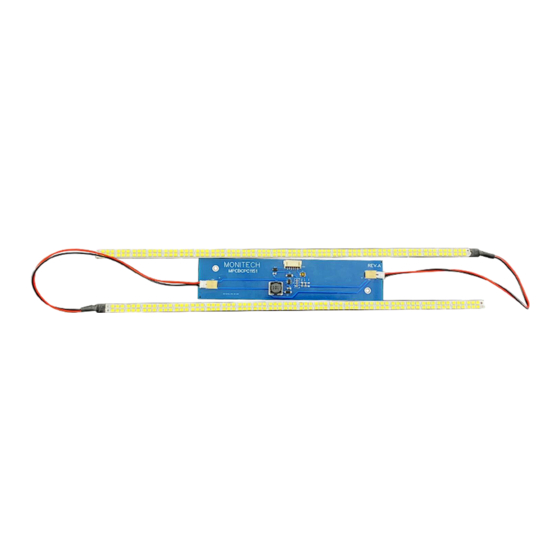

Need help?
Do you have a question about the MB1700P and is the answer not in the manual?
Questions and answers