Subscribe to Our Youtube Channel
Summary of Contents for TCS US5182
- Page 1 Quick Setup Guide Air Handling Unit Controller US5182 2800 Laura Lane • Middleton, WI 53562 | 800.288.9383 | www.tcsbasys.com 202305...
- Page 2 Contents Introduction ............................3 Starting the US5182 ..........................4 Navigating the LCD Screens ........................4 Preparing for Setup ..........................5 Using the Setup Wizard ........................5 Resetting the US5182 ..........................8 2800 Laura Lane • Middleton, WI 53562 | 800.288.9383 | www.tcsbasys.com...
- Page 3 The US5182 can be set up with or without any connections to an RS-485 network or other devices. It can be powered from a 24 VAC transformer, or from a powered Ethernet connection (POE).
- Page 4 Select a location that allows for easy access to the US5182’s removable screw terminal blocks and connection ports. Using the four screw holes in the base of the device, mount the US5182 directly to a flat vertical or hori- zontal surface in an enclosure that is located away from excessive dust, heat, moisture, or direct sunlight.
- Page 5 • Subnet Mask (if used) • Gateway address (if used) • DNS address (if used) Using the Setup Wizard Upon powering up the US5182, you will see the following two start- up screens: STEP 1 Press to proceed to the setup instructions. You will see the following three screens with the same navigation instructions described on page 3.
- Page 6 Press again to save the setting and proceed to the next screen. NOTE: If you leave the access code set to 0000, the US5182 will not require entering an access code to get to the programming menus. STEP 7...
- Page 7 STEP 8 On the Setup RS485 screen, select the network’s com- munication protocol. Press to advance through the selections. You may also skip this by advancing to the “Skip” selection, which will take you to the Setup Ethernet screen (Step 10). Press to save your selection and proceed to the next screen.
- Page 8 Resetting the US5182 You can reset all parameters in the US5182 by restoring the device back to factory defaults (date and time will not reset). WARNING: Restoring to factory defaults will erase all settings you have made to the unit! Follow this procedure only if you are certain you want to completely reset the unit.
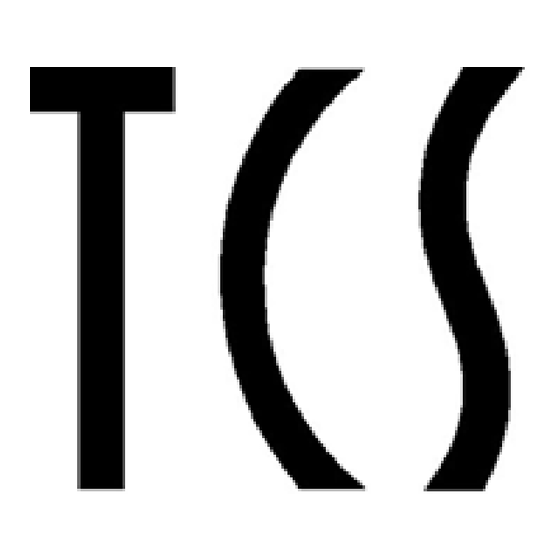









Need help?
Do you have a question about the US5182 and is the answer not in the manual?
Questions and answers