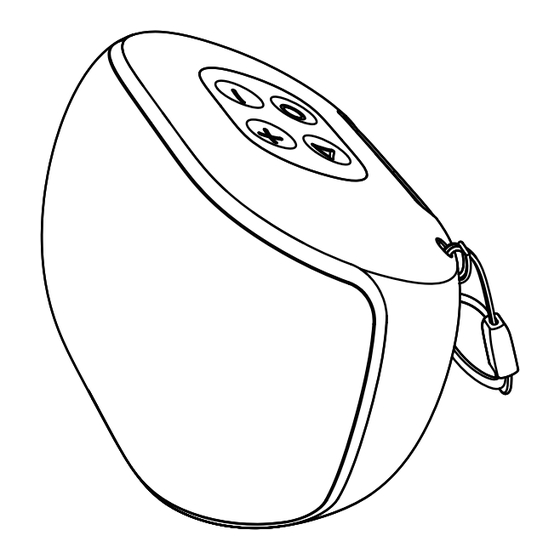
Table of Contents
Advertisement
Quick Links
WIRELESS PORTABLE SPEAKER
MODELS: PT-BS007L, PT-BS007P, PT-BS007Y, PT-BS007N
PRODUCT OVERVIEW
1
2
3
Top View
1.
(mode) : press and hold to turn the speaker on. Press and hold again to
turn the speaker off.
2.
: press to decrease volume level. Press and hold to play the previous song.
3.
LED light indicator
4.
: press to play/pause the song.
5.
: press to increase volume level. Press and hold to play the next song.
6.
AUX port: use a 3.5mm audio cable (not included) to connect to an external
audio device.
7.
USB port: plug in your USB stick to play the songs stored in your USB.
8.
Micro SD card slot: insert your Micro SD card to play the songs stored in
your Micro SD card.
9.
Micro USB port: use the supplied Micro USB cable to charge the speaker.
OPERATION
Power on and charging
Before rst time use, charge the speaker using the supplied micro USB cable.
Plug the cable into the Micro USB port on the speaker and the other end to a
power source. Charge for 6 hours. The LED light indicator will light up red
during charging and will turn off once fully charged.
Press and hold the
indicator will light up blue for 2 seconds.
Bluetooth mode
When the speaker is turned on, it will automatically enter Bluetooth mode. The
LED light indicator will light ash blue, indicating that the speaker is ready for
pairing. On your Bluetooth device, look for PT-BS007 in the list of detected
devices, and pair with it. Once successfully paired, a noti cation sound will ring
and the Bluetooth LED light indicator will light up blue.
The speaker and your Bluetooth device will remember each other and
automatically connect when they are both turned on.
Press the
button to play/pause the song. You can also control via your
Bluetooth device.
Press the
/
control via your Bluetooth device.
Press and hold the
control via your Bluetooth device.
AUX input mode
Connect your audio device to the AUX port on the speaker using a 3.5mm
audio cable (not included). The speaker will automatically enter AUX mode.
Press the
button to play/pause the song. You can also control via your
audio device.
Press the
/
control via your audio device.
USB and Micro SD card mode
Insert a USB stick or Micro SD into the USB port or Micro SD card slot on
the speaker. The speaker will automatically enter media playback.
Press the
button to play/pause the song.
Press the
/
Press and hold the
(mode) button to turn the speaker on. The LED light
buttons to decrease/increase volume level. You can also
/
buttons to play the previous/next song. You can also
buttons to decrease/increase volume level. You can also
buttons to decrease/increase volume level.
/
buttons to play the previous/next song.
4
5
Rear View
8
9
6 7
Advertisement
Table of Contents

Summary of Contents for Pantone PT-BS007L
- Page 1 WIRELESS PORTABLE SPEAKER MODELS: PT-BS007L, PT-BS007P, PT-BS007Y, PT-BS007N PRODUCT OVERVIEW Top View Rear View (mode) : press and hold to turn the speaker on. Press and hold again to turn the speaker off. : press to decrease volume level. Press and hold to play the previous song.
- Page 2 FM mode Connect the supplied micro USB cable as the FM antenna to the micro USB port on the speaker. Press the (mode) button to switch to FM mode. Press and hold the button to auto search for available channels. Press the button to mute the channel after channel is selected.
Need help?
Do you have a question about the PT-BS007L and is the answer not in the manual?
Questions and answers