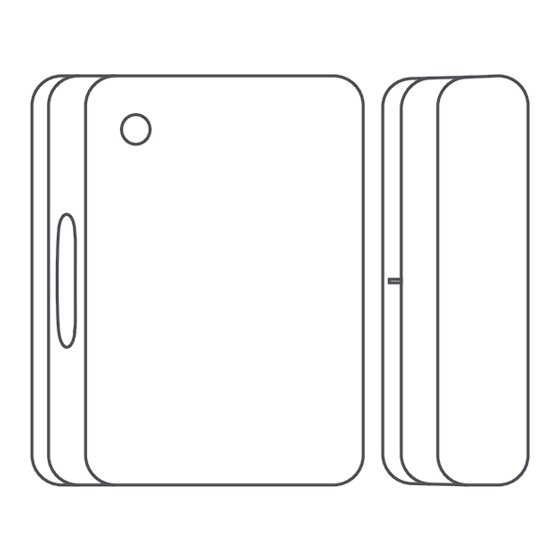
Table of Contents
Advertisement
Available languages
Available languages
Quick Links
Mi Door and Window Sensor 2 User Manual
Manual de usuario de Mi Door and Window Sensor 2
Mi Tür- und Fenstersensor 2 Benutzerhandbuch
Manuel d'utilisation de Mi Door and Window Sensor 2
Manuale utente Mi Door and Window Sensor 2
Manual do utilizador do Sensor de movimento portas e janelas Mi 2
Руководство пользователя Датчика открытия окон и дверей
Mi Door and Window Sensor 2
Mi 방범 센서 2사용 설명서
Mi
2
Czujnik do drzwi i okien Mi 2 Instrukcja obsługi
Mi 防犯センサー2取扱説明書
ค ู ่ ม ื อ ผ ู ้ ใ ช ้ Mi เซ ็ น เซอร ์ ห น ้ า ต ่ า งและประต ู 2
小米門窗感應器 2 使用說明書
01
13
24
35
46
57
68
79
88
98
109
118
126
Advertisement
Table of Contents

Summary of Contents for Mi MCCGQ02HL
- Page 1 Czujnik do drzwi i okien Mi 2 Instrukcja obsługi Mi 防犯センサー2取扱説明書 ค ู ่ ม ื อ ผ ู ้ ใ ช ้ Mi เซ ็ น เซอร ์ ห น ้ า ต ่ า งและประต ู 2 小米門窗感應器 2 使用說明書...
-
Page 2: Product Overview
Product Overview The Mi Door and Window Sensor 2 can be installed on doors, windows, drawers, etc. Through the proximity and separation of the sensor and the magnet, the opening and closing status of doors or windows is detected in real-time, and the light sensor detects the light intensity of the surrounding environment. -
Page 3: Adding A Device
Adding a device 1. Open the Mi Home/Xiaomi Home app, and sign in to your account. 2. Tap + in the top right corner of the homepage in the app to enter the Add device page. - Page 4 Note: The version of the app might have been updated, please follow the instructions based on the current app version. Smart Scenes This product can create smart scenes via the Mi Home/Xiaomi Home app to realize a connection with other smart devices. Example of a smart scene: When the door is opened at night, it triggers the door and window sensor, and the living room light turns on automatically.
- Page 5 For more connection functions, tap + in the top right corner of the homepage in the Mi Home/Xiaomi Home app, and select the device as the trigger condition to create smart connection scenes according to the actual scenario.
-
Page 6: Installation
Installation 1. Apply the adhesive stickers inside the bo om grooves of the sensor and the magnet respectively. Tear off the protective film from the adhesive stickers when installing. 2. Align the marks on the side of the sensor unit and the side of the magnet as much as possible during installation. - Page 7 3. A ach the sensor and the magnet to the fixed side and the movable side of the area that can be opened and closed. It is recommended to install the sensor on the fixed surface and the magnet on the movable surface, and ensure the clearance between the two is less than 18 mm when the door or window is closed.
-
Page 8: Specifications
4. Align the body of the sensor with the back cover and firmly press it to snap it into place. Specifications Name: Mi Door and Window Sensor 2 Model: MCCGQ02HL Wireless Connectivity: Bluetooth 5.1 BLE Operating Temperature: -10°C to 50°C... - Page 9 For more information about the consumer warranty benefits, please refer to Xiaomi's official website h ps://www.mi.com/en/service/warranty/. Except as prohibited by laws or otherwise promised by Xiaomi, the a er-sales services shall be limited to the country or region of the original purchase. Under the consumer warranty, to the fullest extent permi ed by law, Xiaomi will, at its discretion, repair, replace or refund your product.
-
Page 10: Regulatory Compliance Information
may benefit from warranties from the non-official retailer who sold the product. Therefore, Xiaomi invites you to contact the retailer from whom you purchased the product. Regulatory Compliance Information WEEE Information All products bearing this symbol are waste electrical and electronic equipment (WEEE as in directive 2012/19/EU) which should not be mixed with unsorted household waste. -
Page 11: Eu Declaration Of Conformity
UK Declaration of Conformity Hereby, [Tianjin Hualai Technology Co., Ltd.] declares that the radio equipment type [MCCGQ02HL] is in compliance with Radio Equipment Regulations 2017 . The full text of the UK declaration of conformity is available at the following internet address: h ps://www.mi.com/uk/service/support/declaration.html... - Page 12 radio frequency energy and, if not installed and used in accordance with the instructions, may cause harmful interference to radio communications. However, there is no guarantee that interference will not occur in a particular installation. If this equipment does cause harmful interference to radio or television reception, which can be determined by turning the equipment off...
- Page 13 Manufactured for: Xiaomi Communications Co., Ltd. Manufactured by: Tianjin Hualai Technology Co., Ltd. (a Mi Ecosystem company) Address: 8/F, Huaqiao Chuangye Building, No.10 Jinping Road, Ya'an Road, Nankai District, Tianjin, China For further information, please go to www.mi.com User Manual Version: V1.0...
-
Page 14: Descripción Del Producto
Lámina aislante (Rasgar antes de usar) Sensor Imán Nota: Cuando realices una actualización OTA en el Mi Door and Window Sensor 2, pulsa brevemente el botón de reinicio para activar la conexión Bluetooth. Para conocer los pasos detallados, sigue las instrucciones de la... - Page 15 Añadir un dispositivo 1. Abre la aplicación Mi Home/Xiaomi Home e inicia sesión en tu cuenta. 2. Pulse + en la esquina superior derecha de la página de inicio de la aplicación para entrar en la página Añadir dispositivo.
- Page 16 Nota: Si no se puede escanear el código QR del producto, puede buscar el nombre del producto "Mi Door and Window Sensor 2" para terminar de añadirlo. Si no se puede añadir, por favor, inténtelo de nuevo después de sostener el teléfono tan cerca del sensor como sea posible.
- Page 17 Para obtener más funciones de conexión, pulse + en la esquina superior derecha de la página de inicio en la aplicación Mi Home/Xiaomi Home, y seleccione el dispositivo como condición de activación para crear escenas de conexión inteligentes de acuerdo con el escenario real.
-
Page 18: Instalación
Instalación 1. Aplique los adhesivos dentro de las ranuras inferiores del sensor y del imán respectivamente. Arranque la película protectora de los adhesivos cuando las instale. 2. Alinee las marcas en el costado del sensor y el costado del imán lo más posible durante la instalación. - Page 19 3. Coloque el sensor y el imán en el lado fijo y en el lado móvil de la zona que se puede abrir y cerrar. Se recomienda instalar el sensor en la superficie fija y el imán en la superficie móvil, y asegurarse de que el espacio libre entre ambos es inferior a 18 mm cuando la puerta o la ventana está...
-
Page 20: Reemplazo De Baterías
4. Alinee el cuerpo del sensor con la tapa trasera y presione firmemente para que encaje en su sitio. Especificaciones Nombre: Mi Door and Window Sensor 2 Modelo: MCCGQ02HL Conexión inalámbrica: Bluetooth 5.1 BLE Temperatura de funcionamiento: -10 °C a 50 °C Tipo de batería: CR2032 (instalada) - Page 21 Para más información acerca de los beneficios del consumidor en las garantías, diríjase a la página web oficial de Xiaomi h ps://www.mi.com/en/service/warranty/. Excepto cuando la ley lo prohíba o cuando Xiaomi prometa lo contrario, el servicio posventa quedará...
- Page 22 oficial de Xiaomi no están cubiertos por las presentes garantías. De acuerdo con la ley aplicable, usted puede beneficiarse de las garantías del minorista no oficial que vendió el producto. Por lo tanto, Xiaomi le invita a que se ponga en contacto con el minorista al que compró el producto. Información sobre el cumplimiento de la normativa Información sobre RAEE Todos los productos que llevan este símbolo son residuos de...
-
Page 23: Declaración De Conformidad De La Ue
Declaración de conformidad de la UE Por la presente, [Tianjin Hualai Technology Co., Ltd.] declara que el tipo de equipo radioeléctrico [MCCGQ02HL] cumple con la Directiva 2014/53/UE. Encontrará el texto completo de la declaración de conformidad de la UE en esta dirección de Internet: h p://www.mi.com/global/service/support/declara-... - Page 24 Fabricado para: Xiaomi Communications Co., Ltd. Fabricado por: Tianjin Hualai Technology Co., Ltd. (una empresa Mi Ecosystem) Dirección: 8/F, Huaqiao Chuangye Building, No.10 Jinping Road, Ya'an Road, Nankai District, Tianjin, China Para obtener más información, visite www.mi.com Versión del manual del usuario: V 1.0...
- Page 25 Produktübersicht Der Mi Tür- und Fenstersensor 2 kann an Türen, Fenstern, Schubladen usw. installiert werden. Durch die Nähe und Trennung von Sensor und Magnet wird der Öffnungs- und Schließzustand von Türen oder Fenstern in Echtzeit erkannt, und der Lichtsensor erfasst die Lichtintensität der Umgebung.
- Page 26 Verbinden mit der Mi Home/Xiaomi Home-App Dieses Produkt funktioniert mit der Mi Home/Xiaomi Home-App*. Verwenden Sie die Mi Home/Xiaomi Home-App für die Steuerung Ihres Geräts und für die Interaktion mit anderen Smart Home-Geräten. Scannen Sie den QR-Code, um die App herunterzuladen und zu installieren.
- Page 27 Hinzufügen des Geräts abzuschließen und anfangen es zu verwenden. Hinweis: Wenn der QR-Code des Produkts nicht gescannt werden kann, können Sie nach dem Produktnamen „Mi Tür- und Fenstersensor 2“ suchen, um sein Hinzufügen abzuschließen. Wenn er nicht hinzugefügt werden kann, versuchen Sie es bi e erneut, nachdem Sie das Telefon so nah wie möglich an den Sensor gehalten haben.
- Page 28 Intelligente Szenen Dieses Produkt kann über die Mi Home/Xiaomi Home App intelligente Szenen erstellen, um eine Verbindung mit anderen intelligenten Geräten zu realisieren. Beispiel für eine intelligente Szene: Wenn die Tür nachts geöffnet wird, löst sie den Tür- und Fenstersensor aus, und das Wohnzimmerlicht schaltet sich automatisch ein.
-
Page 29: Installation
Fensteröff- nungssensors nungssensors Für weitere Verbindungsfunktionen tippen Sie auf + rechts oben auf der Startseite in der Mi Home/Xiaomi Home App, und wählen Sie das Gerät als Auslösebedingung, um intelligente Verbindungsszenen entsprechend dem tatsächlichen Szenario zu erstellen. Installation 1. Kleben Sie die Au leber jeweils in die unteren Rillen des Sensors und des... - Page 30 2. Richten Sie während der Installation die Markierungen an der Seite des Sensors und der Seite des Magnets so gut es geht aneinander aus. Versuchen Sie, die Installationsmarkierungen auszurichten. 3. Bringen Sie den Sensor und den Magneten an der festen Seite und der beweglichen Seite des Bereichs an, der geöffnet und geschlossen werden kann.
- Page 31 Hinweis: Die Oberfläche, auf der der Au leber angebracht wird, muss sauber und trocken sein. Vermeiden Sie es, den Sensor während der Installation fallen zu lassen, da dies leicht zu einer Beschädigung des Sensorgehäuses führen kann. Der Installationsabstand kann mit Hilfe der Skala auf der Rückseite des Benutzerhandbuchs gemessen werden.
-
Page 32: Spezifikationen
Gewährleistungsfristen und -bestimmungen ergeben sich aus den jeweiligen lokalen Gesetzen. Weitere Informationen zu den Garantieleistungen für Verbraucher finden Sie auf der Website von Xiaomi unter h ps://www.mi.com/en/- service/warranty/. Sofern dies nicht gesetzlich verboten oder anderweitig von Xiaomi versprochen wurde, ist der Kundendienst auf das Land oder die Region des ursprünglichen Kaufs beschränkt. - Page 33 Gewalt, Missbrauch oder Schäden, die durch Fahrlässigkeit oder Verschulden des Benutzers verursacht wurden, unterliegen nicht der Garantie. Der Kundendienst kann durch jede Person im autorisierten Servicenetz von Xiaomi erbracht werden, durch die autorisierten Händler von Xiaomi oder durch den Endverkäufer, der die Produkte an Sie verkau hat.
-
Page 34: Eu-Konformitätserklärung
Geschä sbedingungen solcher Sammelstellen zu erhalten. EU-Konformitätserklärung Hiermit bestätigt [Tianjin Hualai Technology Co., Ltd.], dass das Funkgerät des Typs [MCCGQ02HL] mit der Verordnung 2014/53/EU in Einklang steht. Der vollständige Wortlaut der EU-Konformitätserklärung ist unter der folgenden Internetadresse abru ar: h p://www.mi.com/global/service/support/declara- tion.html... - Page 35 Hergestellt für: Xiaomi Communications Co., Ltd. Hersteller: Tianjin Hualai Technology Co., Ltd. (ein Unternehmen von Mi Ecosystem) Adresse: 8/F, Huaqiao Chuangye Building, No. 10 Jinping Road, Ya'an Road, Nankai District, Tianjin, China Weitere Informationen finden Sie auf www.mi.com Benutzerhandbuch-Version: V1.0...
-
Page 36: Présentation Du Produit
Présentation du produit Le Mi Door and Window Sensor 2 peut être installé sur les portes, les fenêtres, les tiroirs, etc. Grâce à la proximité et la séparation du capteur et l'aimant, l'état d'ouverture et de fermeture des portes ou des fenêtres est détecté... - Page 37 être utilisé comme nom par défaut. Ajout d'un appareil en cours 1. Ouvrir l'application Mi Home/Xiaomi Home, et se connecter à votre compte. 2. Tapoter + au coin supérieur droit de la page d'accueil de l'application pour entrer la page d'ajout d'un appareil.
- Page 38 Remarque: S'il est impossible de scanner le code QR du produit, vous pouvez rechercher le nom du produit « Mi Door and Window Sensor 2 » pour terminer son ajout. S'il est impossible de l'ajouter, veuillez réessayer après avoir rapproché le téléphone le plus près possible du capteur.
- Page 39 Pour plus de fonctions de connexion, tapoter + au coin supérieur droit de la page d'accueil de l'application Mi Home/Xiaomi Home, et sélectionner l'appareil comme condition de déclenchement pour créer des scènes de connexion intelligentes en fonction du scénario actuel.
- Page 40 Installation 1. Appliquer des étique es adhésives à l'intérieur au fond des rainures du détecteur et de l'aimant respectivement. Enlever le film de protection des étique es adhésives lors de l'installation. 2. Aligner autant que possible les repères sur le côté du capteur et sur le côté...
- Page 41 3. Fixer le capteur et l'aimant sur le côté fixe et sur le côté amovible de la surface qui peut être ouverte ou fermée. Il est recommandé d'installer le capteur sur la surface fixe et l'aimant sur la surface amovible, et s'assurer que l'espace entre les deux est inférieur à...
-
Page 42: Caractéristiques
4. Aligner la coque du capteur avec le couvercle arrière et l'appuyer fermement pour la me re en place. Caractéristiques Nom: Mi Door and Window Sensor 2 Modèle: MCCGQ02HL Connectivité sans fil: Bluetooth 5.1 BLE Température de fonctionnement: -10 °C à + 50 °C Type de ba erie: CR2032 (installée) -
Page 43: Garantie
Pour plus d'informations sur les avantages du droit du consommateur, veuillez consulter le site web officiel de Xiaomi h ps://www.mi.com/en/service/warranty/. Sauf mesures prohibées par la loi ou promesse contraire par Xiaomi, les services après-ventes sont limités au pays ou à... - Page 44 fabriqués par Xiaomi et/ou n’ont pas été dûment obtenus chez Xiaomi ou un vendeur officiel de Xiaomi ne sont pas couverts par les présentes garanties. Conformément à la loi applicable, vous pouvez bénéficier des garanties depuis le détaillant non officiel qui vous a vendu le produit. Pour cela, Xiaomi vous invite à...
- Page 45 Déclaration de conformité pour l’Union européenne Par la présente, [Tianjin Hualai Technology Co., Ltd.] déclare que cet équipement radio de type [MCCGQ02HL] est conforme à la Directive européenne 2014/53/UE. L’intégralité de la déclaration de conformité pour l’UE est disponible à l’adresse suivante : h p://www.mi.com/global/service/support/declaration.html...
- Page 46 Fabriqué pour: Xiaomi Communications Co., Ltd. Fabricant: Tianjin Hualai Technology Co., Ltd. (une société Mi Ecosystem) Adresse: 8/F, Huaqiao Chuangye Building, No.10 Jinping Road, Ya'an Road, Nankai District, Tianjin, Chine Pour plus d’informations, rendez-vous sur www.mi.com Version du manuel d’utilisation : V1.0...
- Page 47 Panoramica del prodo o Il Mi Door and Window Sensor 2 può essere installato su porte, finestre, casse i, ecc. Grazie alla prossimità e alla separazione del sensore e del magnete, l'apertura e la chiusura di porte e finestre viene rilevata in tempo reale, e il sensore di luminosità...
- Page 48 Connessione con l’app Mi Home/Xiaomi Home Questo prodo o funziona con l’app Mi Home/Xiaomi Home*. Utilizzare l’app Mi Home/Xiaomi Home per controllare il dispositivo e per interagire con altri dispositivi smart home. Eseguire la scansione del codice QR per scaricare e installare l’app. Se l’app è già...
- Page 49 Nota: Se il codice QR del prodo o non può essere scansionato, è possibile cercare il nome prodo o "Mi Door and Window Sensor 2" per completare l'aggiunta. Se non può essere aggiunto, riprovare dopo aver tenuto il telefono più...
- Page 50 Per ulteriori funzioni di connessione, premere il tasto + nell'angolo in alto a destra della pagina iniziale dell'app Mi Home/Xiaomi Home e selezionare il dispositivo e la situazione di a ivazione per scene di connessione smart a seconda dell'effe ivo scenario.
-
Page 51: Installazione
Installazione 1. Applicare gli adesivi all'interno dei solchi rispe ivamente sul fondo del sensore e del magnete. Staccare la pellicola prote iva dagli adesivi quando durante l'installazione. 2. Allineare i segni sul lato del sensore e il lato del magnete per quanto possibile durante l'installazione. - Page 52 3. Collegare il sensore e il magnete al lato fisso e a quello mobile dell'area che può essere aperta e chiusa. Si consiglia di installare il sensore su una superficie fissa e il magnete su una superficie mobile per assicurare che lo spazio tra i due sia inferiore ai 18 mm quando la porta o la finestra sono chiuse.
-
Page 53: Specifiche Tecniche
4. Allineare il corpo del sensore con il coperchio posteriore e premere con forza per farlo sca are in posizione. Specifiche tecniche Nome: Mi Door and Window Sensor 2 Modello: MCCGQ02HL Conne ività wireless: Bluetooth 5.1 BLE Frequenza d’esercizio: 2402-2480 MHz Temperatura di esercizio: Da -10°C a 50°C... - Page 54 Per ulteriori informazioni sui vantaggi della garanzia per i consumatori, fare riferimento al sito Web ufficiale di Xiaomi h ps://www.mi.com/en/ser- vice/warranty/. Salvo quanto vietato dalle leggi o altrimenti promesso da Xiaomi, i servizi post-vendita saranno limitati al paese o alla regione dell’acquisto originale.
- Page 55 prodo i da Xiaomi e/o debitamente acquisiti da Xiaomi o da un rivenditore ufficiale di Xiaomi non sono coperti dalle presenti garanzie. Come da legislazione applicabile, l’utente può usufruire delle garanzie dal rivenditore non ufficiale che ha venduto il prodo o. Perciò Xiaomi invita l’utente a conta are il rivenditore da cui ha acquistato il prodo o.
- Page 56 Dichiarazione di conformità europea Con la presente, [Tianjin Hualai Technology Co., Ltd.] dichiara che l'apparecchiatura radio di tipo [MCCGQ02HL] è conforme alla Dire iva 2014/53/UE. Il testo completo della dichiarazione di conformità UE è disponibile al seguente indirizzo Internet: h p://www.mi.com/global/service/support/declaration.html Il marchio e i loghi Bluetooth®...
- Page 57 Fabbricato per: Xiaomi Communications Co., Ltd. Fabbricato da: Tianjin Hualai Technology Co., Ltd. (un'azienda del Mi Ecosystem) Indirizzo: 8/F, Huaqiao Chuangye Building, No. 10 Jinping Road, Ya'an Road, Nankai District, Tianjin, Cina Per ulteriori informazioni, visitare il sito www.mi.com Versione manuale utente: V1.0...
-
Page 58: Visão Geral Do Produto
Visão geral do produto O Sensor de movimento portas e janelas Mi 2 pode ser instalado em portas, janelas, gavetas, etc. A partir da proximidade e separação do sensor e do íman, o estado de abertura e fechamento das portas e janelas é detetado em tempo real, e o sensor de luz deteta a intensidade da luz do ambiente envolvente. - Page 59 A adicionar um dispositivo 1. Abra a aplicação Mi Home/Xiaomi Home, e inicie sessão na sua conta. 2. Toque em "+", no canto superior direito da página de início na aplicação para entrar na página de adicionar dispositivo.
- Page 60 Nota: Se o código QR do produto não conseguir ser analisado, pode procurar pelo nome do produto "Sensor de movimento portas e janelas Mi 2" para completar e adicioná-lo. Se não conseguir ser adicionado, por favor tente novamente depois de segurar o telefone o mais perto possível do sensor.
- Page 61 Para mais funções de conexão, toque em "+", no canto superior direito da página de início na aplicação Mi Home/Xiaomi Home, e selecione o dispositivo como a condição de ativação para criar uma conexão de smart scenes de acordo com o cenário atual.
- Page 62 Instalação 1. Aplique os autocolantes adesivos dentro das ranhuras do fundo do sensor e o íman respetivamente. Retire a película protetora dos autocolantes adesivos quando os for colocar. 2. Alinhe as marcas no lado da unidade do sensor e do lado do íman o mais possível durante a instalação.
- Page 63 3. Anexe o sensor e o íman para o lado fixo e o lado móvel da área onde pode ser aberto e fechado. É recomendado que instale o sensor na super cie fixa e que o íman esteja na super cie móvel, e que garanta que o espaço entre as duas é...
-
Page 64: Substituição De Bateria
4. Alinhe o corpo do sensor com a capa de trás e pressione nele firmemente para o meter no sítio. Especificações Nome: Sensor de movimento portas e janelas Mi 2 Modelo: MCCGQ02HL Ligação sem fios: Bluetooth 5.1 BLE Temperatura operacional: -10 °C a 50 °C Tipo de bateria: CR2032 (Instalado) Frequência de operação: 2402-2480 MHz... - Page 65 Para mais informações sobre as vantagens da garantia do cliente, consulte o site oficial da Xiaomi h ps://ww- w.mi.com/en/service/warranty/. Salvo se proibido pela legislação ou de outra forma prometido pela Xiaomi, os serviços de pós-venda deverão ser limitados ao país ou região da compra original.
- Page 66 adquiridos à Xiaomi ou a um vendedor oficial da Xiaomi, não se encontram cobertos pelas presentes garantias. Conforme aplicável por lei, pode beneficiar das garantias do retalhista não oficial que lhe vendeu o produto. Nesse caso, a Xiaomi recomenda que entre em contacto com o retalhista a quem comprou o Produto.
-
Page 67: Declaração De Conformidade Da Ue
Declaração de conformidade da UE Pelo presente, [Tianjin Hualai Technology Co., Ltd.] declara que o equipamento de rádio do tipo [MCCGQ02HL] está em conformidade com a Diretiva 2014/53/UE. O texto completo da declaração de conformidade da UE está disponível em: h p://www.mi.com/global/service/support/declaration.html... - Page 68 Fabricado para: Xiaomi Communications Co., Ltd. Fabricante: Tianjin Hualai Technology Co., Ltd. (Uma empresa do Ecossistema Mi) Morada: 8/F, Huaqiao Chuangye Building, No. 10 Jinping Road, Ya'an Road, Nankai District, Tianjin, China Para mais informações, consulte o site www.mi.com Versão do Manual do utilizador: V1.0...
-
Page 69: Описание Изделия
Описание изделия Датчик открытия окон и дверей Mi Door and Window Sensor 2 может быть установлен на дверях, окнах, выдвижных элементах и т. д. Посредством смежности и разделения датчика и магнита, состояние открытия и закрытия дверей или окон определяется в режиме реального времени, а... - Page 70 которое отображается на вашем устройстве, должно быть принято по умолчанию. Добавление устройства 1. Откройте приложение Mi Home/Xiaomi Home и войдите в свою учетную запись. 2. Нажмите + в правом верхнем углу домашней страницы в приложении, чтобы перейти на страницу добавления устройства.
- Page 71 Примечание. Если QR-код прибора не может быть отсканирован, вы можете выполнить поиск по названию прибора «Датчик открытия окон и дверей Mi Door and Window Sensor 2», чтобы завершить его добавление. Если его не удается добавить, попробуйте еще раз, поднеся телефон как...
- Page 72 е датчика автоматически открытия выключается окна Для получения дополнительных функций подключения, нажмите + в правом верхнем углу домашней страницы в приложении Mi Home/Xiaomi Home и выберите устройство в качестве условия запуска для создания подключения смарт-кадров в соответствии с фактическим вариантом событий.
- Page 73 Установка 1. Нанесите клейкие наклейки внутрь нижних пазов датчика и магнита соответственно. При установке снимите защитную пленку с клейких наклеек. 2. Во время установки, совместите метки на боковой стороне датчика и на стороне магнита, насколько это возможно. Постарайтесь совместить метки установки.
- Page 74 3. Прикрепите датчик и магнит к неподвижной и подвижной сторонам поверхности, которые можно открывать и закрывать. Рекомендуется установить датчик на неподвижной поверхности, а магнит - на подвижной, и убедиться, что зазор между ними составляет менее 18 мм, когда дверь или окно закрыты. Убедитесь, что...
-
Page 75: Замена Батареи
4. Совместите корпус датчика с задней крышкой и с усилием нажмите на нее, чтобы она встала на место. Технические характеристики Название: Датчик открытия окон и дверей Mi Door and Window Sensor 2 Модель: MCCGQ02HL Беспроводное подключение: Bluetooth 5.1 BLE Рабочая температура: От -10 °C до 50 °C Тип... - Page 76 условия правовых гарантий представлены в соответствующих местных законах. Дополнительные сведения о преимуществах гарантий для потребителей см. на официальном веб-сайте Xiaomi h ps://ww- w.mi.com/en/service/warranty/. Послепродажное обслуживание осуществляется в стране или регионе покупки, за исключением случаев, запрещенных законом, или если иное предусмотрено компанией...
- Page 77 Настоящая гарантия не распространяется на Гонконг и Тайвань. Настоящая гарантия не покрывает продукты, которые не были должным образом импортированы, были изготовлены не компанией Xiaomi и/или приобретены не у Xiaomi либо ее официального представителя. Согласно действующему законодательству, вы можете рассчитывать на гарантии...
- Page 78 Настоящим компания [Tianjin Hualai Technology Co., Ltd.] заявляет, что тип радиооборудования [MCCGQ02HL] соответствует требованиям Директивы 2014/53/EU. Полный текст декларации о соответствии нормативным требованиям ЕС доступен по следующему адресу: h p://www.mi.com/- global/service/support/declaration.html Словесный знак и логотипы Bluetooth® являются зарегистрированными товарными знаками, принадлежащими...
- Page 79 Изготовитель: Tianjin Hualai Technology Co., Ltd. (компания Экосистемы Mi) Адрес: 8/F, Huaqiao Chuangye Building, No. 10 Jinping Road, Ya'an Road, Nankai District, Тяньцзинь, Китай Чтобы получить дополнительную информацию, посетите сайт www.mi.com Сделано в Китае Дата изготовления: см. на упаковке Версия руководства пользователя: V1.0...
- Page 80 제품 소개 Mi 방범 센서 2는 현관, 창문, 서랍 등에 설치될 수 있습니다. 센서와 자석간의 거리 및 구분을 통해 문이나 창문의 열림 또는 닷힘 상태가 실시간으로 감지되며, 광센서는 주변 환경의 조도를 감지합니다. 저전력 소모, 연장없이 설치가능, 즉석에서 부착 및 사용 가능.
- Page 81 Xiaomi Home 앱으로 지칭합니다. 기기에 표시되는 앱 이름을 기본 이름으로 간주합니다. 기기 추가하기 1. Mi Home/Xiaomi Home 앱을 열고 귀하의 계정에 로그인 하세요. 2. 앱의 홈페이지 우측 상단에 +를 탭하여 기기 추가 페이지로 들어가세요. 3. 기기 추가 페이지 우측 상단의...
- Page 82 안내: 만약 제품의 QR코드를 스캔할 수 없다면, 재품이름 ‘Mi 방범 센서 2’를 검색하여 추가를 완료 하세요. 만약 추가를 할 수 없다면 전화기를 최대한 센서에 가까이 대고 다시 시도하여 주세요. 성공적으로 추가되었다면 장치를 설치하고 고정하여 주세요. 표시등이 연속적으로 3번 깜박일 때...
- Page 83 방의 환기를 위해 창문을 열 때, 문과 창문의 센서를 작동시켜 공기청정기를 자동으로 끔니다. 공기청정기가 창문 열림 자동으로 센서 작동 꺼집니다 더 많은 연결 기능을 위해 Mi Home/Xiaomi Home 앱의 홈페이지 우측 상단에 +를 탭하고 실제 시나리오에 의거하여 스마트 연결 장면을 연출하기 위한 작동 조건으로 삼을 장치를 선택하십시오.
- Page 84 설치 1. 센서 하단 홈과 자석의 내부에 접착 스티커를 각각 붙입니다. 장착 시 접착 스티커에서 보호 필름을 떼어내십시오. 2. 설치 시 센서 유닛 옆에 있는 표시를 최대한 자석 옆에 있는 표시와 맞추세요. 설치 표시를 맞추려고 노력하세요.
- Page 85 3. 센서와 자석을 열고 닫히는 부분의 고정된 쪽과 움직이는 쪽에 부착하세요. 센서를 고정된 표면에 설치하고 자석을 움직이는 표면에 설치 하길 권장드리며, 문이나 창문이 닫힐 때 둘 사이 간격이 18 mm이하로 유지되게 하세요. 간격이 18 mm 이하로 유지되게 하세요. 안내: 접착 스티커의 부착면은 깨끗하고 건조되어 있어야 합니다. 센서...
- Page 86 위로 가게 하세요. 4. 센서 본체를 뒤 커버와 나란히 위치시키고 강하게 눌러 딱 소리와 함께 고정되게 하세요. 기본 사양 제품명: Mi 방범 센서 2 제품 모델: MCCGQ02HL 무선연결: 블루투스 5.1 BLE 작동 온도: -10℃ ~ 50℃ 배터리 유형: CR2032 (설치됨) 작동...
- Page 87 보증의 기간과 조건은 각각의 현지 법률에서 규정합니다. 본 제품을 Xiaomi 에서 직접 구매한 경우, 소비자 품질 보증 혜택에 관한 더 상세한 정보는 Xiaomi 공식 웹사이트(https://www.mi.com/kr/service/warranty/)를 참고해 주시기 바랍니다. 기타의 경우에는 판매자에게 문의해주십시오. 제품 작동이 중단되거나 작동 중 오류가 발생하지 않을 것에 대해서는 보증하지 않습니다.
- Page 88 의뢰업체: Xiaomi Communications Co., Ltd. 제조업체: Tianjin Hualai Technology Co., Ltd. (Mi 생태계 기업) 주소: 8/F, Huaqiao Chuangye Building, No. 10 Jinping Road, Ya'an Road, Nankai District, Tianjin, China 제품 관련 정보는 www.mi.com/kr/를 방문해 주시기 바랍니다. 사용 설명서 버전: V1.0...
- Page 89 (OTA) .Mi Home...
- Page 90 Mi Home/Xiaomi Home Mi Home/Xiaomi Home*. Home/Xiaomi Home "Mi Home/Xiaomi Home" Xiaomi Home Mi Home/Xiaomi Home (QR)
- Page 91 (QR) ” Mi” Mi Home/Xiaomi Home...
- Page 92 Mi Home/Xiaomi Home...
- Page 95 CR2032 MCCGQ02HL: 2402-2480 10- : 2ANJHMCCGQ02HL :ID FCC CR2032 14.5 × 32.7 × 34.0 : 95%–0 :...
- Page 96 Xiaomi XIAOMI Xiaomi h ps://www.mi.com/en/service/warranty/ Xiaomi Xiaomi Xiaomi Xiaomi .Xiaomi Xiaomi Xiaomi Xiaomi...
- Page 97 )WEEE (EU/2012/19 WEEE) Tianjin Hualai Technology Co., Ltd. [MCCGQ02HL] .EU/2014/53 h p://www.mi.com/global/service/support/declaration.html...
- Page 98 Bluetooth® [Xiaomi Inc. ] Bluetooth SIG, Inc. ● ● ● Xiaomi Communications Co., Ltd.: 8/F, Huaqiao Chuangye Building, No. 10 Jinping Road, Ya'an Road, : , Nankai District, www.mi.com...
-
Page 99: Przegląd Produktu
Naciśnięcie i przytrzymanie przez 3 sekundy: Resetuje/potwierdza dodawanie Powłoka izolacyjna Czujnik Magnes (Zedrzeć przed użyciem) Uwaga: Podczas aktualizowania OTA w czujniku do drzwi i okien Mi 2 krótko naciśnij przycisk resetu, aby wzbudzić połączenie Bluetooth. Szczegóły znajdują się w instrukcjach zawartych w aplikacji Mi Home. -
Page 100: Dodawanie Urządzenia
Europie (za wyjątkiem Rosji). Nazwa aplikacji wyświetlana w urządzeniu użytkownika jest obowiązująca. Dodawanie urządzenia 1. Otwórz aplikację Mi Home/Xiaomi Home i zaloguj się na swoim koncie. 2. Dotknij + w prawym górnym rogu strony głównej w aplikacji, aby przejść do strony Dodaj urządzenie. - Page 101 Uwaga: Jeśli nie można zeskanować kodu QR urządzenia, wyszukaj nazwę produktu „Czujnik do drzwi i okien Mi 2”, aby zakończyć dodawanie. Jeśli nie można go dodać, spróbuj ponownie później po maksymalnym zbliżeniu telefonu do czujnika.
- Page 102 Aby wyświetlić więcej funkcji połączenia, dotknij + w prawym górnym rogu strony głównej w aplikacji Mi Home/Xiaomi Home i wybierz urządzenie jako warunek wyzwalający, aby utworzyć inteligentne sceny połączenia zgodne z rzeczywistym scenariuszem.
- Page 103 Montaż 1. Przyklej odpowiednio naklejki wewnątrz dolnych rowków czujnika i magnesu. Podczas montażu zedrzyj folię ochronną z naklejek. 2. Podczas montażu wyrównaj jak najbardziej oznaczenia na boku jednostki czujnika i boku magnesu. Spróbuj wyrównać oznaczenia montażowe.
- Page 104 Czujnik najlepiej zamontować na stałej powierzchni, a magnes – na ruchomej powierzchni; należy upewnić się, że odstęp między nimi jest mniejszy niż 18 mm po zamknięciu okna lub drzwi. Upewnij się, że odstęp jest mniejszy niż 18 mm.
-
Page 105: Wymiana Baterii
4. Wyrównaj korpus czujnika z tylną osłoną i wciśnij mocno, aby go unieruchomić. Dane techniczne Nazwa: Czujnik do drzwi i okien Mi 2 Model: MCCGQ02HL Łączność bezprzewodowa: Bluetooth 5.1 BLE Temperatura eksploatacji: od -10°C do 50°C Typ akumulatora: CR2032 (zamontowana) Częstotliwość... - Page 106 Więcej informacji na temat korzyści wynikających z gwarancji konsumenckiej można znaleźć na oficjalnej stronie firmy Xiaomi h ps://www.mi.com/en/service/warranty/. Usługi posprzedażne ograniczają się do kraju lub regionu, w którym dokonano pierwotnego zakupu, chyba że obowiązujące prawo zabrania nałożenia takiego ograniczenia lub firma Xiaomi złożyła w tym zakresie inne zobowiązanie.
- Page 107 Niniejsze gwarancje nie mają zastosowania w Hongkongu i Tajwanie. Produkty, które nie zostały sprowadzone i/lub nie zostały wyprodukowane przez firmę Xiaomi i/lub nie zostały nabyte od firmy Xiaomi lub oficjalnego sprzedawcy firmy Xiaomi, nie są objęte niniejszymi gwarancjami. Zgodnie z obowiązującym prawem użytkownikowi mogą...
-
Page 108: Deklaracja Zgodności Ue
Deklaracja zgodności UE Niniejszym firma [Tianjin Hualai Technology Co., Ltd.] oświadcza, że urządzenie radiowe typu [MCCGQ02HL] jest zgodne z dyrektywą 2014/53/UE. Pełny tekst deklaracji zgodności UE jest dostępny na następującej stronie internetowej: h p://www.mi.com/global/service/support/declaration.html Znak słowny Bluetooth® i logo są zastrzeżonymi znakami towarowymi należącymi do firmy Bluetooth SIG, Inc. - Page 109 Wyprodukowano dla: Xiaomi Communications Co., Ltd. Producent: Tianjin Hualai Technology Co., Ltd. (spółka Mi Ecosystem) Adres: 8/F, Huaqiao Chuangye Building, No. 10 Jinping Road, Ya'an Road, Nankai District, Tianjin, Chiny Więcej informacji: www.mi.com...
- Page 110 製品紹介 Mi防犯センサー2は、ドア、窓、引き出しなどにインストールできます。セン サーとマグネットの近接と分離により、ドアや窓の開閉状態をリアルタイム で検出します。光センサーは周囲の環境の光の強さを検出します。低消費電 力、工具不要のインストール、および取り付けて使用することができます。 注意: 本製品は屋内専用であり、スマートコントロールのためにBluetooth ゲートウェイに接続する必要があります。 誘導レンズ (内蔵ステータスランプと光センサー) リセットボタン 押す:Bluetoothに接続 3秒を長押ししてください:追加をリセ ット/確認 断熱シート(使用前に剥がしてください) センサー マグネット 注意: Mi防犯センサー2のOTA更新を実行する際は、リセットボタンを短く 押してBluetoothに接続します。詳細な手順については、Mi Homeアプリ の指示に従ってください。...
- Page 111 Mi Home/Xiaomi Home Appに接続します 本製品はMi Home/Xiaomi Home アプリ*で動作します。Mi Home/Xiaomi Homeアプリを使用してデバイスを操作したり、他のスマー トホームデバイスと通信したりできます。 本製品はMi Home/Xiaomi Home アプリ* で動作します。Mi Home/Xiaomi Homeア プリを使用してデバイスを操作したり、他 のスマートホームデバイスと通信したりで きます。 * 本アプリはヨーロッパではXiaomi Home Appと称されます (ロシアを除く)。デバイ スに表示されるアプリ名がデフォルトとさ れます。 デバイスの追加 1.Mi Home/Xiaomi Homeアプリを開き、アカウントにサインインします。 2.アプリのホームページの右上隅にある[+]をタップして、[デバイスの追加] ページに入ります。 3.[デバイスの追加]ページの右上隅の をタップし、製品のQRコードをス キャンし、指示に従ってデバイスの追加を完了して使用を開始します。...
- Page 112 注意: 製品のQRコードがスキャンできない場合は、製品名「Mi防犯センサ ー2」を検索して追加を完了してください。 追加できない場合は、携帯電話を持ちセンサーにできるだけ近づけてから再 試行してください。 正常に追加されたら、デバイスをインストールして保護してください。 ランプが3回連続して点滅するまで、 リセットボタンを3秒間押し続けてか ら、離します。 注意: アプリのバージョンがアップデートされている可能性があります。最 新版のアプリで表示される指示に従ってください。 スマートシーン 本製品は、Mi Home/Xiaomi Homeアプリを介してスマートシーンを作成 し、他のスマートデバイスと接続が可能です。...
- Page 113 スマートシーンの例: 夜間にドアを開けると、防犯センサーが作動し、居間のライトが自動的に点 灯します。 居間のライトが ドア開放セン 自動的に点灯し サートリガー ます 窓を開けて部屋の空気を入れ替える、防犯センサーが作動し、空気清浄機 が自動的にオフになります。 空気清浄機は 窓オープンセン 自動的にオフ サートリガー になります その他の接続機能については、Mi Home/Xiaomi Homeアプリのホームペ ージの右上隅にある[+]をタップし、トリガー条件としてデバイスを選択し て、実際の用途に従ってスマート接続シーンを作成します。...
- Page 114 インストール 1.センサーと磁石の底の溝の内側にそれぞれ粘着ステッカーを貼ります。 取り付ける際は、粘着ステッカーから保護フィルムをはがしてください。 2.インストール時には、センサーユニット側面とマグネット側面のマークを できるだけ合わせてください。 インストールマークを揃えてください。...
- Page 115 3.開閉可能なエリアの固定側と可動側にセンサーとマグネットを取り付けま す。センサーは固定面に、マグネットは可動面にインストールし、扉や窓を 閉めたときの隙間は18mm未満にすることをお勧めします。 隙間が18mm未満であることを確認してください。 注意: 粘着ステッカーが貼られている表面は、清潔で乾燥している必要があ ります。 センサー本体を傷つけやすいので、インストール時にセンサーを落とさない ようにしてください。 インストール時の隙間は、取扱説明書の裏にある目盛りを使用して測定でき ます。...
- Page 116 電池交換 1.センサー本体の溝に親指を置き、本体を上 に持ち上げて背面カバーから離します。 2.ピンや類似の工具を穴に挿入し、バッテリ ーを上に持ち上げて取り外します。 3.CR2032バッテリーを、プラス端子を上に 向けてバッテリースロットに配置します。 4.センサー本体を背面カバーに合わせ、しっ かりと押して所定の位置にはめ込みます。 基本パラメータ 製品名:Mi防犯センサー2 動作温度:-10℃ ~ 50℃ 製品型番:MCCGQ02HL 最大出力:10 dBm 無線接続:Bluetooth 5.1 BLE FCC ID:2ANJHMCCGQ02HL 動作周波数:2402-2480 MHz 電池タイプ:CR2032(インストール済み) 製品寸法:34.0 × 32.7 × 14.5 mm 動作湿度:0 ~ 95% RH、結露なし...
- Page 117 保証の説明 この保証に関するお知らせは、保証についてのお客様の権利を明記したも のです。お客様ご自身の権利について完全にご理解いただくには、お住ま いの国、州または県などの法律を参照されることをお勧めします。保証に 関連する期間および条件については、各地域に適用される法律により規定 されています。 製品購入者向けの保証の詳細については、Xiaomi の公式ウェブサイト (https://www.mi.com/jp/service/warranty/) を参照してください。また、 Xiaomi カスタマーセンター(0120-300-521 月~金 日本時間午前9時 ~午後6時、祝日を除く)にお問い合わせいただくこともできます。 (Xiaomi及びXiaomiの正式販売店で商品をご購入の場合) その他の場合は、販売店にお問い合わせください。本製品が常に支障なく 動作すること、またはエラーが発生しないことについては保証いたしかね ます。本製品の使用に関して指示に従わないことにより生じた損害につい ては、保証対象外になりますので、ご了承ください。保証期間内にハード ウェアの不良が発見された場合、お客様がお住まいの地域の法律上の権利 に応じて、製品を(1)修理、(2)交換、または(3)返金のいずれかとさせてい ただきます。通常の使用による損耗、不可抗力、乱用またはユーザーの故 意または過失に起因する損傷は保証対象ではありません。アフターケア サービスの担当者は、Xiaomi が認定するサービス ネットワーク、Xiaomi...
- Page 118 Bluetooth のワードマークおよびロゴは、Bluetooth SIG, Inc. ® が所有する登録商標であり、[Xiaomi Inc. ]はこれらのマークを ライセンスに基づいて使用しています。その他の商標および商 標名は、それぞれの所有者に帰属します。 委託元: Xiaomi Communications Co., Ltd. 製造元: Tianjin Hualai Technology Co., Ltd. (Mi エコシステムパートナー企業) 所在地: 8/F, Huaqiao Chuangye Building, No.10 Jinping Road, Ya'an Road, Nankai District, Tianjin, China 詳細については、www.mi.com をご覧ください。 説明書バージョン:V1.0...
- Page 119 หมายเหตุ : เมื ่ อ ทำการอั ป เดต OTA กั บ Mi เซ็ น เซอร์ ห น้ า ต่ า งและประตู 2 ให้ ค ุ ณ กดปุ ่ ม รี เ ซ็ ต เล็ ก น้ อ ยเพื ่ อ...
- Page 120 เพื ่ อ ทำการเพิ ่ ม อุ ป กรณ์ ใ ห้ เ สร็ จ สมบู ร ณ์ และเริ ่ ม ต้ น ใช้ ง านอุ ป กรณ์ หมายเหตุ : หากไม่ ส ามารถสแกนคิ ว อาร์ โ ค้ ด ของผลิ ต ภั ณ ฑ์ ไ ด้ คุ ณ สามารถค้ น หาชื ่ อ ผลิ ต ภั ณ ฑ์ "Mi เซ็ น เซอร์ ห น้ า ต่ า ง...
- Page 121 ซี น อั จ ฉริ ย ะ ผลิ ต ภั ณ ฑ์ น ี ้ ส ามารถสร้ า งซี น อั จ ฉริ ย ะผ่ า นแอป Mi Home/Xiaomi Home ได้ เ พื ่ อ ให้ เ กิ ด การเชื ่ อ มต่ อ...
- Page 122 หน้ า ต่ า ง สำหรั บ ฟั ง ก์ ช ั น การเชื ่ อ มต่ อ เพิ ่ ม เติ ม ให้ ค ุ ณ กด + ที ่ ม ุ ม ขวาด้ า นบนของโฮมเพจในแอป Mi Home/Xiaomi Home และเลื อ กอุ ป กรณ์ เ ป็ น เงื ่ อ นไขการสั ่ ง งานเพื ่ อ สร้ า งซี น การเชื ่ อ มต่ อ อั จ ฉริ ย ะตาม...
- Page 123 2. จั ด ตำแหน่ ง เครื ่ อ งหมายบนด้ า นข้ า งของอุ ป กรณ์ เ ซ็ น เซอร์ เ ข้ า กั บ ด้ า นข้ า งของแม่ เ หล็ ก ให้ ม ากที ่ ส ุ ด เท่ า ที ่ จ ะ เป็...
- Page 124 และกดให้ แ น่ น เพื ่ อ ดั น ส่ ว นประกอบหลั ก ของเซ็ น เซอร์ ใ ห้ เ ข้ า ที ่ ข้ อ มู ล จำเพาะ ชื ่ อ : Mi เซ็ น เซอร์ ห น้ า ต่ า งและประตู 2 กำลั ง ไฟฟ้ า ขาออกสู ง สุ ด : 10 dBm รุ...
- Page 125 ข้ อ มู ล เพิ ่ ม เติ ม เกี ่ ย วกั บ ประโยชน์ จ ากการรั บ ประกั น สำหรั บ ผู ้ บ ริ โ ภค โปรดดู ท ี ่ เ ว็ บ ไซต์ ท างการของ Xiaomi https://www.mi.com/en/service/warranty/ ยกเว้ น การรั บ ประกั น ที ่ ห ้ า มโดยกฎหมาย หรื อ...
- Page 126 ที ่ อ ยู ่ : 8/F, Huaqiao Chuangye Building, No. 10 Jinping Road, Ya'an Road, Nankai District, Tianjin, ประเทศจี น สำหรั บ ข้ อ มู ล เพิ ่ ม เติ ม โปรดดู ท ี ่ www.mi.com เวอร์ ช ั ่ น ของคู ่ ม ื อ ผู ้ ใ ช้ : V1.0...
- Page 127 產品介紹 小米門窗感應器 2 安裝在門窗、抽屜等位置,通過感應器主體與磁鐵的靠近與分 開,即時感應門窗開關狀態;通過光照感應器檢測周圍環境的光照強弱狀態。低 功耗,免工具安裝,即貼即用。 提示: 本產品僅限室內使用,需要連接藍牙網關進行智慧操作。 感應透鏡 (內有狀態指示燈和光敏感應器) 重置鍵 短按:喚醒藍牙連接 長按3秒:重置/確認增加 絕緣片(使用前撕去) 感應器主體 磁鐵 提示: 對小米門窗感應器 2 進行 OTA 升級時,需要短按重置鍵喚醒藍牙連接。具 體操作,請按照米家APP中的指引進行。...
- Page 128 連接米家APP 本產品已連接米家,可透過米家APP操控,並 與其他產品互聯互通。 掃描二維碼,下載並安裝米家APP,已安裝 米家APP的用戶將直接進入裝置連接頁面。 或在Google Play商店及Apple App Store搜尋「 米家」,下載並安裝米家APP。 新增裝置 1. 打開米家APP,並登入帳號; 2. 點擊APP首頁右上角“+”,進入增加設備頁面; 3. 點擊增加設備頁面右上角 ,掃描產品二維碼後根據頁面提示完成設備增加 並使用。 提示:產品二維碼無法掃描時,可通過搜尋產品名稱“小米門窗感應器 2 ”, 完成設備增加。 如增加失敗,請將手機盡量靠近感應器後重試。 請將設備成功增加後,再進行安裝固定。...
- Page 129 長按重置鍵3秒,直到指示燈連續 閃爍3次鬆開 提示:由於米家APP的升級與更新,實際操作可能與本產品描述略有差異,請按 照目前最新米家APP版本指引進行操作。 智慧場景 本產品可以通過米家 APP 建立智慧場景,實現與其他智慧設備的連接。 智慧場景示例: 當晚上回家開門時,門窗感應器觸發,客廳的燈自動點亮 客廳燈自 開門感應 動點亮 器觸發...
- Page 130 當開窗透氣時,門窗感應器觸發,空氣淨化器自動關閉 開窗感應 淨化器自 器觸發 動關閉 更多連動功能,可以點擊米家APP“智慧”頁面右上角的“+”,根據實際場 景,選擇設備作為觸發條件,自行創建智慧連動場景。 安裝 1.先將膠貼分別貼於感應器主體與磁鐵底面凹槽內,安裝時撕下膠貼保護膜。...
- Page 131 2.安裝時盡量對齊主體與磁鐵側 邊的安裝標記。 安裝標記盡量對齊 3. 將感應器主體和磁鐵分別黏貼 在開合區域的固定面和活動面。 建議將感應器安裝在固定面,將 磁鐵安裝在活動面。安裝縫隙在 門窗關閉狀態下小於18mm。 安裝間隙小於18mm 提示:黏貼表面須保持清潔乾燥。 安裝時請避免摔落,易損壞感應器主體。 可藉助說明書封底刻度線測量安裝間隙。...
- Page 132 更換電池 1. 拇指放於感應器主體凹槽位,向上 翹起主體,使其與後蓋分離; 2. 使用迴紋針或類似工具插入圓孔, 向上翹電池並取出; 3. 將CR2032型號電池放入電池槽,正 極朝上; 4. 將感應器主體與後蓋對齊,用力按 壓扣合完成。 基本規格 產品名稱:小米門窗感應器 2 運作頻率:2402-2480 MHz 產品型號:MCCGQ02HL 最大輸出功率:10 dBm 無線連接:藍牙5.1 BLE FCC ID:2ANJHMCCGQ02HL 工作溫度:-10℃~50℃ 產品尺寸:34.0×32.7×14.5mm 電池型號:CR2032(已安裝) 工作濕度:0%-95%RH,無冷凝...
- Page 133 限用物質含有情況標示聲明書 設備名稱: 小米門窗感應器 2,型號:MCCGQ02HL 限用物質及其化學符號 單元 鉛 汞 六價鉻 多溴聯苯 多溴二苯醚 鎘 (Pb) (Hg) (Cd) (Cr ) (PBB) (PBDE) 外殼 電路板 電池 附件 備考1. 〝超出0.1 wt %〞及〝超出0.01 wt %〞係指限用物質之百分比含量 超出百分比含量基準值。 備考2.〝 〞係指該項限用物質之百分比含量未超出百分比含量基準值。 備考3.〝 〞係指該項限用物質為排除項目。...
- Page 134 WEEE 資訊 貼有此標誌的所有產品均為廢棄電子與電機設備(WEEE,如 2012/19/EU 指令所示),不應與未分類的家庭廢棄物混合處理。您 應將廢棄設備送至由政府或當地主管機構指定的收集點,落實廢棄 電子與電機設備的循環回收,以維護環境與人類健康。正確處理與 回收可防止環境與人類健康受到負面影響。請聯絡安裝人員或當地 主管機構,瞭解此類收集點的位置以及條款和條件等詳細資訊。 [Tianjin Hualai Technology Co., Ltd.] 茲此聲明,無線電設備類型 [MCCGQ02HL] 符合 2014/53/EU 指令標準。歐盟合規聲明的完整內容 請見以下網址: http://www.mi.com/global/service/support/declara- tion.html ® Bluetooth 文字商標和標誌為 Bluetooth SIG, Inc. 的註冊商標, [Xiaomi Inc. ]獲授權可以任何方式使用此類商標。其他商標和商號皆 為其各自擁有者所有。...
- Page 135 NCC警語:(僅適用於台灣市場) 取得審驗證明之低功率射頻器材,非經核准,公司、商號或使用者均不得擅 自變更頻率、加大功率或變更原設計之特性及功能。低功率射頻器材之使用 不得影響飛航安全及干擾合法通信;經發現有干擾現象時,應立即停用,並 改善至無干擾時方得繼續使用。前逑合法通信,指依電信管理法規定作業之 無線電通信。低功率射頻器材須忍受合法通信或工業、科學及醫療用電波輻 射性電機設備之干擾。 進囗商:台灣小米通訊有限公司 進口商地址:臺北市中正區新生南路1段50號2樓之2 服務電話:02-77255376 本產品售後服務請查詢官網:www.mi.com/tw/service (以下訊息僅供香港市場適用) 服務電話:852-30773620 本產品售後服務請查詢官網:www.mi.com/hk/service 委託方:小米通訊科技有限公司 製造商:天津華來科技股份有限公司 (小米生態鏈企業) 地址:天津市南開區雅安道金平路10號華僑創業大廈8樓(科技園) 服務電話:400-100-5678 說明書版本號:V1.0...





Need help?
Do you have a question about the MCCGQ02HL and is the answer not in the manual?
Questions and answers