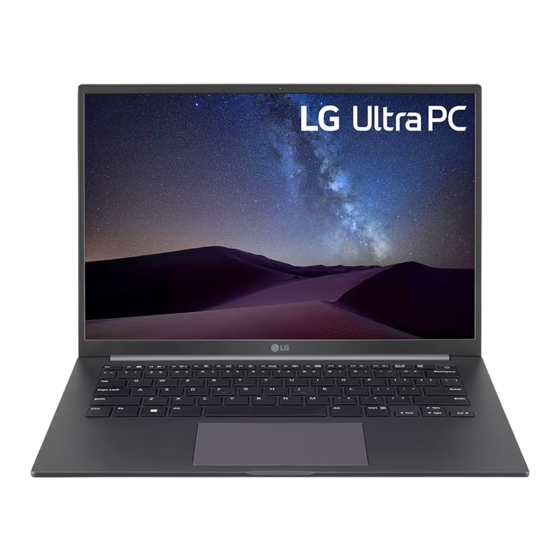
Summary of Contents for LG 14U70Q-N.ARC3U1
- Page 1 OWNER’S MANUAL NOTEBOOK For the safe and convenient use of the product, please read this owner’s manual before use. 14U70Q Series www.lg.com MFL71926025 Copyright © 2022 LG Electronics Inc. All Rights Reserved...
- Page 2 (It takes about one or two minutes to completely load the system and may System Shutdown / Power Off ���������������������������������������������������� 3 vary depending on the conditions.) For more information on how to use the product, refer to the LG Easy Guide of Important Safety Precautions ������������������������������������������������������ 3 the LG PC Manuals.
- Page 3 PC do not work. • You can use hot keys to use Windows more conveniently. The 4-pole ear microphone port does not support external microphone. For details, refer to the LG Easy Guide of the LG PC Manuals.
- Page 4 Keep the battery away from AC adapter and product is connected firmly. acknowledged by heat. When the AC adapter is connected, the AC adapter lamp turns on. LG Electronics Inc. • Otherwise, an explosion • Otherwise, an explosion or fire may occur. Status Power Lamp or fire may occur.
- Page 5 Part of LG Software • The UWP app provided by LG Electronics can be than keeping the battery the battery lifespan may is not installed. installed only through the Microsoft Store. Access completely charged.
- Page 6 ] to turn the [All battery mode is in to the user’s environment. use. apps] > [LG Smart Assistant] > [Display Setting] If you do not want to use the Vari-Bright™ function, > [Reader Mode] settings off. change the settings as follows.
- Page 7 [Installed apps]. Then remove the driver to be LG Electronics will also provide open source code to you on CD-ROM for a reinstalled. charge covering the cost of performing such distribution (such as the cost of media, shipping, and handling) upon email request to opensource@lge.com.
- Page 8 MFL71926025...
















Need help?
Do you have a question about the 14U70Q-N.ARC3U1 and is the answer not in the manual?
Questions and answers