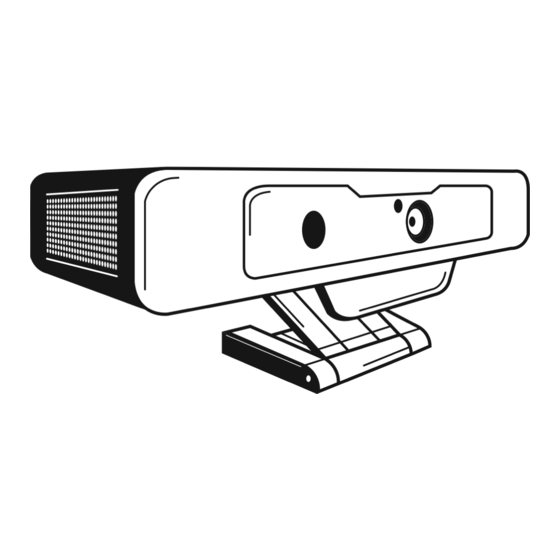
Advertisement
Quick Links
Advertisement

Summary of Contents for FITTAR Smart Box
- Page 1 Smart Box Quick start guide...
-
Page 2: What's In The Box
1. What’s in the box Smart Box (incl. Mount) AUDIO DC IN HDMI TYPE-C TF-CARD Backside (Box) Remote control HDMI Charger Adapterplug Batteries... - Page 3 2. Let’s set it up Step 1 Attach the adapterplug to the charger Step 2 AUDIO DC IN HDMI TYPE-C TF-CARD Plug the power cable into the Smart Box and into the power outlet...
- Page 4 Step 3 60-180 cm (ideal: 80-120 cm) Place the Smart Box on or near the TV Preferably between 60-180 cm height (ideal: 80-120 cm) Step 4 AUDIO DC IN HDMI TYPE-C TF-CARD Plug the HDMI cable into the box and TV...
-
Page 5: Let's Get Connected
3. Let’s get connected Wi-Fi connect To connect to WiFi you have two options: Option 1: QR code connection Use your phone to generate a QR code online and connect to wifi. Show a Wi-Fi QR code to the camera... - Page 6 Android: On your Android phone, through the current Wi-Fi connection, you can generate a QR code Iphone: For iPhone, you can generate a free QR code online Go to www.qr-code-generator.com on your phone and choose Wi-Fi Enter your network and password and you will receive a QR code...
- Page 7 Option 2: Remote connection Use the remote to navigate to the WiFi network selection screen on the TV. English ?123 Done Enter Network Name... Enter Password... Enter the network name and password through the digital keyboard overlay. Press ‘confirm’ when the details are filled in.
- Page 8 Was the installation unsuccesfull? Please contact us at support@fittar.eu To learn more about all the features of the Smart Box and Playground, visit www.fittar.eu/tutorials for more information! For general questions you can email us at: info@fittar.eu...
- Page 9 Follow us on social media...
Need help?
Do you have a question about the Smart Box and is the answer not in the manual?
Questions and answers