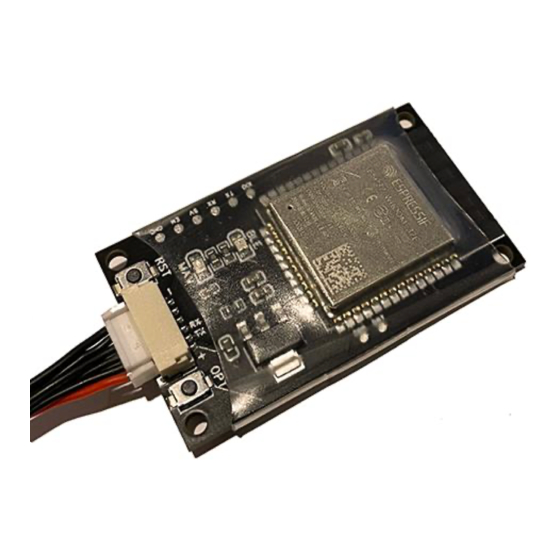
Summary of Contents for SidePilot Mav GoPro
- Page 1 Mav GoPro Remote Controller User Manual Mav GoPro Remote Controller User Manual Rev v1.0 24/05/2022 v1.0 Page 1...
-
Page 2: Table Of Contents
Mav GoPro Remote Controller User Manual Contents Overview ............................. 3 Installation Instructions ........................4 Instructions for use ..........................4 Mission Planner Plugin ........................4 Web Interface ............................5 Firmware ............................. 5 Current Firmware version: v1.0 ....................... 5 Firmware Update ..........................5 Troubleshooting .......................... -
Page 3: Overview
Mav GoPro Remote Controller User Manual Overview The Mav GoPro Remote Controller (MGRC) plugs into a flight controllers MAVLink serial port, allowing you to control your GoPro camera using MAVLink commands via ground station or RC control. Note: It does NOT enable any sort of video feed from GoPro, it just does command/control. -
Page 4: Installation Instructions
SERIALX_BAUD Where X is the serial port you are plugging the MGRC into. 2. Turn off your flight controller and plug the Mav GoPro Remote Controller into the desired serial port using the included cable. 3. Turn on your flight controller and GoPro. -
Page 5: Web Interface
Password: MavlinkGoProRC Firmware The MGRC firmware is updatable via a web upload. Only update packages provided by us can be installed, and will be available via the https://store.sidepilot.net website. Current Firmware version: v1.0 Firmware Update 1. First download the firmware update .bin file from the store. -
Page 6: Troubleshooting
If it is not blinking ‘randomly’, and you are unable to control your GoPro, you should double check your parameter settings. Q: I want X feature/Why doesn’t this do X?? A: All feedback and improvement suggestions are welcome! Please contact tom@sidepilot.net, we are happy to hear from you! v1.0... -
Page 7: Advanced
Mav GoPro Remote Controller User Manual Advanced Configuration The MAVLink System and Component IDs can be manually changed by enabling the web interface and navigating to http://10.71.79.1/config Web UI GoPro Control GoPro commands are able to be sent directly from the web UI, by navigating to http://10.71.79.1/control... -
Page 8: Pin Diagram
Mav GoPro Remote Controller User Manual ➔ CMD_ID == GOPRO_COMMAND_CAPTURE_MODE (1) ➔ VALUE[0] == GOPRO_CAPTURE_MODE_XXX (XXX = VIDEO/PHOTO/TIME_LAPSE) ➔ CMD_ID == GOPRO_COMMAND_SHUTTER (2) ➔ VALUE[0] == TRIGGER SHUTTER (1 = START, 0 = STOP) Pin diagram: The MGRC wiring header is a 6-pin JST-GH connector. The included cable (either 6-pin JST-GH to JST- GH or 6-pin JST-GH to DF13) can be modified if other pin connections are required. - Page 9 Mav GoPro Remote Controller User Manual Any other questions, please ask on the SidePilot Facebook page, or send via email to tom@sidepilot.net v1.0 Page 9...


Need help?
Do you have a question about the Mav GoPro and is the answer not in the manual?
Questions and answers