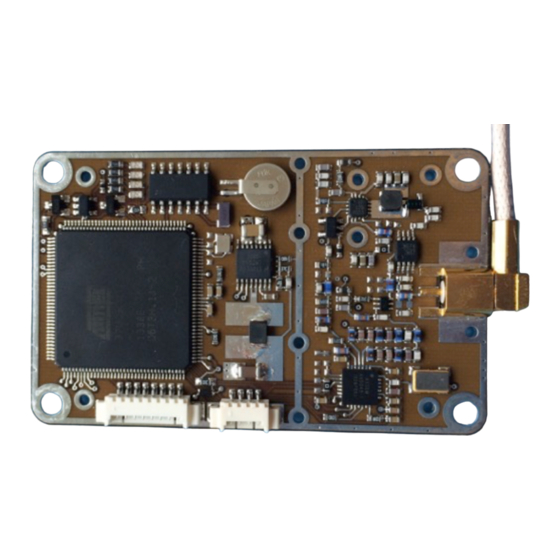
Summary of Contents for GOMspace NanoCom AX100
- Page 1 NanoCom AX100 Manual Long-range software configurable VHF/UHF transceiver Release 3.13.0...
- Page 2 Product name: NanoCom AX100 Document No.: 1013824 Revision: 3.13.0 Author: Gomspace Approved by: Gomspace Approval date: 2020 Confidentiality Notice This document is submitted for a specific purpose as agreed in writing and contains information, which is confidential and proprietary. The recipient agrees by accepting this document, that this material will not be used, transferred, reproduced, modified, copied or disclosed in whole or in part, in any manner or to any third...
-
Page 3: Table Of Contents
10.1 Framing formats ..........© 2020 GomSpace A/S. All printed copies, and all electronic copies and versions except the one accessible on the GomSpace A/S server, are considered uncontrolled copies used for reference only. - Page 4 13.1.4 hist ..........14 Software changelog 15 Disclaimer © 2020 GomSpace A/S. All printed copies, and all electronic copies and versions except the one accessible on the GomSpace A/S server, are considered uncontrolled copies used for reference only.
-
Page 5: Unpacking And Handling Precautions
flight, use only ESD safe cleaning methods and a neutral, non-reactive, IPA solvent. Fig. 1.1: ESD handling tools © 2020 GomSpace A/S. All printed copies, and all electronic copies and versions except the one accessible on the GomSpace A/S server, are considered uncontrolled copies used for reference only. -
Page 6: Quickstart Guide
Note: Cable and dummy load is not included with the AX100. © 2020 GomSpace A/S. All printed copies, and all electronic copies and versions except the one accessible on the GomSpace A/S server, are considered uncontrolled copies used for reference only. -
Page 7: Debug Connector W/ Power Supply
PCB corners, but could also be made in the USB/Serial cable. © 2020 GomSpace A/S. All printed copies, and all electronic copies and versions except the one accessible on the GomSpace A/S server, are considered uncontrolled copies used for reference only. -
Page 8: Emi Shield
Removing the shield will void the warranty on the product. 2.4 Using a motherboard The AX100 is designed to fit on a PC/104 GomSpace motherboard with the FSI connector. Please refer to the motherboard documentation for information about mounting and powering the AX100 module. -
Page 9: Console Interface
The specific commands that can be entered will be described later in this manual, but a general help is to type the ‘help’ command: © 2020 GomSpace A/S. All printed copies, and all electronic copies and versions except the one accessible on the GomSpace A/S server, are considered uncontrolled copies used for reference only. - Page 10 For further details on the parameters available, see section List of parameter tables. © 2020 GomSpace A/S. All printed copies, and all electronic copies and versions except the one accessible on the GomSpace A/S server, are considered uncontrolled copies used for reference only.
-
Page 11: Csp Port Numbers
Resets the AX100 ground WDT The first ports 0-6 are default port numbers handled by the ‘libcsp’ network stack. They are common on all gomspace CSP systems. For a description on how to use the CSP ports, please see the libcsp repository (https://github.com/libcsp/libcsp). -
Page 12: Parameters
MAN 1013824 3.13.0 5. Parameters The AX100 uses a universal parameter system shared with other Gomspace products. All parameters shown in the parameter table can be modified through this system. To read more about this, please refer to the separate manual for the parameter system. -
Page 13: P) Persistent Parameter
Most of the parameters are boot time configuration that requires a reboot in order to take effect. © 2020 GomSpace A/S. All printed copies, and all electronic copies and versions except the one accessible on the GomSpace A/S server, are considered uncontrolled copies used for reference only. - Page 14 © 2020 GomSpace A/S. All printed copies, and all electronic copies and versions except the one accessible on the GomSpace A/S server, are considered uncontrolled copies used for reference only.
- Page 15 These parameters are all ‘active’ parameters which mean that they will take effect immediately after being changed. © 2020 GomSpace A/S. All printed copies, and all electronic copies and versions except the one accessible on the GomSpace A/S server, are considered uncontrolled copies used for reference only.
- Page 16 The memory map for the telemetry is as follows: © 2020 GomSpace A/S. All printed copies, and all electronic copies and versions except the one accessible on the GomSpace A/S server, are considered uncontrolled copies used for reference only.
-
Page 17: Boot_Cause
For more details, refer to the Reset Cause (RCAUSE) register in the Atmel AT32UC3C series datasheet. © 2020 GomSpace A/S. All printed copies, and all electronic copies and versions except the one accessible on the GomSpace A/S server, are considered uncontrolled copies used for reference only. -
Page 18: Stored Configurations
file. Again if the data and table CRC are correct, it will use that. Otherwise the system will assume that no configuration has been ever stored by the customer, and revert to an internal backup configuration in the FLASH of the MCU. This configuration is set by GomSpace and cannot be changed. -
Page 19: Setting The Default Configuration
# config update_default 1 Table CRC 57481 (continues on next page) © 2020 GomSpace A/S. All printed copies, and all electronic copies and versions except the one accessible on the GomSpace A/S server, are considered uncontrolled copies used for reference only. -
Page 20: Loading A Parameter Table
file to memory. © 2020 GomSpace A/S. All printed copies, and all electronic copies and versions except the one accessible on the GomSpace A/S server, are considered uncontrolled copies used for reference only. -
Page 21: Safety Functions
files: © 2020 GomSpace A/S. All printed copies, and all electronic copies and versions except the one accessible on the GomSpace A/S server, are considered uncontrolled copies used for reference only. - Page 22 © 2020 GomSpace A/S. All printed copies, and all electronic copies and versions except the one accessible on the GomSpace A/S server, are considered uncontrolled copies used for reference only.
-
Page 23: Telemetry
0x002C bgnd_rssi 0x002E tx_duty 0x0030 tot_tx_count (continues on next page) © 2020 GomSpace A/S. All printed copies, and all electronic copies and versions except the one accessible on the GomSpace A/S server, are considered uncontrolled copies used for reference only. -
Page 24: Receiving Telemetry With The Gosh Command
Notice that the output looks the same, because the parameter system does the work for the ‘ax100 hk’ com- mand’. © 2020 GomSpace A/S. All printed copies, and all electronic copies and versions except the one accessible on the GomSpace A/S server, are considered uncontrolled copies used for reference only. -
Page 25: Layer 3: Network-Layer (Cubesat Space Protocol)
In this case traffic for 0-7 is routed to I2C, 8 to KISS, 5 to LOOP and every thing else to the AX100 radio interface. © 2020 GomSpace A/S. All printed copies, and all electronic copies and versions except the one accessible on the GomSpace A/S server, are considered uncontrolled copies used for reference only. -
Page 26: Example 2: Ground Station Routing Table
OBC that needs to send its default route to the AX100 radio. So it’s default route looks a bit different: © 2020 GomSpace A/S. All printed copies, and all electronic copies and versions except the one accessible on the GomSpace A/S server, are considered uncontrolled copies used for reference only. -
Page 27: Interface Statistics / Conn Stats
The MTU over the radio link will decrease depending on which Layer2 features have been added: © 2020 GomSpace A/S. All printed copies, and all electronic copies and versions except the one accessible on the GomSpace A/S server, are considered uncontrolled copies used for reference only. - Page 28 Randomization AX25 (Mode 6) Golay (Mode 5) Len (Mode 2) © 2020 GomSpace A/S. All printed copies, and all electronic copies and versions except the one accessible on the GomSpace A/S server, are considered uncontrolled copies used for reference only.
-
Page 29: Layer 2: Data-Link Layer
Furthermore, this mode cannot use the hardware Viterbi module of the RF chip, so it relies solely on the in-frame FCS (either CRC32 or Reed-Solomon). © 2020 GomSpace A/S. All printed copies, and all electronic copies and versions except the one accessible on the GomSpace A/S server, are considered uncontrolled copies used for reference only. -
Page 30: Mode 3: Hdlc
The disadvantage is that the data-rate will be halved when passing through a the Viterbi encoder. © 2020 GomSpace A/S. All printed copies, and all electronic copies and versions except the one accessible on the GomSpace A/S server, are considered uncontrolled copies used for reference only. -
Page 31: Mode 5: Asm + Golay
The destination and source SSID fields are 0x60 and 0x61. © 2020 GomSpace A/S. All printed copies, and all electronic copies and versions except the one accessible on the GomSpace A/S server, are considered uncontrolled copies used for reference only. -
Page 32: Error Detection And Correction
(G3RUH), so scrambling the frame in software before transmitting is not necessary, however it also does not give any disadvantages. © 2020 GomSpace A/S. All printed copies, and all electronic copies and versions except the one accessible on the GomSpace A/S server, are considered uncontrolled copies used for reference only. -
Page 33: Hash-Based Message Authentication (Hmac)
© 2020 GomSpace A/S. All printed copies, and all electronic copies and versions except the one accessible on the GomSpace A/S server, are considered uncontrolled copies used for reference only. - Page 34 This means that for low baud rates, the key-up delay resolution is lower than for higher baud rates. © 2020 GomSpace A/S. All printed copies, and all electronic copies and versions except the one accessible on the GomSpace A/S server, are considered uncontrolled copies used for reference only.
-
Page 35: Layer 1: Physical Layer (Rf)
© 2020 GomSpace A/S. All printed copies, and all electronic copies and versions except the one accessible on the GomSpace A/S server, are considered uncontrolled copies used for reference only. -
Page 36: Bandwidth Selection
An increase in the bandwidth by a factor two, decreases the receiver sensitivity by 3 dB. © 2020 GomSpace A/S. All printed copies, and all electronic copies and versions except the one accessible on the GomSpace A/S server, are considered uncontrolled copies used for reference only. -
Page 37: Self-Test Features
0xAA. It then selects the lowest of these numbers and divides that with the total number of bits to get the BER. © 2020 GomSpace A/S. All printed copies, and all electronic copies and versions except the one accessible on the GomSpace A/S server, are considered uncontrolled copies used for reference only. -
Page 38: Ber Test: Tx Pattern
The commands up and dn will turn on and off an unmodulated carrier. © 2020 GomSpace A/S. All printed copies, and all electronic copies and versions except the one accessible on the GomSpace A/S server, are considered uncontrolled copies used for reference only. -
Page 39: Gosh Debugging Interface
The ‘list’ commands shows all groups and their ‘print’ and ‘store’ targets: © 2020 GomSpace A/S. All printed copies, and all electronic copies and versions except the one accessible on the GomSpace A/S server, are considered uncontrolled copies used for reference only. -
Page 40: Insert
# log hist 3120367708.950395 user: Test warning 3120367702.941871 user: Test error msg © 2020 GomSpace A/S. All printed copies, and all electronic copies and versions except the one accessible on the GomSpace A/S server, are considered uncontrolled copies used for reference only. -
Page 41: Software Changelog
• Bug: add handling of SPI DMA timeout • Bug: fix CAN frame reordering 3.2 (2016-04-21) © 2020 GomSpace A/S. All printed copies, and all electronic copies and versions except the one accessible on the GomSpace A/S server, are considered uncontrolled copies used for reference only. - Page 42 • Feature: Add key_up_delay parameter (to allow LNA to turn off with VOX in GS100) © 2020 GomSpace A/S. All printed copies, and all electronic copies and versions except the one accessible on the GomSpace A/S server, are considered uncontrolled copies used for reference only.
- Page 43 • Feature: Early version of liblog with FRAM backend included (no server) • Feature: configuration option to enable/disable liblog FRAM storage © 2020 GomSpace A/S. All printed copies, and all electronic copies and versions except the one accessible on the GomSpace A/S server, are considered uncontrolled copies used for reference only.
- Page 44 • Bug: negative packet length bug in csp_if_ax100 • Improvement: Remove FTP and LibIO © 2020 GomSpace A/S. All printed copies, and all electronic copies and versions except the one accessible on the GomSpace A/S server, are considered uncontrolled copies used for reference only.
- Page 45 • Feature: Merge main.c/init.c with nanomind master • Feature: Added ax100-client © 2020 GomSpace A/S. All printed copies, and all electronic copies and versions except the one accessible on the GomSpace A/S server, are considered uncontrolled copies used for reference only.
- Page 46 • Feature: RSSI based CSMA • Feature: Builtin BER-test application © 2020 GomSpace A/S. All printed copies, and all electronic copies and versions except the one accessible on the GomSpace A/S server, are considered uncontrolled copies used for reference only.
-
Page 47: Disclaimer
MAN 1013824 3.13.0 15. Disclaimer Information contained in this document is up-to-date and correct as at the date of issue. As GomSpace A/S cannot control or anticipate the conditions under which this information may be used, each user should review the information in specific context of the planned use.

Need help?
Do you have a question about the NanoCom AX100 and is the answer not in the manual?
Questions and answers