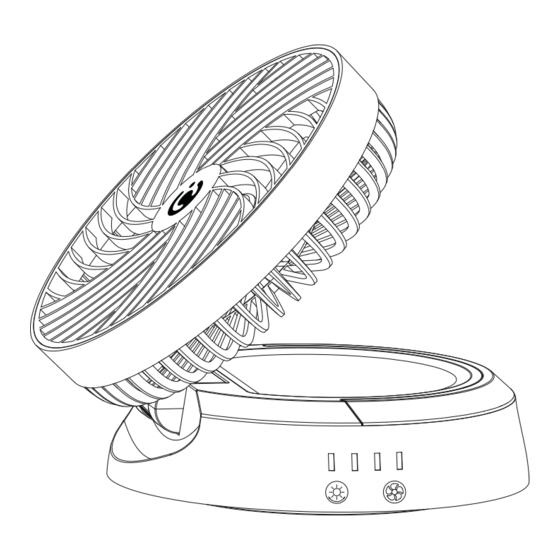
Table of Contents
Advertisement
Quick Links
HF-203
Rechargeable Table Fan
User Manual
1
Many thanks to choosing our fan. Please read the manual carefully before using
it and keep them for future reference.
PRODUCT DESCRIPTION
Rechargeable Table Fan with LED light, 2 in 1 design for office and home.
It's build-in battery and USB power, 3 speeds and foldable, works well with
strong wind, low noise as a personal fan, beautiful LED night lamp for
children or bedroom. Perfect for office, home, or as camping fan or travel
fan.
SPECIFICATIONS
* Product Name: 7.5 inches Rechargeable Table Fan
* Model No.: HF-203
* Power Input: DC5V/1A
* Rated Power: 5W
* Product Dimensions: 7.5x7.5x4.1inches
* Battery capacity: build-in18650 lithium ion battery, 4000mAh
* Charging time: ≈6 hours
* Working time: ≈2-16 hours (depends on different speed
setting)
* Rechargeable: USB Cable (Included)
2
Advertisement
Table of Contents

Summary of Contents for Comfier CooCoCo HF-203
- Page 1 User Manual Many thanks to choosing our fan. Please read the manual carefully before using it and keep them for future reference. PRODUCT DESCRIPTION Rechargeable Table Fan with LED light, 2 in 1 design for office and home. It's build-in battery and USB power, 3 speeds and foldable, works well with strong wind, low noise as a personal fan, beautiful LED night lamp for children or bedroom.
- Page 2 Remove the back net screw with a screwdriver FRONT SHIELD DISASSEMBLY Please turn off the power before removing the front shield. Remove the back net screw with a screwdriver, the front shield can be disassembled by counter- clockwise rotation along the edge of the front shield. Assembly by clockwise 1.Back net 2.Removable front shield 3.LED light 4.Rotation base rotation to the hole, install the screw with a screwdriver.
- Page 3 Comfier a Warranty/Return Authorization Number (RMA Number) 6. After cleaning, the product must be completely dried before it can be 3. Comfier reserves the right to specify that items be returned to the designated warehouse for connected to the power supply.
- Page 4 WEBSITES IT PROVIDES ACCURATELY ILLUSTRATE AND DESCRIBE PRODUCTS. Know more about Comfier Comfier reserves all the right for final interpretation of these Terms of Warranty and Return Policy above and the aright to change, modify, add or remove portions of these terms at any time without prior notification.








Need help?
Do you have a question about the CooCoCo HF-203 and is the answer not in the manual?
Questions and answers