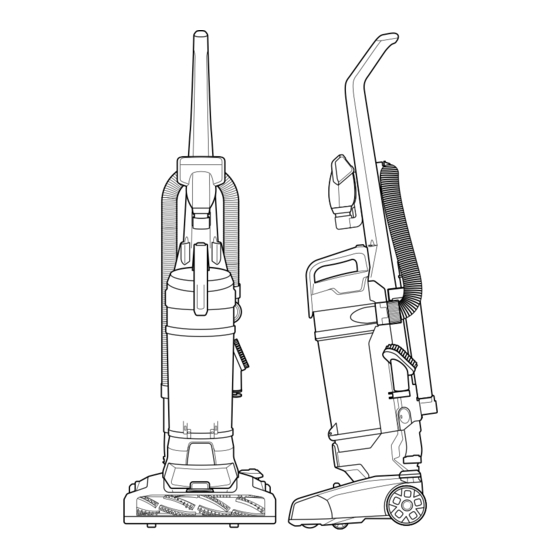
Advertisement
Advertisement
Table of Contents

Summary of Contents for Bissell POWERFORCE HELIX TURBO 2190 Series
- Page 1 POWERFORCE ® HELIX TURBO Vacuum ___________ USER GUIDE 2190 SERIES...
-
Page 2: Safety Instructions
This plug will fit in a polarized outlet only one way. If the plug does not fit fully in the outlet, reverse the plug. If it still does not fit, contact a qualified electrician to install a proper outlet. Do not change the plug in any way. www.BISSELL.com... -
Page 3: Table Of Contents
Thanks for buying a BISSELL vacuum! We love to clean and we’re excited to share one of our innovative products with you. We want to make sure your vacuum works as well in two years as it does today, so this guide has tips on using (page 6-7), maintaining (pages 7-9), and if there is a problem, troubleshooting (page 10). -
Page 4: Product View
Washable Extension Wand Pre-Motor Filter Lower Cord Wrap Dirt Container Hose Wand Dirt Container Empty Button Power Switch Pedal Washable Post-Motor Filter Handle Recline Pedal Dusting Brush 20 Foot Hose 10 Cord Hook Product Rating Label & Serial Number www.BISSELL.com... -
Page 5: Assembly
(with Crevice Tool inside) Dusting Brush TurboBrush® Tool NOTE: The crevice tool can be found inside the extension wand. You can remove it to use it and put it back to store it neatly out of your way when you’re finished. www.BISSELL.com... -
Page 6: Operations
Never place your fingers under the cleaner when it is running. Never place the powerfoot on furniture or uneven surfaces. Do not place vacuum cleaner close enough to objects to pull them into rotating brush. To prevent carpet damage, do not lean on the vacuum or let the powerfoot tilt forward. www.BISSELL.com... -
Page 7: Maintenance & Care
Parts & Supplies For Parts and Supplies, go to www.BISSELL.com and enter your model number in the search field. www.BISSELL.com... - Page 8 WARNING Do not operate the vacuum with damp or wet filters, without filters in place or with the dirt container missing. Allow components to dry before reassembling the Dirt Container. www.BISSELL.com...
- Page 9 If necessary, remove the it to the left. Remove Remove the bottom cover and screw from the foot hose any debris that may the brush. Remove any debris. and check for clogs. have gotten clogged. www.BISSELL.com...
-
Page 10: Troubleshooting
Drive belt stretched Check drive belt area and remove obstructions. Replace drive belt if necessary Floor brush bristles worn Replace floor brush Floor brush jammed Remove floor brush and clean debris from brush and ends. Check drive belt for any damage www.BISSELL.com... -
Page 11: Warranty
Service If your BISSELL product should require service: Contact BISSELL Consumer Care to locate a BISSELL Authorized Service Center in your area. If you need information about repairs or replacement parts, or if you have questions about your warranty, contact BISSELL Consumer Care. -
Page 12: Contact Information
Visit www.BISSELL.com/registration! Visit the BISSELL website: www.BISSELL.com When contacting BISSELL, have model number of cleaner available. Please record your Model Number: ___________________ Please record your Purchase Date: ___________________ NOTE: Please keep your original sales receipt. It provides proof of purchase date in the event of a warranty claim.















Need help?
Do you have a question about the POWERFORCE HELIX TURBO 2190 Series and is the answer not in the manual?
Questions and answers