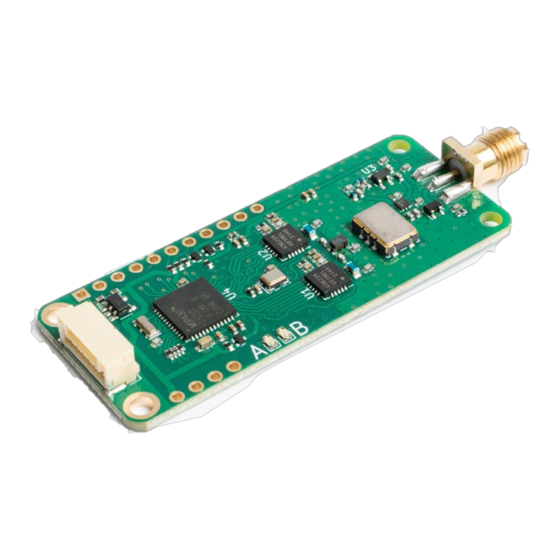
Table of Contents
Advertisement
Quick Links
WEGMATT
LLC
Contents
1
Disclaimer ..................................................................................................................................3
2
Introduction ...............................................................................................................................3
3
Pinout ........................................................................................................................................4
3.1
Power ............................................................................................................................................ 5
3.2
Serial 1 ........................................................................................................................................... 5
3.3
Serial 2 ........................................................................................................................................... 6
3.4
I2C ................................................................................................................................................. 6
3.5
GPIO .............................................................................................................................................. 6
3.6
Antenna connector ....................................................................................................................... 6
4
Interfaces ...................................................................................................................................7
4.1
I2C ................................................................................................................................................. 7
4.1.1
Read/Write Operation .......................................................................................................... 7
4.1.2
Device Address ...................................................................................................................... 7
4.1.3
Register Layout ..................................................................................................................... 7
4.1.4
NMEA message stream ......................................................................................................... 7
4.2
GPIO .............................................................................................................................................. 8
4.2.1
Overview ............................................................................................................................... 8
4.2.2
None ...................................................................................................................................... 8
4.2.3
Reset ..................................................................................................................................... 8
4.2.4
Sleep ...................................................................................................................................... 8
4.2.5
LNA ........................................................................................................................................ 8
4.2.6
AIS message .......................................................................................................................... 9
4.2.7
I2C data ................................................................................................................................. 9
5
Using the dAISy Mini ...................................................................................................................9
5.1
Interpreting the status LEDs ......................................................................................................... 9
5.2
Configuration and debug menu .................................................................................................. 10
6
Tips for good AIS reception ....................................................................................................... 13
6.1
Antenna ....................................................................................................................................... 13
6.2
Location, location, location ......................................................................................................... 13
1
dAISy Mini AIS Receiver
Advertisement
Table of Contents

Summary of Contents for Wegmatt dAISy Mini
-
Page 1: Table Of Contents
LNA ............................8 4.2.6 AIS message .......................... 9 4.2.7 I2C data ..........................9 Using the dAISy Mini ........................9 Interpreting the status LEDs ......................9 Configuration and debug menu ....................10 Tips for good AIS reception ....................... 13 Antenna ............................13... - Page 2 Radio frequency noise ........................ 14 Troubleshooting ........................14 Specifications ........................... 15 Source code and schematics...................... 16 Contact ..........................16...
-
Page 3: Disclaimer
. The dAISy Mini allows you to receive these transmissions, enabling real-time tracking of nearby vessels. The dAISy Mini outputs the AIS data as a stream of ASCII messages, which are encoded in a marine standard format known as AIVDM sentences . -
Page 4: Pinout
3 Pinout All functions of the dAISy Mini are available on 0.1” headers. 5V power supply, serial 1, and optionally I2C are also available on the 6-pin JST-GH connector with the pinout compatible with the Pixhawk telemetry port. Figure 1: Bottom view of dAISy Mini The table below lists all pins and their function. -
Page 5: Power
Supported range for input voltage is 3.7V - 5.5V. In regular operation the dAISy Mini draws 70 mA of current, equivalent to 350 mW of power. The built- in low-noise amplifier (LNA) can be disabled to reduce power consumption, with the trade-off of reduced AIS range. -
Page 6: Serial 2
3.6 Antenna connector The edge-mount antenna connector of the dAISy Mini is a female SMA connector with standard polarity. The dAISy Mini is matched for an antenna with an impedance of 50 ohms, which is standard for marine VHF communication. -
Page 7: Interfaces
4 Interfaces 4.1 I2C 4.1.1 Read/Write Operation The dAISy FeatherWing supports the I2C protocol with 7-bit device address, followed by the R/W bit. For a write operation, the first byte sent is the register address byte. The next byte sent is written to that address. -
Page 8: Gpio
4.2 GPIO 4.2.1 Overview The functionality of pins IO1 and IO2 of the dAISy FeatherWing is configurable. The following functions are available: Function Electrical High None (default) Not connected Reset Input, pull-down Pulse high for > 100 ms to trigger reset Sleep Input, pull-down Receiver active... -
Page 9: Ais Message
5 Using the dAISy Mini Using the dAISy Mini is as simple as connecting it with an antenna and a PC and powering up your AIS capable application of choice. When powered on, the dAISy Mini automatically starts to listen for AIS transmissions. -
Page 10: Configuration And Debug Menu
The dAISy Mini received an invalid packet. This means that the dAISy Mini received bits that looks like the start of an AIS package, but the data did not pass other sanity checks like checksum. It might be a ship just out of range, interference from another radio source, or just random noise. - Page 11 Serial 2 will be forwarded to Serial 1. C: Configure the radios of the dAISy Mini to listen to specific AIS channels. The dAISy Mini has two radios, which by default are configured to listen on channel A at 161.975 MHz and channel B at 162.025 MHz respectively.
- Page 12 D: Toggles debug messages. When enabled and in AIS receive mode, signal strength and other information about valid and invalid AIS packets will be displayed. It is normal to receive a lot of broken packages as there always will be radio noise and ships just out of range. With some experience, you can use the debug messages to analyze and improve reception issues.
-
Page 13: Tips For Good Ais Reception
VHF antenna installations. IMPORTANT: Do NOT directly connect the dAISy Mini to the same antenna as your VHF radio. This will damage the AIS receiver! To share an existing antenna with a VHF radio, use an ACTIVE splitter. Active splitters protect the AIS receiver by automatically disconnecting it when the VHF radio is transmitting. -
Page 14: Radio Frequency Noise
Outdoors is better than indoors (computers, power-supplies, wireless networks, LED lights ...). Countryside is better than down-town (taxi radios). The dAISy Mini has an integrated bandpass filter to reduce the impact of radio frequency noise outside the marine VHF band frequency. -
Page 15: Specifications
8 Specifications Power Input voltage 3.7 V - 5.5 V, 5 V recommended Input current with LNA enabled (default) 70 mA Input current with LNA disabled 36 mA Input current in sleep mode 0.4 mA Input current with EN low <... -
Page 16: Source Code And Schematics
Currently the dAISy Mini is only partially open source. The core of the dAISy Mini, how the Silicon Labs Si4362 radio IC is programmed to receive AIS, is available on Github. While that project does not include all the functionality of the dAISy Mini as sold, we do backport any bug fixes that are relevant to the task of receiving AIS.

Need help?
Do you have a question about the dAISy Mini and is the answer not in the manual?
Questions and answers