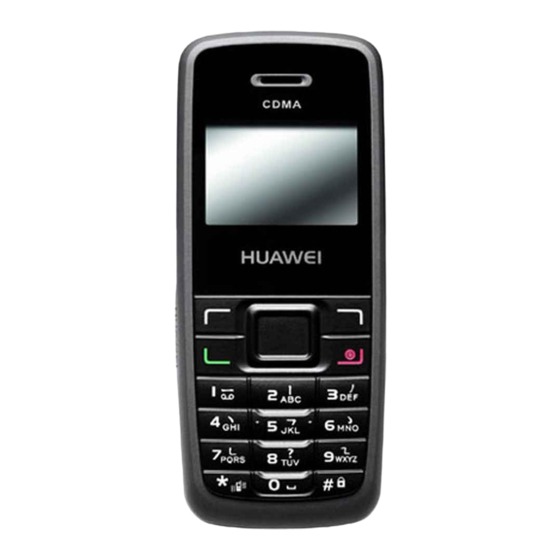
Table of Contents
Advertisement
Quick Links
C2601
CDMA 1X Mobile Phone
Copyright © 2007 Huawei Technologies Co., Ltd.
and other Huawei trademarks are the trademarks or registered trademarks of Huawei Technologies Co., Ltd.
in the People's Republic of China and certain other countries. All other trademarks mentioned in this manual are the
property of their respective holders. The information in this manual is subject to change without notice. Every effort
has been made in the preparation of this manual to ensure accuracy of the contents, but all statements, information,
and recommendations in this manual do not constitute the warranty of any kind, express or implied.
Huawei Technologies Co., Ltd.
Address: Huawei Industrial Base, Bantian, Longgang, Shenzhen 518129, People's Republic of China
Tel: +86-755-28780808 Global Hotline: +86-755-28560808
E-mail: mobile@huawei.com Website: www.huawei.com
Advertisement
Table of Contents

Summary of Contents for Huawei C2601
- Page 1 Copyright © 2007 Huawei Technologies Co., Ltd. and other Huawei trademarks are the trademarks or registered trademarks of Huawei Technologies Co., Ltd. in the People’s Republic of China and certain other countries. All other trademarks mentioned in this manual are the property of their respective holders.
-
Page 2: Your Phone
Your Phone Earpiece Screen Navigation Keys Right Soft Key Left Soft Key End/Power Key Dial/Send Key Number Keys Charger Interface Microphone... -
Page 3: Keys And Functions
Keys and Functions Press… To… View the dialled calls in the standby mode. Make or answer a call. Power on or off the phone (by pressing and holding it). End a call or reject an incoming call. Return to the home screen. Select the option displayed on the lower left corner of the screen. -
Page 4: Screen Icons
Press… To… Enter the * symbol. Enable or disable the Meeting profile (by pressing and holding it). Provide different functions according to the phone features being used. Enter the # symbol. Lock the keypad in the standby mode (by pressing and holding it). - Page 5 Menu Tree Messages Tools 1 Write Message 1 Recorder 2 Inbox 2 Alarm 3 Outbox 3 Scheduler 4 Draft 4 Calculator 5 Voice Mail 5 Gallery 6 Templates Profiles 7 Message Settings 1 General 8 Delete All 2 Meeting Contacts 3 Silent 4 Outdoor 1 Search...
-
Page 6: Installing The Uim Card And Battery
Installing the UIM Card and Battery Consult the network operator whether a UIM card is needed. Make sure that the golden area on the UIM card is facing downwards and the cut-off edge is correctly aligned with the card holder. Removing the Battery and UIM Card Make sure that your phone is powered off. -
Page 7: Using The Function Menu
Using the Function Menu In the standby mode, press (Menu) to display the Menu interface. Press to scroll to a menu item. Press (Select) to display the menu. Display the submenu in either of the ways: Press to scroll to a submenu item and press (Select) to display the submenu. -
Page 8: Answering A Call
Note When the phone is locked, enter the lock code to unlock the phone first; otherwise, you can make emergency calls or answer calls only. In the standby mode, press to view the dialled calls. Select a record and press to dial. -
Page 9: Locking The Keypad
Locking the Keypad In the standby mode, press and hold to lock the keypad. When the keypad is locked, you can still answer an incoming call or make emergency calls by pressing You can press to unlock the keypad. When the Keyguard function is enabled, if there is no operation on the phone for a preset period in the standby mode, the keypad is locked automatically. -
Page 10: Entering English (Ezien)
Entering English (eZiEn) In the "eZiEn" input mode, do the following to enter English letters: Press each key only once according to the spelling sequence of the desired word. Then the phone displays the commonly used word according to the numeric sequence of key presses. Press to scroll to the desired word. -
Page 11: Entering Symbols
Entering Symbols In any input mode, press to display a symbol list. Press to scroll to the desired symbol. Press the number key to enter the symbol. -
Page 12: Warnings And Precautions
Warnings and Precautions Electronic Device Power off your phone near high-precision electronic devices. The phone may affect the performance of these devices. Such devices include hearing aids, pacemakers, fire alarm systems, automatic gates, and other automatic control devices. If you are using an electronic medical device, consult the device manufacturer to confirm whether the radio wave affects the operation of this device. - Page 13 Traffic Safety Please observe local laws and regulations on phone use. Do not use your phone while driving to avoid traffic accident. Secure the phone on its holder. Do not place the phone on the seat or other places where it can get loose in a sudden stop or collision. Use the phone after the vehicle stops at a safe place.
- Page 14 Children Safety Put your phone, battery, and charger at places beyond the reach of children. Do not allow children to use the phone, battery, or charger without guidance. Do not allow children to put the battery in mouth, for electrolyte in the battery is poisonous.
- Page 15 Do not dispose of exhausted battery or old phone in municipal waste or fire. Otherwise, explosion may occur. This HUAWEI device complies with Directive 2002/95/EC on the restriction of the use of certain hazardous substances in electrical and electronic equipment.
- Page 16 Do not disassemble the battery or solder the battery poles. Otherwise fluid leakage, overheat, fire, or explosion may occur. If there is battery leakage, smoke, or strange smell, stop using the battery and keep it away from open flame to avoid fire or explosion. Then turn to an authorized maintenance engineer for help.
- Page 17 This is because the mobile phone is designed to use the minimum power required to reach the network. All models of Huawei’s mobile phone are designed to meet radio frequency exposure guidelines. Before a phone model is available for sale to the public, it must be tested and certified to the FCC that it does not exceed the limit established by the government-adopted requirement for safe exposure.
- Page 18 Consult the dealer or an experienced radio/TV technician for help. Warning: Changes or modifications made to this equipment not expressly approved by HUAWEI may void the FCC authorization to operate this equipment. Version: V100R001C16_02 Part Number: 31017682...


Need help?
Do you have a question about the C2601 and is the answer not in the manual?
Questions and answers