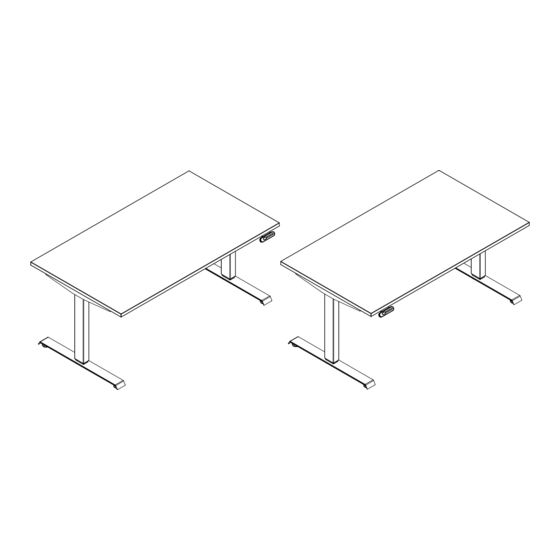
Advertisement
Quick Links
Advertisement

Summary of Contents for ALLITHATO ASZTAL BeActive
- Page 1 Assembly & BeActive use instructions electric table 1/15...
-
Page 2: Parts And Accessories
Parts and accessories: 16x machine screw KM6x10 Tools needed: 4x machine screw KM6x14 Allen wrench 4mm Tape measure (not included) Phillips scewrdriver and/or power drill (not included) The desktop is not included in delivery! 8x machine screw KM6x35 2 pcs (1) Leg 2x wood screw K5x16 2 pcs... - Page 3 Warning! 10mm longer screws are able to break the motor of lifting column 3/15...
- Page 4 Warning! 10mm longer screws are able to break the motor of lifting column 4/15...
- Page 5 5/15...
- Page 6 6/15...
- Page 7 Measure the center of the rails and make a mark at the top Upwards!! 7/15...
- Page 8 8/15...
- Page 9 Desktop Adjust the rails symmetrically before inserting screws Adjust the width of the desk base to fit the desktop by sliding the two halves outward 9/15...
- Page 10 10/15...
- Page 11 11/15...
- Page 12 Variant side for handset 12/15...
- Page 13 Remove screws (4pcs) At minimum width adjust the table cover by using 4 screws The minimum width for cable cover to use 13/15...
- Page 14 14/15...
- Page 15 Pre-installed glides (adjust according to the floor) 15/15...
- Page 16 Control box JC 4.1 1. Adjust the maximum and the minimum height* - Program version advanced settings The primary setting for the frame height adjustment range is 62 – 127 centimeters. NOTE! If the frame needs reset/reset, it ALWAYS takes place with an adjustment range of 62 –...
-
Page 17: Handset Lock
2. HANDSET LOCK To lock the handset: Press and hold the "M" button (about 8 seconds) until the LED display switches to "S -" and then to "LOC." Release the button. To unlock the handset: Press and hold the "M" button (about 8 seconds) until the LED switches from "LOC"... - Page 18 5. Programming Press the DOWN button on the Handset until the base reaches its lowest position. Press and hold the DOWN button again until the LED display reads "RST". Press and hold the button (about 5 seconds) while the LED flashes "RST"...
- Page 19 8. Height memory programming: The desk base can be adjusted by pressing and holding either the UP or DOWN button until the desired height is reached. To program up to four presets (on some Benefits of using a memory program: models): Use the up/down buttons to find a - Table users of different heights desired height, then press "M"...
- Page 20 BeActive Troubleshooting • Check all connections that are in the • This step may need to be repeated bottom and correctly closed. several times. Next, push the table to the lowest possible height. Release • The wires are secured under the...
Need help?
Do you have a question about the BeActive and is the answer not in the manual?
Questions and answers