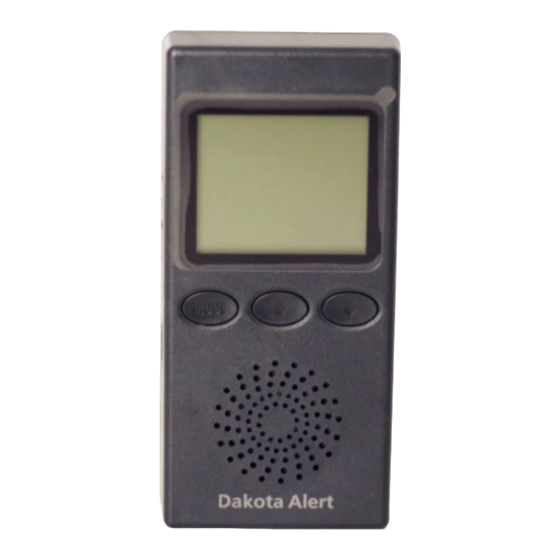
Table of Contents
Advertisement
Quick Links
Advertisement
Table of Contents

Subscribe to Our Youtube Channel
Summary of Contents for TARGET TECHNOLOGY PR-4000-ANZ
- Page 1 I NSTR UCTI ON M ANUAL PAGER RECEIVER PR-4000-ANZ...
- Page 2 HOW IT WORKS The Pager Receiver connects to our Alert Sensors. When the connected Sensors are interrupted or activated, the Sensor sends a signal to the Pager Receiver which plays a tone to alert you. There is a range of up to 1.6 km from the Sensors to the Alert Pager.
- Page 3 CHARGING YOUR PAGER The charging port is located on the left side of the Pager. This can be charged with any USB micro charger. • The battery icon will blink while charging • Charge time will typically be 6-8 hours. •...
- Page 4 SETTINGS Volume • Press and release the POWER button. • With the keypad unlocked, press and release the MODE button. • The speaker icon will flash in the display. • Use the arrows to select the desired level of volume. Vibrate •...
- Page 5 SENSORS TO PAGER RECEIVER Configuring your Sensor to your Receiver 1. Press and release the POWER button. 2. With the keypad unlocked, press the MODE and UP key at the same time and then release. You will see ‘Code Learning’ on the display. 3.
- Page 6 7. If you are using more than one sensor with the Pager, use the DOWN arrow to select the next zone that you would like to program. 8. Repeat to programme additional Sensors. • To exit programming, press and release the power button.
- Page 7 DISCONNECTING SENSORS Removing Sensor Connections You can reset your Pager to remove all the Sensors that are connected to it. • With the keypad unlocked, press the MODE and UP key at the same time and then release. • While in programming mode, use the DOWN button to select the zone you want to disconnect.
- Page 8 NE W ZEA LA ND www.bealert.co.nz | 0508 242 333 A U STR A LI A www.bealert.com.au | 1300 588 195 info@bealert.co.nz...
Need help?
Do you have a question about the PR-4000-ANZ and is the answer not in the manual?
Questions and answers