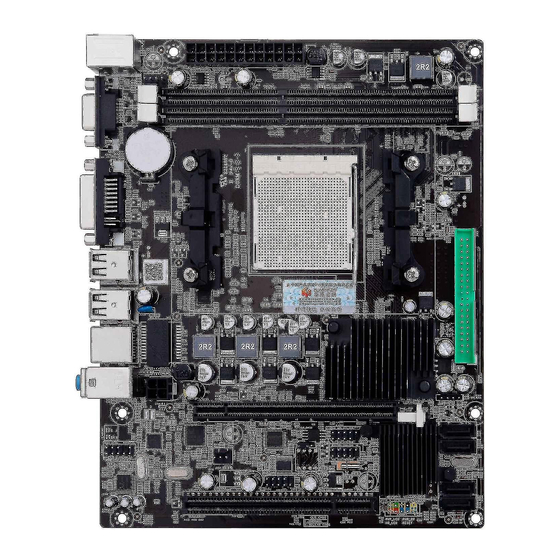
Table of Contents
Advertisement
Quick Links
................................................................
安全信息
................................................................
简介
........................................................................
................................................................
..........................................................
..........................................................
............................................................
01 目录
目录
..................................................
此包装中包含的组件有可能静电放电(ESD)损坏。请
遵守以下注意事项,以确保成功组装计算机
2
确保所有组件连接牢固。若连接不紧可能会导致计算机
无法识别组件或无法开启
3
拿取主板时为防止静电损坏其配置,请在拿取主板前通
过接触其它金属物体释放自身的静电
4
拿起主板时请手持主板边缘,避免触及主板的敏感组
5
在不安装主板时,请将主板放在静电屏蔽容器或防静电垫上
在打开计算机前,确保计算机机箱内的主板或任何位置上
6
没有松动的螺丝或金属组件
在安装完成之前不要启动计算机。否则可能会导致组件
7
永久性损坏以及伤害使用者
11
在任何安装步骤中,如果您需要帮助,请咨询专业的售后客
服人员
13
安装或拆卸计算机任何组件之前,请先关闭电源,并将电源
线由插座上拔除
本主板须远离潮湿的环境
保留本用户指南以供将来参考
安全信息
安全信息 02
Advertisement
Chapters
Table of Contents

Subscribe to Our Youtube Channel
Summary of Contents for Huananzhi A78
-
Page 1: Table Of Contents
安全信息 目录 此包装中包含的组件有可能静电放电(ESD)损坏。请 遵守以下注意事项,以确保成功组装计算机 ..............安全信息 确保所有组件连接牢固。若连接不紧可能会导致计算机 无法识别组件或无法开启 包装说明 ..............拿取主板时为防止静电损坏其配置,请在拿取主板前通 过接触其它金属物体释放自身的静电 简介 ................ 拿起主板时请手持主板边缘,避免触及主板的敏感组 在不安装主板时,请将主板放在静电屏蔽容器或防静电垫上 ..............主板图解 在打开计算机前,确保计算机机箱内的主板或任何位置上 ............后置I/O面板 没有松动的螺丝或金属组件 在安装完成之前不要启动计算机。否则可能会导致组件 ............安装与设置 永久性损坏以及伤害使用者 在任何安装步骤中,如果您需要帮助,请咨询专业的售后客 ..........驱动程序的安装 服人员 安装或拆卸计算机任何组件之前,请先关闭电源,并将电源 BIOS设置 ............线由插座上拔除 本主板须远离潮湿的环境 保留本用户指南以供将来参考 01 目录 安全信息 02... -
Page 2: 包装说明
主板曾掉落且损坏 3 *3.5MM音频接口 主板有明显的破损痕迹 包装说明 板载HD AUDIO 音效: 请确认您所购买的主板包装是否完整, 如果有包装损坏或是 任何配件损坏、 短缺的情况, 请尽快联系我们 支持5.1声道高保真音频输入输出 (ALC662) 提供音源输入/麦克风/前喇叭/后喇叭、 侧喇叭输出插孔 1.华南金牌A78主板一片 音源输出: 此为前喇叭输出孔, 立体声喇叭或耳机音源插头 可以接至音源输出孔来输出声音 2.SATA数据线1根 板载网卡: 百兆网卡 3.I/O后挡板一块 扩展槽: 1 x PCI Express x 16 3.0 图形加速插槽 4.用户手册一本 1 x PCI 图形加速插槽... -
Page 3: 主板图解
传输速率 100 Mbps 音频接口 闪烁 网络数据在使用中 橙色 传输速率 1 Gbps 4Pin CPU供电 图1-3 LAN端口状态表 PCI-E X 16接口 AUDIO前置音频 SATA2.0*4 3针风扇接口 PCI接口 前置USB2.0*2 POWER LED POWER SW 开机指示灯 开关机 HDD LED RESET SW 硬盘指示灯 重启键 图1-1 A78主板图解 图1-4 音频端口配置 05 主板图解 后置I/O面板 06... -
Page 4: 安装与设置
安装与设置 注意 ! 请仔细查看主板,凡有表明“1”或是白色粗线标记的 PCIEx16 接脚均为1脚位置。 图2-4 PCI扩展插槽 图2-1 清除CMOS 跳线 硬盘指示灯-电源正极 电源指示灯-电源正极 硬盘指示灯-电源负极 电源指示灯-电源负极 重新启动接口-重启开关 ATX电源开关-电源开关 重新启动接口-重启开关 ATX电源开关-电源开关 MIC+ 麦克风插口 Ground 接地 空 空 Vbias麦克风电压 AuD_Vcc(AVCC) 声卡电源 图2-5 F_PANEL1开机接口 L_R_Out 右声道输出 R_Out Back 右声道输出返回 N.C 不连接 Key 空脚 L_L_Out 左声道输出 L_Out Back 左声道输出返回... - Page 5 1.用螺丝刀拆除主机箱上的挡板和螺丝 为了正确的将 CPU 放置在主板 2.安装显卡时需掰一下卡槽的卡头 中, LGA1155CPU 的表面有两个 3.把显卡插到显卡的卡槽中 对起点和一个金色三角指示。 金 色三角指示为 Pin1 图2-6 CPU安装 4.安装到位以后,卡头会自动归位 5.用螺丝把显卡固定在机箱上 6.装好电源线即可 图2 -8 显卡安装 1. 将内存插槽两端的卡扣往外扳开, 内存条与插槽的凸出位置做对应, 确 定安装的方向 2. 将内存条对准插槽, 按下去 SATA 2.0*4 3. 让插槽两端的卡扣自动弹起来 图2-7 内存安装 图2 -9 SATA接口 09 安装与设置 安装与设置...
-
Page 6: 驱动程序的安装
Win7/8/10 选择“完成”,系统将自动重启并完成安装 2.Intel 芯片信息安装 4.2 卸载声卡驱动程序 (以HD Audio为例) 运行驱动:A78 Chipset Driver/INF-A78 下一步 继续 启动到 WINDOWS 桌面,选择 “设置” / “控制,再选择 “添 加 / 删 除 程 序” ;在“添 加 / 删 除 程 序”菜 单 中 选 择 选择“是”继续下面安装 “Realte High Definition Audio Driver” 点击 “添加 / 删... -
Page 7: Bios设置
1.主菜单功能 6.网卡驱动程序的安装 Main 运行驱动: A78 LAN DRIVER /WIN7/10 System Overview(系统信息) 点击 “下一步” , 继续 设定日期/时间/Bios版本/CPU参数/型号以及内存参数 选择 “安装” 进行下面的安装 Advanced 选择 “完成” , 重新启动计算机, 系统将自动查找设备完成安装 Advanced Settings(高级BIOS功能设置) 设置CPU功能开机引导磁盘优先USB功能 BIOS设置 Chipest Advanced Chipest Settings(高级芯片组功能设置) Boot 以便电脑正常工作或执行特定的功能。 CMOS SETUP会 Boot Settings(启动设定) 将各项数据储存在主板上内见的CMOS SRAM中。 当电源关闭... - Page 8 If you need any assistance in the process of installation, please contact our after-sales customer service or reach us on ..............BIOS Settings HUANANZHI official WeChat for professional technical support. Prior to installation or disassembly, please switch off the power and unplug the computer.
-
Page 9: Packing
Providing audio input/microphone/front speaker/rear speaker possible. and side speaker output port Audio output: this is the front speaker output port that stereo 1.1*HUANANZHI A78 motherboard speakers or earphones can be plugged into 2.1*SATA data cable Onboard NIC: Motherboard has internal RTL8111E network 3.1*I/O shield back plat... -
Page 10: 05 Motherboard Diagram
MOTHER BOARD IMAGE Rear I/O Panel Audio Port PS/2 24Pin CPU power interface 4PIN Fan Interface USB 2.0*4 PS/2 Mouse DVI-1 And Keyboard Interface DDR3*2 1-2 Overall Rear I/O Panel Display DVI-1 Speed Signal Connection/Work Light USB2.0*4 Status Description Status Description IDEinterface Turn Off... -
Page 11: Installation And Settings
Installation And Settings NOTICE ! please check the motherboard where all pins marked with PCIEx16 number “1” or white bold line are position “1”. 2-4 PCI Expansion Slot 2-1 Clear CMOS Jumper CLR-CMOS PWR_LED-VCC PWR_LED-VCC HDD_LED-VCC PWR_LED-VCC RESET PWR_SW PWR_SW RESET MIC+ Ground... - Page 12 1.Use a screwdriver to remove the bezel and screws on the main uni 2.Need to pick up the card slot of the card slot when installing the In order to properly place the graphics card CPU in the motherboard, the 3.Insert the graphics card into the surface of the LGA1150 CPU has two pairs of starting points and...
- Page 13 The system will automatically restart itself to finish the installation 2.Intel Chip Information Installation 4.2 Uninstallation of audio driver(take HD Audio series for example) Run driver:A78 chipset driver/INF-A78, click on "yes"and Getting into Windows desktop, choose "setting"/ "control",and then "next"to continue. Click on "finished" and restart the then "add/remove programs".
-
Page 14: Bios Settings
1.Main Menu Function 6.Driver installation of network Run "driver": X9D LAN DRIVER/WIN7 XP click on Main "next"-"installation"-"fnished " and restart the computer, System Overview the system will automatically search for devices to Date/Time settings, HDD specs/Monitor type settings. complete the installation. Advanced Advanced Settings Step one:choose IDE Configuration... - Page 15 User Manual SZ HUANAN SANXIAN TECHNOLOGY CO.,LTD. WWW.HUANANZHI.COM...
















Need help?
Do you have a question about the A78 and is the answer not in the manual?
Questions and answers