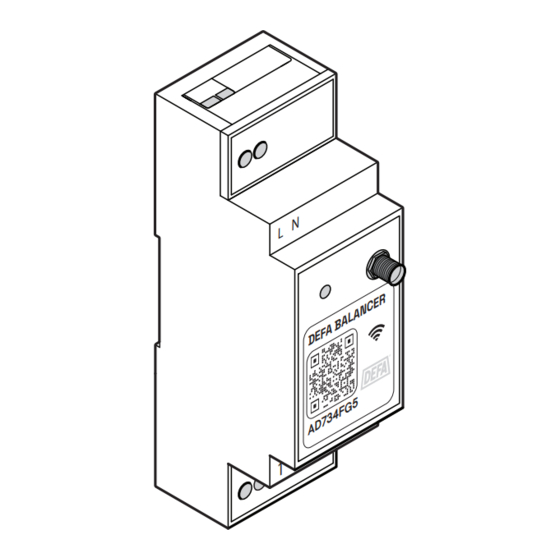
Subscribe to Our Youtube Channel
Summary of Contents for DEFA Balancer
- Page 1 Balancer Estimated installation time: 5 min Scan the Installation Manual code to get more information 716787-E01...
-
Page 2: Installation Recommendation
Installation recommendation The recommended order of installation is: Install DEFA Power. Install DEFA Balancer. Configure DEFA Power and DEFA Balancer. Test and verify charging system. defa.com... -
Page 3: Safety Information
Important! Read this document before installing the device. Failure to follow any of the instructions or warnings can result in material damage or personal injury. Important! DEFA Balancer may only be installed, uninstalled or repaired by a licensed electrician and the installation must be executed in accordance with national and local regulations. - Page 4 Viktig! Les dette dokumentet før du installerer enheten. Unnlatelse av å følge noen av instruksjonene eller advarslene kan føre til materiell skade eller personskade. Viktig! DEFA Balancer må kun installeres, avinstalleres eller repareres av en autorisert elektriker og installasjonen må utføres i samsvar med nasjonale og lokale forskrifter.
- Page 5 Viktigt! Läs detta dokument innan du installerar enheten. Underlåtenhet att följa någon av instruktionerna eller varningarna kan leda till materiella skador eller personskador. Viktigt! DEFA Balancer får endast installeras, avinstalleras och repareras av en auktoriserad elektriker och installationen måste utföras i enlighet med nationella och lokala föreskrifter.
- Page 6 Vigtigt! Læs dette dokument, før du installerer enheden. Manglende overholdelse af anvisninger eller advarsler kan resultere i materielle skader eller personskade. Vigtigt! DEFA Balancer må kun installeres, afinstalleres eller repareres af en autoriseret elektriker, og installationen skal udføres i overensstemmelse med nationale og lokale bestemmelser.
- Page 7 Tärkeää! Lue tämä ohjekirja ennen laitteen asentamista. Ohjeiden tai varoitusten laiminlyöminen voi aiheuttaa henkilö- tai omaisuusvahinkoja. Tärkeää! DEFA Balancerin saa asentaa, irrottaa ja korjata vain pätevä sähköasentaja. Asennuksessa on noudatettava kansallisia ja paikallisia säädöksiä. Tärkeää! Ohjekirjoista löytyvien ja laitteeseen painettujen turvallisuustietojen ja ohjeiden huomioimatta tai noudattamatta jättäminen voi aiheuttaa sähköiskun, tulipalon ja/tai vakavan vamman.
- Page 8 Wichtig! Vor Installation dieses Geräts bitte dieses Dokument lesen! Nichtbeachtung dieser Anweisungen und Warnhinweise kann zu Sachschäden und Verletzungen an Personen führen! Wichtig! Der DEFA Balancer darf nur von einem lizenzierten Elektriker installiert, deinstalliert oder repariert werden, und die Installation muss unter Einhaltung nationaler und lokaler Vorschriften erfolgen.
- Page 9 Important ! Lisez ce document avant d'installer l'appareil. Tout non-respect de l'une des consignes ou de l'un des avertissements peut entraîner des dégâts matériels ou des blessures corporelles. Important ! Le dispositif d'équilibrage DEFA doit être installé, désinstallé ou réparé par un électricien agréé ; l’installation doit être effectuée conformément aux réglementations locales et nationales.
- Page 10 ¡Importante! Lea este documento antes de instalar el dispositivo. El incumplimiento de cualquiera de las instrucciones o advertencias puede provocar daños materiales o personales. ¡Importante! El equilibrador DEFA solo puede ser instalado, desinstalado o reparado por un electricista autorizado y la instalación debe realizarse de acuerdo con la normativa nacional y local.
- Page 11 Åtgärder markerade med denna symbol måste utföras med särskild försiktighet. ADVARSEL Afsnit, markeret med dette symbol, gør opmærksom på yderligere farer, der kan føre til beskadigelse af selve produktet eller andre elektriske apparater. Handlinger markeret med dette symbol skal udføres med særlig omhu. defa.com...
- Page 12 Handlungen müssen nach Bedarf ausgeführt werden. NOTIFICATION Les actions portant ce symbole attirent l'attention sur des informations importantes supplémentaires et des caractéristiques spécifiques nécessaires au fonctionnement fiable de l’appareil. Les actions portant ce symbole doivent être effectuées tel que demandé. defa.com...
- Page 13 AVISO Las secciones marcadas con este símbolo avisan sobre información adicional importante y funciones especiales que son necesarias para un funcionamiento fiable del dispositivo. Las acciones marcadas con este símbolo deben realizarse según sea necesario. defa.com...
-
Page 14: What's Included
What's included DEFA BALANCER AD734FG5 3 4 5 6 DEFA Balancer 3 x 80A current sensors Wi-Fi antenna Product description A: AC 230V input B: Status LED C: Antenna D: QR code to access device information DEFA BALANCER DEFA BALANCER... -
Page 15: Installation Planning
• Make sure there are 2 DIN-module spaces available for the installation. • Make sure the network the charging station is connected to is also available for DEFA Balancer. • Make sure conductors are secured from strain, including twisting where they are connected and shall be protected from abrasion. -
Page 16: Network Connection Requirements
DEFA Power charging station. If necessary, make sure the Wi-Fi password is provided prior to installation. See the commissioning tool for further instructions on how to connect to Wi-Fi. The owner may configure DEFA Balancer at a later point through the Power Setup app, but it is recommended to do so during the installation. - Page 17 Mount DEFA Balancer on the DIN rail. Connect the sensor leads to DEFA Balancer. Input 1 and 2 measures L1, input 3 and 4 measures L2, input 5 and 6 measures L3: AD734FG5 1 2 3 4 5 6 Connect the sensors to the phases that is to be measured. Make sure the arrow on the sensor follows the current direction.
- Page 18 DEFA BALANCER AD734FG5 3 4 5 6 Check all connections and make sure all cables are connected correctly. Turn the power on. DEFA BALANCER AD734FG5 3 4 5 6 defa.com...
- Page 19 Select the type of configuration needed for your installation and follow the steps and guide in the Power Setup app. When DEFA Balancer is installed and commissioned, it is recommended to verify that the DEFA Balancer operates as intended. defa.com...
-
Page 20: Status Indicators
Status indicators The LED indicator flashes in different colors and intervals, depending on the state of the DEFA Balancer unit. In this list, each state and its flashing intervals is described. Each light circle represents a 200 ms light flash interval. - Page 21 Low Wi-Fi signal strength with network. WiFi RSSI < -80 dBm. 8. Network signal lost Lost signal to stored network information. 9. Faulty measurement on sensors Measurements outside of measurement scope. 10. Internal error detected An internal error has occurred. defa.com...
-
Page 22: Technical Specifications
Technical specifications Product name DEFA Balancer Product or component type Current sensor Maximum current [Imax] [dependent on current sensor] Starting current [min. load current possible to measure] Product specific application Load monitoring Type of measurement Current Accuracy +/- 2% Metering type... -
Page 23: Maintenance
Cable length Frequency range 2.4 GHz or 5 GHz (Wi-FI) Maintenance • Use a damp cloth to clean. Do not use water or harsh chemicals. • Make sure the terminals are completely dry before using the product after cleaning. defa.com... -
Page 24: Contractual Warranty
Approved repairs by DEFA do not affect the warranty (if the repairs have been made in accordance with the guidelines and are performed by a DEFA authorized technician). -
Page 25: Contact Information
Contact information If you have any questions, contact your local vendor or visit defa.com. If you have any feedback on how the system or support can be improved, feel free to give us your input at defa.com Installed by: Rating of product installed: ___A/___kW... - Page 26 To download a full manual in your local language and see user instructions or video/animations, scan the QR code or visit defa.com...
- Page 27 To download a full manual in your local language and see user instructions or video/animations, scan the QR code or visit defa.com...
- Page 28 To download a full manual in your local language and see user instructions or video/animations, scan the QR code or visit defa.com...

Need help?
Do you have a question about the Balancer and is the answer not in the manual?
Questions and answers