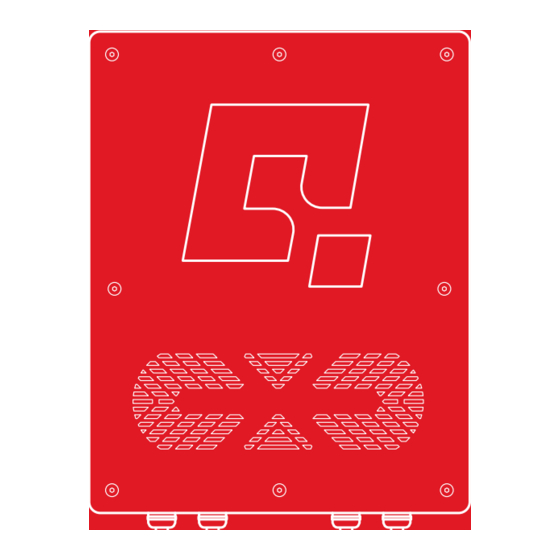
Table of Contents
Advertisement
Quick Links
Advertisement
Table of Contents

Summary of Contents for Qubic System QS-220-PL
- Page 2 The Motion Systems, manufacturer of Qubic System, would like to thank you for choos- ing the QS-220-PL , an innovative product that helps you develop highly reliable train- ing and entertainment solutions that reproduce key immersive elements, such as sur- face textures, acceleration, engine vibrations and vehicle dynamics for multiple types of land, air or sea vehicles.
- Page 3 NEWS & EVENTS The latest news from the simulation world. QubicSystem.com/News CHECK OUR SOCIAL MEDIA Everything you wish to know is here! facebook.com/qubicsystem SUPPORTED GAMES Racing games and professional simulation software. QubicSystem.com/Supported-Games...
-
Page 4: Table Of Contents
3 Setup and installation ........Before QS-220-PL Installation ...... -
Page 5: Important Safety Instructions
WARNING QS-220-PL is not intended for use by children under 16 years of age. Close su- pervision and safety instruction is required when this product is used by or near children or people with reduced physical, sensory or mental capabilities. Keep the packaging away from small children as it poses a suffocation risk. - Page 6 QS-220-PL if the ambient temperature is below 4° Celsius (39° ■ Fahrenheit) or above 45° Celsius (113° Fahrenheit). DO NOT use the QS-220-PL if it has been damaged, or any component is broken or ■ missing. Please contact technical support. DO NOT use attachments or replacement parts not recommended or approved by ■...
-
Page 7: Health And Safety Instruction
QS-220-PL 1.2. HEALTH AND SAFETY INSTRUCTION The safety of Qubic System users is the top priority. To protect users and bystanders against injuries caused by mechanical parts movement and electrical connectivity, the following instructions must be strictly performed. WARNING As with any mechanical device, the user is responsible for inspecting the condi- tion of the machine prior to use and adhering to safe operating procedures. - Page 8 When the QS-220-PL is turned on, it performs start-up calibration. ■ WARNING QS-220-PL will move automatically after turning it on in order to perform start up procedure. Please be away of that movement and do not try to interrupt it. DO NOT interrupt or change the weight of payload mounted to the QS-220-PL dur- ■...
- Page 9 QS-220-PL . – Check if the whole VR setup is not in range of motion of the machine. – Check if cables are protected from being crushed by the QS-220-PL – DO NOT place them loosely under the motion rig.
-
Page 10: Product Description
QS-220-PL PRODUCT DESCRIPTION QS-220-PL is designed with upgradability in mind – it is possible to expand 2DOF Setup later on. Available variants are presented below. Intro set - 2DOF - Front variant Intro set - 2DOF - Back variant WARNING QS-220-PL is delivered without the pivot leg. -
Page 11: Intro Set
Check if the package contains all listed parts. If it is incomplete, please contact the distributor/reseller. For beginners, two actuators variant can be sufficient, Qubic System provides the option to buy Intro Set that contains QS-MC6 and QS-220-PL (QS-220-PL is delivered without the pivot leg). - Page 12 M6x12 bolts (x 8) ■ ■ QS-220-PL is a set composed of 2 actuators (QS-L1) and power cabinet (QS-SB2). It can be used to set up various motion rigs (more information about motion rigs in section 3.6 on page 21.
-
Page 13: Extension Set
Set - this set does not include QS-MC6 with M10 connector as there is no need to have 2 of them in motion rig - communication between QS-SB2 power cabinets is done by connecting them directly to each other. Intro Set (QS-220-PL ) connected with Extended Set results in 3DoF configuration. -
Page 14: Dimensions
QS-220-PL 2.3. DIMENSIONS User Manual R3.0... -
Page 15: Voltage System
In case of a system malfunction or breakdown, grounding provides a path of the least resistance for electric current to reduce the risk of electric shock. If the place (where the QS-220-PL is mounted) can not provide proper grounding, according to the description, please contact a qualified electrician for help. -
Page 16: Power Requirements
Power cabinet QS-SB2 contains the power supply for connected actuators. If there is no certainty if fuses or entire electrical installation can handle QS-220-PL , contact a qual- ified electrician. Be aware that with heavy payload, and/or more intense simulations average power consumption may rise. -
Page 17: Setup And Installation
QS-220-PL SETUP AND INSTALLATION 3.1. BEFORE QS-220-PL INSTALLATION Qubic System DOES NOT approve exceeding or ignoring any of the points below and responsible for malfunctions, failures or injuries that are results of these actions : WARNING Dangerous voltage level may occur in the QS-SB2 power cab- inet and connected cables during the operation and for a few minutes after turning off the machine. - Page 18 DO NOT attach them to any static part or ground. If you want to use the QS-220-PL in an unusual application, and you are not ■ sure, that the desired setup is feasible, contact the distributor/reseller. User Manual R3.0...
-
Page 19: Intro Set: Qs-Sb2 Connection - 2 Actuators
QS-220-PL 3.2. INTRO SET: QS-SB2 CONNECTION - 2 ACTUATORS To connect QS-220-PL apply following steps: Plug Motion Lock Switch into Motion Lock ”ML UP” port in the QS-SB2 power cab- inet. Connect M10 to M-BUS port in power cabinet using BUS communication cable at both ends. -
Page 20: Extended Set: Qs-Sb2 Connection - 4 Actuators
QS-220-PL 3.3. EXTENDED SET: QS-SB2 CONNECTION - 4 ACTUATORS In rigs with 4 actuators, both power cabinets have to be connected to each other, con- nect them by applying following steps: Plug in the Motion Lock Switch into the ”ML UP” port in the QS-SB2 power cabinet. -
Page 21: Intro Set: Layout Setup
QS-220-PL 3.4. INTRO SET: LAYOUT SETUP INFO In the Intro Set keep the CFG switches in the UP position. For the Intro Set (2DOF) layout setup must be done using QubicManager Software. Go QubicManager→Tools and Diagnostics →Devices and select Configure (check point on page 24). -
Page 22: Extended Set: Layout Setup
QS-220-PL 3.5. EXTENDED SET: LAYOUT SETUP Start the configuration by setting the CFG Switches to the appropriate positions in ac- cordance with one of the eight variants of the power cabinets and actuators installation to the cockpit. Go to QubicManager→Tools and Diagnostics →Devices... - Page 23 QS-220-PL User Manual R3.0...
- Page 24 QS-220-PL User Manual R3.0...
-
Page 25: Qs-220-Pl Assembly Instruction
QS-220-PL 3.6. QS-220-PL ASSEMBLY INSTRUCTION INFO Before mounting the rig, check if the QS-220-PL is working properly. Check the positioning of the actuators and their numeration. Actuators should be connected to the motion rig with 8 screws (M8x20) each. ■... -
Page 26: Software Installation
3.7. SOFTWARE INSTALLATION INFO Note down the QS-220-PL serial number before installation as it’s needed to ac- cess software download page. The SERIAL NUMBER can be found on the M10 identification label in the XXXXXX-XXXXXX- XXXXX-XXXXXX format. This serial number is also used for activation of FSMI (Force- SeatMI) and MT (Motion Theater) licences - check information on page 29. - Page 27 QS-220-PL WARNING DO NOT change the payload during the start-up calibration. If QubicManager has recognized the QS-220-PL correctly, the status of the machine visible in the lower left corner will change to Connected. Check Action Center on the right side panel for a list of actions that requires at-...
- Page 28 QS-220-PL Go to Tools and Diagnostics →Devices and select Configure. FOR 2DOF CONFIGURATION (Intro set): Choose the correct layout from the list: Measure the distance between front side actuators. Put in the value in the plat- form dimensions Width field (in millimetres).
- Page 29 QS-220-PL Scroll down in the window, you can choose one of the operation modes: INFO Q-MODE is unavailable for 120V power supply. FOR 3DOF CONFIGURATION (Extended set): Choose the correct layout variant from the list : User Manual R3.0...
- Page 30 QS-220-PL Measure the distance between front side actuators. Put in the value in the plat- form dimensions Width field (in millimetres). Measure the distance between front and rear side actuators. Put in the value in the platform dimensions Length field (in millimetres).
- Page 31 QS-220-PL Close the configuration and return to the main application window. Choose the game and check profile details by clicking on the game tile. Adjust the motion effects intensity to your preferences in the game profile window, scroll down in the window to see all of the settings. You can adjust the settings during the game simulation by pressing ALT+TAB.
- Page 32 QS-220-PL Activate profile by clicking the Activate button. Launch on the game by clicking the Run the game button. User Manual R3.0...
- Page 33 INFO If you need the serial number to activate other software licences such as Force- SeatMI or ForceSeatDI, it can be found in the QubicManager. After connecting the QS-220-PL go to Tools and Diagnostics →Devices. Serial number is visible under...
-
Page 34: Maintenance And Cleaning
At least once a month, check if Motion Lock Switch is working correctly – turn on the QS-220-PL (when no one is using the rig) and push the red button. If the machine turns off and does not react to any signal (turn on simulation or game to check it) then Motion Lock Switch works properly. -
Page 35: Advanced Applications
6.1. ADDING ADDITIONAL DEVICES TO THE MOTION LOCK CIRCUIT If there is necessity to stop other devices, apart from the QS-220-PL , ML (Motion Lock) and additional customer devices can be controlled by safety relay outputs. In the ex- ample application, the E-STOP button is connected to the external safety relay. When the E-STOP is triggered, the safety relay will activate the Motion Lock function, which will stop motion of the platform and additional devices. - Page 36 QS-220-PL Example application of single-channel safety relay that controls ML and additional devices : Example wiring diagram of application of one-channel safety relay with E-STOP button: User Manual R3.0...
-
Page 37: Implementing The Working Zone Protection
QS-220-PL 6.2. IMPLEMENTING THE WORKING ZONE PROTECTION For protection against accidental hit from moving parts of the platform, safety gate with opening sensor* can be connected to safety relay input for activating ML function. When the gate is opened, the safety relay output activates the ML (Motion Lock) function and stops the motions of the platform. -
Page 38: Increasing Safety Level
To apply solutions which require to use power line contactors, Motion Lock connection cables in the QS-SB2 power cabinet needs to be replaced with jumpers, which are not provided with the QS-220-PL . To prepare jumper, you need to assemble recommended connector as shown below :... -
Page 39: Adding Power-Cut Circuit With E-Stop Button
QS-220-PL 6.3.2 ADDING POWER-CUT CIRCUIT WITH E-STOP BUTTON If specific SIL/PL rated level needs to be achieved, it might be necessary to install a power cut-off device. Two contactors connected in series and controlled by safety relay can be used to provide or cut-off power line to QS-SB2 power cabinets. When safety function on safety relay input is triggered, a safety relay will switch off the contactors, thus cutting-off the power to the platform. - Page 40 QS-220-PL Example wiring diagram of application of power line contactors and one-channel safety relay with E-STOP INFO PE (protective grounding/earthing) connection is omitted for better transparency User Manual R3.0...
-
Page 41: Implementing The Working Zone Protection With Power-Cut Circuit
QS-220-PL 6.3.3 IMPLEMENTING THE WORKING ZONE PROTECTION WITH POWER-CUT CIRCUIT In example application contactors connected in series provide power line to the QS-SB2 power cabinets. When safety function on safety relay input is triggered, a safety relay will switch off the power contactors, thus cutting-off the power to the platform. -
Page 42: Conformity Information
Electrical and Electronic Equipment for re- cycling. QS-220-PL is an advanced device and if stored or disposed of incorrectly, it could harm the environment or/and other people. Please contact your local authorities for infor- mation at the collection point nearest you. -
Page 43: Warranty
(including, but not limited to, combining the QS-220-PL with any unsuitable element, including in particular power supplies, chargers, or any other elements not supplied or ap- proved by Motion Systems for this product). -
Page 44: Copyright
QS-220-PL COPYRIGHT Qubic System is a trademark of Motion Systems. All rights reserved. All the contents in this user manual are the intellectual property of Motion Systems. No part of this manual, including the products and software described in it, shall be modified or translated into any language without the prior written permission of Motion Systems. -
Page 45: Notes
QS-220-PL NOTES User Manual R3.0...

Need help?
Do you have a question about the QS-220-PL and is the answer not in the manual?
Questions and answers