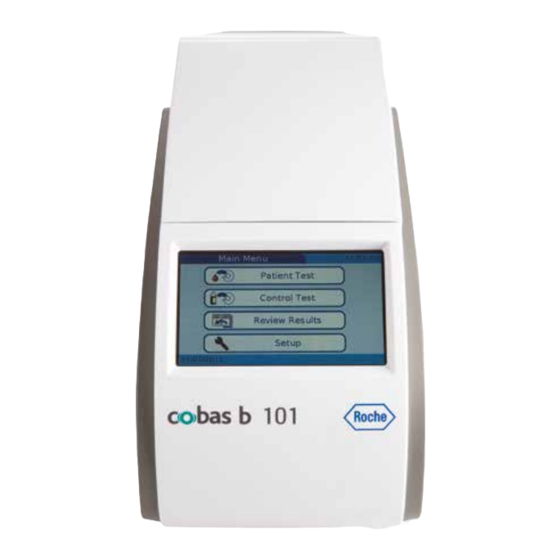
Table of Contents
Advertisement
Quick Links
Advertisement
Table of Contents

Subscribe to Our Youtube Channel
Summary of Contents for Roche cobas b 101
- Page 1 101 Quick Reference Guide 0 8171955018 (02) 2021-12 EN...
- Page 2 Copyright © 2012-2021, F. Hoffmann-La Roche Ltd. All rights reserved Symbols used in the publication Symbol Explanation List item Tip. Extra information on correct use or useful hints Roche Diagnostics cobas b 101 instrument· 2.0 · Quick Reference Guide 2.1...
-
Page 3: Table Of Contents
General information ....... 5 cobas b 101 instrument overview ....7 cobas b 101 instrument - disc overview . -
Page 4: Important Safety Information
This quick reference guide is not intended as an alternative to reading the operator’s manual f Please read the cobas b 101 instrument Operator’s Manual carefully before using the instrument for the first time. Roche Diagnostics cobas b 101 instrument· 2.0 · Quick Reference Guide 2.1... -
Page 5: General Information
ID may or may not be used. For all questions about cobas b 101 instrument that are not answered in the quick reference guide, operator’s manual or package inserts, contact your Roche representative. - Page 6 General information Roche Diagnostics cobas b 101 instrument· 2.0 · Quick Reference Guide 2.1...
-
Page 7: Cobas B 101 Instrument Overview
101 instrument overview Lid button Barcode scanner terminal Touch screen DC IN 12 V terminal USB 2 terminal. Connection to a USB memory stick or a printer. Front ventilation BUH terminal Back ventilation Power on/off switch USB 1 terminal... - Page 8 101 instrument overview Temperature sensor Barcode sensor Upper heater Turntable Lower heater Roche Diagnostics cobas b 101 instrument· 2.0 · Quick Reference Guide 2.1...
-
Page 9: Cobas B 101 Instrument - Disc Overview
101 instrument - disc overview Imprinted side of the HbA1c disc. Imprinted side of the Lipid disc. Imprinted side of the CRP disc. (The hinge cover in red.) (The hinge cover in yellow.) (The hinge cover in blue.) Back side of the HbA1c disc. -
Page 10: Single Test Hba1C
Make sure you apply blood to the suction point only to prevent contamination of the disc. Roche Diagnostics cobas b 101 instrument· 2.0 · Quick Reference Guide 2.1... - Page 11 Step 10 Check the sample volume: the area 11 Close the hinge cover firmly. 12 To open the lid, choose Open marked in blue has to be Once closed correctly, the hinge the screen. completely filled with blood. cover cannot be opened again. 13 Insert the disc in the instrument.
-
Page 12: Single Test Lipid
Make sure you apply blood to the suction point only to prevent contamination of the disc. Roche Diagnostics cobas b 101 instrument· 2.0 · Quick Reference Guide 2.1... - Page 13 Step 10 Check the sample volume: the area 11 Close the hinge cover firmly. 12 To open the lid, choose Open marked in blue has to be Once closed correctly, the hinge the screen. completely filled with blood. cover cannot be opened again. 13 Insert the disc in the instrument.
-
Page 14: Single Test Crp
Make sure you apply blood to the suction point only to prevent contamination of the disc. Roche Diagnostics cobas b 101 instrument· 2.0 · Quick Reference Guide 2.1... - Page 15 Step 10 Check the sample volume: the area 11 Close the hinge cover firmly. 12 To open the lid, choose Open marked in blue has to be Once closed correctly, the hinge the screen. completely filled with blood. cover cannot be opened again. 13 Insert the disc in the instrument.
-
Page 16: Dual Test (Hba1C And Lipid)
Make sure you apply blood to the suction point only to prevent contamination of the disc. Roche Diagnostics cobas b 101 instrument· 2.0 · Quick Reference Guide 2.1... - Page 17 Step 10 Apply blood and observe that it has 11 Check the sample volume: the area 12 Close the hinge cover firmly. filled the marked area. marked in blue has to be Once closed correctly, the hinge completely filled with blood. cover cannot be opened again.
- Page 18 The measurement starts automatically and takes about 6 minutes. If the alarm is activated, you will hear a beep. Roche Diagnostics cobas b 101 instrument· 2.0 · Quick Reference Guide 2.1...
-
Page 20: Qc Test Hba1C
6 To open the lid, choose Open 7 Place the QC Info disc on the 8 Close the lid. the screen, then follow the on turntable within the white circle. screen instructions. Roche Diagnostics cobas b 101 instrument· 2.0 · Quick Reference Guide 2.1... - Page 21 Step 9 The target values and target ranges 10 Choose the level of QC test 11 Open the disc pouch and remove for level 1 and 2 are displayed. (Level 1 Level the HbA1c disc. To validate the values, choose l The QC information is saved on the instrument.
- Page 22 (1+2) are screen and dispose of the discs displayed on the screen. displayed. appropriately. To begin the measurement, choose l Roche Diagnostics cobas b 101 instrument· 2.0 · Quick Reference Guide 2.1...
-
Page 24: Qc Test Lipid
6 To open the lid, choose Open 7 Place the QC Info disc on the 8 Close the lid. the screen, then follow the turntable within the white circle. on-screen instructions. Roche Diagnostics cobas b 101 instrument· 2.0 · Quick Reference Guide 2.1... - Page 25 Step 9 The target values and target ranges 10 Choose the level of the QC test 11 Open the disc pouch and remove for level 1 and 2 are displayed. (Level 1 Level the Lipid disc. To validate the values, choose l The QC information is saved on the instrument.
- Page 26 (1+2) are displayed. appropriately. To begin the measurement, choose l Roche Diagnostics cobas b 101 instrument· 2.0 · Quick Reference Guide 2.1...
-
Page 28: Qc Test Crp
6 To open the lid, choose Open 7 Place the QC Info disc on the 8 Close the lid. the screen, then follow the on turntable within the white circle. screen instructions. Roche Diagnostics cobas b 101 instrument· 2.0 · Quick Reference Guide 2.1... - Page 29 Step 9 The target values and target ranges 10 Choose the level of QC test 11 Open the disc pouch and remove for level 1 and 2 are displayed. (Level 1 Level the CRP disc. To validate the values, choose l The QC information is saved on the instrument.
- Page 30 (1+2) are screen and dispose of discs displayed on the screen. displayed. appropriately. To begin the measurement, choose l Roche Diagnostics cobas b 101 instrument· 2.0 · Quick Reference Guide 2.1...
- Page 32 COBAS and COBAS B are trademarks of Roche. Roche Diagnostics GmbH Sandhofer Strasse 116 68305 Mannheim Germany Made in Japan www.roche.com https://diagnostics.roche.com...
Need help?
Do you have a question about the cobas b 101 and is the answer not in the manual?
Questions and answers