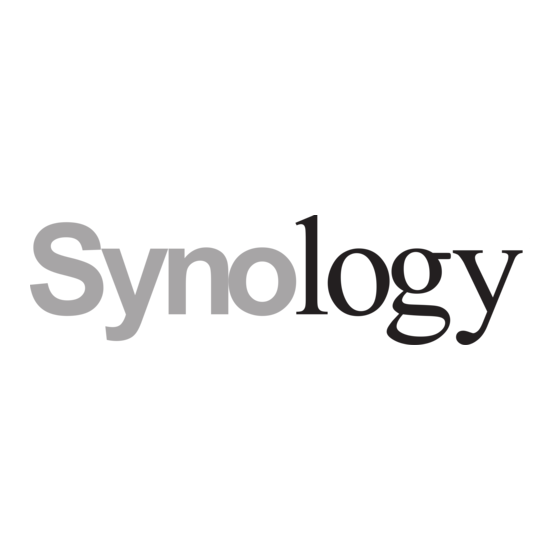
Advertisement
Quick Links
Advertisement

Summary of Contents for Synology E10M20-T1
- Page 1 Synology Adapter Card E10M20-T1 Hardware Installation Guide...
-
Page 2: Table Of Contents
Table of Contents Chapter 1: Before You Start Package Contents Hardware Specification LED Indicator Table Safety Instructions Chapter 2: Hardware Setup Tools and Parts for Installation Attach M.2 SSD to E10M20-T1 Adapter Card Synology_HIG_E10M20-T1_20200227... -
Page 3: Package Contents
Chapter Before You Start Thank you for purchasing this Synology product! Before setting up your new adapter card, please check the package contents to verify that you have received the items below. Also, make sure to read the safety instructions carefully to avoid harming yourself or damaging your adapter card. -
Page 4: Hardware Specification
10 Gbps/5 Gbps/2.5 Gbps/1 Gbps/100 Mbps Network Operation Mode Full Duplex Connector RJ45 Copper Cable Distance 10GBASE-T: 55M using CAT 6, 100M using CAT 6a Note: The supported NVMe SSD will vary from different Synology NAS, please visit www.synology.com to get more information. -
Page 5: Led Indicator Table
(on upper side of jack) No network Static Network connected Green Blinking Network active (on lower side of jack) No network Note: www.synology.com Model specifications are subject to change without notice. Please refer to for the latest information. 5 Chapter 1: Before You Start... -
Page 6: Safety Instructions
Safety Instructions Keep away from direct sunlight and from chemicals. Make sure the environment does not experience abrupt changes in temperature or humidity. Place the product right side up at all times. Do not place near any liquids. Before cleaning, unplug the power cord. Wipe with damp paper towels. Do not use chemical or aerosol cleaners. -
Page 7: Chapter 2: Hardware Setup
Please refer to www.synology.com/compatibility to make sure your Synology NAS supports E10M20-T1 adapter card before attaching it. For the instructions on how to install the E10M20-T1 to your Synology NAS, please refer to the Hardware Installation Guide of your NAS. - Page 8 b Insert SNV3400-400G into the slot. Make sure the card is fully inserted. c Tighten SNV3400-400G with a screw. d Repeat previous three steps if installing another M.2 SSD is needed. Slots are numbered as shown below. e Remove the protective film from the thermal pad and attach the thermal pad to the heatsink. 8 Chapter 2: Hardware Setup...
- Page 9 f Tighten the heatsink with four screws. Please make sure the heatsink is firmly attached to the adapter card to ensure the smooth running of the M.2 SSD. • For M.2 22110 SSD (SNV3500-400G): a Insert SNV3500-400G into the slot. Make sure the card is fully inserted. b Tighten SNV3500-400G with a screw.
- Page 10 c Remove the protective film from the thermal pad and attach the thermal pad to the controller of SNV3500- 400G. Attach the rubber next to the screw pillar. d Repeat previous three steps if installing another M.2 SSD is needed. Slots are numbered as shown below. e Tighten the heatsink with four screws.
- Page 11 3 Replace the low-profile bracket with a full-height bracket if needed. a Remove the screws that secure the low-profile bracket. b Tighten the full-height bracket with two screws. 11 Chapter 2: Hardware Setup...
- Page 12 Section 5. License Limitations. The license set forth in Sections 1, 2 and 3 applies only to the extent that you have ordered and paid for the Product and states the entirety of your rights with respect to the Software. Synology reserves all rights not expressly granted to you in this EULA.
- Page 13 Arbitration Law and related enforcement rules of the country in which Synology Inc. was organized. In such cases, the arbitration will be limited solely to the dispute between you and Synology. The arbitration, or any portion of it, will not be consolidated with any other arbitration and will not be conducted on a class-wide or class action basis.
- Page 14 Section 3. Limited Warranty and Remedies 3.1 Limited Warranty. Subject to Section 3.2, Synology warrants to the Customer that each Product (a) will be free of material defects in workmanship and (b) under normal use will perform substantially in accordance with Synology's published specifications for the Product during the Warranty Period.
- Page 15 Section 4. Limitations of Liability 4.1 Force Majeure. Synology will not be liable for, or be considered to be in breach of or default under this Warranty on account of, any delay or failure to perform as required by this Warranty as a result of any cause or condition beyond its reasonable control (including, without limitation, any act or failure to act by Customer).
- Page 16 Association, except as otherwise provided below. The arbitration will be conducted before a single arbitrator, and will be limited solely to the dispute between Customer and Synology. The arbitration, or any portion of it, will not be consolidated with any other arbitration and will not be conducted on a class-wide or class action basis.
- Page 17 FCC Declaration of Conformity This device complies with Part 15 of the FCC Rules. Operation is subject to the following two conditions: (1) this device may not cause harmful interference, and (2) this device must accept any interference received, including interference that may cause undesired operation.
- Page 18 この装置は、クラス B 機器です。この装置は、住宅環境で使用することを 目的 としていますが、この装置がラジオやテレビジョン受信機に近接して使 用され ると、受信障害を引き起こすことがあります。 取扱説明書に従って正しい取り扱いをして下さい。 VCCI 一 B...


Need help?
Do you have a question about the E10M20-T1 and is the answer not in the manual?
Questions and answers