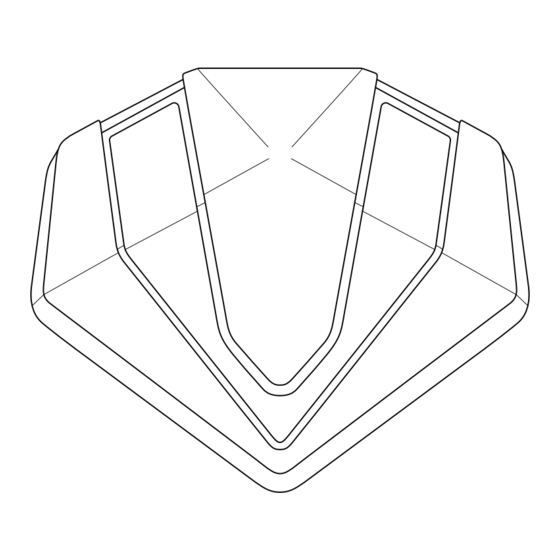
Summary of Contents for Down4Sound BASSBUDZ BB1
- Page 1 DOWN4SOUND BASSBUDZ BB1 True Wireless Gaming Earbuds Thank you for choosing D4S-BB1 You made an excellent choice...
-
Page 2: Product Display
Product Display MFB Control Touch Area Area Earphones Specification Bluetooth Version: V5.0 Working Time: About 5H Impedance:32Ω Standby Time: About 120H Earbuds Neat Weight:50g Rated Input Voltage: 5V Driver Size:12mm FR Range:20Hz-20KHz... -
Page 3: Basic Operation
Basic Operation 1. Power on: Open Lid and earbuds boot up automatically, or long press MFB for 3s, there is a “power on”prompt tone. 2. Power off: Put back to case and close lid, earbuds are automatically off, or long press MFB for 3s, there is a “power off”prompt tone. 3. -
Page 4: Bluetooth Pairing Instructions
Bluetooth Pairing Instructions 1. L&R earbuds Pairing: Left and Right earbuds auto pair, Master earbud quickly flash when paring succeed, slave earbud light goes off. 2. Connect to device: both earbuds light go off when connected to device. Search for bluetooth name “D4S-BB1”,click and connected. 3. -
Page 5: Notes On Charging
Notes on Charging 1. After using for a period of time, the contacts are oxidized, earbuds cannot be charged or turned on. First, use alcohol and cloth to clean the contacts and the two thimbles in the charging compartment to solve the problem. 2. -
Page 6: Common Problem
Common Problem 1. The earphone cannot be paired with the mobile phone? Please check whether the headset is in pairing or back-to-back mode, and check the mobile phone Bluetooth search function. 2. The headset cannot be turned on? Please check if the earphone is fully charged and charge it. 3. -
Page 7: Warranty Service
Warranty Service If you have any question about products, please contact us. We provide 1 year after-sales service. Our dedicated customer service team will do best to offer fast respond on your questions and best solutions. - Page 8 True Wireless Gaming Earbuds...

Need help?
Do you have a question about the BASSBUDZ BB1 and is the answer not in the manual?
Questions and answers