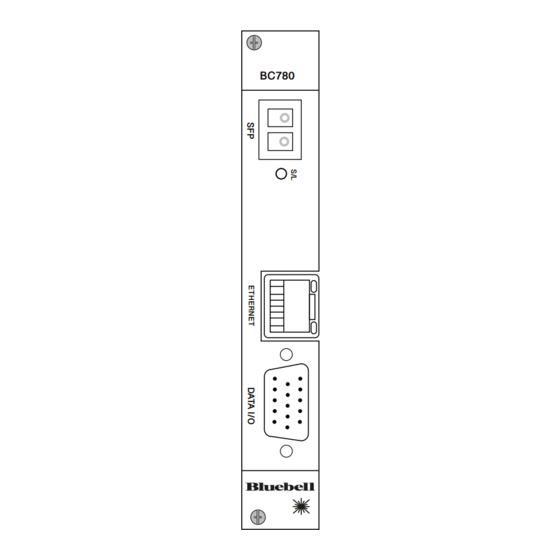
Summary of Contents for Bluebell BC780
- Page 1 BC780, BC785T and BC785R Control data interfaces BC780 BC785T BC785R Operations Guide Ref: BC780 Operations Guide v1...
- Page 2 Bluebell Opticom Ltd. Bluebell Opticom Ltd. has taken all possible steps to ensure that the information given here is both correct and complete. In no event can Bluebell Opticom Ltd. accept any liability or responsibility for any loss or damage to the owner of the equipment, any third party, or any equipment which may result from use of this manual or the equipment which it describes.
-
Page 3: Table Of Contents
Table of Contents Overview ................................4 Introduction ..............................4 Physical format ............................5 Power requirements ..........................5 BC780, BC785T and BC785R connections and indicators ..........6 Signal routing ............................8 Control data I/O ...........................10 Ethernet ............................10 RS-232 ............................10 RS-422 and RS-485 .......................10 GPIO ...............................12 Other setup options ..........................12 External monitoring ..........................13... -
Page 4: Overview
Thank you for purchasing this Bluebell Opticom professional broadcast video product. If you are new to Bluebell products, or to the subject of transmitting video and/or other types of signal over fibre links, please take the time to read through this document before putting the card to use. -
Page 5: Physical Format
Physical format BC780, BC785T and BC785R cards fit the Bluebell BC100i and BC160i 19” modular frames. These frames can house fifteen (BC100i) or six (BC160i) interface cards, and are fitted with dual internal AC power supplies. The cards are also compatible with earlier Bluebell 19” modular frame types BC100 and BC160. -
Page 6: Bc780, Bc785T And Bc785R Connections And Indicators
BC780, BC785T and BC785R connections and indicators BC780 BC785T BC785R SFP – SFP carrier for optical input and output. User’s choice of transceiver cartridge may be fitted. The lower optical connector is “receive”, that is, an input to the module, while the upper connector is “transmit”, an output from the module. - Page 7 GENLOCK – BNC connector (75 ohms) for connection of standard house sync signals such as analogue composite video, black-and-burst or tri-level sync. BC785R only GENLOCK – BNC connector (75 ohms) for retrieval of a sync signal transported over a fibre link from the BC785T. Ref: BC780 Operations Guide v1...
-
Page 8: Signal Routing
RS-485 data at the same time as these formats use the same pins on the Dsub connector.) Control data applied to the BC780 in all formats is buffered and multiplexed onto the optical carrier. With a pair of BC780 cards, a second, symmetrical signal path is available in the opposite direction, as the diagram above shows. - Page 9 Master sync source The signal processing for these cards is identical to that of the BC780, with the addition of the ability to add an analogue video genlock signal to the multiplexed control data being sent via the fibre link. The BC785T has a genlock input and the BC785R a corresponding genlock output.
-
Page 10: Control Data I/O
250 kbaud. Six pins of the 15-way Dsub connector are used: Signal Input - data transmit ‘hot’ (Tx+) Input - data transmit ‘cold’ (Tx-) Tx common Output - data receive ‘hot’ (Rx+) Output - data receive ‘cold’ (Rx-) Rx common Ref: BC780 Operations Guide v1... - Page 11 ‘return path’ (Tx at the remote location and Rx at the base station) is ignored. Check the OEM’s own User Guides for details. Ref: BC780 Operations Guide v1...
-
Page 12: Gpio
RS-485 operation via the serial port. This will be factory-set to the position specified at the time of order. The switches SW1 and SW2 are for factory set-up use only and should not be adjusted. Ref: BC780 Operations Guide v1... -
Page 13: External Monitoring
External monitoring When installed in a BC100i, BC100, BC160i or BC160 frame, all cards in the Bluebell modular range can report their status to the frame’s monitoring system. The BC100i and BC160i frames provide visual indication of correct card operation (or otherwise) on the Home page of the frames’... -
Page 14: Bc160I Card Info Page
When operating correctly, the BC160i Card info page for a BC785T card will display a subset of the data shown below (items specific to individual cards excepted). Use the Up and Down scroll buttons to show data not currently displayed. The Card Info pages for BC780 and BC785R are very similar. -
Page 15: Monitoring Via Webpages
BC780/785T/785R “good” Valid optical signal detected at SFP cardsigChA “fail” No valid optical signal detected at SFP “unknown” Card not recognised “good” Data locked cardsigChB “fail” Data not locked (invalid signal) “unknown” Card not recognised Ref: BC780 Operations Guide v1... -
Page 16: Appendix
-30 to +70 °C Operating Temperature SFP Options BC780, BC785T and BC785R cards require a fibre-optic transceiver cartridge to be fitted in the SFP carrier. Bluebell Opticom provides suitable SFPs upon order. Customers choosing their own SFPs do so at their own risk.

Need help?
Do you have a question about the BC780 and is the answer not in the manual?
Questions and answers