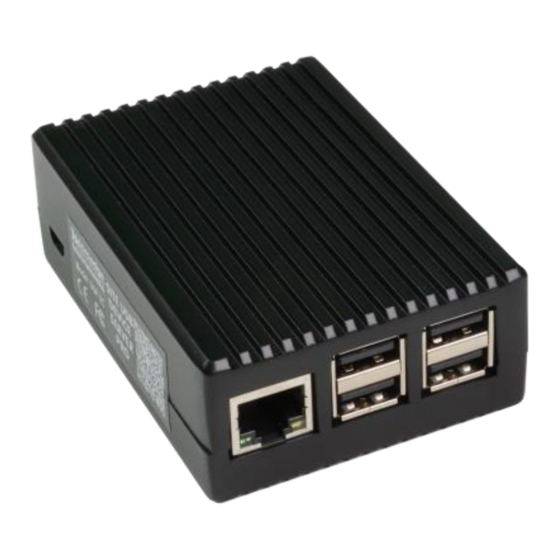
Advertisement
Advertisement
Table of Contents

Summary of Contents for Microedge Instruments DSP-2C
- Page 1 Quick Start for Site USB Device Server Pro DSP-2C ©2010-2021 Microedge Instruments Inc. Rev 2.0...
- Page 2 USB Cable Ethernet Cable Please Connect DSP-2C to the 5VDC power adapter via the enclosed USB cable. Connect DSP-2C to your local network with the enclosed Ethernet cable. Connect data loggers to the USB ports of DSP-2C ...
- Page 3 Scroll down to ‘USB Device Server Properties’ panel and change any of the below settings. If you have changed the above settings for a DSP-2C and you want to communicate with it from SiteView, SiteView-SDK, SiteView-Web or Pluto, you must use the same settings when you create a connection for it.
- Page 4 Microedge Instruments Inc. 404 – 1688 152nd Street Surrey, BC Canada, V4A 4N2 Toll Free: 1.877.352.9158, Fax: 778.807.5098 www.microedgeinstruments.com info@microedgeinstruments.com...
Need help?
Do you have a question about the DSP-2C and is the answer not in the manual?
Questions and answers