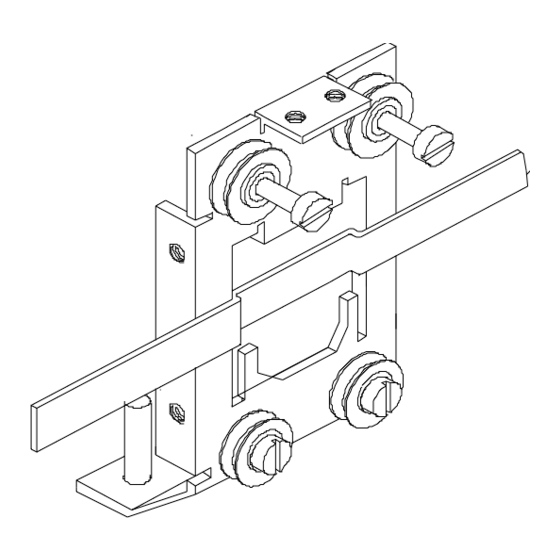
Advertisement
Table of Contents
Service Manual
Removing the Carriage
Step 1:Remove the top cover (see instructions for Removing the Top Cover).
Step 2:Remove the left side cover (see instructions for Removing the Left and Right Side Cover).
Step 4:Place a piece of paper on the platten under the y axis head and clamp down with the pinch
hardware
Step 5:Remove the (3) allen screws holding the y axis head cover and remove the cover
(see firgure 1).
Step 5:Remove the (3) allen screws holding the y axis head cover and remove the cover
(see firgure 1).Step 6:
Applicable Models: AE-60, AE-102 AE-122
mechanisms. This is to protect the finish of the platten and to keep any loose
from falling through the platten near the x axis grit roller.
ANA EXPRESS Plotter
.
Advertisement
Table of Contents

Summary of Contents for ANA AE-60
- Page 1 Service Manual ANA EXPRESS Plotter Applicable Models: AE-60, AE-102 AE-122 Removing the Carriage Step 1:Remove the top cover (see instructions for Removing the Top Cover). Step 2:Remove the left side cover (see instructions for Removing the Left and Right Side Cover).
- Page 2 Service Manual ANA EXPRESS Plotter Applicable Models: AE-60, AE-101, AE-122 Removing the Carriage Step 7:Remove the head by tipping it forward from the top until it clears the front of the rail, then lower the head to clear the bottom of the rail. Place the head face down onto the paper protecting the platten (see figure 2).
- Page 3 Service Manual ANA EXPRESS Plotter Applicable Models: AE-70, AE-101, AE120 Removing the Carriage Replacing the Carriage Step 1:Attach the belt and clamp to the back of the head using the (2) allen screws (see figure 2). Be carefull to keep the belt attached the the belt clamp. If it comes loose from the belt...
- Page 4 Service Manual ANA EXPRESS Plotter Applicable Models: AE-70, AE-101, AE120 Replacing the Carriage Step 3:Make sure the bearing cams are adjusted to the highest point on the head. If necessary, turn them back and forth until the bearings are at the farthest distance from the bottom bearings.
Need help?
Do you have a question about the AE-60 and is the answer not in the manual?
Questions and answers