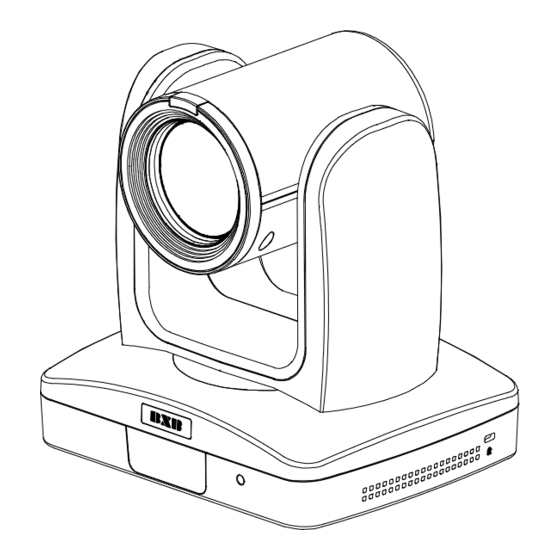
Advertisement
Quick Links
Advertisement

Summary of Contents for BXB Electronics HDC-716
- Page 1 HDC-716 PTZ AI Tracking Camera Quick Start Guide│快速安裝指南 快速安装指南...
- Page 2 English ..................... 1 繁體中文 ................... 9 简体中文 ..................18...
-
Page 3: Package Contents
Package Contents Power Adapter & Cable Fixing Plate Camera Unit Cable Ties (x5) Power Cord (x2) M2 x 4mm Screws 1/4”-20, L=6.5mm Quick Start Guide Remote Control (x4) Screw (x3) Ceiling mount M3 x 6mm bracket (x2) Screw(x3) Optional Accessories Wall mount Din8 to D-Sub9 RS232 In/Out... - Page 4 Overview (5) (6) (7)(8)(9) (11) (10) (12) (1) Tally Lamp (5) PoE+ IEEE 802.3AT (9) USB 3.0 Port (Type C) (2) IR Sensor (6) RS232 Port (10) HDMI Port (3) Power Indicator (7) RS422 Port (11) 3G-SDI Port (4) Kensington Lock (8) Audio In (12) DC Power Jack Connections...
- Page 5 Install Cable Fixing Plate Secure the cable fixing plate to the camera with screws. Screw: 4screws, M2 x 4mm(Included in the package) Using cable ties to secure Plug-in cables. the cable and cable fixing plate. English-3...
-
Page 6: Remote Control
Remote Control The remote controller requires two (2) “AAA” size batteries, make sure batteries are installed properly before use. Name Name Function Turn the unit on/standby. (1) Power Open and exit the OSD menu. (2) Menu CAM1 to CAM3 button (3) Camera Select Selects a camera to operate. -
Page 7: Led Indicator
LED Indicator Status Blue(Solid) Normal Operation Orange(Blinking) Camera Initialization Orange (Solid) Standby Red (Blinking) FW Updating Setup Tracking Point Setup a tracking point as a start point of auto tracking. In general, tracking point is set at position of speaker and when camera detect people show at tracking point will start to tracking. Also, when tracking is lost, camera will back to tracking point after few seconds. -
Page 8: Ceiling Installation
4. Select Tracking Settings > Presenter. Use , ▼ , , , to set the camera position, then, select to save the tracking point. For more detail setting of tracking, please refer to user manual. Ceiling installation 1. Secure the mount bracket on the ceiling. 2. - Page 9 3. Slide the mount bracket with the camera 4. Secure the camera with screws. into the mount bracket which secured on Screw: 3 screws, M3 x 6mm(Included in the the ceiling. package) [Note] Connects necessary cables after sliding the camera into the mount bracket. Dimensions 104(4.09”) 80(3.15”)
- Page 10 All rights of this object belong to BXB Information Inc. Reproduced or transmitted in any form or by any means without the prior written permission of BXB Information Inc. is prohibited. All information or specifications are subject to change without prior notice. CONTACT INFORMATION BXB Electronics Co., Ltd. 6F-1, No.288-5, Xinya Rd., Qianzhen Dist., Kaohsiung City 806,...
- Page 11 包裝內容物 攝影機 變壓器 & 電源線 電線固定板 電線束線帶 (x5) 電線固定板螺絲 壁掛架螺絲 快速安裝指南 遙控器 M2 x 4mm 螺絲 (x4) 1/4”-20, L=6.5mm (x3) 吸頂支架螺絲 吸頂支架 (x2) M3 x 6mm (x3) 選購配件 DIN8 轉 D-Sub9 連 RS232 輸入/輸出連 壁掛支架 接線 接線 * 選購配件詳情請洽當地經銷商。 繁體中文-9...
- Page 12 產品介紹 (5) (6) (7)(8)(9) (11) (10) (12) (1) Tally 指示燈 (5) PoE+ 插槽 (9) USB 3.0 Type C (2) 紅外線感應器 (6) RS232 插槽 (10) HDMI 插槽 (3) LED 指示燈 (7) RS422 插槽 (11) 3G-SDI 插槽 (4) 安全鎖插槽 (8) 音訊輸入孔 (12) 電源插槽 設備連接...
- Page 13 電線固定板安裝 將電線固定板用四顆M2 x 4mm螺絲 鎖緊在攝影機上。 連接連接線。 使用束線帶固定連接線和電線固定板。 繁體中文-11...
- Page 14 遙控器 遙控器需安裝兩顆 AAA 電池,使用前先確認電池已妥善安裝。 Name 按鍵名稱 功能 (1) 電源 開機/關機/待機。 (2) 選單 開啟/退出 OSD 選單。 選取攝影機 1~3。 (3) 攝影機選擇器 選取欲操作之攝影機。 ■ 調整攝影機的預設點位置 0~9。 (10) (4) 數字鍵 ■ 按數字鍵 0~9,將攝影機移動至預設點 0~9。 (12) (11) 按 「Preset」和數字鍵 0~9 來設定預設點。 (5) 預設點 (14) (13) (15) (6) 重設...
- Page 15 LED 指示燈 顯示 狀態 藍色 (恆亮) 正常操作 橘光 (閃爍) 攝影機初始化 橘光 (恆亮) 待機中 紅光 (閃爍) 韌體更新 設定追蹤點 啟動自動追蹤前須先設定追蹤點。一般來說,追蹤點是設定於講者的所在位置,攝影機一旦偵測有人 出現在追蹤點會馬上開始追蹤,並在追蹤目標消失後,於幾秒鐘內退回追蹤點。 按遙控器上的「選單 」叫出 OSD 選單。 按此步驟開啟 DHCP:網路 > DHCP > 開,接著至 系統 > 關於,瀏覽 IP 位址。 開啟電腦/筆記型電腦的瀏覽器,輸入攝影機的 IP 位址(IP 192.168.168.170)以進行連接(預設 的登入帳號密碼為 admin/00000) ,接著即可看到攝影機的網路設定介面。 繁體中文-13...
- Page 16 選擇 追蹤設定 > 講者,使用 , ▼, , , 和 設定攝影機位置,接著選擇 儲存位置。如欲深入了解追蹤點設定,請參見使用者手冊。 吸頂支架安裝方法 1. 將吸頂支架安裝於天花板 2. 將攝影機固定於支架上 螺絲:M4 x 10mm 螺絲 x4 (未隨附於原 螺絲 : 壁掛架螺絲 x3 1/4”-20 L=6.5mm (隨 廠包裝中) 附於原廠包裝中) 繁體中文-14...
- Page 17 3. 將裝上支架的攝影機放入固定於天花板 4. 將攝影機固定於吸頂支架 的吸頂支架 螺絲:M3 x 6mm x3 (隨附於原廠包裝中) [請注意] 將攝影機裝上吸頂支架後,再接上連 接線。 尺寸 104(4.09”) 80(3.15”) 153(6.02”) 繁體中文-15...
- Page 18 遙控器電池安全資訊 請將電池存放在涼爽與乾燥的位置。 不要將電量用盡的電池棄置在家庭廢棄物中。請將電池棄置在特定回收處,或送回原購買的商店。 如果長時間不使用電池,請將其取出。電池漏液與腐蝕可能會損壞遙控器,請以安全方式棄置電 池。 不可混用新舊電池。 不可混用不同類型的電池:鹼性、標準(碳鋅)或可充電(鎳鎘)電池。 不可將電池棄置於火源中。 請勿嘗試讓電池端子短路。 連絡資訊 卡 訊 電 子 股 份 有 限 公 司 高 雄 市 8 0 6 前 鎮 區 新 衙 路 2 8 8 - 5 號 6 樓 - 1 電...
- Page 19 限用物質及其化學符號 六價鉻 多溴聯苯 多溴二苯醚 汞 鎘 單元Unit 鉛Lead Hexavalent Polybrominated Polybrominated Mercury Cadmium (Pb) chromium biphenyls diphenyl ethers (Hg) (Cd) (PBB) (PBDE) 電路板及零組件(電子料或電機 - ○ ○ ○ ○ ○ 料…等) 塑膠組件(外殼或導電泡棉…等) ○ ○ ○ ○ ○ ○ 金屬組件(鐵殼或鐵條或螺柱… - ○ ○...
- Page 20 包装内容物 电源变压器和 电线束线带 摄影机 电线固定板 电源线 (x5) 壁挂架螺丝 电线固定板螺丝 快速安装指南 遥控器 1/4”-20, L=6.5mm M2 x 4mm 螺丝 (x4) (x3) 吸顶支架螺丝 吸顶支架 (x2) M3 x 6mm (x3) 可选附件 DIN8 转 D-Sub9 连 RS232 输入/输出连 壁挂支架 接线 接线 * 选购配件详情请洽当地经销商。 简体中文-18...
- Page 21 产品介绍 (5) (6) (7)(8)(9) (11) (10) (12) (1) Tally 指示灯 (5) PoE+ 插槽 (9) USB 3.0 Type C (2) 红外线传感器 (6) RS232 插槽 (10) HDMI 插槽 (3) LED 指示灯 (7) RS422 插槽 (11) 3G-SDI 插槽 (4) 安全锁插槽 (8) 音讯输入孔 (12) 电源插槽 設備連接...
- Page 22 電線固定板安裝 将电线固定板用四颗M2 x 4mm螺丝 锁紧在摄影机上。 连接连接线。 使用束线带固定连接线和电线固定板。 简体中文-20...
- Page 23 遥控器 遥控器需安装两颗 AAA 电池,使用前先确认电池已妥善安装。 Name 按键名称 功能 (1) 电源 开机/关机/待机。 (2) 选单 开启/退出 OSD 选单。 选取摄影机 1~3。 (3) 摄影机选择器 选取欲操作之摄影机。 ■ 调整摄影机的默认点位置 0~9。 (4) 数字键 (10) ■ 按数字键 0~9,将摄影机移动至预设点 0~9。 按 「Preset」和数字键 0~9 来设定预设点。 (12) (5) 预设点 (11) (14) (6) 重设 按...
- Page 24 LED 指示灯 显示 状态 蓝色 (恒亮) 正常操作 橘光 (闪烁) 摄影机初始化 橘光 (恒亮) 待机中 红光 (闪烁) 韧体更新 設定追蹤點 启动自动追踪前须先设定追踪点。一般来说,追踪点是设定于讲者的所在位置,摄影机一旦侦测有人 出现在追踪点会马上开始追踪,并在追踪目标消失后,于几秒钟内退回追踪点。 按遥控器上的「选单 」叫出 OSD 选单。 按此步骤开启 DHCP:网络 > DHCP > 开,接着至 系统 > 关于,浏览 IP 地址。 开启计算机/笔记本电脑的浏览器, 输入摄影机的 IP 地址(IP 192.168.168.170)以进行连接 (默 认的登入账号密码为...
- Page 25 选择 追踪设定 > 讲者,使用 , ▼, , , 和 设定摄影机位置,接着选择 储存位置。如欲深入了解追踪点设定,请参见使用者手册。 吸頂支架安裝方法 1. 将吸顶支架安装于天花板 2. 将摄影机固定于支架上 螺丝:M4 x 10mm 螺丝 x4 (未随附于原 螺丝:壁挂架螺丝 x3 1/4”-20L=6.5mm (随 厂包装中) 附于原厂包装中) 简体中文-23...
- Page 26 将装上支架的摄影机放入固定于天花板 4. 将摄影机固定于吸顶支架 的吸顶支架 螺丝:M3 x 6mm x3 (随附于原厂包装中) [请注意] 将摄影机装上吸顶支架后,再接上 连接线。 尺寸 104(4.09”) 80(3.15”) 153(6.02”) 简体中文-24...
- Page 27 版 权 宣 告 ©2021 卡讯电子 版权所有。 遥 控 器 电 池 安 全 信 息 请将电池存放在凉爽与干燥的位置。 不要将电量用尽的电池弃置在家庭废弃物中。请将电池弃置在特定回收处,或送回原购买的 商店。 如果长时间不使用电池,请将其取出。电池漏液与腐虫可能会损坏遥控器,请以安全方式弃 置电池。 不可混用新旧电池。 不可混用不同类型的电池:碱性、标准(碳锌)或可充电(镍镉)电池。 不可将电池弃置于火源中。 请勿尝试让电池端子短路。 连 络 信 息 卡讯电子股份有限公司 高雄市前镇区新衙路 288-5 号 6 楼-1 电话:(07)970-3838 简体中文-25...
- Page 28 用户须知 中华人民共和国产品信息 产品标示说明 环保使用期限标志是根据《电子电气产品污染控制管理办法》以及SJ/T 11364《电子 电气产品有害物质限制使用标识要求》 ,适用于中国境内销售的电子电气产品的标 识。环保使用期限表示电子电气产品中含有的有害物质在正常使用的条件下,不会发 生外泄或突变,电子电气产品用户使用该产品不会对环境造成污染或对其人身、财产 造成损害的期限。电子电气产品的生产日期即为产品环保使用期限的起始日期。标识电子电气产品有 害物质限制使用标志的产品表示其可以回收利用。另外,此期限不同于质量/功能的保证期限。 产品中有害物质的名称及含量 有害物质 部件名称 铅 汞 镉 六价铬 多溴联苯 多溴二苯醚 (Pb) (Hg) (Cd) (Cr (VI)) (PBB) (PBDE) 电子电路板组件 ○ ○ ○ ○ ○ 塑料外壳 ○ ○ ○ ○ ○ ○ 金属组件...
- Page 29 制造日期 所有 BXB 产品制造日期已编入产品序列号。如需获知产品制造日期,请联系当地销售办事处。 包装回收标志 电子电气产品的包装已根据 GB/T 18455 标准《包装回收标志》所规定的回收利用及再生的要求进行 标注。无法在包装上标注回收标志时,可以使用以下包装信息。 瓦楞紙板 瓦愣、纤维纸板 外箱、内箱,产品主 小盒及其他纸板 体包装 纸 聚酯 说明书、夹页及其他 捆扎带 纸材 低密度聚乙烯 或 塑料袋、EPE 内盒、气泡袋、夹链袋 其他 依据其他材质的代码 标示 简体中文-27...
- Page 30 P/N: 300AS510-EHL...
Need help?
Do you have a question about the HDC-716 and is the answer not in the manual?
Questions and answers