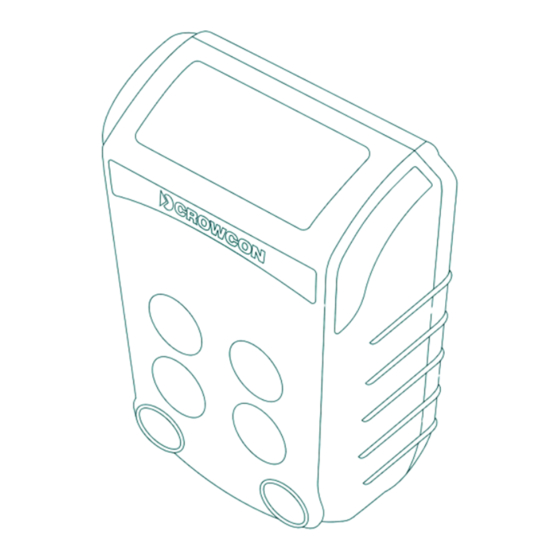
Advertisement
Quick Links
SENSITRON
GAS-PRO
A Halma Company
Manual
M07995 - Issue 14 July 2020
Sensitron S.r.l., Viale della Repubblica 48, Cornaredo (MI)
sales@sensitron.it
TEL. +390293548155 FAX. +390293548089
GAS-PRO
Multi-gas monitor
Manual
M07995
SENSITRON S.R.L. - All rights reserved - www. sensitron.it
Advertisement

Subscribe to Our Youtube Channel
Summary of Contents for Sensitron GAS-PRO
- Page 1 SENSITRON GAS-PRO M07995 A Halma Company Manual SENSITRON S.R.L. - All rights reserved - www. sensitron.it GAS-PRO Multi-gas monitor Manual M07995 - Issue 14 July 2020 Sensitron S.r.l., Viale della Repubblica 48, Cornaredo (MI) sales@sensitron.it TEL. +390293548155 FAX. +390293548089...
- Page 2 Safety Information P. 8 Unpacking P. 8 1. Set-up P. 8 1.1 Prior to use P. 8 1.2 Gas-Pro orientation P. 8 1.3 Charging P. 9 1.4 Fitting a flow plate P. 10 1.5 Quick view P. 11 2. Operation P.
- Page 3 SENSITRON M07995 Manual (EN) A Halma Company GAS-PRO P. 3/47 P. 26 2.8.2 Data and event logging P. 27 2.8.3 Bump/Pump functionality P. 27 2.9 Tank Check Mode P. 27 2.9.1 Dual-Range Operation P. 29 2.9.2 Differences with Home Screen P.
- Page 4 SENSITRON M07995 Manual (EN) A Halma Company GAS-PRO P. 4/47 P. 44 10.3 Charging and run times P. 44 10.4 Contacts P. 45 Warranty...
- Page 5 Gas-Pro is a portable monitor capable of detecting up to 5 gases in a compact and wearable design featuring an optional internal pump. Focused on users and fleet managers alike, Gas-Pro offers application focused solutions giving greater operating time and reduced set up time.
- Page 6 (0,8 bar) to 110 kPa (1,1 bar); and air with normal oxygen content, typically 21 % v/v (volume/volume). Gas-Pro may be used in Zones 1 and 2, for Group llA, llB and llC gases and vapours and for Temperature Classes T1, T2, T3 and T4.
- Page 7 SENSITRON M07995 Manual (EN) A Halma Company GAS-PRO P. 7/47 IECEx IEC 60079-0: 2013, 6th Edition Explosive atmospheres – Part 0: Equipment – General requirements IEC 60079-1:2014 7th Edition Explosive atmospheres – Part 1: Equipment protection by flameproof enclosures “d”...
- Page 8 3 months. 1. Set-up PRIOR TO USE Before use, the Gas-Pro should always be checked for any signs of physical damage. Gas-Pro uses a Lithium Ion (Li-ion) battery pack and should arrive with sufficient charge to be used straight out the box. However, if this is the first time of use, you may need to charge the battery to attain the full operating time (see Charging).
- Page 9 Charging should only take place in non-hazardous (safe) areas. To charge, sim- ply plug the cable ① into the charging socket ② on the Gas-Pro and turn on the mains supply (see Figure 2 below). If a charging cradle or vehicle cradle is being used, ensure the Gas-Pro fits firmly on to the power connector.
- Page 10 (see Pump test). There are 3 types of flow plate: one for a Gas-Pro with internal pump, one for a Gas-Pro with no pump and a non-magnetic version for PC calibration or for ma- nual sampling.
- Page 11 TURN ON In ‘clean air’, turn on the Gas-Pro by holding down the operator button for 3 audi- ble blips. The Gas-Pro will warm up, going through a series of automatic proces- ses as follows: Firstly a test screen pattern will be generated.
- Page 12 Pro it will be shown next in the turn on sequence. If the Gas-Pro is configured for regular Gas Testing (Bump Test), the date of the last Gas Test will also be shown (for more information on Gas Testing, see Gas testing and calibration).
- Page 13 The Autozero Confirm screen will be displayed next. Figure 11: Autozero confirm screen An Autozero should not be performed unless the Gas-Pro is in clean air. Press the operator button to enter the Autozero mode, otherwise the countdown will progress and will not perform a zero.
- Page 14 When the test has finished, the pump will either pass or fail If the pump test takes place during start-up and the Gas-Pro passes, the pump will remain on and the start-up process will continue as normal. If the test is...
- Page 15 Figure 14: Gas-Pro indicators In the alarm state, Gas-Pro will vibrate, its sounder ① will emit a rapid tone, the alarm LEDs ② will flash red and blue, the +ve Safety™ indicator ③ will be off in alarm, the LCD display ④ will also be red and highlight the gas in alarm.
- Page 16 The pump capacity in the Gas-Pro is 0.5l/m and will draw a sample of gas from 30m within 80 seconds. Please note the expected losses for some gases below.
- Page 17 2.5.2 INSTANTANEOUS ALARM The Gas-Pro will go into alarm immediately if the level of any of the gases it is configured to detect become outside acceptable limits. A minimum and maxi- mum acceptable level is set for oxygen, for most other gases the Gas-Pro will go into alarm state 1 or 2 according to which level has been exceeded.
- Page 18 (see below), Gas-Pro will retain the STEL, TWA and peak gas values when powered back on. If Gas-Pro is switched off for more than 15 minutes but less than 8hrs, and the TWA Resume function is selected (see below), Gas-Pro will retain the TWA and peak gas values when powered back on but the STEL values will be cleared.
- Page 19 Figure 15 Simply click the operator button. If Gas-Pro is now being used by a new operator and the TWA Resume function is not required do not click the operator button and allow countdown to expire. This will reset the STEL, TWA and peak values back to zero.
- Page 20 While in saver mode and the subsequent stabilise time, the gas level displayed on the LCD screen will indicate over range. If the alarm is so severe as to cause a sensor over-range the Gas-Pro should have a gas test to ensure no lasting dam- age has occurred.
- Page 21 Please refer to Crowcon application note PID-AN-001 for further details on main- tenance and cleaning of the PID sensor. GAS-PRO FUNCTIONS The following can be selected from the Gas-Pro user menu: Home screen Manual zero Time weighted average (TWA) review...
- Page 22 P. 22/47 2.6.3 MANUAL ZERO This function should only be carried out in ‘clean air’ and allows the Gas-Pro to be zeroed at any time. Certain operations will only take place if the Gas-Pro has been recently zeroed. For example, if configured to do so, Gas-Pro will progress to a calibration after failing a gas test if the unit has been manually zeroed in the last 15 minutes.
- Page 23 Before you start the Pre-entry check, ensure you are ready to start the test (i.e. any flow plate, sampling probe or hand aspirator are fitted to the Gas-Pro as re- quired). From the home screen, double click the operator button to enter the menu se- lection screen.
- Page 24 TWA calculations. The Gas-Pro will remain in the peak stage for a maximum of 5 minutes. When accessing the Peak Review screen the peak displayed will be the gas peak (trough for O2) seen in the selected time period;...
- Page 25 The following settings can be altered by the user: 2.6.8.1 USER SETTING Up to 5 different users can be loaded into Gas-Pro using the Portables Pro PC application. Double click the operator button to select the function. The screen will display the 5 user selectable icons (①...
- Page 26 SHUT DOWN To turn the Gas-Pro off, press and hold the operator button. A 4 second count- down will start. Hold the button down until the countdown has finished and the Gas-Pro will shut down.
- Page 27 The data log records gas levels for all sensors and has capacity for 45,000 logs (125hrs @10 sec intervals). Threshold levels can be set using Portables Pro, ex- tending log capabilities. The data log interval is set as part of the Gas-Pro config- uration and can be adjusted using Portables Pro.
- Page 28 SENSITRON M07995 Manual (EN) A Halma Company GAS-PRO P. 28/47 Alternatively, Tank Check Mode may be entered by selecting the Tank Check icon from the device menu. Figure 17: Tank Check Mode selection Upon entry to Tank Check Mode, the device will display a confirmation message to inform that alarms are disabled.
- Page 29 SENSITRON M07995 Manual (EN) A Halma Company GAS-PRO P. 29/47 2.9.1 DUAL-RANGE OPERATION Tank Check Mode allows the Flammable IR sensor to display flammable gas readings in both %LEL and %VOL ranges. When the flammable gas level is below 95%LEL, the measurement is displayed in %LEL range.
- Page 30 Health and Safety regulations should be adhered to, and a number of flexible and simple solutions are available. Gas-Pro offers two types of bump test. A speedy bump test which is a gas test to the first alarm level and smart bump test, a gas test to a specified level of test gas.
- Page 31 Figure 20: Gas test due screen Gas-Pro will not inform the user of a need for a gas test until the interval period from the last successful bump has expired. However on applying a magnetised flow plate, or placing Gas-Pro into the Q-Test the user will be given the option to complete a gas test (or proceed to pumped operation).
- Page 32 PID sensor) 3.2.3 CALIBRATION AFTER BUMP FAIL If any channel fails speedy bump or smart bump then Gas-Pro can be config- ured (via Portables Pro) to perform a ‘calibration after bump fail’ immediately af- ter the test failure. ●...
- Page 33 During this process the new calibration values are stored to the instrument memory and the calibration dates are advanced by the configured interval – commonly 1 month as the Gas-Pro has not been through a formal service/cali- bration routine (dependant upon region/setting).
- Page 34 SENSITRON M07995 Manual (EN) A Halma Company GAS-PRO P. 34/47 GAS TEST SCREEN FLOW The following sequence of screen shots should be viewed with reference to the sections on ‘Speedy Bump’, ‘Smart Bump’ & ‘Calibration after bump fail‘. The screen shots show the general flow of the gas test functionality dependant upon the actual test and the decisions made.
- Page 35 Please speak to Crowcon to determine which variant of software is appropriate for your requirements. Gas-Pro has many configurable features, the majority of these can be set using PC interface software. The Gas-Pro is delivered with factory set regional defaul-...
- Page 36 (see Section 6.2, PC interface cable), this data can be collected and viewed. PC INTERFACE CABLE Portables Pro allows the download and viewing of data and event logs from the Gas-Pro using an interface cable via the USB socket on a laptop or desktop computer. ●...
- Page 37 SENSITRON M07995 Manual (EN) A Halma Company GAS-PRO P. 37/47 Part Number Description AC0502 Water trap including filter AC0504 Hand aspirator bulb SS0726 Exhaust Bellows AC0301 1m reactive gas tubing (Tygothane® 3.2mm ID including tube insert) AC0303 3m reactive gas tubing (Tygothane® 3.2mm ID including tube insert)
- Page 38 USB interface cable USB power & communications cable 5 Way multi-region power supply * Gases not available in Gas-Pro with the internal pump option are CL2, CLO2 & O3. Please refer to sensor limitations section for further information on sensors ...
- Page 39 SENSITRON M07995 Manual (EN) A Halma Company GAS-PRO P. 39/47 9. Troubleshooting PUMP TEST FAILURE In the event of a pump test failure, check the following: ● Ensure a pumped flow plate was used for the test ● Remove the flow plate and check the gasket for damage (scratches, tears, etc.)
- Page 40 Battery depleted. Recharge battery. battery symbol during startup. Switched on and fully Unit full and on charge for Remove Gas-Pro from charge. charged. over 12 hrs. Cannot switch off. Instrument configured for Move to clean air then switch off. “No switch off in alarm”.
- Page 41 SENSITRON M07995 Manual (EN) A Halma Company GAS-PRO P. 41/47 Fault codes Symtom/Error Message Icon Cause Action Pump not active. The flow plate is not fitted Fit the flow plate and select and the pump is activated by pump if necessary.
- Page 42 0-100% LEL S013021, S013022, S013024 Ethanol SS0101 0-100% LEL S013021, S013022, S013024 * For Dual Range IR Gas-Pro & Gas-Pro TK the 10.1.3 FLAMMABLE IR SENSORS same spare part number should be used as detailed above Sensor Part No. Range...
- Page 43 SENSITRON M07995 Manual (EN) A Halma Company GAS-PRO P. 43/47 10.1.4 OXYGEN Sensor Part No. Range SS0500 0-25% VOL (2 anni) SS0501 0-25% VOL (3 anni) 10.1.5 Sensor Part No. Range SS0280 0-5% VOL (2-5% per indicazione) 10.1.6 Sensor Part No.
- Page 44 Run time is equal to the expected operating time following a full charge/dischar- ge cycle. Should the Gas-Pro completely discharge, charge within 3 days. This will main- tain the internal clock. Storage life with a fully charged battery is 8 weeks, reducing to 6.5 weeks after 500 charge cycles.
- Page 45 SENSITRON M07995 Manual (EN) A Halma Company GAS-PRO P. 45/47 11. Warranty Please see Crowcon website for full details on instrument warranty. https://www.crowcon.com/service-and-support/warranty.html PRODUCT USE: Every effort has been made to ensure the accuracy of this document at the time of printing.
- Page 46 SENSITRON GAS-PRO M07995 A Halma Company Manual SENSITRON S.R.L. - All rights reserved - www. sensitron.it Contatti/Contacts Viale della Repubblica, 48 20007 Cornaredo (MI) – ITALY +39 0293548155 sales@sensitron.it sensitron.it Sensitron S.r.l. M07995 - Issue 14 July 2020 Sensitron S.r.l., Viale della Repubblica 48, Cornaredo (MI) sales@sensitron.it...



Need help?
Do you have a question about the GAS-PRO and is the answer not in the manual?
Questions and answers