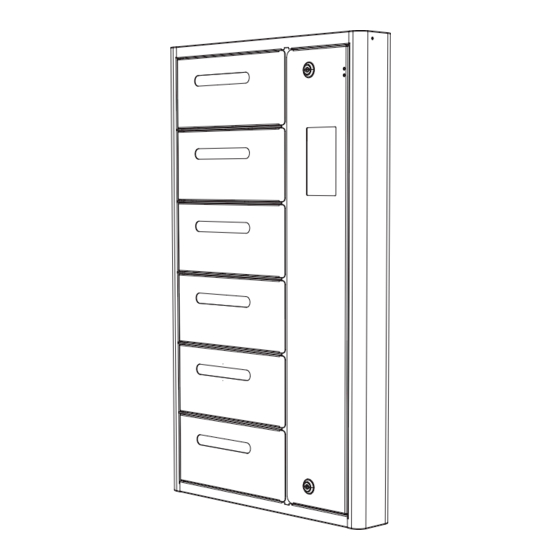
Advertisement
Quick Links
ZEN
Outdoor Mobile
Charging Locker
A. Installation Guide
58
350
350
457
Ø8mm
Ø8mm
350 mm
49
1
1. Locate ZEN to the proper location. Mark the
holes on wall. Drill 4 x Ø6mm holes on wall
according to the Mark. Fix 4 x screw studs and
4 x screws on wall (not included).
Advertisement

Summary of Contents for pagertec ZEN
- Page 1 Ø8mm Ø8mm 350 mm 1. Locate ZEN to the proper location. Mark the holes on wall. Drill 4 x Ø6mm holes on wall according to the Mark. Fix 4 x screw studs and 4 x screws on wall (not included).
- Page 2 B. Replace Cable 1. Open the control box door with key provided. 2. Unlock the door by pressing the button on the lock. 3. Open the cable clip. 4. Unplug USB Cable. 5. Take out the cable through the hole.
- Page 3 F. Specifications C. Emergency D. Reset to factory admin password Administrative Mode - Input : AC 100 - 240V / 50~60Hz 10. Open the front door by using the key - Material (Housing) : Cold Rolled Steel provided. - Dimensions: To enter the Administrator Mode, tap the hidden Gear Icon at the top right corner of the main screen.
- Page 4 Replace UVC Light Bulb 1. Open the locker box door and unscrew the M3 screw at the UVC light bulb case. 3. take off the UVC unit by unscrewing 2 screws on the unit. 4. twist the UVC light bulb to replace a new one.


Need help?
Do you have a question about the ZEN and is the answer not in the manual?
Questions and answers