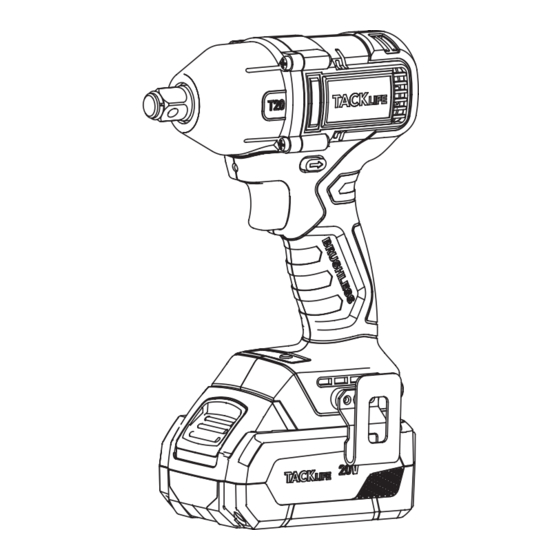
Table of Contents
Advertisement
Quick Links
User Manual
20V Max Impact Wrench
Model: T20
WARNING
To reduce the risk of injury, user must read and understand operator's manual.
AVERTISSEMENT
Afin de réduire le risque de blessures, l'utilisateur doit lire et bien
comprendre le manuel.
ADVERTENCIA
Para reducir el riesgo de lesiones, el usuario debe leer y entender el manual.
Advertisement
Table of Contents

Summary of Contents for TACKLIFE T20
- Page 1 User Manual 20V Max Impact Wrench Model: T20 WARNING To reduce the risk of injury, user must read and understand operator's manual. AVERTISSEMENT Afin de réduire le risque de blessures, l'utilisateur doit lire et bien comprendre le manuel. ADVERTENCIA Para reducir el riesgo de lesiones, el usuario debe leer y entender el manual.
-
Page 3: Warranty
Within 24 months, we will provide timely and effective online after-sales service after your purchase. Please be noted that accessories are free, not included. How to Return You TACKLIFE Products – Contact support@autotacklife.com with your order number – We will issue you RMA# and return address for your return. -
Page 4: Special Safety Instructions
Under no circumstances open the This may significantly increase the charger. In the event of a fault, take it to an exposure level over the total working period. authorized repair shop. To make an accurate estimation of the Do not place any objects on the charger vibration exposure level, it is also necessary to and do not place the charger on soft take into account the times when the tool is... -
Page 5: Technical Data
Technical data TACKLIFE T20 Tool Type Impact Wrench Tool rated Voltage Battery – TK2020 2.0Ah/40Wh – TK2040 4.0Ah/80Wh Max Torque – Hard screwdriving case Idling speed(rpm) – Stage 1 1700 – Stage 2 2100 – Stage 3 2400 Impact rate(ipm) –... - Page 6 Overview The numbering of the product features refers to the illustration of the machine on the graphics page.Accessories shown or described are not part of the standard delivery scope of the product. A complete overview of accessories can be found in our accessories program.
-
Page 7: Before Initial Operation
Instructions for use Inserting/replacing the battery Press the charged battery into the power Before initial operation tool until it clicks into place. Unpack the power tool and accessories and check that no parts are missing or damaged. Attach the belt clip with the enclosed fastening screw. -
Page 8: Battery State Of Charge
– Middle: switch-on interlock (tool change, when working on the power tool) – An LED lights up – torque: Switching on the power tool To switch the power tool on: T20: 250 N.m / 2000 ipm Press the trigger switch. -
Page 9: Working With The Power Tool
Contacts the appliance. Red LED Green LED The TK-18CQU/TK-45CQU charger is designed to charge Tacklife batteries of the following types: – TK2020 (2.0 Ah) – TK2040 (4.0 Ah) Battery service life 1. Assemble the tool head (drill chuck, CAUTION! angle attachment, bit holder attachment). - Page 10 Insert the battery fully into the Battery and charger heat up during the charger. charging process. This is perfectly normal! – The red LED lights up (until the Lithium-ion batteries do not exhibit the battery is fully charged). established “memory effect”. Nevertheless, ...
-
Page 11: Fault Codes
Fault codes Troubleshooting the battery and the battery charger during charging LED display Charger status Possible action Charge the battery in surroundings The battery is ok, but where temperatures are between Green LED flashes temperature deviation. 5 °C (41 °F) and 45°C (113 °F). Wait the battery cool down. -
Page 12: Spare Parts And Accessories
Maintenance and care Cleaning the mains plug. Do not use water or liquid WARNING! detergents. If metals are worked over a prolonged Remove dirt and dust from the period, electric-conductive dust may housing with a brush or a dry cloth. become deposited inside the housing. - Page 13 Transport The lithium equivalent content of the batteries contained in the scope of delivery is below the relevant limit values. Therefore the battery as a separate component and the power tool with its scope of delivery are not subject to national or international dangerous goods regulations.
- Page 16 Aukey Technology Co., LTD. Web: www.tacklifetools.com Facebook:www.facebook.com/Tacklife.US/ E-mail: support@autotacklife.com ADD: Room 102, Building P09, South China City Electronic trading center, Longgang District Shenzhen, Guangdong, China 518000 800295...
Need help?
Do you have a question about the T20 and is the answer not in the manual?
Questions and answers