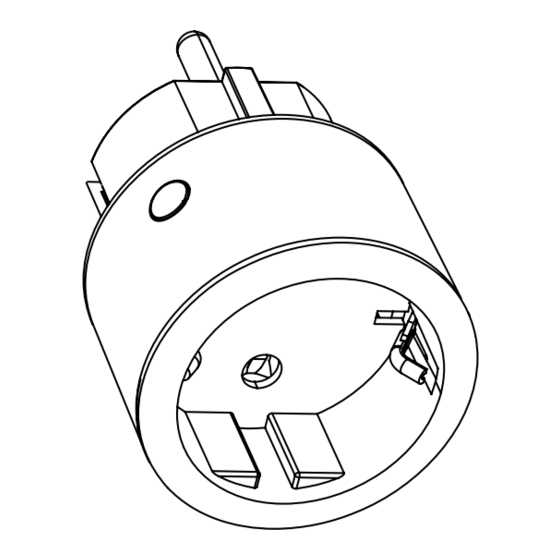
Advertisement
Available languages
Available languages
Quick Links
Advertisement

Summary of Contents for Cleverio IP100
- Page 1 Smart mini plug IP100 User guide Item: 51701...
-
Page 2: Troubleshooting
Troubleshooting The smart plug cannot connect to the app. Connect to app Make sure your smart phone or tablet is connected to a 2.4 GHz wifi 1. Find and install the app ‘Smart life- Smart living’ with a stable connection. If you have a dual-band router, your device can on App Store or Google Play automatically connect to the 5 GHz wifi. -
Page 3: Specifications
Specifications Bruk Koble til app Voltage: AC 230 V, 50 Hz 1. Søk etter og installer appen “Smart life - Smart living app” Max. load: 2300 W, 10 A på App Store eller Google Play. Standby: <1 W 2. Opprett en konto i appen, eller logg på hvis du allerede Wifi: 2.4 Ghz har en konto. - Page 4 Feilsøking Spesifikasjoner Fjernstrømbryterens kan ikke koble til appen. Strømtilføresel: AC 230 V, 50 Hz Sørg for at enheten din er koblet til et 2,4 GHz-wifi med stabil oppkobling. Hvis Maks. belastning og strøm: 2300 W, 10 A du har en dual-band-ruter, kan enheten din automatisk bytte til 5 GHz-wifi, og da kan ikke enheten din lenger kommunisere med fjernstrømbryteren.
- Page 5 Användning Felsökning Anslut till app Färrströmbrytaren kan inte ansluta till appen. 1. Sök efter och installera appen ‘Smart Life - Smart living’ Se till att din smarta telefon eller surfplatta är ansluten till ett 2,4 GHz-wifi på App Store eller Google Play. med stabil uppkoppling.
- Page 6 Specifikationer Spänning: AC 230 V, 50 Hz Max. belastning: 2300 W, 10 A Standby: <1 W Wifi: 2,4 GHz Mått 49x49x70 mm www.cleverio.se Box 50435 Malmö Sweden 2022-05-09...



Need help?
Do you have a question about the IP100 and is the answer not in the manual?
Questions and answers