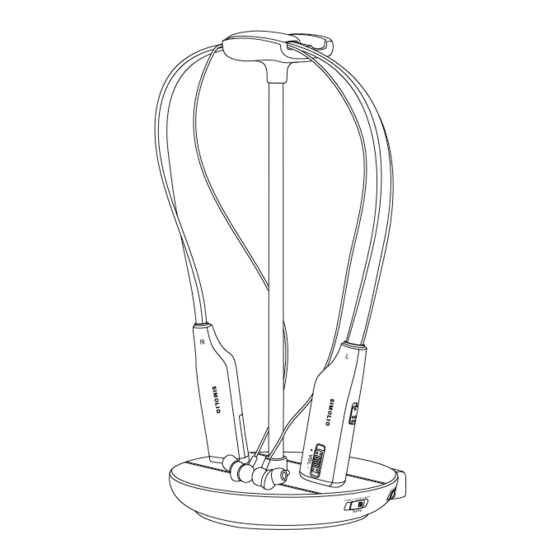
Summary of Contents for SIMOLIO SM-828D1
- Page 1 2.4GHz Wireless TV Earphones SM-828D1/ SM-828D2 Support Email: support@simolio.com (for NA/AU) User Manual support_uk@simolio.com (for UK) Support Email: support@simolio.com (for NA/AU) support_uk@simolio.com (for UK)
-
Page 2: Table Of Contents
SM-828D1/SM-828D2 SM-828D1/SM-828D2 Thank you for choosing the SIMOLIO SM-828D1 / SM-828D2 wireless TV IMPORTANT SAFETY INSTRUCTIONS earphone. Please read this guide carefully and keep it in a safe place for future reference. If you need any further assistance, please contact our 1. -
Page 3: Overview
(12) One Transmitter Can Support Multiple Receivers watching TV with normal headphones for a long time. Additional SIMOLIO 2.4GHz wireless receivers can be added to the SM-828D1 / (2) By-pass SM-828D2 system, allowing multiple listeners to enjoy the same audio source. -
Page 4: Product Diagram
Main Magnetic Charging Slot Memory Foam Main Magnetic Charging Slot Ear Tips User Manual Sales & Support Email: support@simolio.com (for NA/AU) x2 pairs support_uk@simolio.com (for UK) LED INDICATION Wireless Receiving Indicator (Green) LED Indicators of the Transmitter STEREO / MONO / OFF... -
Page 5: How To Use
1. Check Your TV/Audio Source Output Options before the Set up 2.2 Turn on the Transmitter (Ref. Fig 2-2) Slide MONO/STEREO/OFF switch to SM-828D1 / SM-828D2 is compatible with OPTICAL output, RCA (labeled “MONO” or “STEREO” position. “AUDIO OUT”) and AUX 3.5mm output. 2.3 Turn on the Earphone (Ref. -
Page 6: Rca Analog Connection
WiFi TV/TV sticks/WiFi TV box to avoid interference. Step 2. TV Audio Format and Speaker Setting (use TV remote control) Step 1. Hook up SIMOLIO to the RCA Audio Out Port of the TV/other Audio If you can not hear sound from your headsets after connecting: Device •... -
Page 7: Mm/Aux Analog Connection
• Plug a wired headphone/earphone into the 3.5mm audio out port of the TV to SM-828D1 / SM-828D2 volume level, you will need to make sure your TV is set test if you can hear the TV sound. (Ref. Fig 3-14) to “Fixed”.Contact your TV manufacturer for assistance. -
Page 8: Other Connections In Special Cases
If you want to be able Headset DTS Neo 2:5 to control your TV volume level separate from your SIMOLIO SM-828D1 / SM-828D2 volume level, Fig 3-17 Fig 3-18 you will need to make sure your TV is set to “Fixed”. -
Page 9: Charge The Earphone
Power adapter Sound Bar Fig 3-21 • The two sets of SIMOLIO SM-828D1 / SM-828D2 should be put at least 10 meters RCA or 3.5mm Audio In away from each other when using them simultaneously. Note: When you just want to listen to the audio from the wireless TV earphone, just turn off your sound system. -
Page 10: Customizing Your Sm-828D1 / Sm-828D2
Slide the MONO/STEREO/OFF switch to MONO or STEREO to power on the transmitter. 6. Customizing your SM-828D1 / SM-828D2 * Do not touch the contact pins of the transmitter. 1) Balance Control: If the hearing abilities of two ears are not the same, you... -
Page 11: Troubleshooting
SM-828D1/SM-828D2 SM-828D1/SM-828D2 Part 2 TROUBLESHOOTING Part 1 Phenomena Causes Solutions Adjust the TV volume to a sufficient Phenomena Causes Solutions TV volume is turned level. If you want to mute the TV, Earphone down to ZERO. please click the MUTE key on the doesn’t... -
Page 12: Limited Warranty
One of the charging slots is compartment of the base or change defective. This warranty is provided at the discretion of Simolio Ltd. And does not cover another charging slot for recharging. Earphone cosmetic damage or damage due to acts of nature, accident, misuse, abuse,...















Need help?
Do you have a question about the SM-828D1 and is the answer not in the manual?
Questions and answers