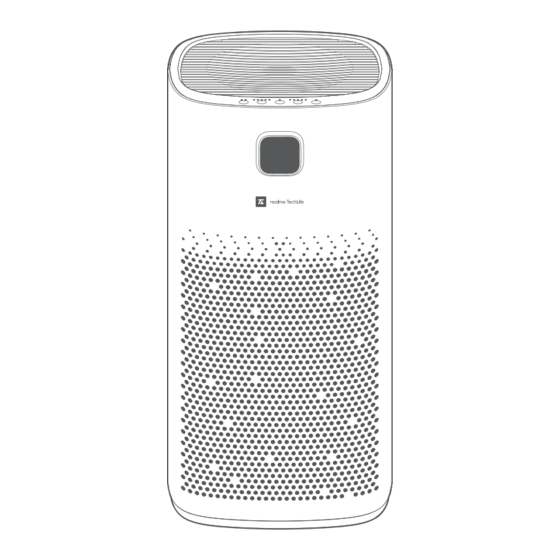
Table of Contents
Advertisement
Quick Links
Advertisement
Table of Contents

Subscribe to Our Youtube Channel
Summary of Contents for realme TechLife RMH2102
- Page 1 TechLife Air Purifier Pro RMH2102 Realme Chongqing Mobile Telecommunications Corp., Ltd. No. 178 Yulong Avenue, Yufengshan, Yubei District, Chongqing, China http://www.realme.com Read this user manual carefully before using the product, and store it in a safe place Version Number: V0...
-
Page 2: Important Notes
Important Notes Handling: Turn o and unplug the device before moving it. Thank you for purchasing this product. Before use, please read the user manual carefully and keep it in a safe place for future reference. If you have any further questions, please do not hesitate to contact us. Installation: If the filter compartment door is not properly installed, the device will not turn on. -
Page 3: Product Overview
Product Overview Major Components Keep the device away from heating appliances (such as electric heaters, foot warmers, electric Usage Restrictions: stoves, and electric irons). Do not use combustible substances (such as hair spray or insecticides) near the device. Do not use the device on unstable or uneven surfaces. Do not use the device in very hot, humid, or wet places such as bathrooms. -
Page 4: Display Overview
Buttons Display Overview Timer Power Fan Speed Filter Indicator Indicator Indicator Auto Mode Replacement Timer Icon PM2.5 Icon Indicator Indicator When this indicator is lit, the When this indicator is lit, the number on the screen indicates number shown on the screen the duration until timed shutdown. -
Page 5: Usage Instructions
Usage Instructions Installation Process Button Usage Instructions Power Button: Opening the Filter Connecting to the Power Tap the Power button to turn the device on or o . Filter Installation Compartment Door Supply Take out the filter, remove it Tap the Timer button to set timed shutdown for the device, configuring it to automatically turn Timer Button: Pull the clasp on the filter Select a suitable location... - Page 6 Air Purifier Pro J5:S2:R6:S3:A6:C1 above, iOS 11.0 and above. Enter the password for the Wi-Fi network your device needs to connect to. Bands realme TechLife Air Purifier Pro Watches Earphones Pair a device now to Appliances launch your smart lifestyle.
-
Page 7: Correct Placement
TechLife Air Purifier Pro Pair device Help Pair device Help Searching… Connecting to network... Name the device to... -
Page 8: Troubleshooting
Troubleshooting Maintenance and Care Turn o and unplug the air purifier before performing the following operations. Error Code Display Possible Cause Solution Filter compartment door not closed Cleaning the Filter Compartment Install the filter compartment door properly. properly In order to maintain proper air flow and Turn o and unplug the device as soon as possible. -
Page 9: Specifications
Specifications Product Name realme TechLife Air Purifier Pro Particulate Clean Air Volume Input Voltage Model 480 m³/h RMH2102 220–240 V (CADR Particulate Matter Particulate Matter Cumulative Rated Frequency Dimensions 260 x 265 x 524 mm 50/60 Hz Purification Amount (CCM...
Need help?
Do you have a question about the RMH2102 and is the answer not in the manual?
Questions and answers