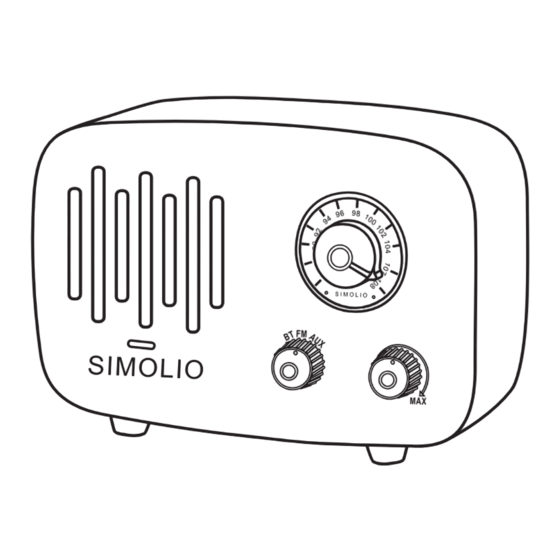
Subscribe to Our Youtube Channel
Summary of Contents for SIMOLIO JH-761M
- Page 1 Vintage Radio Bluetooth Speaker JH-761M User Manual www.amazon.com/simolio Sales & Support Email: support1@simolio.com (for USA) Sales & Support Email: support1@simolio.com (for USA) support_uk@simolio.com (for support_uk@simolio.com (for...
- Page 2 JH-761M Manual JH-761M Manual Thank you for choosing the SIMOLIO Bluetooth stereo speakers. Please read this guide carefully and keep it in a safe place for future Contents reference. If you need any further assistance, please contact our customer support team at: 1.
-
Page 3: Product Diagram
Mode No.;JH762M Charing Input: DC 5V --- 1A User Manual Li-iom Battery:3.7V/2000mAh Made in China Sales & Support Email: support1@simolio.com (for USA) Service Email :support1@simolio.com (for USA) support_uk@simolio.com (for support_uk@simolio.com (for support_de@simolio.com (for S I M O L I O... -
Page 4: Technical Specifications
* The orange LED indicator is on. * Unplug the antenna from the rear of the speaker first, then insert one end of “Simolio”and click it to connect. * When Bluetooth is connected, there will be a beep, open the music player the supplied 3.5mm AUX cable to the speaker, and the other end to your... -
Page 5: Safety Instructions
JH-761M Manual JH-761M Manual 5. Safety Instructions 6. Limited Warranty 1. Please read this manual carefully and follow the instructions for all 1. This vintage radio has full 12-month warranty against manufacturing operations and use. defects from the date of purchase. Do not cover appearance damage or damage due to acts of nature, accident, misuse, abuse, negligence, 2. - Page 6 Turn the Bluetooth feature off and then on; * Extend the antenna to get better signal. at a certain FM Speaker cannot Delete Simolio from the Bluetooth list on your * Move your speaker away from any interference or frequency connect with device, pair again.





Need help?
Do you have a question about the JH-761M and is the answer not in the manual?
Questions and answers