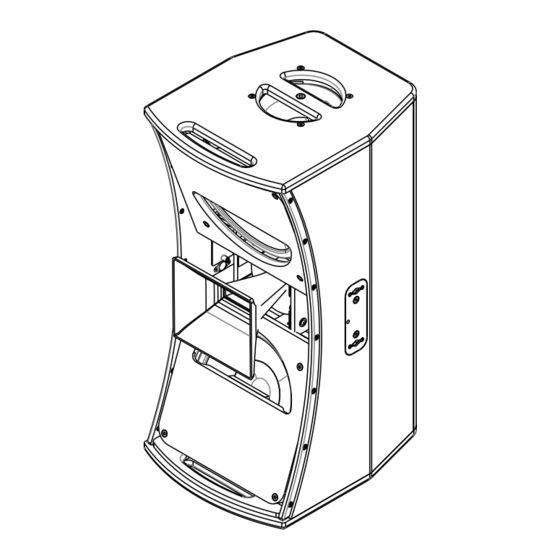
Summary of Contents for SYNQ ACTIVE Series
- Page 1 ENGLISH Operation Manual Other languages can be downloaded from: WWW.SYNQ-AUDIO.COM Version: 1.0...
- Page 3 ENGLISH OPERATION MANUAL OPERATION MANUAL ® Thank you for buying this SYNQ product. To take full advantage of all possibilities, please read these operating instructions very carefully. FEATURES • Professional, high-power active speaker cabinet for a wide range of different applications: •...
-
Page 4: Before Use
• The electrical installation should be carried out by qualified personal only, according to the regulations for electrical and mechanical safety in your country. • Check that the available voltage is not higher than the one stated on the rear panel of the unit. SYNQ ® SQT-210... - Page 5 12. USB INPUT: used to update the software and presets in the amplifier. The update procedure is explained in the instructions that come with the software update. ® 13. MAINS INPUT: Mains input with a blue Neutrik PowerCON input socket, connect the supplied power cord here. SYNQ ® SQT-210...
-
Page 6: Setup Menu
5 seconds. SETTINGS The different LEDs can be dimmed or even turned off when needed. ABOUT Used to check the current hardware and software versions. BACK ← Used to return to a higher menu of standard display. SYNQ ® SQT-210... - Page 7 • Increase the gain of CH1 (4) to the desired level. REMARK: if you don’t want the mic only to be audible on the 1 cabinet: use LINK OUT (6) instead of MIX OUT (7) to link the next cabinet(s) SYNQ ® SQT-210...
- Page 8 • Increase the volume of CH1 to the desired level, leave CH2 (3) closed. PS: to get good results, please make sure to make the right balance between the CH1 gains of both TOP and SUB cabinets. Also make sure that both subwoofers use the same preset. SYNQ ® SQT-210...
- Page 9 Remark 2: you can also use a speaker pole while installed on top of the subwoofer(s): • 1 SUB (1sub placed vertically): use “TUB-LINK” pole (code: H9105) or “VP-130” pole (code: B00655) • 2 SUBS (2subs stacked horizontally): use “SPEAKER POLE (M20 threat)” (code: B00659) SYNQ ® SQT-210...
-
Page 10: Specifications
(“H”-type: high breaking capacity) Flying points 2x special wing locks Dimensions HxWxD (mm) 700x330x400 Weight (kg) All information is subject to change without prior notice. You can download the latest version of this user manual on our website: www.synq-audio.com SYNQ ® SQT-210... -
Page 12: Mailing List
Suscríbete hoy a nuestra lista de correo para recibir las últimas noticias! Inscreva-se hoje na nossa mailing list para estar a par das últimas notícias! WWW.SYNQ-AUDIO.COM Copyright © 2023 by BEGLEC NV ‘t Hofveld 2C ~ B1702 Groot-Bijgaarden ~ Belgium...

Need help?
Do you have a question about the ACTIVE Series and is the answer not in the manual?
Questions and answers