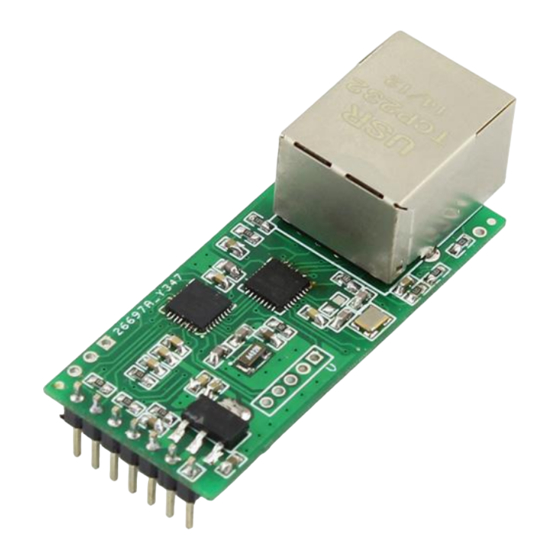
Subscribe to Our Youtube Channel
Summary of Contents for USR IOT USR-TCP232-T2
-
Page 1: Usr-Tcp232-T2 User Manual
USR-TCP232-T2 User Manual h.usriot.com USR-TCP232-T2 User Manual File version:V1.0 1 / 35 Jinan USR IOT Technology Limited www.usriot.com... -
Page 2: Table Of Contents
USR-TCP232-T2 User Manual h.usriot.com USR-TCP232-T2 User Manual..........................1 1. Quick Start................................4 1.1. Hardware Testing Environment........................ 4 1.2. Connection..............................4 1.3. Default Parameter............................5 1.4. Data Transmission Testing........................5 2. Overview..................................6 2.1. Brief Introduction............................6 2.2. Features............................... 6 2.3. Parameters..............................7 3. Hardware................................. 8 3.1. - Page 3 5.3.1. AT Command Model........................33 5.3.2. AT Command Set..........................33 5.3.2.1. AT +ENTM.......................... 33 5.3.2.2. AT+Z.............................34 5.3.2.3. AT+MAC..........................34 5.3.2.4. AT+CLEAR..........................34 5.3.2.5. AT+WANN...........................34 6. Contact Information............................. 34 7. Disclaimer................................35 8. Undated History..............................35 3 / 35 Jinan USR IOT Technology Limited www.usriot.com...
-
Page 4: Quick Start
Once set permanent preservation. This chapter is quick start for using USR-TCP232-T2 module,we advice users to read it carefully and operate personally, it can help you know about module generally. -
Page 5: Default Parameter
Steps for network communication parameters: 1) Install USR-TCP232-Test.exe . 2) Connect UART to PC, LAN to PC. 3) Protocol: TCP Server Server IP: 192.168.201 ( PC Static IP ) Server Port No: 8234 5 / 35 Jinan USR IOT Technology Limited www.usriot.com... -
Page 6: Overview
●Serial port baud rate 600 bps ~460.8Kbps, and None, Odd, Even, Mark, Space, five check bits; ●Work mode: TCP Server, TCP Client, UDP Client, UDP Server, HTTPD Client; ●Working model related parameters can be set via a serial port or network; 6 / 35 Jinan USR IOT Technology Limited www.usriot.com... -
Page 7: Parameters
RJ45 with electromagnetism isolation Packing PCB: 50.5*22.6mm(L*W) Size Module: 55.0*22.6*23.1mm (L*W*H) Working temp: -25 ~ 75 °C Temperature Storage temp: -40 ~ 105 °C Storage humidity: 5% ~ 95% RH Diagram 2.3-1 USR-TCP232-T2 Parameters 7 / 35 Jinan USR IOT Technology Limited www.usriot.com... -
Page 8: Hardware
Under low level, the pin is used for module (Reload) and restore configuration, access to power then pull down“Reload” pin factory default Refer to 4.4.3 Factory Reset Form 3.1.1-1 T2 Pin Definition 8 / 35 Jinan USR IOT Technology Limited www.usriot.com... - Page 9 Diagram 3.1.1-3 Reserved Pin 485_en Reserved RS485 reserved pin Used as indication pin for TCP connection status. Link Reserved Refer to 4.4.2 Link Function Reserved Hasn’t use Form 3.1.1-2 T2 Reserved Pin Definition 9 / 35 Jinan USR IOT Technology Limited www.usriot.com...
-
Page 10: Pin Dimension
USR-TCP232-T2 User Manual h.usriot.com 3.1.2. Pin Dimension Diagram 3.1.2-1 T2 Dimension 3.1.3. Evaluation Kit USR-TCP232-EVK evaluation board can be used for TCP232-T2 10 / 35 Jinan USR IOT Technology Limited www.usriot.com... -
Page 11: Hardware Reference Design
USR-TCP232-T2 User Manual h.usriot.com Diagram 3.1.3-1 Evaluation Kit 3.2. Hardware Reference Design 3.2.1. Typical Application Connection 11 / 35 Jinan USR IOT Technology Limited www.usriot.com... -
Page 12: Power Interface
4) UART_TXD/RXD: data rend/ receive signal(10K pull-up resistor inside) 3.2.2. Power Interface USR-TCP232-T2 has dual power supply interface, 5.5 v and 3.3 v (only choose one) Working current 150 mA, max current 200mA . VCC: typical value DC 3.3V, 3.15V~3.45 V. It is used for 3.3 V MCU. -
Page 13: Module Function
4. Module Function 4.1 Work Model 4.1.1. TCP Client Model 1) Under TCP Client Model, T2 connects TCP Server actively, establish a long connection to data transparent transmission. Diagram 4.1.1-1 TCP Client Setting 13 / 35 Jinan USR IOT Technology Limited www.usriot.com... -
Page 14: Tcp Server Model
Up to 4 links at the same time. Once received data, T2 serial port will send data to all the devices which connect to the link. 2) Under TCP Server Model, TCP Client number: 1-16, default value 4. Diagram 4.1.2-1 TCP Server Setting 14 / 35 Jinan USR IOT Technology Limited www.usriot.com... -
Page 15: Udp Client Model
2) Under UDP Client, if target IP is set as 255.255.255.255, it can realize function of broadcast, also can receive broadcast data. 3) Under UDP Client, maximum data length is 1460 (MCU to T2) 15 / 35 Jinan USR IOT Technology Limited www.usriot.com... -
Page 16: Udp Server Model
2) Under UDP Server, T2 module record an IP, when T2 receives data, it send to record IP. T2 also works as a server, can receive data from Ethernet, convert target IP to data source IP. Diagram 4.1.4-1 UDP Server Setting 16 / 35 Jinan USR IOT Technology Limited www.usriot.com... -
Page 17: Httpd Client
Reliable connection mechanism; Easy and flexible; Disadvantage Easy to block up Information; Under bad network condition, it is Because of check and resend high risky to losing data package mechanism, interval isn’t accurate 17 / 35 Jinan USR IOT Technology Limited www.usriot.com... -
Page 18: Dhcp And Dns Function
Server IP or Server IP changed, this function plays an important role. Note: when use NDS function, T2 gateway must be same as router IP or choose DHCP function. 18 / 35 Jinan USR IOT Technology Limited www.usriot.com... -
Page 19: Vcom
I advise user to choose “Search”or “Smart vcom” to create virtual port. Please refer to 4.3.3 4.3.1. Module Works as Client 1) Set module parameters. T2 work model: TCP Client. 2) Open USR-VCOM, set virtual port as follows : 19 / 35 Jinan USR IOT Technology Limited www.usriot.com... -
Page 20: Module Works As Server
USR-TCP232-T2 User Manual h.usriot.com Diagram 4.3.1-1 Create Server Virtual Port Diagram 4.3.1-2 Monitor Date 4.3.2. Module Works as Server 1) Set T2 work model: TCP Server. 2) Set virtual port as follows: 20 / 35 Jinan USR IOT Technology Limited www.usriot.com... -
Page 21: Create Vcom
USR-TCP232-T2 User Manual h.usriot.com Diagram 4.3.2-1 Create Client Virtual Port 4.3.3. Create VCOM 1) Create VCOM by “search” button. Diagram 4.3.3-1 Search Function 21 / 35 Jinan USR IOT Technology Limited www.usriot.com... - Page 22 USR-TCP232-T2 User Manual h.usriot.com Diagram 4.3.3-2 Search Function 2) Automatically Create 22 / 35 Jinan USR IOT Technology Limited www.usriot.com...
-
Page 23: Special Function
2) Software: finish it by set-up software. 3) AT Demand: AT+ clear. 4.4.4. Reset Function When T2 works as TCP Client, T2 connects to TCP Server actively. When start Reset function, T2 try to 23 / 35 Jinan USR IOT Technology Limited www.usriot.com... -
Page 24: Id Function
Index function can be set by software or web-page. 4.4.7. Firmware Upgrade When Module T2 IP and PC IP is in the same segment , click here, then click “firmware upgrade” 24 / 35 Jinan USR IOT Technology Limited www.usriot.com... -
Page 25: Parameter Setting
5. Parameter Setting 5.1. Webpage Setting 5.1.1. Log in Open a browser, type 192.168.07 , Name and password:admin User can also log in by software. Diagram 5.1.1-1 Open Web 5.1.2. State Configuration 25 / 35 Jinan USR IOT Technology Limited www.usriot.com... -
Page 26: Local Ip
USR-TCP232-T2 User Manual h.usriot.com Diagram 5.1.2-1 State Configuration 5.1.3. Local IP Diagram 5.1.3-1 Local IP Diagram 5.1.3-2 Local IP 26 / 35 Jinan USR IOT Technology Limited www.usriot.com... -
Page 27: Serial Port
USR-TCP232-T2 User Manual h.usriot.com 5.1.4. Serial Port Diagram 5.1.4-1 Serial Port 5.1.5. Expand Function 27 / 35 Jinan USR IOT Technology Limited www.usriot.com... -
Page 28: Misc Configuration
USR-TCP232-T2 User Manual h.usriot.com Diagram 5.1.5-1 Expand Function 5.1.6. Misc Configuration Set module name, user name, pass word, MAC. Diagram 5.1.6-1 Misc Setting 28 / 35 Jinan USR IOT Technology Limited www.usriot.com... -
Page 29: Reboot
USR-TCP232-T2 User Manual h.usriot.com 5.1.7. Reboot Diagram 5.1.7-1 Reboot Setting 5.2. Software Setting 1) Search device 29 / 35 Jinan USR IOT Technology Limited www.usriot.com... - Page 30 USR-TCP232-T2 User Manual h.usriot.com Diagram 5.2-1 Search 2) Set parameters 30 / 35 Jinan USR IOT Technology Limited www.usriot.com...
- Page 31 USR-TCP232-T2 User Manual h.usriot.com Diagram 5.2-2 Parameter setting 3) Check data 31 / 35 Jinan USR IOT Technology Limited www.usriot.com...
- Page 32 USR-TCP232-T2 User Manual h.usriot.com Diagram 5.2-3 Check Streams 4) Press CFG (Reload) and click “operate via COM” 32 / 35 Jinan USR IOT Technology Limited www.usriot.com...
-
Page 33: At Command
2) Send “a” in 3s after receiving “a”. 3) T2 return to + OK , enter into AT Demand Model. 5.3.2. AT Command Set 5.3.2.1. AT +ENTM Function: enter into transparent transmission Format: AT+ENTM<CR> <CR><LF>+OK<CR><LF> 33 / 35 Jinan USR IOT Technology Limited www.usriot.com... -
Page 34: At+Z
Query: AT+WANN<CR> <CR><LF>+OK=<mode,address,mask,gateway><CR><LF> Set: AT+WANN=<mode,address,mask,gateway><CR> <CR><LF>+OK<CR><LF> 6. Contact Information Company: Jinan USR IOT Technology Limited. Address: Floor 11,Building1,No.1166 Xinluo Street, Gaoxin Distric, Jinan, Shandong, 250101 China. Tel: 86-531-55507297 86-531-88826739-803 Web: http://www.usriot.com/ Support:http://h.usriot.com/ 34 / 35 Jinan USR IOT Technology Limited... -
Page 35: Disclaimer
Email: sales@usr.cn 7. Disclaimer The document provides information about USR-TCP232-T2 module, it doesn’t grant any license to the intellectual property rights. Except the responsibility declared in the product sale clause, USR does not assure any other responsibilities. In addition, USR does not make any warranties for the sale and use of this product, including the suitability of products for a particular purpose, merchant ability or fitness for any patent, copyright or other intellectual property infringement.USR may make changes to specifications and products description...


Need help?
Do you have a question about the USR-TCP232-T2 and is the answer not in the manual?
Questions and answers