Table of Contents
Advertisement
Quick Links
User
Manual
Thanks for choosing ImportAppliances for your kitchen appliance purchase.
We hope you are enjoying the convenience, quality and affordability of your
new appliance.
If you have any issues or questions, please contact us via email:
info@ImportAppliances.com
THE EASIEST WAY TO SELF-IMPORT APPLIANCES DIRECT FROM EUROPE.
Advertisement
Table of Contents

Summary of Contents for NEFF T59 S5 Series
- Page 1 User Manual Thanks for choosing ImportAppliances for your kitchen appliance purchase. We hope you are enjoying the convenience, quality and affordability of your new appliance. If you have any issues or questions, please contact us via email: info@ImportAppliances.com THE EASIEST WAY TO SELF-IMPORT APPLIANCES DIRECT FROM EUROPE.
- Page 2 T59.S5..[en] INSTRUCTION MANUAL THE EASIEST WAY TO SELF-IMPORT APPLIANCES DIRECT FROM EUROPE.
- Page 3 Ø = cm THE EASIEST WAY TO SELF-IMPORT APPLIANCES DIRECT FROM EUROPE.
-
Page 4: Table Of Contents
Deactivating ....... . 18 www.neff-international.com and in the online shop www.neff-eshop.com... -
Page 5: Intended Use
Intended use Always monitor the cooking process. Short 8Intended use cooking processes must be monitored continuously. Read these instructions carefully. Please keep We advise that you exercise caution using or I n t e n d e d u s e the instruction and installation manual, as well standing near an induction hob while it is in as the appliance certificate, in a safe place for... -
Page 6: Important Safety Information
Important safety information A defective appliance may cause electric (Important safety ■ shock. Never switch on a defective information appliance. Unplug the appliance from the mains or switch off the circuit breaker in the fuse box. Contact the after-sales service. Warning –... -
Page 7: Causes Of Damage
Causes of damage ]Causes of damage Caution! C a u s e s o f d a m a g e Rough pan bases may scratch the hob. ■ Avoid leaving empty pots and pans on the hotplate. ■ Doing so may cause damage. Do not place hot pans on the control panel, the ■... -
Page 8: Environmental Protection
Environmental protection 7Environmental protection fInduction cooking Advantages of induction cooking In this section, you can find information about saving t e c t i o n E n v i r o n m e n t a l p r o I n d u c t i o n c o o k i n g energy and disposing of the appliance. - Page 9 Induction cooking Some induction cookware does not have a fully Empty pans or those with a thin base ferromagnetic base: Do not heat empty pans, nor use pans with a thin base. The hob is equipped with an internal safety system. If the base of the cookware is only partially ■...
-
Page 10: Getting To Know Your Appliance
Getting to know your appliance *Getting to know your appliance You can find information on the dimensions and power y o u r a p p l i a n c e G e t t i n g t o k n o w of the hotplates in~ Page 2 The control panel Indicators... -
Page 11: The Hotplates
Getting to know your appliance The hotplates Hotplates Simple hotplate Use cookware that is a suitable size Û Triple-circuit hotplate The hotplate switches on automatically when you use cookware with a base that covers ò the outer edge of the zone ( ð... -
Page 12: Twist-Pad With Twist Knob
Twist-Pad with Twist knob Operation without the twist knob jTwist-Pad with Twist knob The hob can also be operated without the twist knob: The twistpad is the area in which you can use the twist Switch on the hob using the main switch. i s t k n o b T w i s t - P a d w i t h T w knob to select the hotplates and heat settings. -
Page 13: Operating The Appliance
Operating the appliance Changing the heat setting 1Operating the appliance Select the hotplate and change the heat setting using the twist knob. This chapter explains how to set a hotplate. The table p l i a n c e O p e r a t i n g t h e a p shows heat settings and cooking times for various Switching off the hotplate meals. - Page 14 Operating the appliance Cooking table The table shows which heat setting is suitable for each type of food. The cooking time may vary depending on the type, weight, thickness and quality of the food. Heat setting Cooking time (mins) Melting Chocolate coating 1 - 1.
- Page 15 Operating the appliance Heat setting Cooking time (mins) Roasting/frying with little oil* Escalope, plain or breaded 6 - 7 6 - 10 Escalope, frozen 6 - 7 8 - 12 Chop, plain or breaded** 6 - 7 8 - 12 Steak (3 cm thick) 7 - 8 8 - 12...
-
Page 16: Flex Zone
Flex Zone As two independent hotplates |Flex Zone The flexible cooking zone is used like two independent hotplates. You can use the hob as a single hotplate or as two F l e x Z o n e independent hotplates, as required. Activating It consists of four inductors that work independently of See section ~ "Operating the appliance"... -
Page 17: Move Function
Move function Activation uMove function Select one of the two hotplates in the flexible cooking zone. This function activates the entire flexible cooking zone, M o v e f u n c t i o n Touch the symbol. The indicator beside the which is divided into three cooking areas and which has symbol lights up. -
Page 18: Time-Setting Options
Time-setting options Frying sensor OTime-setting options If a cooking time has been programmed for a hotplate and the frying sensor has been activated, the cooking Your hob has three timer functions: time will not begin to count down until the selected T i m e - s e t t i n g o p t i o n s temperature setting has been reached. -
Page 19: Stopwatch Function
PowerBoost function Stopwatch function vPowerBoost function The stopwatch function displays the time that has elapsed since activation. The PowerBoost function enables you to heat up large P o w e r B o o s t f u n c t i This functions independently from the hotplates and quantities of water faster than when using heat setting from other settings. -
Page 20: Shortboost Function
ShortBoost function xShortBoost function zKeep warm function The PowerBoost function enables you to heat cookware This function is suitable for melting chocolate or butter S h o r t B o o s t f u n c t i K e e p w a r m f u n c t i o and for keeping food warm. -
Page 21: Frying Sensor
Frying Sensor cFrying Sensor This function can be used to fry food while maintaining F r y i n g S e n s o r the suitable frying pan temperature. The cooking zones that have this function are identified by the roasting function symbol. -
Page 22: Temperature Settings
Frying Sensor Temperature settings Temperature setting Suitable for Very low Preparing and preserving sauces, sweating vegetables and frying food in extra virgin olive oil, butter or margarine. Frying food using extra virgin olive oil, butter or margarine, e.g. omelettes. Medium - low Frying fish and Thick food, e.g. - Page 23 Frying Sensor Temperature Total frying time after the signal setting sounds (mins.) Potatoes Fried potatoes (boiled in their skin) 6 - 12 French fries (made from raw potatoes) 15 - 25 Potato fritter** 2,5 - 3,5 Swiss rösti 50 - 55 Glazed potatoes 15 - 20 Vegetables...
-
Page 24: Setting Procedure
Childproof lock Setting procedure AChildproof lock Select the appropriate temperature setting from the table. Place the empty frying pan on the hotplate. You can use the childproof lock to prevent children C h i l d p r o o f l o c k from switching on the hob. -
Page 25: Wipe Protection
Wipe protection kWipe protection bAutomatic safety cut-out If you wipe over the control panel while the hob is If a hotplate operates for an extended period and no W i p e p r o t e c t i o n c u t - o u t A u t o m a t i c s a f e t y switched on, settings may be altered. -
Page 26: Basic Settings
Basic settings QBasic settings The appliance has various basic settings. You can B a s i c s e t t i n g s adapt these settings to suit your own needs. Display Function Automatic childproof lock ™‚ ‹ Manual*. -
Page 27: To Access The Basic Settings
Basic settings Display Function Restore factory settings ™‹ ‹ Individual settings.* ‚ Reset to factory settings. * Factory settings To access the basic settings: Touch the symbol for at least three seconds. The hob must be off. The settings have been saved. Switch on the hob. -
Page 28: Energie Consumption Indicator
Energie consumption indicator [Energie consumption tSuitability test of tableware indicator This function can be used to check the speed and t o f t a b l e w a r e S u i t a b i l i t y t e s quality of the cooking process depending on the This function indicates the total amount of energy cookware. -
Page 29: Cleaning
Cleaning Twist knob DCleaning The twist knob is best cleaned using lukewarm soapy water. Do not use harsh or abrasive cleaning agents. Suitable maintenance and cleaning products can be Do not clean the twist knob in the dishwater or using C l e a n i n g purchased from the after-sales service or in our e-Shop. -
Page 30: Frequently Asked Questions (Faq)
Frequently Asked Questions (FAQ) {Frequently Asked Questions (FAQ) Q u e s t i o n s ( F A Q ) F r e q u e n t l y A s k e d Using the appliance Why can't I switch on the hob and why is the childproof lock symbol lit? The childproof lock is activated. - Page 31 Frequently Asked Questions (FAQ) Cookware How do you switch on the dual-circuit and triple-circuit hotplates? These hotplates can detect cookware of different sizes. Depending on the material and the properties of the cookware, the hotplate auto- matically activates the single-, dual- or triple-circuit hotplate in order for the appropriate heat output to be supplied to achieve good cooking results.
-
Page 32: Trouble Shooting
Trouble shooting 3Trouble shooting Usually, faults are small matters that are easy to T r o u b l e s h o o t i n g eliminate. Please read the information in the table before calling the after-sales service. Display Possible cause Solution... -
Page 33: Customer Service
Customer service 4Customer service Our after-sales service is there for you if your appliance C u s t o m e r s e r v i c e needs to be repaired. We will always find an appropriate solution, also in order to avoid after-sales personnel having to make unnecessary visits. -
Page 34: Test Dishes
Test dishes ETest dishes This table has been produced for test institutes to T e s t d i s h e s facilitate the testing of our appliances. The data in the table refer to our Schulte-Ufer cookware accessories (4-piece cooking set for induction hob Z9442X0) with the following dimensions: Saucepan: 16 cm Ø, 1.2 l for 14.5 cm Ø... - Page 35 Test dishes Preheating Cooking Heat set- Cooking time Test dishes Cookware Heat setting Lid ting (min:sec) Cooking rice pudding Rice pudding, cooked with the lid on Temperature of the milk: 7 ºC Heat the milk until it starts to rise up. Set the recommended heat setting and add rice, sugar and salt to the milk.
- Page 36 THE EASIEST WAY TO SELF-IMPORT APPLIANCES DIRECT FROM EUROPE.
- Page 37 *9001063855* 9001063855 950812(02) THE EASIEST WAY TO SELF-IMPORT APPLIANCES DIRECT FROM EUROPE.
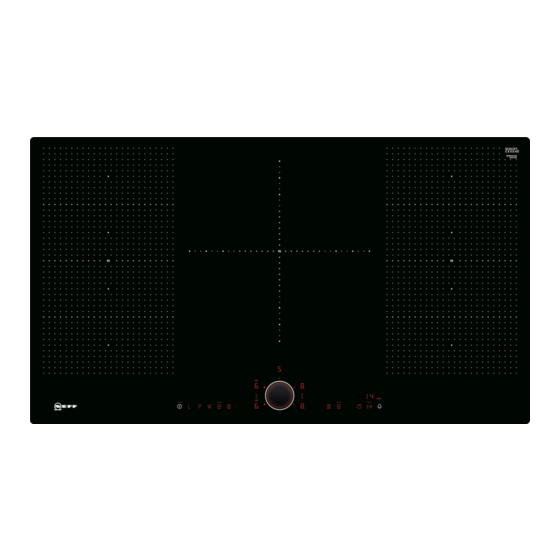















Need help?
Do you have a question about the T59 S5 Series and is the answer not in the manual?
Questions and answers