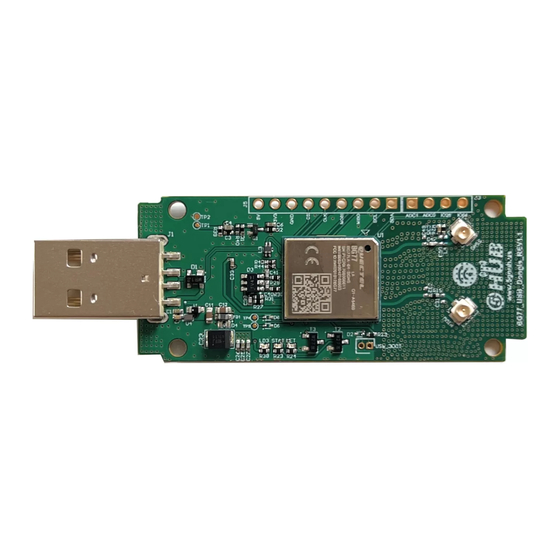
Summary of Contents for 5G HUB BG77
- Page 1 5G NB-IOT & GNSS USB KIT USB Dongle BG77 Technical Specifications & User Manual USB Dongle Rev 1.0 Copyright © 5GHUB.US...
-
Page 2: Purpose Of The Document
The purpose of this document is to explain the technical specifications and manual for using the 5G NB-IoT & GNSS USB Dongle. Document History Version Author Date Description 5G HUB 04.25.2020 Initial Document USB Dongle Rev 1.0 Copyright © 5GHUB.US... -
Page 3: Table Of Contents
Peripherals – Key Components ...................... 8 Peripherals – IO Connections ....................... 10 Hardware Specification ........................ 11 PIN Description..........................12 BG77 chipset ..........................13 2.10 Interface between SAM21D and BG77 ..................13 References............................ 14 USB Dongle Rev 1.0 Copyright © 5GHUB.US... -
Page 4: Package Contents
1 Package contents: NB-IoT Cat NB2 & GNSS USB Dongle Kit Package: USB Dongle with on-board LTE & GNSS antennas. • Download software: Software can be downloaded from the following website: https://www.5ghub.us/download Software to download: • QNavigatorV1.6 (in the folder \Tools). Quectel driver (in the folder \Driver). -
Page 5: General Description
2 General Description 2.1 Overview The NB-IoT & GNSS USB dongle is a cellular and GPS USB stick based on Quectel BG77. It has on-board LTE & GNSS antennas. The USB dongle features a microcontroller and wireless modem. The microcontroller is an Atmel’s SAMD21G18A MCU which features a 32-bit ARM Cortex®... -
Page 6: Overview Diagrams
Person/Pet Tracking, Water/Gas Metering, Smart Parking System, Fire Hydrant, Smoke Alarm, Trash Bin, Street Lighting The board is powered via the USB connector • • Each of the general purpose I/O pins on the board can be used for digital input or digital output using pinMode(), digitalWrite(), and digitalRead() functions. - Page 7 Figure 3. Physical Characteristics. USB Dongle Rev 1.0 Copyright © 5GHUB.US...
-
Page 8: Peripherals - Key Components
2.5 Peripherals – Key Components Figure 4. USB Dongle Top Side – Key Components USB Dongle Rev 1.0 Copyright © 5GHUB.US... - Page 9 Figure 5. USB Dongle Bottom Side – Key Components Figure 6. USB Dongle Side View – Key Components USB Dongle Rev 1.0 Copyright © 5GHUB.US...
-
Page 10: Peripherals - Io Connections
2.6 Peripherals – IO Connections Figure 7. USB Dongle Connectors C interface lines might be configured as USART interface SDA line can work then as USART TXD and SCL line can work as USART RXD) ** MOSI and SCK lines might be configured as USART interface (MOSI line can work then as USART TXD and SCK line can work as USART RXD) USB Dongle Rev 1.0 Copyright ©... -
Page 11: Hardware Specification
RESET buttons Two; one for MCU and one for BG77 User-defined Button 1 connected to MCU 1 switch to connect to MCU directly or BG77 USB Switch directly 14 (A0-A5, PA6, PA7, SS, MOSI, MISO, SCK, SDA, General-purpose digital I/O Pins... -
Page 12: Pin Description
Connected to digital pin, D0, of MCU and can be used for user- User Button defined purposes USB Switch 1 switch to connect to MCU directly or BG77 directly Provides the voltage reference with which the MCU operates. A device can read the IOREF pin voltage and select the appropriate IOREF power source or enable voltage translators on the outputs for working with the 5V or 3.3V... -
Page 13: Bg77 Chipset
Applying voltages higher than 3.3V to any I/O pin could damage the board 2.9 BG77 chipset All functionality of the BG77 shipset shall be implemented excluding the following features. That is, the following features are not supported [1][2]. Audio, Earphone, and Codes are not supported. -
Page 14: References
3 References [1] Quectel_BG77_Hardware_Design_V1.2.pdf [2] Quectel_BG77_Reference_Design_Rev.A_20170814.pdf [3] Quectel_Antenna_Design_Note_V2.0.pdf [4] Quectel_RF_Layout_Application_Note_V2.2.pdf [5] Quectel_QFlash_User_Guide_V2.3 [6] Arduino IDE, https://www.arduino.cc/en/Main/Software [7] Arduino IDE, https://www.arduino.cc/en/Guide/ArduinoZero [8] Microchip, “Low-Power, 32-bit Cortex-M0+ MCU with Advanced Analog and PWM” USB Dongle Rev 1.0 Copyright © 5GHUB.US...

Need help?
Do you have a question about the BG77 and is the answer not in the manual?
Questions and answers