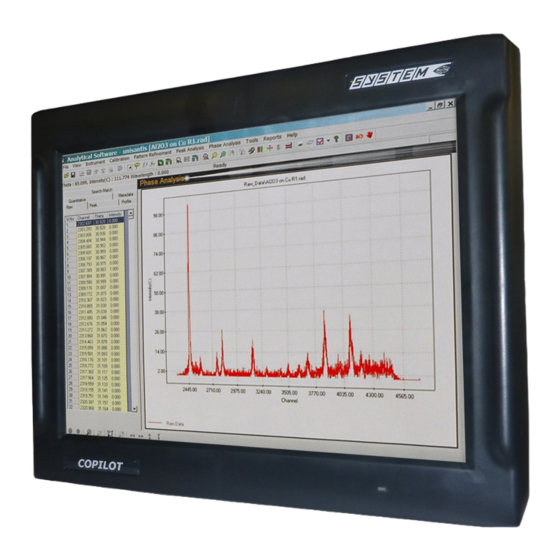
Table of Contents
Advertisement
Quick Links
INDUSTRIAL PC
COPILOT 15"
Monitor
2E000xxx
Order Code:
Date: 06/2018 - Rev: 1.0
system-electronics.it
USER MANUAL
2. Technical characteristics.................................................3
3.Connections..............................................3
4.1 Calibration........................................4
5. Energy saving and LED signalling...................5
6.Accessories.................................................5
7.Waste Directive.................................................6
Summary
Advertisement
Table of Contents

Summary of Contents for SYSTEM Electronics COPILOT 15
- Page 1 INDUSTRIAL PC USER MANUAL COPILOT 15” Monitor Summary 1 . G e n e r a l i t i e s ........3 2.
- Page 2 COPILOT 15" Monitor Revision History Pages Rev. Drafting This product meets the EMC protection requirements of Directive 2014/30 / EC (ex 89/336 / EEC) and subsequent amendments. SYSTEM Ceramics S.p.A - Div. Electronics reserves SYSTEM CERAMICS s.p.a. Div. Electronics the right to make changes of any kind to the technical via Ghiarola Vecchia, 73 specifications at any time and without notice.
- Page 3 COPILOT 15" Monitor 1. Generalities 24V Power Supply M12 Female 5-pole A The COPILOT 15" Monitor is an industrial monitor with integrated touch-screen. It is housed in a compact and • 1 +24V robust IP65 enclosure, suitable for mounting on board the machine.
- Page 4 • DDC CLOCK 4. Touch-screen: operation and calibration The Copilot 15'' Monitor has an innovative ca- To test the calibration of the touch screen, touch the pacitive backward-projected touch screen (PCAP) crosshairs each time they appear on the screen with w i t h 1 0 p o s s i b l e t o u c h e s a t t h e s a m e t i m e .
- Page 5 To reset the factory settings again, select the "RESET" button from the TABLET PC SETTING window: NOTE The Copilot 15'' Monitor does not require specific dri- vers; native Windows drivers are used for touch-screen operation Figure 5.1 Desk support - cod. E8330205100 5.
- Page 6 COPILOT 15" Monitor 7 . W a s t e E l e c t r i c a l a n d E l e c t r o n i c Equipment (WEEE) and Use of Hazardous S u b s t a n c e s...
Need help?
Do you have a question about the COPILOT 15 and is the answer not in the manual?
Questions and answers