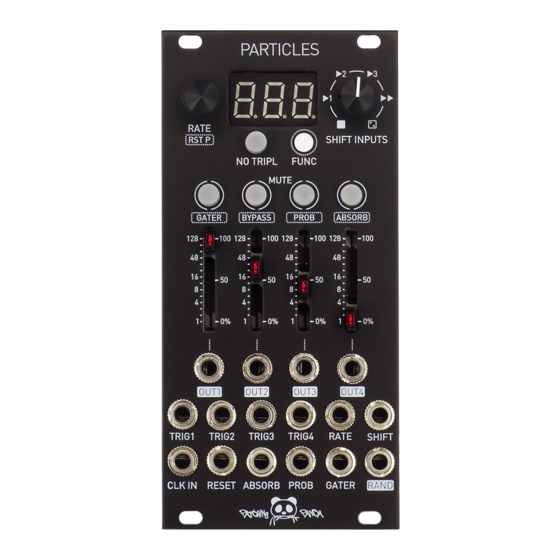
Table of Contents
Advertisement
Quick Links
Advertisement
Table of Contents

Subscribe to Our Youtube Channel
Summary of Contents for Patching Panda PARTICLES
- Page 1 PARTICLES USER MANUAL...
- Page 2 CV. The idea of Particles, was designed to provide features for building complex breaks, grooves, organic-evolving percussion sounds, different options for arpeggios, and even bass line grooves, the limits are decided by you.
- Page 3 INSTRUCTIONS Trigger input 1 Triplets On/Off toggling Ñ Shifting inputs manual Trigger input 2 adjustment Ç Ñ Trigger input 3 Shifting inputs CV adjustment Encoder feature adjustment Trigger input 4 Repetitions CV adjustment Trigger output 1 Absorb CV adjustment Trigger output 2 Probability CV adjustment Trigger output 3 Gater CV adjustment...
- Page 4 EXTERNAL TRIGGERS Pattern algorithm design flow TRIG1 TRIG2 TRIG3 TRIG4 CLK IN When shifting the inputs in sequence mode it can be reseted SHIFT INPUTS to 4 different positions when RESET trigger is received. Toggle probability to lock PROBABILITY 100% per channel The sliders limits the amount of triggers to be removed one by one by probability per channel,...
- Page 5 1. Default mode: Selecting odd numbers in bar lentgh and adjusting the repetitions with the Particles needs 4 triggers & clock to make calculations, in default mode you sliders you can get interesting polyrhythms, hip hop and african grooves. can set the amount of global repetitions by rotating the encoder, the display will reflect the repetitions selected.
- Page 6 2. GATER mode: 3. BYPASS: GATER feature uses clock divisions from the clock input to mute the triggers Pressing FUNCTION btn + BYPASS btn will go to BYPASS menu, per channel. You can enable/disable GATER on each channel by pressing the btns toggles BYPASS ON/OFF, when the btn is pressed it will wait their btns.
- Page 7 PROBABILITY AND ABSORB 4. ABSORB: EXAMPLE ABSORB feature, disappears by the probability the repetitions set by the encoder or CV except trigger input. 16 REPETITIONS Pressing FUNCTION btn + PROB btn will go to ABSORB menu, the amount of the global probability is displayed on the screen. PROBABILITY 50% The sliders limits per channel the amount of ABSORB adjusted from the encoder or CV.





Need help?
Do you have a question about the PARTICLES and is the answer not in the manual?
Questions and answers