Summary of Contents for AJA Video Systems Inc BRIDGE NDI 3G
- Page 1 BRIDGE NDI 3G Conversion Gateway Appliance Installation and Operation Guide Version 1.7 Published March 20, 2023...
-
Page 2: Notices
When calling for support, have all information at hand prior to calling. To contact AJA for sales or support, use any of the following methods: Telephone +1.530.271.3190 +1.530.271.3140 https://www.aja.com Support Email support@aja.com Sales Email sales@aja.com BRIDGE NDI 3G Conversion Gateway Appliance v1.7 www.aja.com... -
Page 3: Table Of Contents
Rear Panel Power Supply LEDs ......11 BRIDGE NDI 3G User Interface Displays......11 Remote Web Interface. - Page 4 Download the Latest BRIDGE NDI 3G Update ....19 Unpack BRIDGE NDI 3G Update ......19 Updating BRIDGE NDI 3G from a Remote System .
- Page 5 Chapter 4 – Workflow Configuration Details ....56 Get Up and Running with BRIDGE NDI 3G ..... . . 56 Determining Encoding vs.
- Page 6 Appendix A – Specifications ......81 BRIDGE NDI 3G Tech Specs ....... . 81 Appendix B –...
-
Page 7: Chapter 1 - Introduction
NOTE: Total channel count and/or supportable rates may be reduced in some situations, due to network conditions, video processing load, and other parameters. NOTE: In this manual and the BRIDGE NDI 3G UI the term ‘HD’ can refer to all SDI formats from SD to 3Gb. -
Page 8: Real World Applications
• Cost effective video monitoring Technical Description Engines and Banks Engines control whether BRIDGE NDI 3G is converting SDI to NDI, or NDI to SDI, whereas Banks control the configuration of the Inputs or Outputs (Channels or Groups). BRIDGE NDI 3G's internal signal processing is structured as two Engines and four Banks. -
Page 9: Grouping Channels Within A Bank
If you are working in a single network environment, you can use the Media Network for both NDI traffic and system control. Using a separate Control Network allows you to connect your BRIDGE NDI 3G to a general facility network without the concern of swamping that network with high bandwidth NDI signals. -
Page 10: Chassis Front
Chassis Front Figure 1. BRIDGE NDI 3G Chassis Front View Cooling Air ow Entrance Power Switch Chassis Power Button The main power switch is used to apply or remove power from the power supply to the system. Turning off system power with this button removes the main power but keeps standby power supplied to the system. -
Page 11: Rear Panel Power Supply Leds
70°C and restarts when the power supply temperature goes below 60°C. BRIDGE NDI 3G User Interface Displays The BRIDGE NDI 3G can be controlled remotely (Web interface), or locally (Kiosk interface). These interfaces are essentially the same, with the following differences. -
Page 12: Local Kiosk Interface
Figure 4. Example I/O Screen with SDI Encode and NDI Decode Local Kiosk Interface The local Kiosk interface is dedicated to BRIDGE NDI 3G and is not a web browser. This interface requires connecting a customer supplied VGA Monitor, USB Keyboard, and USB mouse directly to the rear of the chassis. -
Page 13: Chapter 2 - Installation
This physical document contains the login information for accessing BRIDGE NDI 3G for the first time. Do not discard the unique Quick Start Guide, as these credentials will be required following any future Factory Reset. If you do not have this Quick Start Guide, you will need to contact AJA tech support. -
Page 14: Hardware Installation Details
If you find shipping damage, contact your AJA dealer or distributor for details on how to have your BRIDGE NDI 3G repaired or replaced. NOTE: Save packing materials and the shipping box. If your BRIDGE NDI 3G ever requires service or you move your system, use the packaging materials and box for safe shipment. -
Page 15: Network Environment
Regardless of your workflow, whether receiving NDI for decode to SDI, or ingesting SDI for encode to NDI, a connection to the Media network is required. BRIDGE NDI 3G supports NDI versions 4 and 5, and can also use an NDI Discovery Server. -
Page 16: Initial Configuration Testing
• Logout, Set and Forget Initial Configuration Testing To monitor NDI outputs from BRIDGE NDI 3G, use an NDI MultiViewer or other similar application on a separate host system on the same network. To monitor SDI outputs from BRIDGE NDI 3G, connect the rear BNC connectors to an SDI Monitor or MultiViewer or SDI Router. -
Page 17: System Name
"Password successfully updated." System Name System Name provides up to 44 characters for giving the BRIDGE NDI 3G system a unique name. A reboot will be required for this to take effect. The System Name can be changed from the System Settings Screen. Your... -
Page 18: Factory Reset
NTP server and current date and time were obtained, then upon switching to Manual, BRIDGE NDI 3G will continue keeping time by itself. Click Apply to enter Manual mode while leaving the time as set by NTP. This could be a quick way to set up units that will be deployed in a secure/offline environment. -
Page 19: Performing A Factory Reset
Internet. If you wish to apply the update from the same system you are using to download the update package, it will need to be connected to the same network as BRIDGE NDI 3G. 1. From a web browser, navigate to: https://www.aja.com/products/bridge-ndi-3g#support... -
Page 20: Updating Bridge Ndi 3G From A Remote System
1. Copy the downloaded and unzipped update file to a USB drive. 2. Plug the USB drive into a BRIDGE NDI 3G USB port. 3. From the BRIDGE NDI 3G Kiosk Interface, go to the System Settings Screen. 4. Under the Software/Firmware heading, select Browse. A navigation window opens. - Page 21 To access the REST API from a remote system, type the IP address of your BRIDGE NDI 3G followed by "/api" into your browser navigation bar: "<ipaddress>/api" The swagger UI launches and displays interactive documentation. Figure 10. REST API Landing Page BRIDGE NDI 3G Conversion Gateway Appliance v1.7...
-
Page 22: Chapter 3 - Operation
Chapter 3 – Operation Overview The BRIDGE NDI 3G is designed to operate as an appliance, such that once it is configured it can run continuously without operator intervention. Even if the unit is power cycled, it will reboot, recall its previous settings, and resume its last configured SDI>NDI and NDI SDI conversions and signal routing. - Page 23 Figure 12. Initial View of BRIDGE NDI 3G Remote Interface after Login NOTE: If using the Kiosk interface, the initial splash screen will lack a screen selection menu. In that case, press the Space Bar to proceed to the BRIDGE NDI 3G UI. BRIDGE NDI 3G Conversion Gateway Appliance v1.7...
-
Page 24: Bridge Ndi 3G User Interface Description
BRIDGE NDI 3G User Interface Description The BRIDGE NDI 3G interface is the same whether accessed via browser on a remote system, or locally through a monitor connected to the unit's VGA port (Kiosk Interface). -
Page 25: Video Tiles
Control Bar, under Audio Monitor, by clicking on the dual channel Audio Meter. The Control Bar is located along the lower area of the BRIDGE NDI 3G interface. It is split into five tabs: Monitoring, Video Setup, Audio Setup, Presets, and Cabling. -
Page 26: Menu Screens
SDI and NDI. See "I/O Screen Detailed Description" on page The information displayed in this screen can be changed using the Control Bar's Monitoring tab. BRIDGE NDI 3G Conversion Gateway Appliance v1.7 www.aja.com... -
Page 27: Source/Destination Menu
The Status Screen shows you indicators of key aspects of the system's health and network activity. This includes application and system CPU usage and temperature. See "Status Screen Detailed Description" on page BRIDGE NDI 3G Conversion Gateway Appliance v1.7 www.aja.com... -
Page 28: System Settings Menu
See "System Settings Screen Detailed Description" on page User Management Menu Figure 18. User Management Screen Example Here you can change the Administration Login password. BRIDGE NDI 3G Conversion Gateway Appliance v1.7 www.aja.com... -
Page 29: Channels/Groups Menu
This panel displays the unit's serial number, software version, and IP addresses for the Media and Control Ethernet ports. This information is contained elsewhere in the BRIDGE NDI 3G interface, with this subset of details gathered here for at-a- glance reference. See... - Page 30 Bank, which may therefore show 4x channels, 1x 4K Group or 2x Video Plus Key Groups. Figure 21. I/O Screen Example, Bank 2, Four HD Channels BRIDGE NDI 3G Conversion Gateway Appliance v1.7 www.aja.com...
-
Page 31: Changing Conversion Direction
For more intricate tasks, such as choosing 2SI or Square, or muting video but leaving audio live, you can do that from the individual channel or group screen. Double clicking on a Video Tile will take you to that specific individual Channel or Group Screen. BRIDGE NDI 3G Conversion Gateway Appliance v1.7 www.aja.com... -
Page 32: Source/Destination Screen Detailed Description
Active Mapping The Active Mapping section of the Source/Destination Screen provides a mapping of the signals that are coming in and going out of BRIDGE NDI 3G. It indicates the direction and signal type for each of the 16 channels. -
Page 33: Subscribe To Ndi Sources For Specific Channels
Favorite star for a specific NDI Source causes a star to populate the corresponding Favorite column in the Active Mapping section. SDI Format For SDI inputs, BRIDGE NDI 3G will always output NDI with the same video format. SDI ColorSpace For SDI inputs, BRIDGE NDI 3G supports YCbCr, 4:2:2, 10-bit uncompressed video. -
Page 34: Encode/Decode Indicated By Blue/Orange
Figure 25. Selecting an NDI Source from the Source/Destination Screen Encode/Decode Indicated by Blue/Orange The color blue indicates that the signal is entering BRIDGE NDI 3G through a cable (SDI). The color orange indicates that the signal is coming from the network (NDI). -
Page 35: Working With Ndi Sources
NDI infrastructure that supports dozens or even hundreds of NDI sources. NOTE: Since BRIDGE NDI 3G is able to run under either NDI 5 or NDI 4, it is helpful to be aware of some subtle differences in what is possible when running under each "mode". - Page 36 Configuring BRIDGE NDI 3G to Work with Discovery Service To configure BRIDGE NDI 3G to access NDI sources on a Discovery Service: 1. From the Source/Destination Screen, in the NDI Network section, click the Advanced NDI Config button, shown in Figure 46. The Advanced NDI Configuration window displays, shown in Figure 47.
- Page 37 Auto - When set to Auto, the MultiTCP and UDP protocols will both be turned on so that BRIDGE NDI 3G is prepared to receive NDI sources using either method. Reliable UDP -This is a non-standard protocol, designed to solve for when UDP is unsuitable since guaranteed packet-order delivery is required, but TCP would increase complexity/overhead past necessary constraints.
-
Page 38: Search For Ndi Sources
Discovery Servers in the Discovery Server IP field by separating the IP addresses with a comma. 5. Click Accept. NOTE: You may need to restart your BRIDGE NDI 3G unit after setting up your discovery server before it will register on the discovery server. Scan Modes Make selections from the Scan Mode drop-down control to modify how discovery behaves. -
Page 39: Filter Ndi Sources
Under the NDI Network section, click the favorite icon next to the NDI source in the far right column. Label an NDI Source Under the Active Mapping section, enter a new name in the custom name field. BRIDGE NDI 3G Conversion Gateway Appliance v1.7 www.aja.com... -
Page 40: Status Screen Detailed Description
System Health and Network Activity Column Name Definition App CPU How much of the CPU is being consumed by BRIDGE NDI 3G software tasks System CPU How much of the CPU is being consumed overall System RAM... -
Page 41: System Settings Screen Detailed Description
Date, System Up-Time, Video Engine A Firmware, Video Engine B Firmware, System OS Version, and AJA Technical Support. System Name System Name provides up to 44 characters for giving the BRIDGE NDI 3G system a unique name. A reboot will be required for this to take effect. System Date/Time System Date and Time can be set to Automatic or Manual. - Page 42 BRIDGE NDI 3G will use UTC time, unless a different Time Zone is specified. If the connection to the NTP server is lost, BRIDGE NDI 3G will continue keeping time by itself until the connection is restored and a new sync can take place.
-
Page 43: Network Settings
To manually modify Network 1 or Network 2 settings, click the button located under the column you want to configure. The corresponding Network Settings pop-up window displays. NOTE: Network 2 cannot be used for media traffic. BRIDGE NDI 3G Conversion Gateway Appliance v1.7 www.aja.com... -
Page 44: Resources Buttons
Resources Buttons Figure 39. The Resource Buttons on System Settings Screen Product Navigates to the product overview page at AJA.com where you can access product information including tech specs, workflow and use-case examples. BRIDGE NDI 3G Conversion Gateway Appliance v1.7 www.aja.com... -
Page 45: System Control Buttons
About This opens a local pop-up window containing "About" information for BRIDGE NDI 3G. In the Kiosk view only, there are also a few useful keyboard shortcuts described for accessing Factory Reset and Safe boot options. Additionally, from the Kiosk view only, the following keyboard shortcuts are... -
Page 46: To Change The Admin Password
The Control Bar provides easy access to the most frequently used video and audio controls and settings. The Control Bar is located along the lower area of the BRIDGE NDI 3G interface, and has five tabs. The Control Bar tabs are always visible, so you always have access to all of this functionality regardless of which Menu Screen you have selected. -
Page 47: Control Bar - Monitoring Tab
Bank buttons on the Monitoring Tab located on the Control Bar along the lower area of the BRIDGE NDI 3G interface. Viewing only one Bank offers you a different view if you need to focus only on the Video Tiles for one Bank. -
Page 48: Overlays
Toggle on or off. It will default to showing the Channel/Group name, unless the Custom Name has been populated on the Source/Destination Screen, in which case the Custom Name will be displayed instead. Edit When clicked, can edit the channel/group names from this screen. BRIDGE NDI 3G Conversion Gateway Appliance v1.7 www.aja.com... -
Page 49: Audio Monitoring
Figure 43. Audio Monitor (lower right corner) indicating that audio channels 1 and 2 are being monitored. IMPORTANT: Audio Monitoring controls only affect visual and audible audio monitoring. Changes to the Audio Monitoring Controls will never affect the SDI or NDI Audio I/O. BRIDGE NDI 3G Conversion Gateway Appliance v1.7 www.aja.com... - Page 50 1 and 2 with the "Select" drop- down control. This will affect both the visual audio metering on the Canvas, as well as the audible analog Audio Output from the supplied USB sound Card (Kiosk interface only). BRIDGE NDI 3G Conversion Gateway Appliance v1.7 www.aja.com...
-
Page 51: Control Bar - Video Setup Tab
NDI direction, as shown here in Figure Figure 47. SDI to NDI direction When an Engine is decoding from NDI to SDI, it is orange and indicates the NDI to SDI direction, as shown here in Figure BRIDGE NDI 3G Conversion Gateway Appliance v1.7 www.aja.com... -
Page 52: Bank Controls
Beneath each Bank, information about the channels or groups is displayed. For example, when Bank 1 is configured for HD, each of the four channels is indicated with signal information shown as well. BRIDGE NDI 3G Conversion Gateway Appliance v1.7 www.aja.com... -
Page 53: Sdi Output Controls
• Fractional frame rates are 23.98, 29.97, 59.94 • Integer frame rates are 24, 25, 30, 50, 60 BRIDGE NDI 3G Conversion Gateway Appliance v1.7 www.aja.com... -
Page 54: Control Bar - Audio Setup Tab
Figure 53. Selecting an audio reference level Audio Channel Number Default 8 audio channels is the BRIDGE NDI 3G system default. This can be changed to either 16 channels or two channels depending on your workflow. NOTE: Some NDI receivers (hardware or software) have problems when receiving 16 audio channels. -
Page 55: Control Bar - Presets Tab
HD Channels, 4K/UltraHD Groups, Video + Key Groups, or some combination thereof. If BRIDGE NDI 3G is already up and running and you are ready to re-cable as necessary, then the Presets Tab is a fast way to choose between numerous system-wide configurations. -
Page 56: Chapter 4 - Workflow Configuration Details
Get Up and Running with BRIDGE NDI 3G BRIDGE NDI 3G is designed to be intuitive to configure so that you can get the system operating quickly according to your use case requirements. It is recommended that you plan your use case in advance. If you will be inputting SDI and outputting NDI exclusively, then all 16 SDI connectors will be dedicated to upstream SDI sources. -
Page 57: Changing Sdi>Ndi Encoding And Ndi>Sdi Decoding
From the left menu, select the specific channel you want to turn off; for example, HD CH 09. The Canvas displays only HD CH 09 along with a control panel for the selected channel. BRIDGE NDI 3G Conversion Gateway Appliance v1.7 www.aja.com... - Page 58 (indicating Encode from SDI to NDI). Embedded within this strip is a Channel/ Group Enable/Disable toggle. Disabling the Channel or Group using the button means that no video is being sent out to the NDI Network associated with that Channel or Group. BRIDGE NDI 3G Conversion Gateway Appliance v1.7 www.aja.com...
-
Page 59: Disabling Ndi Output (Sdi To Ndi)
Figure 61. Canvas Displaying One Selected Channel with NDI Output Disabled Individual Channel/Group Decoding NDI to SDI Individual Video Tile Control Panel (NDI to SDI) The individual video tile control panel offers detailed controls that impact only the currently selected channel. BRIDGE NDI 3G Conversion Gateway Appliance v1.7 www.aja.com... - Page 60 Linear Ramp Check Field Slant Ramp Flat Field Zone Plate Video Convert - Actual, Scale. When the video signal is a small raster size, you can click Scale to fill the full frame. BRIDGE NDI 3G Conversion Gateway Appliance v1.7 www.aja.com...
-
Page 61: Individual Channel/Group Encoding Sdi To Ndi
Metadata — Configuring Timecode NDI to SDI Timecode is displayed here. When processing NDI to SDI, BRIDGE NDI 3G reads the timecode value, if present, and puts that value out via SDI on VITC1, VITC 2 and LTC. Select Non Drop or Drop from the dropdown menu. -
Page 62: Sdi To Ndi Encoding
If the system will be devoted to receiving incoming SDI and encoding to NDI for output to the NDI Network, then all SDI connections to BRIDGE NDI 3G will be SDI sources coming from devices such as Cameras, Routers, Recorders/Players, and NLE/VFX/GFX system playback. -
Page 63: Sdi To Ndi Encoding For 4K/Ultrahd Groups
To configure a Bank for 4K/UltraHD, select the Video Setup tab on the Control Bar. The Bank Configuration buttons display. Figure 66. Selecting 4K from Bank Configuration drop-down menu With the Video Setup tab selected, select 4K from the Bank Configuration drop- down menu. BRIDGE NDI 3G Conversion Gateway Appliance v1.7 www.aja.com... -
Page 64: 2Si Lfr And Hfr Input
• Bank 3 – Ch 9, 10 • Bank 4 – Ch 13, 14 For HFR (High Frame Rate) 2SI video, BRIDGE NDI 3G uses all 4 SDI connections of the Bank: • Bank 1 – Ch 1, 2, 3, 4 •... -
Page 65: Sdi To Ndi Encoding For Video + Key Groups
To configure a Bank for Video + Key, select the Video Setup tab on the Control Bar. The Bank Configuration buttons display. Figure 70. Selecting V+K from Bank Configuration drop-down menu With the Video Setup tab selected, select V+K from the Bank Configuration drop- down menu. BRIDGE NDI 3G Conversion Gateway Appliance v1.7 www.aja.com... -
Page 66: Ndi To Sdi Decoding
If the system will be devoted to receiving incoming NDI from the NDI Network and decoding to SDI for output from the rear of BRIDGE NDI 3G, then all SDI connections to BRIDGE NDI 3G will be SDI Destinations such as switchers, routers, ingest servers, and edit bays. -
Page 67: About Ndi Sources
About NDI Sources BRIDGE NDI 3G is able to receive NDI sources that are HD, 4K or HD Video plus Alpha (V+K). Note, though, that to get the correct result, the Bank(s) will need to be configured correctly by the operator of BRIDGE NDI 3G. Banks do not reconfigure between HD, 4K and Video plus Key automatically based on NDI Source changes. -
Page 68: Ndi To Sdi Decoding For Hd Channels
Figure 74. Selecting NDI to SDI Video Tile for HD CH 09 2. Select the drop-down menu. A list of detected NDI sources displays. In this example, eight NDI sources have been detected. BRIDGE NDI 3G Conversion Gateway Appliance v1.7 www.aja.com... -
Page 69: Configuring Banks For Hd, V+K, 4K
"SDI to NDI Encoding for HD Channels" on page 62 • "SDI to NDI Encoding for 4K/UltraHD Groups" on page 63 • "SDI to NDI Encoding for Video + Key Groups" on page 65 BRIDGE NDI 3G Conversion Gateway Appliance v1.7 www.aja.com... -
Page 70: Buffer And Latency Options
NDI to SDI, and when the Control Bar > Video Setup Tab is selected. When NDIFrameSync is enabled, it is common to select 'minimum buffer' to automatically adjust the buffer as needed. BRIDGE NDI 3G Conversion Gateway Appliance v1.7 www.aja.com... -
Page 71: Buffer Settings
NDI Frame Sync Starting in V1.6, BRIDGE NDI 3G supports an NDI Frame Sync feature. This is a Viz- NDI technology which can be enabled or disabled on a channel by channel basis. NOTE: NDI Frame Sync is a Viz-NDI software feature and does not use AJA FrameSync technology. -
Page 72: Leverage The Presets Tab
Leverage the Presets Tab Based on the above planning, the information is now available to correctly cable BRIDGE NDI 3G Video I/O. You can use the Presets Tab from the Control Bar to experiment with different configurations. BRIDGE NDI 3G Conversion Gateway Appliance v1.7... -
Page 73: Chapter 5 - Interoperability
Chapter 5 – Interoperability This chapter presents a summary of some software and hardware tested with BRIDGE NDI 3G, and is not a comprehensive listing. Many other products are also supported by BRIDGE NDI 3G. The 3rd parties product support described here is based upon the versions available at time of testing. -
Page 74: Live Stream Software (Obs, Vmix, Wirecast)
4. After making your selection hit OK. *(Once selected, you will see the system/source information become available for subscription on the BRIDGE NDI 3G Source/Destination page and now can be selected on the I/O page as an NDI-to-SDI source.) vMix No extra downloads are required to use NDI with vMix. -
Page 75: Nle Software (Adobe, Final Cut Pro, Avid)
7. Select NDI from the A/V Output options and close. Once selected, you will see the system/source information become available for subscription on the BRIDGE NDI 3G Source/Destination page. You can now select it on the I/O page as an NDI-to-SDI source. -
Page 76: Cameras
Media network. iPhone The iPhone camera can be connected to the BRIDGE NDI 3G via a Lightening- to-RJ45 adapter or over WiFi. You will first need to download some type of NDI camera app from the App store. For example, NDI or NDI HX apps will work. The NDI HX app will require less bandwidth but may not have as good a picture as the standard NDI app. -
Page 77: Presentation Software (Propresenter, Resolume Arena, Vlc)
1. Open NDI Studio Monitor. 2. Select the settings icon in the top left header. 3. From the drop-down menu, select the BRIDGE NDI 3G, and then select the HD Channel of your choice. 4. The NDI video and audio will now be active in the monitor. -
Page 78: Sienna Ndi Monitor
2. Select "NDIPlugin.NDISourceName from the drop-down menu. 3. Select "Create new" or "Add Existing" and hit OK. 4. Select the BRIDGE NDI 3G (HD CH) of your choice and hit OK. The SDI-NDI video from the Bridge will now be visible in the viewer screen. -
Page 79: Vmix
2. Select "NDI/Desktop Capture" and you will see thumbnails of the NDI sources available on your Media network. 3. Select the BRIDGE NDI 3G (HD CH) of your choice and hit OK. The SDI-NDI video from the Bridge will now be visible in the Input Preview Window. -
Page 80: Chapter 6 - Troubleshooting
From the Status Screen, use the Network 1 and Network 2 fields to check the network connectivity and network link state. Here, you can see when your network is up and connected. You can also monitor network traffic. Figure 81. Status Screen, Network Connectivity State BRIDGE NDI 3G Conversion Gateway Appliance v1.7 www.aja.com... -
Page 81: Appendix A - Specifications
• Ultimate performance based on network conditions, concurrent video processing, and other parameters NDI Video Input • NDI (approx. 150–250Mbit/s) • NDI HX (approx. 8-20Mbit/s) NDI Video Output • NDI (approx. 150–250Mbit/s) BRIDGE NDI 3G Conversion Gateway Appliance v1.7 www.aja.com... - Page 82 • Local interface via VGA and USB • OS custom image • Updates via download Size (w x d x h) • 17.2” x 16.9" x 1.7" (436.88 x 429.26 x 43.18 mm) BRIDGE NDI 3G Conversion Gateway Appliance v1.7 www.aja.com...
- Page 83 • Safe Operating Temperature: 5 to 35 C (41 to 95 F) • Safe Storage Temperature (Power OFF): -40 to 60 C (-40 to 140 F) • Operating Relative Humidity: 8-90% noncondensing • Nonoperating Relative Humidity: 5-95% noncondensing BRIDGE NDI 3G Conversion Gateway Appliance v1.7 www.aja.com...
-
Page 84: Appendix B - Safety And Compliance
AUSTRIA, BELGIUM, BULGARIA, CYPRUS, CZECH REPUBLIC, DENMARK, ESTONIA, FINLAND, FRANCE, GERMANY, GREECE, HUNGARY, IRELAND, ITALY, LATVIA, LITHUANIA, LUXEMBOURG, MALTA, NETHERLANDS, POLAND, PORTUGAL, ROMANIA, SLOVAKIA, SLOVENIA, SPAIN, SWEDEN, UNITED KINGDOM, ICELAND, LICHTENSTEIN, NORWAY, SWITZERLAND BRIDGE NDI 3G Conversion Gateway Appliance v1.7 www.aja.com... - Page 85 For more information about where you can drop off your waste for recycling, please contact your local authority, or where you purchased your product. Korea KCC Compliance Statement BRIDGE NDI 3G Conversion Gateway Appliance v1.7 www.aja.com...
- Page 86 Aviso! Leia e siga todos os avisos e instruções assinalados no produto ou incluídos na documentação. Avviso! Leggere e seguire tutti gli avvisi e le istruzioni presenti sul prodotto o inclusi nella documentazione. BRIDGE NDI 3G Conversion Gateway Appliance v1.7 www.aja.com...
- Page 87 (incluindo amplificadores) que produzam calor. Avviso! Non installare vicino a fonti di calore come termosifoni, diffusori di aria calda, stufe o altri apparecchi (amplificatori compresi) che emettono calore BRIDGE NDI 3G Conversion Gateway Appliance v1.7 www.aja.com...
- Page 88 Aviso! Dado que a ficha principal é utilizada como a desconexão para o dispositivo, esta deve manter-se prontamente acessível e funcional. Avviso! Poiché il cavo di alimentazione viene usato come dispositivo di sconnessione, deve rimane prontamente accessibile e operabile. BRIDGE NDI 3G Conversion Gateway Appliance v1.7 www.aja.com...
- Page 89 Aviso! Desconecte este dispositivo da tomada durante trovoadas ou quando não é utilizado durante longos períodos de tempo. Avviso! Utilizzare soltanto i collegamenti e gli accessori specificati e/o venduti dal produttore, quali il treppiedi e l'esoscheletro. BRIDGE NDI 3G Conversion Gateway Appliance v1.7 www.aja.com...
- Page 90 AJA ou por um local autorizado. Avvertenza! Non aprire lo chassis. All’interno non ci sono parti riparabili dall’utente. L’apertura dello chassis invaliderà la garanzia se non viene effettuata da un centro ufficiale o autorizzato AJA. BRIDGE NDI 3G Conversion Gateway Appliance v1.7 www.aja.com...
- Page 91 ¡Advertencia! Aviso del doble cable de alimentación - leer esto por favor. Para reducir el riesgo de descarga eléctrica, desconecte ambos cables de alimentación antes de dar servicio al equipo. BRIDGE NDI 3G Conversion Gateway Appliance v1.7 www.aja.com...
- Page 92 Para reducir el riesgo de descarga eléctrica al operador y el personal de servicio, este conductor de conexión de la tierra debe ser conectado a la misma tierra. BRIDGE NDI 3G Conversion Gateway Appliance v1.7 www.aja.com...
-
Page 93: Warranty And Liability Information
This limited warranty gives you specific legal rights and you may have other rights that vary from jurisdiction to jurisdiction, some of which are noted above. BRIDGE NDI 3G Conversion Gateway Appliance v1.7 www.aja.com... -
Page 94: Index
Configuration Testing 16 Overview 13 Compatible with BRIDGE NDI Configuring Bank HD Channel 3G 73 HD, V+K, 4K 69 Encoding 62 Discovering 35 Connecting SDI Destination 14 Discovery of 35 Connecting SDI Source 14 BRIDGE NDI 3G Conversion Gateway Appliance v1.7 www.aja.com... - Page 95 SDI Encoding and NDI Decoding Video Display Simultaneous 71 Control Bar 47 SDI Output Controls 53 Video Tile 25 SDI Output (NDI to SDI) Disabling 57 SDI to NDI Encoding 62 Web Interface 11 4K/UltraHD 63 BRIDGE NDI 3G Conversion Gateway Appliance v1.7 www.aja.com...
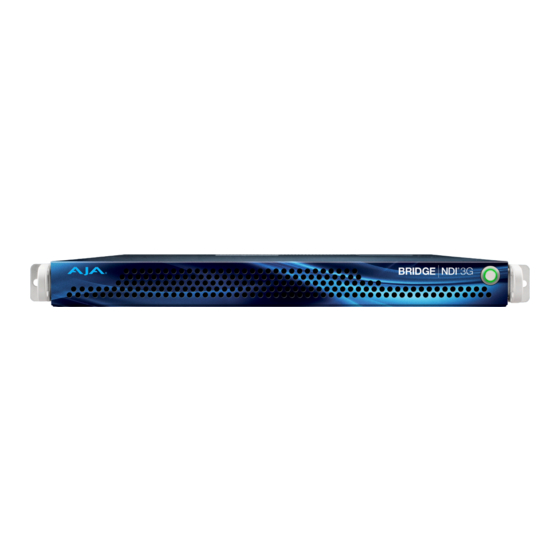

Need help?
Do you have a question about the BRIDGE NDI 3G and is the answer not in the manual?
Questions and answers