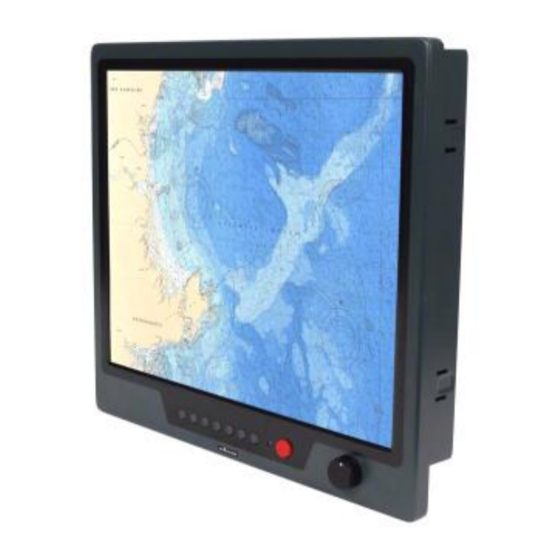
Advertisement
Quick Links
Stealth Marine / All Weather LCD User Manual
Stealth Marine / All Weather LCD Monitors
USER MANUAL
Models:
SVM-1200 - 12.1" Marine LCD Monitor
SVM-1500 - 15" Marine LCD Monitor
SVM-1700 - 17" Marine LCD Monitor
SVM-1900 - 19" Marine LCD Monitor
SVM-2150W - 21.5" Marine LCD Monitor
SVM-2400W - 24" Marine LCD Monitor
All information is subject to change without notice.
Advertisement

Summary of Contents for sparton Stealth SVM-1200
- Page 1 Stealth Marine / All Weather LCD User Manual Stealth Marine / All Weather LCD Monitors USER MANUAL Models: SVM-1200 - 12.1” Marine LCD Monitor SVM-1500 - 15” Marine LCD Monitor SVM-1700 - 17” Marine LCD Monitor SVM-1900 - 19” Marine LCD Monitor SVM-2150W - 21.5”...
-
Page 2: Revision History
Initial Release December 12, Updated form and company information WI-3024-REV-01 2016 Stealth.com – Sparton of Canada Limited. 4-530 Rowntree Dairy Rd. Woodbridge, ON L4L 8H2 www.stealth.com Voice: 905-264-9000 Fax: 905-264-7440 WI-3204-REV-01 - Stealth Marine LCD Manual Page 2 of 34... -
Page 3: Table Of Contents
2.0 CONTROLS AND FEATURES ................8 3.0 INSTALLATION ......................9 4.0 OSD OPERATION ....................15 5.0 MAINTENAINCE AND TROUBLESHOOTING ............. 32 Stealth.com – Sparton of Canada Limited. 4-530 Rowntree Dairy Rd. Woodbridge, ON L4L 8H2 www.stealth.com Voice: 905-264-9000 Fax: 905-264-7440 ... - Page 4 This product uses components that comply with the requirements of the Restriction of the use of certain Hazardous Substances (RoHS) Directive 2002/95/ EC. Warranty Standard warranty: 1 Year parts and labor http://www.stealth.com/warranty.htm Stealth.com – Sparton of Canada Limited. 4-530 Rowntree Dairy Rd. Woodbridge, ON L4L 8H2 www.stealth.com Voice: 905-264-9000 Fax: 905-264-7440 ...
- Page 5 If any of these items should be missing or damaged, please contact Stealth or your sales representative immediately. Stealth.com – Sparton of Canada Limited. 4-530 Rowntree Dairy Rd. Woodbridge, ON L4L 8H2 www.stealth.com Voice: 905-264-9000 Fax: 905-264-7440 ...
- Page 6 21.5” Widescreen Sunlight readable LCD, Optical bonded touchscreen, 9~36V DC wide range input power SVM-2400W-RT-USB 24” Widescreen Sunlight readable LCD, Optical bonded touchscreen, 9~36V DC wide range input power Stealth.com – Sparton of Canada Limited. 4-530 Rowntree Dairy Rd. Woodbridge, ON L4L 8H2 www.stealth.com Voice: 905-264-9000 Fax: 905-264-7440 ...
-
Page 7: Introduction
Stealth marine/all-weather LCD Monitors. Our displays are available in sizes 12.1", 15”, 17” 19”, 21.5" & 24" and the front panels are environmentally sealed to NEMA 4/IP65 specifications when properly installed. Stealth.com – Sparton of Canada Limited. 4-530 Rowntree Dairy Rd. Woodbridge, ON L4L 8H2 www.stealth.com Voice: 905-264-9000 ... -
Page 8: Controls And Features
Front View Disclaimer: The PIP function is only available on the SVM-1700, SVM-1900, SVM-2150W & SVM-2400W model Back View Stealth.com – Sparton of Canada Limited. 4-530 Rowntree Dairy Rd. Woodbridge, ON L4L 8H2 www.stealth.com Voice: 905-264-9000 Fax: 905-264-7440 ... -
Page 9: Installation
IMPORTANT: Your Stealth LCD Monitor is only waterproof from the front. To maintain a watertight seal the display must be flush mounted ensuring that the rear casing is enclosed in a watertight enclosure. Stealth.com – Sparton of Canada Limited. 4-530 Rowntree Dairy Rd. Woodbridge, ON L4L 8H2 www.stealth.com Voice: 905-264-9000 ... - Page 10 Your monitor can be installed using the mounting lock hardware (supplied) in the vertical keyways. Make sure that both brackets are in the same orientation. Stealth.com – Sparton of Canada Limited. 4-530 Rowntree Dairy Rd. Woodbridge, ON L4L 8H2 www.stealth.com Voice: 905-264-9000 ...
- Page 11 1. Carefully insert the monitor into the aperture, ensuring that the gasket on the rear of the fascia lays flat against the aperture edge. IMPORTANT: The gasket must lay flat against the aperture edge to ensure a watertight seal. Stealth.com – Sparton of Canada Limited. 4-530 Rowntree Dairy Rd. Woodbridge, ON L4L 8H2 www.stealth.com Voice: 905-264-9000 ...
- Page 12 Disclaimer: The photo above may differ depending on the model. The rear connectors are: 1. FUSE 2. DC Power Input 3. DVI-1 Input Stealth.com – Sparton of Canada Limited. 4-530 Rowntree Dairy Rd. Woodbridge, ON L4L 8H2 www.stealth.com Voice: 905-264-9000 Fax: 905-264-7440 ...
- Page 13 If you do not have a thermal circuit breaker or fuse in your power circuit, you MUST fit an in-line breaker or fuse to the positive (red) lead of the power cable. Stealth.com – Sparton of Canada Limited. 4-530 Rowntree Dairy Rd. Woodbridge, ON L4L 8H2 www.stealth.com Voice: 905-264-9000 ...
- Page 14 DO NOT place the display near to a heat source. Typical Installation Diagram Stealth.com – Sparton of Canada Limited. 4-530 Rowntree Dairy Rd. Woodbridge, ON L4L 8H2 www.stealth.com Voice: 905-264-9000 ...
-
Page 15: Osd Operation
Stealth Marine / All Weather LCD User Manual Disclaimer: The installation diagram above is only for reference and may differ from customer’s applications. OSD OPERATION Stealth.com – Sparton of Canada Limited. 4-530 Rowntree Dairy Rd. Woodbridge, ON L4L 8H2 www.stealth.com Voice: 905-264-9000 Fax: 905-264-7440 ... - Page 16 To power your monitor ON, press this button and it will delay the power on sequence around 3 seconds. Power OFF Key To power your monitor OFF, press this button. Stealth.com – Sparton of Canada Limited. 4-530 Rowntree Dairy Rd. Woodbridge, ON L4L 8H2 www.stealth.com Voice: 905-264-9000 Fax: 905-264-7440 ...
- Page 17 BRIGHTNESS status bar image will be closed. Any modified or changed parameter setting will be automatically saved if you power off or Exit the BRIGHTNESS status bar. Stealth.com – Sparton of Canada Limited. 4-530 Rowntree Dairy Rd. Woodbridge, ON L4L 8H2 www.stealth.com Voice: 905-264-9000 ...
- Page 18 “RGB1” position if you keep pressing “UP” KEY to the end. When you press and hold the “INPUT” KEY, the menu screen will show as RGB1→RGB2→..→VIDEO3→VIDEO2→.. Stealth.com – Sparton of Canada Limited. 4-530 Rowntree Dairy Rd. Woodbridge, ON L4L 8H2 www.stealth.com Voice: 905-264-9000 ...
- Page 19 Figure 3_1 VIDEO 2 Figure 3_2 VIDEO 3 Figure 3_3 Stealth.com – Sparton of Canada Limited. 4-530 Rowntree Dairy Rd. Woodbridge, ON L4L 8H2 www.stealth.com Voice: 905-264-9000 Fax: 905-264-7440 WI-3204-REV-01 - Stealth Marine LCD Manual Page 19 of 34...
- Page 20 You can choose PIP size scaling from 1~10 times and PAP1 (4:3 aspect ratio) or PAP2 (side by side for half full screen) Stealth.com – Sparton of Canada Limited. 4-530 Rowntree Dairy Rd. Woodbridge, ON L4L 8H2 www.stealth.com Voice: 905-264-9000 ...
- Page 21 LEFT KEY: The PIP window will move vertically. You may put the PIP window to any desired vertical position you want. PAP1 (4:3 aspect ratio window) Picture Stealth.com – Sparton of Canada Limited. 4-530 Rowntree Dairy Rd. Woodbridge, ON L4L 8H2 www.stealth.com Voice: 905-264-9000 ...
- Page 22 PAP2 (Side by side full screen window) Picture MENU KEY When you press “MENU” KEY, the OSD main menu screen will appear as below: Stealth.com – Sparton of Canada Limited. 4-530 Rowntree Dairy Rd. Woodbridge, ON L4L 8H2 www.stealth.com Voice: 905-264-9000 ...
- Page 23 ・ B_LEVEL――― Blue Color level Adjustment。 ・ TEMPERATURE――― Color Temperature Adjustment。 ・ DISP MODE――― FULL――― Full Screen。 EVEN――― Half Screen。 Stealth.com – Sparton of Canada Limited. 4-530 Rowntree Dairy Rd. Woodbridge, ON L4L 8H2 www.stealth.com Voice: 905-264-9000 Fax: 905-264-7440 ...
- Page 24 ・ TEMPERATURE――― Color Temperature Adjustment。 ・ DISP MODE――― FULL――― Full Screen。 EVEN――― Half Screen。 NORMAL―― Keep normal aspect ratio。 Stealth.com – Sparton of Canada Limited. 4-530 Rowntree Dairy Rd. Woodbridge, ON L4L 8H2 www.stealth.com Voice: 905-264-9000 Fax: 905-264-7440 ...
- Page 25 ・ G_LEVEL――― Green Color level Adjustment。 ・ B_LEVEL――― Blue Color level Adjustment。 ・ TEMPERATURE――― Color Temperature Adjustment。 ・ EXIT――― Quit from current setting。 Stealth.com – Sparton of Canada Limited. 4-530 Rowntree Dairy Rd. Woodbridge, ON L4L 8H2 www.stealth.com Voice: 905-264-9000 Fax: 905-264-7440 ...
- Page 26 PIP Setting Item Description: ・ PIP_SIZE――― Picture in Picture Screen Size Adjustment。 ・ CONTRAST――― Contrast Adjustment。 ・ R_LEVEL――― Red Color level Adjustment。 Stealth.com – Sparton of Canada Limited. 4-530 Rowntree Dairy Rd. Woodbridge, ON L4L 8H2 www.stealth.com Voice: 905-264-9000 Fax: 905-264-7440 ...
- Page 27 ・ V_POSITION―― Vertical Screen Adjustment。 ・ TRANSLUCENT――― Screen background color can be adjusted as transparent as you want (total 10 scales)。 Stealth.com – Sparton of Canada Limited. 4-530 Rowntree Dairy Rd. Woodbridge, ON L4L 8H2 www.stealth.com Voice: 905-264-9000 Fax: 905-264-7440 ...
- Page 28 Radar…etc). You may press “RIGHT/LEFT” key to select from (A~Z, 0~9, “.”, “-“) character. If done, just press “MENU” key to jump to next character for renaming step by step. Stealth.com – Sparton of Canada Limited. 4-530 Rowntree Dairy Rd. Woodbridge, ON L4L 8H2 www.stealth.com Voice: 905-264-9000 ...
- Page 29 Stealth Marine / All Weather LCD User Manual 3. This is the picture of renaming RGB1 channel to “RADAR” SYSTEM RETURN setting screen: Stealth.com – Sparton of Canada Limited. 4-530 Rowntree Dairy Rd. Woodbridge, ON L4L 8H2 www.stealth.com Voice: 905-264-9000 ...
- Page 30 When you press the “UP” or “RIGHT” KEY, the parameter will show “YES” and confirm it. Stealth.com – Sparton of Canada Limited. 4-530 Rowntree Dairy Rd. Woodbridge, ON L4L 8H2 www.stealth.com Voice: 905-264-9000 ...
- Page 31 Stealth Marine / All Weather LCD User Manual Stealth.com – Sparton of Canada Limited. 4-530 Rowntree Dairy Rd. Woodbridge, ON L4L 8H2 www.stealth.com Voice: 905-264-9000 Fax: 905-264-7440 WI-3204-REV-01 - Stealth Marine LCD Manual Page 31 of 34...
- Page 32 3 seconds, you will release/unlock the “KEY LOCK” mode. At the same time, your screen will show “KEY UNLOCK” image as below. Stealth.com – Sparton of Canada Limited. 4-530 Rowntree Dairy Rd. Woodbridge, ON L4L 8H2 www.stealth.com Voice: 905-264-9000 ...
-
Page 33: Maintenaince And Troubleshooting
3. If necessary use iso-propyl alcohol (IPA) or a mild detergent to remove grease marks. 4. Never use abrasive cleaners, waxes or solvents to clean the unit. Stealth.com – Sparton of Canada Limited. 4-530 Rowntree Dairy Rd. Woodbridge, ON L4L 8H2 www.stealth.com Voice: 905-264-9000 ... - Page 34 2. Check the system fuse. Stealth.com – Sparton of Canada Limited. 4-530 Rowntree Dairy Rd. Woodbridge, ON L4L 8H2 www.stealth.com Voice: 905-264-9000 Fax: 905-264-7440 ...
Need help?
Do you have a question about the Stealth SVM-1200 and is the answer not in the manual?
Questions and answers