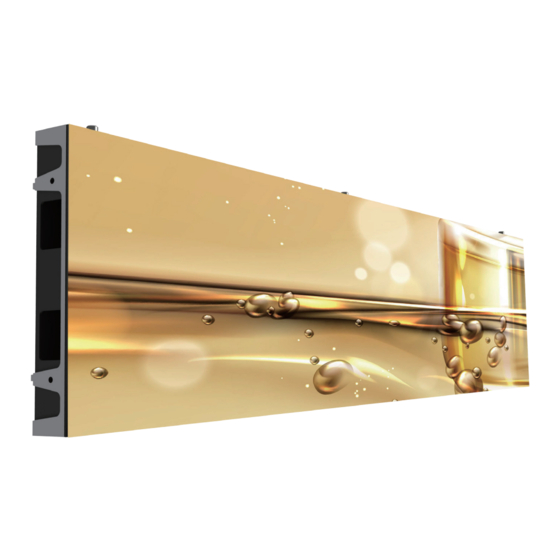
Subscribe to Our Youtube Channel
Summary of Contents for Philips 41BDL7424L
- Page 1 Professional Display Solutions L Line 41BDL7424L User Manual (English) www.philips.com/welcome...
-
Page 2: Table Of Contents
41BDL7424L Table Of Contents Safety Instructions ............3 Preparations ..............12 2.1. Unpacking ............12 2.2. Package Contents ..........12 2.3. Holding the cabinet ........13 2.4. Installation Notes ..........13 Product overview ............14 3.1. Front view ............14 3.2. Rear view ............14 3.3. Side view .............14 3.4. -
Page 3: Safety Instructions
When turning off the display by detaching the power cord, wait 6 seconds before re-attaching the power cord for normal operation. • Ensure the use of an approved power cord provided by Philips at all times. If your power cord is missing, please contact your local service center. • Do not subject the display to severe vibration or high impact conditions during operation. - Page 4 41BDL7424L Environmental absolute ratings Item Min. Max. Unit Storage temperature °C Operation temperature °C Storage humidity % RH Operating humidity % RH • LED display temperature need to be 25 degrees Celsius at all time for better luminance performance. •...
- Page 5 41BDL7424L Read and follow these instructions when connecting and using your display: • Unplug the display if you are not going to use it for an extensive period of time. • Unplug the display if you need to clean it with a slightly damp cloth. The screen many be wiped with a dry cloth when the power is off. However, never use alcohol, solvents or ammonia-based liquids.
- Page 6 41BDL7424L Polish Center for Testing and Certification Notice The equipment should draw power from a socket with an attached protection circuit (a three-prong socket). All equipment that works together (computer, display, printer, and so on) should have the same power supply source. The phasing conductor of the room’s electrical installation should have a reserve short-circuit protection device in the form of a fuse with a nominal value no larger than 16 amperes (A).
- Page 7 41BDL7424L Information for U.K. only WARNING - THIS APPLIANCE MUST BE EARTHED. Important: This apparatus is supplied with an approved moulded 13A plug. To change a fuse in this type of plug proceed as follows:+ 1. Remove fuse cover and fuse.
- Page 8 41BDL7424L China RoHS 根据中国大陆《电器电子产品有害物质限制使用管理办法》,以下部分列出了本产品中可能包含的有害 物质的名称和含量。 有害物质 部件名称 铅 汞 镉 六价铬 多溴联苯 多溴二苯醚 (Pb) (Hg) (Cd) (Cr (VI)) (PBB) (PBDE) 铁框 发光二极管 电路板组件* 电源线 其他线材 本表格依据SJ/T 11364 的规定编制。 *: 电路板组件包括印刷电路板及其构成的零部件,如电阻、电容、集成电路、连接器等。 O: 表示该有害物质在该部件所有均质材料中的含量均在 GB/T 26572规定的限量要求以下。 X: 表示该有害物质至少在该部件的某一均质材料中的含量超出GB/T 26572规定的限量要求。 上表中打 “X” 的部件, 应功能需要, 部分有害物质含量超出GB/T 26572规定的限量要求, 但符合欧盟...
- Page 9 41BDL7424L 限用物質及其化學符號 單元 鉛 汞 鎘 六價鉻 多溴聯苯 多溴二苯醚 (Pb) (Hg) (Cd) (PBB) (PBDE) 鐵框 ○ ○ ○ ○ ○ ○ 發光二極管 - ○ ○ ○ ○ ○ 電路板組件 - ○ ○ ○ ○ ○ 電源線 - ○ ○ ○...
- Page 10 For more information about E -waste please visit http://www.india.philips.com/about/sustainability/recycling/index.page and to know where you can drop off your waste equipment for recycling in India please contact on below given contact details. Helpline number: 1800-425-6396 (Monday to Saturday, 9 a.m. to 5:30 pm) E-mail: india.callcentre@tpv-tech.com...
- Page 11 41BDL7424L Information for EAC Month and year of manufacturing please refer information in Rating label. ООО “Профтехника” Name and location of manufacturer Адрес: 3-й Проезд Марьиной рощи, 40/1 офис 1. Москва, 127018, Россия Наименование организации: ООО “Профтехника” Адрес: 3-й Проезд Марьиной рощи, 40/1 офис 1. Москва, 127018, Россия Importer and information Контактное лицо: Наталья Астафьева, +7 495 640 20 20 nat@profdisplays.ru Cleaning If the LED display/cabinet becomes dusty, use an air blower which can produce air flow to blow away dust. Cautions when cleaning the display: Do not use a wet cloth to clean the LED display.
-
Page 12: Preparations
41BDL7424L Preparations 2.1. Unpacking Warning: To prevent damage to the LED panel, wear anti-static gloves before installing/touching the display. After unpacking, do not place the display vertically on the floor, an accident such as fall may be caused. 1. Use a pair of scissors to cut sealing tape on the cardboard box. 2. Carefully take the cabinet and accessories out of the cardboard box. -
Page 13: Holding The Cabinet
41BDL7424L 2.3. Holding the cabinet Warning: To prevent damage to the LED, do NOT touch the edge of each LED module when holding the cabinet by hand. Refer to the illustration below for the recommended manner of holding a cabinet. -
Page 14: Product Overview
41BDL7424L Product overview 3.1. Front view 3.2. Rear view 3.3. Side view Left side Right side 3.4. Top view 3.5. Bottom view Component Component Data connector (s) Power Out connector Power In connector CHECK button The Data connector ( ) is an RJ45 connector, but it cannot be connected with a network switch or common computer... -
Page 15: Preparation
41BDL7424L Preparation 4.1. Testing the cabinet 1. Power on the product by connecting the power cable from the cabinet to the power outlet. 2. Press the CHECK button on the back of each cabinet to check if the product can operate normally. -
Page 16: Installation
41BDL7424L Installation Precautions when handling the cabinets: • Do not drop or apply shock/vibration to the product. Strong impacts may damage the component inside. • Only a qualified service technician should perform installation. • Only use approved cabinets. • Be careful not to damage the corners of the cabinet. - Page 17 41BDL7424L Step 1. Start your installation from the bottom row. Insert the connecting plate with screw bolt into the mounting hole on the bracket. Rotate the hex key clockwise until the screw bolts are firmly fastened. Optional accessory CTN: BM907000 Optional accessory CTN: BM907005 Not included T style inner hexagon wrench, size 7 Step 2.
- Page 18 41BDL7424L Step 3. Align the cabinet with the connecting plate and secure the cabinet to the holes on the connecting plate. Rotate the hex key clockwise until the screw bolts are inserted. Do not over tighten the screw bolts yet as you may need to adjust the connecting plates again.
- Page 19 41BDL7424L Step 5. When mounting two cabinets one on top of the other, hold the cabinet at both side edges and slide it down vertically. If the cabinet seems to be tilting to one side, adjust it until the display becomes level.
- Page 20 41BDL7424L Step 7. Tighten the screw bolts ( ). Repeat the above steps until all cabinets are mounted onto the bracket. Adjust the flatness of the LED display (if necessary). Firmly tighten the screw bolts to secure the cabinets to the mounting bracket ( Step 8. (for combination of xxBDL7424L and xxBDL7524L) For installation of two types of cabinets with different side angles, appropriate clearance between two cabinets must be considered. Follow the installation steps below.
- Page 21 41BDL7424L Guideline for minimum distance between LED to (shop) glass window: Local situations can differentiate a lot, below is a guideline for such installations; Minimum distance LED to window for 7000-series, P2.4 pixel pitch: Minimum distance: 1 CM. Conditions: 1. Calibration should be ON. 2. Ambient temperature should not exceed 45 degrees Celsius.
-
Page 22: Connection
41BDL7424L Connection 6.1. Connecting the signal and power cables LAN cable Power cable (daisy chain) LED display controller * Optional accessories ** Power plug types vary by country/region. Cautions Connection is allowed up to 4 cabinets when the 110 VAC power supply is used. -
Page 23: Mounting Scheme
41BDL7424L 6.2. Mounting scheme The variety of cabinet sizes and layout configurations allows you to build any LED video wall array as needed. Before mounting, determine the number and size of displays to install, then identify the alignment pins on the top of the cabinets. As the position of the alignment pin differs by models, you may need to adjust the alignment pin if necessary. To make such adjustment, use a hexagon wrench (not provided) to remove the alignment pin and insert it into the new alignment screw thread hole. -
Page 24: Installing The Modules
41BDL7424L Installing the modules When installing the modules, refer to the instruction and installation order specified below. Note that screen output may not be displayed properly if instructions are not followed. Every cabinet has a serial number supplied and this serial number is located on the label that is affixed to the interior of the cabinet. Whereas one label can be found inside each module indicating the serial number of the module. This label provides important information to uniquely identify every single module, as it allows you to easily locate the correct module that connects to the cabinet. When installing the module onto the cabinet, make sure the serial number on the module label matches that of the cabinet label. - Page 25 41BDL7424L The 16th digit of the serial number corresponds to the position code of the module. Follow the ascending alphabetical order to install the module to correct position. Refer to the diagram below on the proper order of installing the modules.
-
Page 26: Dehumidification Function
41BDL7424L Dehumidification function Purpose of dehumidification in LED display Internal parts and elements tend to corrode during storage when the LED display is left unused for a long period of time in a humid environment. In particular when moisture gets into the diode, it may cause blurred screen or defective LED. As a result, the dehumidification has an important role to play in the performance and lifespan of LED display. - Page 27 41BDL7424L 3. Enter the password admin or 666888 in the main menu. See Figure 1-3. Figure 1-3 4. A dialog box will then appear as shown in Figure 1-4. Select the Communication port for operation. Click Reconnect if you need to reconnect the LED display controller.
- Page 28 41BDL7424L 5. Inform your supplier the model of the LED display controller you are using, a corresponding firmware will then be provided to you. Click Browse to search the firmware file provided by your supplier. See Figure 1-5. Figure 1-5 6. Click Update to start updating. See Figure 1-6. Figure 1-6...
- Page 29 41BDL7424L 7. After the update is complete, click OK. See Figure 1-7. Figure 1-7...
- Page 30 41BDL7424L 8. Verification In hardware program version information, click Refresh (default value is Refresh All). Verification process starts by checking the version numbers between the LED display controller and the one with dehumidification. If the version numbers are consistent, it indicates that firmware upgrade is successful. See Figure 1-8. Figure 1-8...
-
Page 31: Configuring Dehumidification Settings
41BDL7424L 8.3. Configuring dehumidification settings When the LED display is operated normally over a period of time, follow the steps below before you turn the display off: 1. Run the program Nova LCT V5.4.2 Plus. 2. After screen configuration is complete, click Brightness. See Figure 2-1. Figure 2-1 3. In brightness adjustment screen, click the Enable Dry mode checkbox. See Figure 2-2. Figure 2-2... - Page 32 41BDL7424L 4. Set dehumidification time in the Duration field. Refer to Table 1 for suggested dehumidification duration. Figure 2-3 5. Click Send and Save to HW, then check that brightness is set successfully in the information box at the bottom of the screen. Figure 2-4 6. To make sure the dehumidification function is initiated, wait 1 minute before you exit the brightness setting menu.
-
Page 33: Activating Dehumidification Function
41BDL7424L 8.4. Activating Dehumidification function 1. Turn off the LED display and power off the LED display controller. 2. When using the LED display, turn on the LED display controller and the LED display. * You can notice that, according to the dehumidification time you set, the brightness of your LED display changes from dark to bright gradually. When the highest brightness level is reached, the brightness returns to the default value defined by user automatically. 3. Whenever you turn on the LED display, the dehumidification function starts working automatically after the LED display controller is activated. 8.5. Cancelling Dehumidification function 1. In the brightness adjustment screen, deselect the Enable Dry mode checkbox. -
Page 34: Using The Led Display Controller
41BDL7424L Using the LED display controller The LED display controller is a device served for managing any type of video and data sources for any screen configuration. Visit Novastar website to learn more about Novastar’s LED display controller and select the one that suit your needs according to the resolution and screen configuration of your display. https://www.novastar.tech/products/ To download the Novastar software and user’s guide, click on the following link:... -
Page 35: Appendices
(e.g. in the intended environment). For these product categories, a partner company of Philips is the warrantor of the product. Please check the documentation supplied with your product. - Page 36 Warranty period for PHILIPS signage display is listed as below, for areas not covered in this table, please follow their warranty statement. Standard warranty period for PHILIPS signage display is listed as below, for areas not covered in this table, please follow the local warranty statement.
-
Page 37: Appendix B. Appendix B. Troubleshooting
41BDL7424L Appendix B. Appendix B. Troubleshooting Frequently asked questions and common problems that may occur while using the system are explained in this section. Observe the following table containing a list of symptoms and the actions to take to solve the problems. If a problem persists after performing the following actions, contact technical support. Symptom Possible cause and corrective action No picture is displayed •... -
Page 38: Appendix C. Dew Point Vs. Relative Humidity
41BDL7424L Appendix C. Dew point VS. Relative Humidity The table below explains the relationship between temperature/relative humidity and dew point. Celsius (°C) Relative Humidity (%) Dew point (°C) -43.87 -37.24 -33.15 -30.15 -27.76 -25.77 -24.06 -22.56 Celsius (°C) Relative Humidity (%) Dew point (°C) -
Page 39: Appendix D. Optional Components/Accessories
41BDL7424L Appendix D. Optional Components/Accessories If you need to purchase the components or accessories listed below, please contact your local service center for support. Commercial description CRD17024/00 LED module, 7x24-series, SMD1515 Copper CRD17031/00 LED module, 7x31-series SMD2121 Copper CRD17019/00 LED module, 7x19-series, SMD1515 Copper... - Page 40 41BDL7424L Commercial description 22BDL7539L/00 LED Panel/Cabinet 7539 50x25 45 deg HB 41BDL7431L/00 LED Panel/Cabinet 7431 100x25 HB 41BDL7531L/00 LED Panel/Cabinet 7531 100x250 45 deg HB 31BDL7431L/00 LED Panel/Cabinet 7431 75x25 HB 31BDL7531L/00 LED Panel/Cabinet 7531 75x25 45 deg HB 22BDL7431L/00...
- Page 41 41BDL7424L Commercial description CRD20003/05 Controller Novastar MCTRL660 (HK) CRD20003/75 Controller Novastar MCTRL660 (CN/AUS) CRD20003/67 Controller Novastar MCTRL660 (THAI) CRD20004/00 Controller Novastar MCTRL660PRO (EU) CRD20004/17 Controller Novastar MCTRL660PRO (US) CRD20004/05 Controller Novastar MCTRL660PRO (HK) CRD20004/75 Controller Novastar MCTRL660PRO (CN/AUS) CRD20004/67 Controller Novastar MCTRL660PRO (THAI)
-
Page 42: Appendix E. Technical Specifications
41BDL7424L Appendix E. Technical Specifications Picture/Display Peak brightness (nits) 4500* Max. brightness (nits) ±3500* Color Temperature (K) default 6500±500 Color Temperature (K) adjust range 4000-9500 (by software) Viewing Angle (°) H/V 145/145 Brightness Uniformity ≥97% Transparent rate(%) Color Uniformity ±0.012Cx,Cy Color coordinates 0.313, 0.325 (±0.012Cx,Cy) - Page 43 41BDL7424L Cabinet Cabinet Size W/O Module (WxHxD in mm) 1000x250x40 Side angle (degree) Cabinet Size (inch) 40.6" Cabinet Resolution (W×H in pixels) 416x104 Receiving card brand Novastar Receiving card type A5S plus Weight (W/O packing and accessories) 6.35Kg (±318g) Cabinet pixels (Dot)
-
Page 44: Appendix F. Magnet Tension
41BDL7424L Appendix F. Magnet tension Magnets tension 7.0Kg 6.4Kg 2.25Kg 2.0Kg (Safety redundancy, Follow UL 2442) 0.4~0.5Kg (Module Weight) Dangerous Area Temperature 1. Each module uses 9 N52 NdFEB magnets. After measurement, the tensile force of N52 NdFEB magnets at various temperatures is as follows: ... -
Page 45: Appendix G. Power/Data Cable Measure
41BDL7424L Appendix G. Power/Data cable measure Installation power cable measure... - Page 46 41BDL7424L 1 Meter Ending Installation 1.5 Meter Ending Installation 2 Meter Ending Installation 22BDL7424L 31BDL7424L 41BDL7424L Power cable (250mm) Power cable (1000mm) Power cable (1000mm)
- Page 47 41BDL7424L Installation data cable measure...
- Page 48 41BDL7424L 1 Meter Ending Installation 1.5 Meter Ending Installation 2 Meter Ending Installation 22BDL7424L 31BDL7424L 41BDL7424L LAN cable (RJ45, CAT-5) (1100mm) LAN cable (RJ45, CAT-5) (1100mm) LAN cable (RJ45, CAT-5) (1500mm)
-
Page 49: Appendix H. Mounting Scheme
41BDL7424L Appendix H. Mounting scheme Below you will find some configuration examples for mounting scheme. Manufacturer Default Alignment Pin Alignment screw thread hole Alignment hole Opening for cable L-4-3-2 Installation R-4-3-2 Installation L-4-2-3 Installation R-4-2-3 Installation move 1 alignment pin move 1 alignment pin move 1 alignment pin move 1 alignment pin... - Page 50 41BDL7424L 1 Meter Ending Installation add 1 alignment pin 1.5 Meter Ending Installation add 3 alignment pins move 2 alignment pins move 2 alignment pins 2 Meter Ending Installation add 1 alignment pin add 2 alignment pins add 2 alignment pins...
- Page 51 This product has been manufactured by and is sold under the responsibility of Top Victory Investments Ltd., and Top Victory Investments Ltd. is the warrantor in relation to this product. Philips and the Philips Shield Emblem are registered trademarks of Koninklijke Philips N.V. and are used under license.
















Need help?
Do you have a question about the 41BDL7424L and is the answer not in the manual?
Questions and answers