Table of Contents
Advertisement
Advertisement
Table of Contents

Summary of Contents for ASCOM T942C
- Page 1 TD 90227GB System Installation Ascom Paging System 10 October 2013 / Ver. D...
-
Page 2: Table Of Contents
System Installation TD 90227GB Ascom Paging System Contents 1 Introduction......................1 1.1 Abbreviations and Glossary ................1 1.2 System Bus ......................1 1.3 Data Buses ......................2 1.4 FL-bus ........................ 2 1.5 Wire Type ......................2 1.6 Wiring Lengths ....................2 1.7 Extended Wiring Lengths ................... - Page 3 System Installation TD 90227GB Ascom Paging System 9.1 Location Code ....................17 10 System Check....................... 18 10.1 Function Check for Paging ................18 10.2 Function Check for Alarm ................18 10.3 LED Patterns Fixed Units ................. 18 11 Document History ....................19...
-
Page 4: Introduction
TD 90227GB Ascom Paging System Introduction The units in the Ascom Paging System are designed for wall mounting, either adjacent to each other or individually. The units are housed in ABS plastic and provide protection against dust and mechanical damage but should not be located in areas subjected to moisture or extreme humidity. -
Page 5: Data Buses
• C-bus is used for connecting Central Units together in a multi-central system. • D-bus transmits pagings in transmit format from the Central Unit to one or several Terminal Transmitters. It is used when paging functions are to be used in the Ascom Paging System. - Page 6 System Installation TD 90227GB Ascom Paging System Line Equipment • Bus Converter T938BC2, for A-, B-, C- and D-bus on private lines. • Data Modem T938D, for A-, B-, C- and D-bus on leased lines and for very long private lines.
-
Page 7: Transmitters
System Installation TD 90227GB Ascom Paging System Transmitters Note: Transmitter are only required when paging functions are to be used. The Terminal transmitters are controlled by the Central Unit and receives pagings in transmit format on the D-bus. The D-bus is electrically identical with the A-bus, i.e. maximum 32 units connected with twisted-pair wiring with a maximum total length of 3 kilometers. -
Page 8: With Data Modem To Transmitters
System Installation TD 90227GB Ascom Paging System Central Reference Receiver Unit Module Interface A-bus R-line to terminal site FL-bus D-bus Terminal Fixed Transmitter Receiver R-line FL-bus to central site D-bus Figure 2. System solution: 2-way data communication. With Data Modem to Transmitters Data modem introduces delay in the transmitter signal. -
Page 9: Fixed Receivers
System Installation TD 90227GB Ascom Paging System Fixed Receivers Fixed Receivers are connected to a Receiver Interface (RI), which in turn is connected to the A-bus. Up to four receivers may be connected to the same RI, each with a separate twisted-pair that must not exceed 1 km. -
Page 10: Other Fixed Units
• The Unite Connectivity Manager (Unite CM) supports alarm handling and is connected to the Ascom Paging System via the A-bus. An Alarm Management Client (AMC) can be used to view alarms graphically on the Unite CM. The AMC communicates with the Unite CM via LAN. -
Page 11: Antennas
Mast pipes Ø 50 mm x 3 m (2 ea) Figure 5. Antenna reliability measures. UHF Antennas UHF transmitters in the Ascom Paging System use a CXL-70, a broad band half wave coaxial antenna for 406-470 MHz. The antenna is dc-short-circuited, and has an “N” type connector. -
Page 12: Tuning Circuits And Power Divider
System Installation TD 90227GB Ascom Paging System • GP 4103 is a 26-47 MHz, dc-grounded ground-plane antenna for mounting on a mast. The antenna must be ordered for the correct frequency. The antenna has a UHF type connector. • SAT-1 is a compact helix antenna about 1 metre long for the 27 MHz band that is often used indoors because of its short length. -
Page 13: Antenna Cables
System Installation TD 90227GB Ascom Paging System When planning the location of an indoor antenna, consideration must be given to the possible effect of antenna radiation on other electronic equipment. If several antennas are to be mounted on the same mast the vertical spacing between antennas should be at least 0.5 m. - Page 14 System Installation TD 90227GB Ascom Paging System Note: These solutions will attenuates the signal from a Transceiver/Transmitter handset. Therefore an attenuator has to be used when making range tests. See specifications for the used filters for more information about the level of attenuation.
-
Page 15: Locators
Ascom Paging System Locators Note: Locators are not applicable if only paging is to be used in the Ascom Paging System. The Locators transmit a location code via infrared (IR) or low frequency signals (LF). The location code consists of four hexadecimal characters, 0000-FFFE, that are selected with two dip switches in the Locator. -
Page 16: Power Supply
System Installation TD 90227GB Ascom Paging System Power Supply All units use 12.5 V DC and can be powered separately, but normally a common power supply feeds all the units that are placed together in one location. The power supply is connected to screw terminals on one of the units and then connected in series to the other units. -
Page 17: Current Consumption
System Installation TD 90227GB Ascom Paging System Current Consumption When calculating total current load always use the max consumption for each unit. Linear power supplies are generally recommended, specially for the transmitters, line equipment, and at locations with strong electromagnetic fields. -
Page 18: Charging Equipment
System Installation TD 90227GB Ascom Paging System Charging Equipment Model type Max load (A) T967MC 0.75 T967EC 0.75 IR Location Equipment Model type Max load (A) P950L 0.06 P950LS 0.04 LF Location Equipment Model type Power consumption (W) L951LP L951PA a.With 2 antennas an max LF power. -
Page 19: Addressing
System Installation TD 90227GB Ascom Paging System Addressing All units connected to the system bus must have an address to enable communication with other modules. The address must be set with the address switch before power is applied to the unit, as the address is read and stored at start-up. At start-up the function indicator (LED) on the unit starts to blink at about 8 Hz and after max 90 seconds lights continually. -
Page 20: Location Code
System Installation TD 90227GB Ascom Paging System For several reasons an address register should be kept for each installation, with the name, address, and location of each unit. Address Register Address (hex) Unit Location T942C Attic, head office T940PX Exchange room, head office... -
Page 21: System Check
System Installation TD 90227GB Ascom Paging System System Check After the system installation, a functional check is made according to the installation guide for each unit. Note: The battery saving time (set in the PUP or WinPDM depending on handset) must be set to a battery saving time of 0.5, 2 or 5 seconds. -
Page 22: Document History
4 Receivers 5.1 UHF Antennas 18 September 2006 Updated: 9 System Check 10 October 2013 Document title changed to Ascom Paging System. Former System Installation Personal Security System merged with this document. Removed: 1.4 Speech Bus 2 Telephone and PBX Connection...
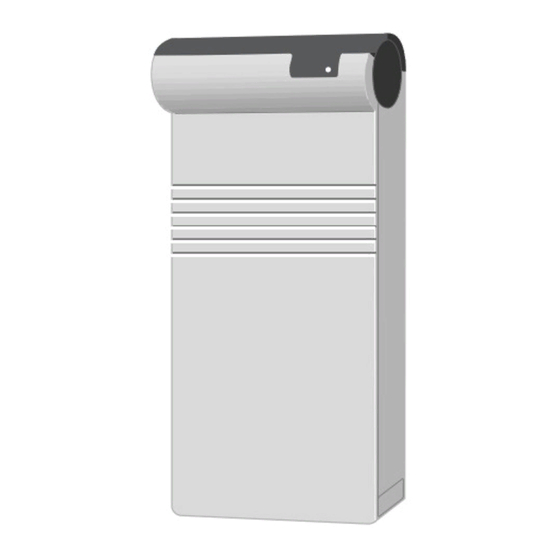


Need help?
Do you have a question about the T942C and is the answer not in the manual?
Questions and answers